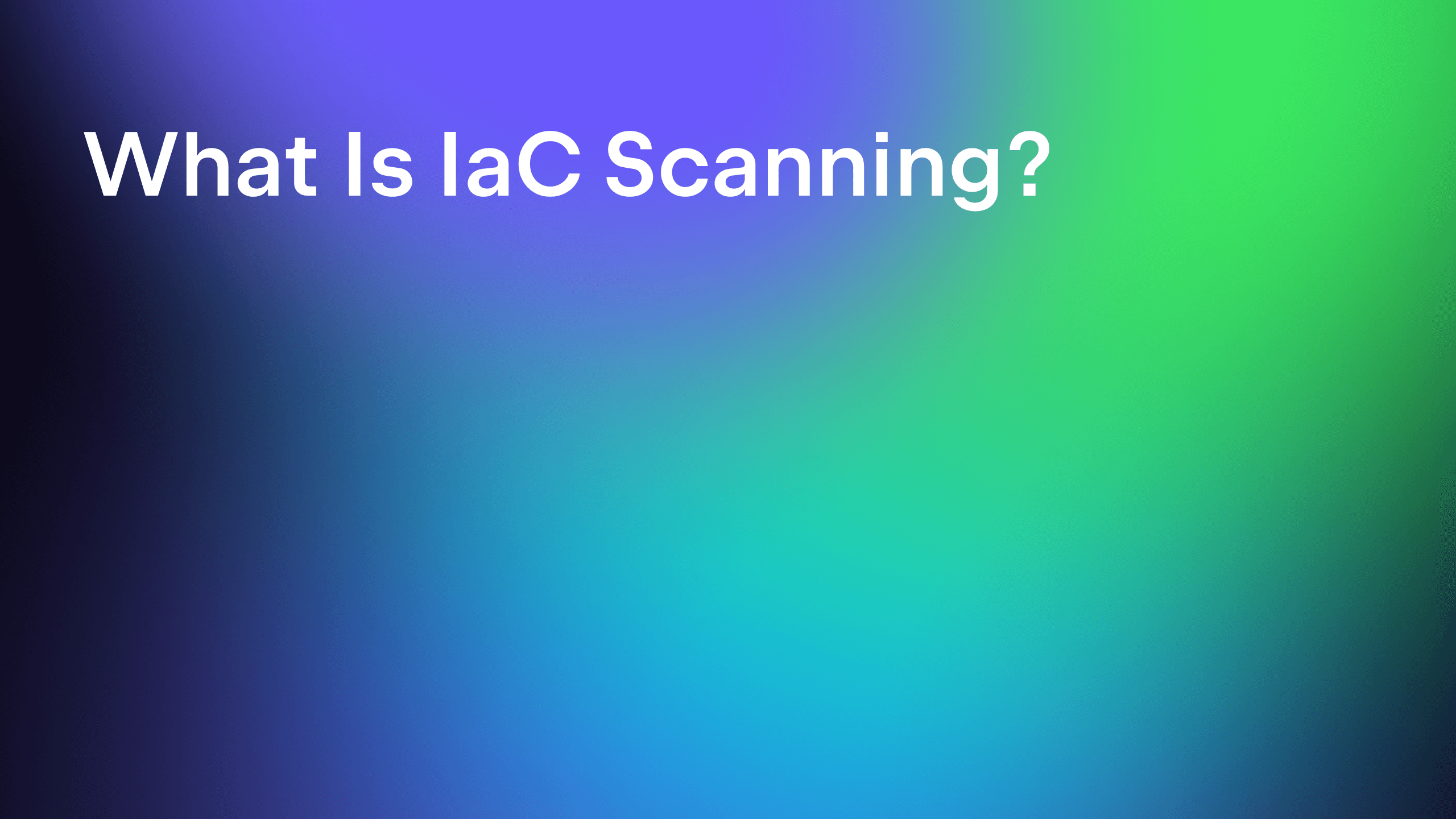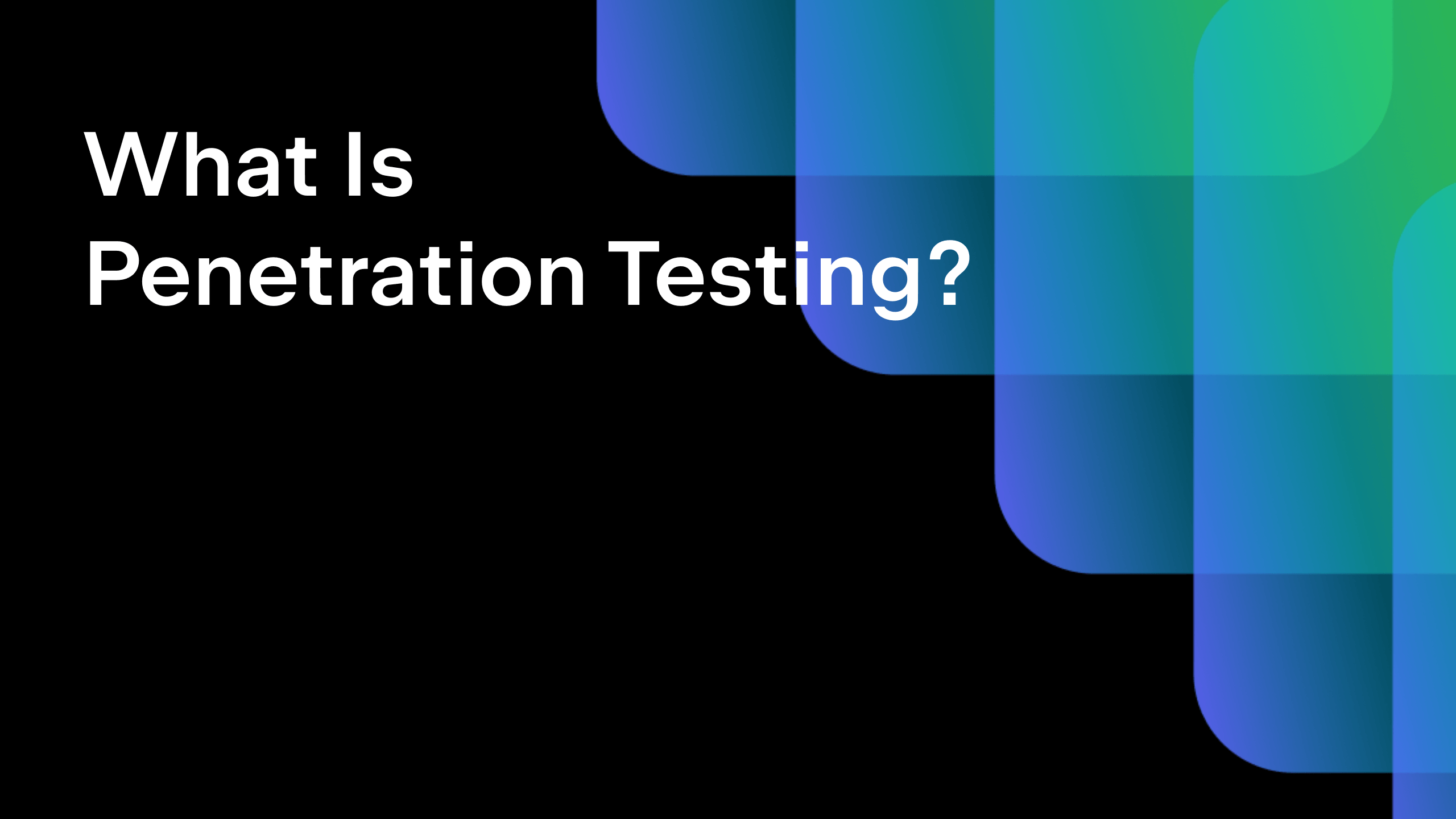TeamCity
Powerful CI/CD for DevOps-centric teams
Best Continuous Integration Tools for 2025 ‒ Survey Results
Continuous integration (CI) and continuous delivery or deployment (CD) are key DevOps practices that help improve code quality by providing teams with rapid feedback on their latest code changes. With a good CI/CD process in place, software development teams can move toward more frequent releases, thereby delivering more value to users and benefiting from their feedback.
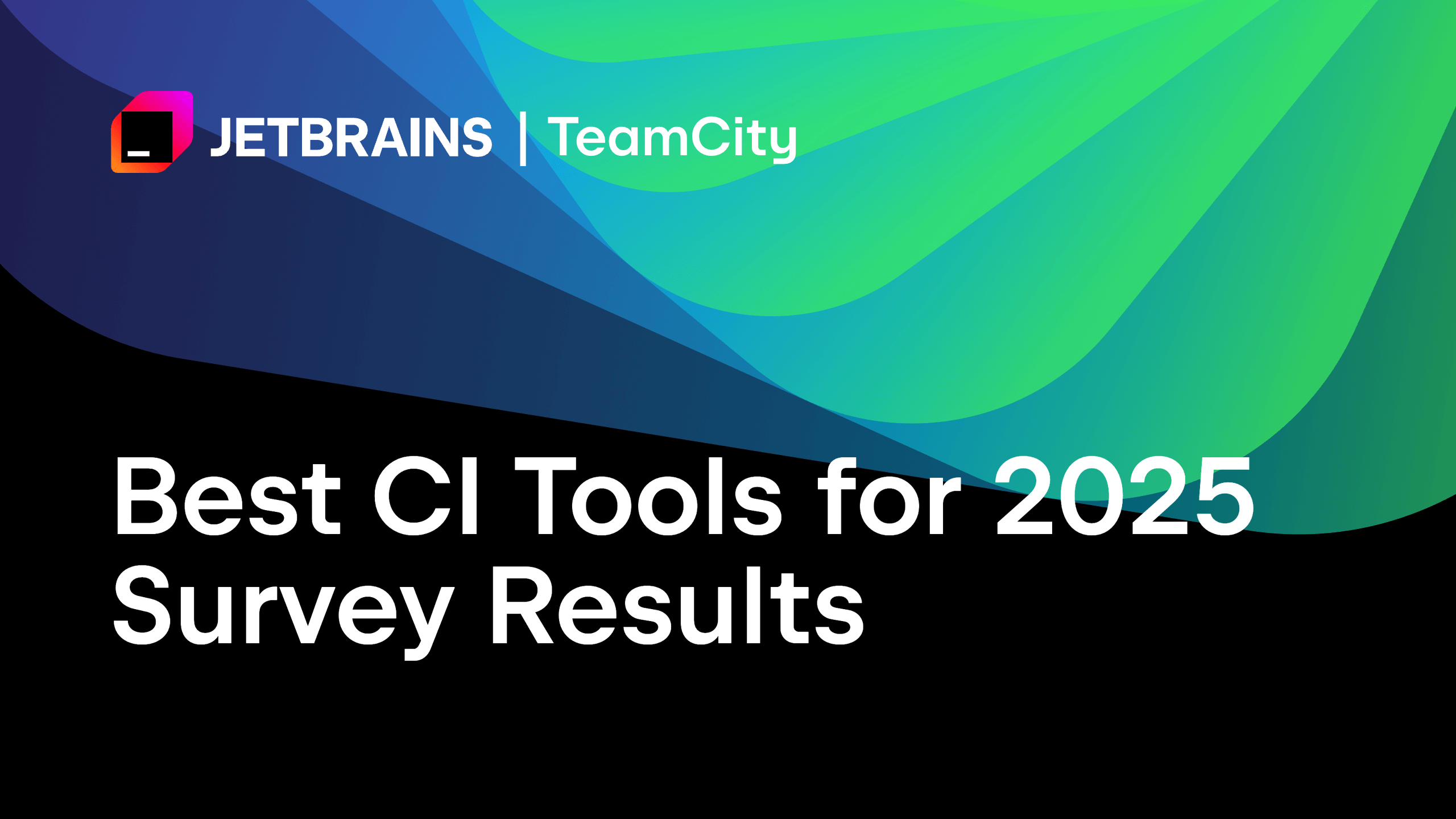
The rising importance of CI/CD is evident as 50% of developers now confirm regular usage of CI/CD tools, with a significant 25% having adopted a new tool within the past year. This surge in popularity has led to an overwhelming array of options in the CI/CD tool market, making it challenging to identify the perfect fit for your team’s unique requirements.
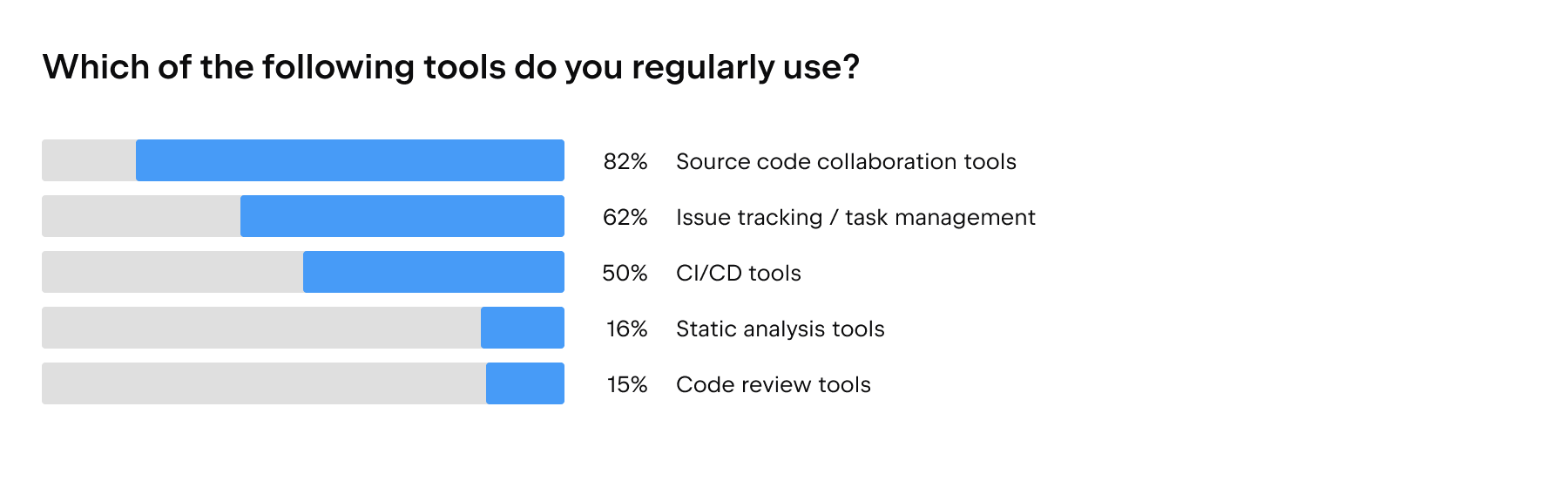
Source: Developer Ecosystem Report 2024
To help you navigate this overwhelming landscape of available tools, we present the insights gathered from over 23,000 developers in the State of Developer Ecosystem 2024 report. This comprehensive report covers various aspects of software development, including identifying the most-used CI tools in both personal and professional contexts.
In this post, we’ll go through the most popular CI tools on the market today to help you choose the right one for you and your team.
What is a CI tool?
A CI tool is a platform that automates the process of building, testing, and publishing your software. CI tools integrate with your version control system so they can fetch the latest changes from your repository.
Most CI tools consist of a central server (often known as a build server) and one or more build agents (or runners) that run on separate machines. The build server provides a UI for configuring your build and test pipelines, stores the details of each job, and initiates each pipeline run.
The build, test, and other tasks are distributed to the build agents by the build server. If multiple build agents are available, multiple pipelines can run at the same time, and tasks from the same pipeline can be run in parallel.
You can find out more about CI/CD in our comprehensive CI/CD guide.
What kinds of CI/CD tools are there?
When it comes to choosing the best CI/CD platform for your team, there are several factors to bear in mind.
Open-source
One important thing to consider is whether a CI/CD tool is open source or a commercial solution. While open-source software is free to use, the only support will be what is provided by others in the community. If you discover a bug or would like a new feature to be added, you either have to wait for someone else to address it or contribute the change yourself. No matter how new code is contributed, it may take time for the changes to be reviewed and accepted by the project maintainers.
By contrast, commercial platforms usually include SLAs for technical support, and they deliver regular updates containing new features and bug fixes. Many commercial CI tools offer a free tier, but there’s usually a restriction on the number of concurrent builds you can run or the number of build minutes available.
Cloud-based vs. self-hosted options
The move toward using continuous integration and continuous delivery tools in the cloud is in full swing, as 41% of developers have transitioned to using cloud-based CI tools, and 34% have adopted cloud-based CD tools.
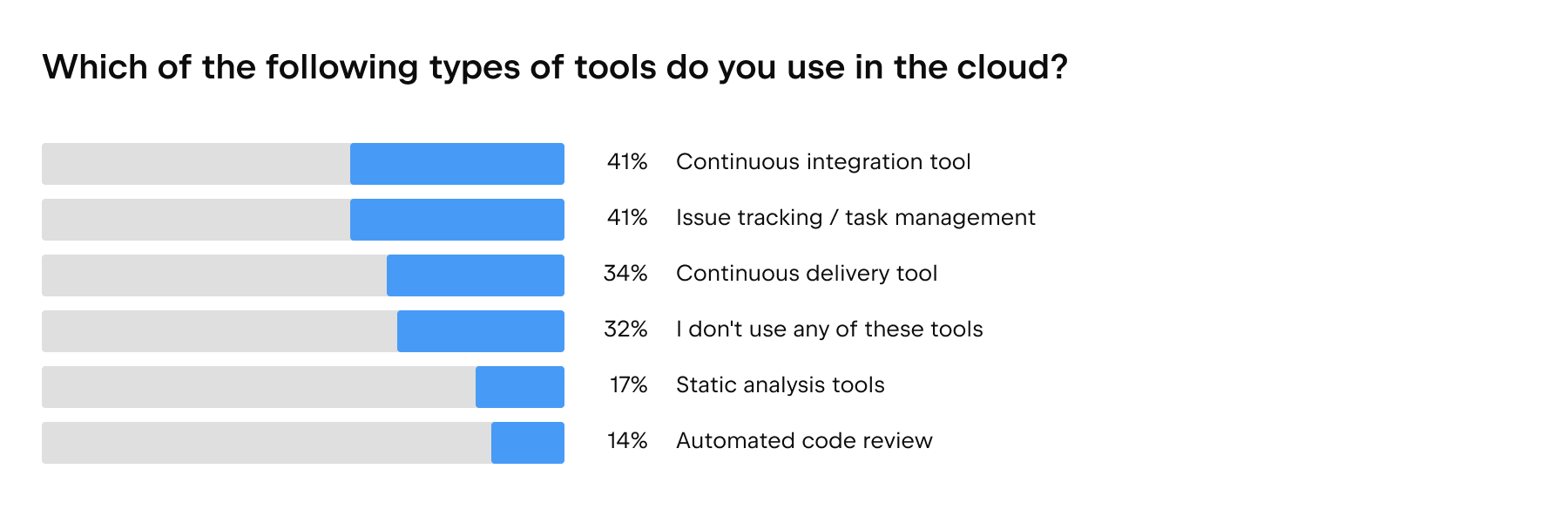
Source: Developer Ecosystem Report 2024
Cloud-based (SaaS) CI/CD tools typically include a web UI for managing your build pipelines, with the build agents or runners hosted on public or private cloud infrastructure.
With a cloud-based solution, no installation or maintenance is required. Once you sign up, you have immediate access to a CI server and can start running your builds on cloud-hosted agents without delay. Some SaaS options also allow you to run builds on your own agents at a lower cost.
Self-hosted options allow you to choose where both your build server and build agents are deployed: in a private cloud, using on-premises hardware, or in a public cloud-hosted infrastructure. The trade-off is that you are responsible for managing installation and upgrades to the CI server and your build agents. With on-premises deployments, you also need to consider scaling and the availability of the server and agents.
Integrations
A CI/CD pipeline touches every stage of the software development process. As such, your CI/CD platform needs to be able to integrate with each element in your toolchain, including your VCS system, issue trackers, team messaging platforms, and deployment environments hosted in the cloud or on-premises.
The integrations available vary by CI tool. Some CI systems are part of an existing ecosystem or are restricted to particular source control systems or VCS hosting services. Others can be integrated with tools from multiple providers and give you the option to extend the platform with plugins or APIs.
Configuration
The process of configuring your automated CI/CD pipelines includes everything from specifying the trigger that will initiate each pipeline run to determining what will happen in the event of a failed build or test. These settings may be configured using scripts or from a UI.
While using the UI can be easier for non-developers and those new to CI/CD, scripts allow you to adopt a configuration-as-code approach with the logic stored in version control. Some tools also give you the option to generate scripts from the UI, giving you the best of both worlds.
💡Learn more: How to Choose a CI/CD Tool
The best CI/CD tools according to our State of Developer Ecosystem Report
The report identifies the 17 most-used CI tool options, based on the responses of over 23,000 developers worldwide.
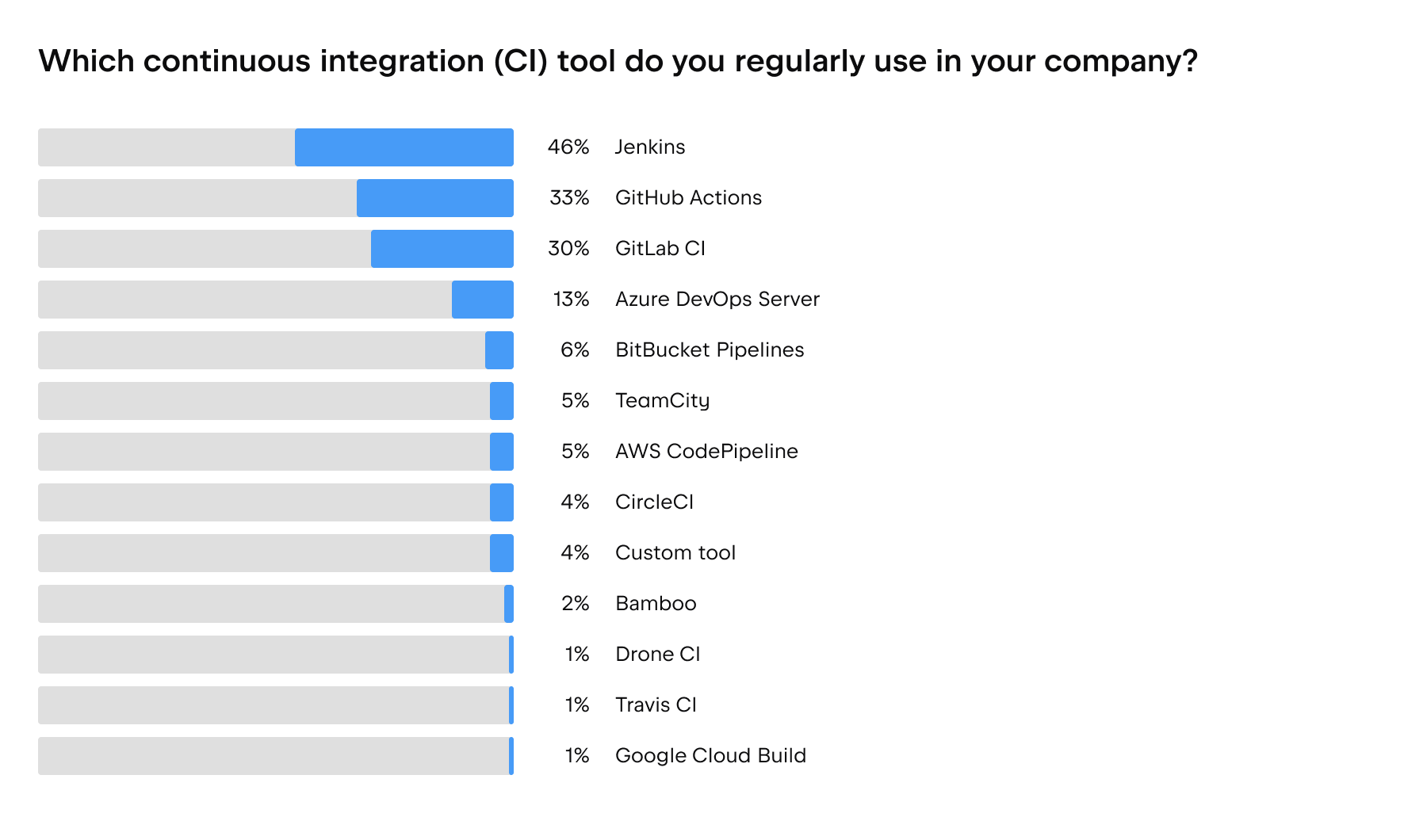
Source: Developer Ecosystem Report 2024
We’ve prepared a breakdown of the most popular CI tools to help you choose the best option for your team and project. Continue reading for a more detailed overview of each tool in the list.
| CI Tool | Open Source | Hosting | Free version | Build agent license pricing | Supported platforms |
| Jenkins | Yes | Self-hosted | Yes | Free | Linux, Windows, and macOS |
| GitHub Actions | No | Cloud | Yes | Execution units included with each tier. Additional hosted runner minutes start at $0.008 (for Linux). | Linux, Windows, and macOS |
| GitLab CI | No | Cloud and self-hosted | Yes | Build units included with each tier. Additional units to run builds on shared pipelines start at $10 for 1,000 minutes. | Linux, Windows, macOS, and Docker |
| Azure DevOps | No | Cloud and self-hosted | Yes | 1 pipeline included for free. Additional pipelines start at $15 per month (self-hosted) or $40 per month (cloud). | Linux, Windows, and macOS |
| Bitbucket Pipelines | No | Cloud | Yes | Build minutes included with each tier. Additional minutes start at $10 per month for 1,000 minutes. | Linux, Windows, and macOS |
| JetBrains TeamCity | No | Cloud and self-hosted | Yes | TeamCity Pipelines: Pipelines: From $15 per month for 3 committers. | Linux, Windows, macOS, and Docker |
| AWS CodePipeline / Codestar | No | Cloud | Yes | Pricing per pipeline. AWS storage incurs additional costs. | Linux, Windows, and macOS |
| CircleCI | No | Cloud and self-hosted | Yes | Build minutes included with each tier. Credits can be traded for build minutes, users, and additional network and storage. | Linux, macOS, Windows, GPU, ARM, and Docker |
| Atlassian Bamboo | No | Self-hosted | Yes | 1 remote agent included in the basic price. Pricing for 5 agents begins at $640 per agent per year. | Linux, Windows, macOS, and Solaris |
| Drone CI | No | Cloud and self-hosted | Yes | Not available | Linux, Windows, and ARM |
| Travis CI | No | Cloud and self-hosted | No | Limit on concurrent jobs varies by tier. Unlimited build minutes with any tier. | Linux, macOS, and iOS |
| Google Cloud Build | No | Cloud | Yes | Serverless platform with charges per build minute. | Docker |
Jenkins
Back at the top of the league table and remaining by far the most popular CI tool for professional use is Jenkins. This Java-based, open-source CI tool has a long history and is supported by an active community. As an open-source CI/CD solution, you’ll need to host Jenkins on your own hardware – whether that’s Linux, Windows, or macOS.
Jenkins features
- Self-hosted and open source.
- Integrations with all major version control systems and a long list of development tools.
- Extensive customization available via community-supported plugins.
| Pros | Cons |
| Highly flexible and customizable. | Depends on community plugins for a lot of core CI/CD functionality. |
| Open source with an active community providing frequent updates. | Requires teams to dedicate time for maintenance and upgrades of the core and plugins. |
Best for: Teams that want to configure their own CI/CD platforms and don’t mind handling all aspects of installation, configuration, and maintenance.
Pricing: Free to use.
Find out more from the Jenkins website.
GitHub Actions
In second place is GitHub Actions, which remains the most popular tool for personal projects. The cloud-hosted CI/CD tool supports build runners on every major platform, including Linux, Windows, macOS, ARM, and GPU. As you might expect, you can only use Actions with source code hosted on GitHub.
GitHub Actions features
- Option to initiate workflows from events in GitHub, such as pushing to a branch or opening a pull request.
- Integrations with issue trackers, package managers, and other common development tools.
- Documentation with examples for a wide range of programming languages and deployment options.
| Pros | Cons |
| Option to run builds and tests on cloud-hosted build runners (available for all major platforms) or on your own infrastructure. | Limited to source code hosted in GitHub repositories. |
| Real-time feedback connects failures to specific lines of code. | Designed for developers and can be difficult for non-technical stakeholders to understand. |
Best for: Developers using GitHub for repository hosting.
Pricing: Free for public GitHub repositories. For private repositories, a number of hosted runner minutes are included depending on your pricing plan. Additional hosted runner minutes are also available for purchase, starting at $0.008 per minute (Unless otherwise specified, all prices are presented in US dollars).
Find out more from the GitHub Actions website
GitLab CI
GitLab CI integrates with the rest of the GitLab platform to provide automated build, test, and deployment pipelines. Although primarily designed for GitLab-hosted repos, it can also be integrated with GitHub, Bitbucket, and other Git servers. In addition to using the hosted build runners, you can run builds on your own runners at no extra cost.
GitLab CI features
- Built-in support for DevSecOps, including security testing on each commit.
- Integration with GitLab’s code review and merge request features.
- Multi-project pipeline triggers and visualization tools for more complex CI/CD setups.
| Pros | Cons |
| Templates accelerate the process of getting started. | Limited to Git repositories. |
| Available as both a cloud-hosted and a self-hosted CI tool. | Free tier offers limited functionality. |
Best for: Professional development teams that want to integrate security testing into their CI/CD processes.
Pricing: Free tier includes 400 compute minutes per month for running builds on shared pipelines (with one unit buying one minute of execution time on the cheapest runner). Additional units can be purchased starting at $10 for 1,000 units. Paid tiers begin at $29 per user per month.
Find out more from the GitLab CI website
Azure DevOps
Microsoft’s Azure DevOps Pipelines is part of the DevOps suite of products. DevOps Pipelines supports both cloud-hosted and on-premises build agents on any platform. It supports builds for any programming language and provides out-of-the-box integrations for deployments to all major cloud computing providers.
Azure DevOps features
- Extensive language and platform support.
- Integration with other DevOps features, including Git repository hosting, test plans, and a universal package repository.
- Option to incorporate stages and approvals into the continuous deployment process.
| Pros | Cons |
| Integration with GitHub allows you to trigger pipelines from and report results to GitHub. | Creating generic pipelines can be difficult. |
| Integration with Azure DevOps scrum tools helps non-technical stakeholders understand the process. | Risk that development of Azure DevOps Pipelines will take second place to GitHub in the future. |
Best for: Developers of .NET applications and teams that are already using Azure DevOps for backlog management, scrum boards, and repository hosting.
Pricing: Free for open-source projects with up to 10 parallel build jobs. The Basic plan is free for the first five users, then $6 per user per month with one free pipeline. Additional pipelines for concurrent build jobs start at $40 per month (cloud-hosted) or $15 per month (self-hosted).
Find out more from the Azure DevOps Pipelines website
Bitbucket Pipelines
Atlassian’s Bitbucket Pipelines is an add-on to Bitbucket Cloud that allows users to trigger automated build, test, and deployment tasks on each commit, push, or pull request. It supports pipelines for any language on any platform.
Bitbucket Pipelines features:
- Integrates natively with the rest of the Atlassian suite, including deployment approval workflows via Jira Service Management.
- Access to DORA metrics to measure DevOps success.
- Configuration managed as code.
| Pros | Cons |
| Library of pre-built workflows speeds up the process of getting started. | Limited to Git repositories hosted on Bitbucket. |
| Integrations enable automated deployments to cloud providers. | Migrating from Bamboo (self-hosted) to Bitbucket Pipelines is not a smooth transition. |
Best for: Teams that use Bitbucket for repository hosting and are looking for a CI/CD tool with a low barrier to entry.
Pricing: Free tier includes 50 build minutes per month. Paid tiers begin at $15 per month for up to five users.
Find out more from the Bitbucket Pipelines website
JetBrains TeamCity
Available as both a self-hosted and SaaS solution, TeamCity allows you to build code from any source on any infrastructure. This CI/CD platform offers support for a long list of programming languages, VCS types, and hosting services.
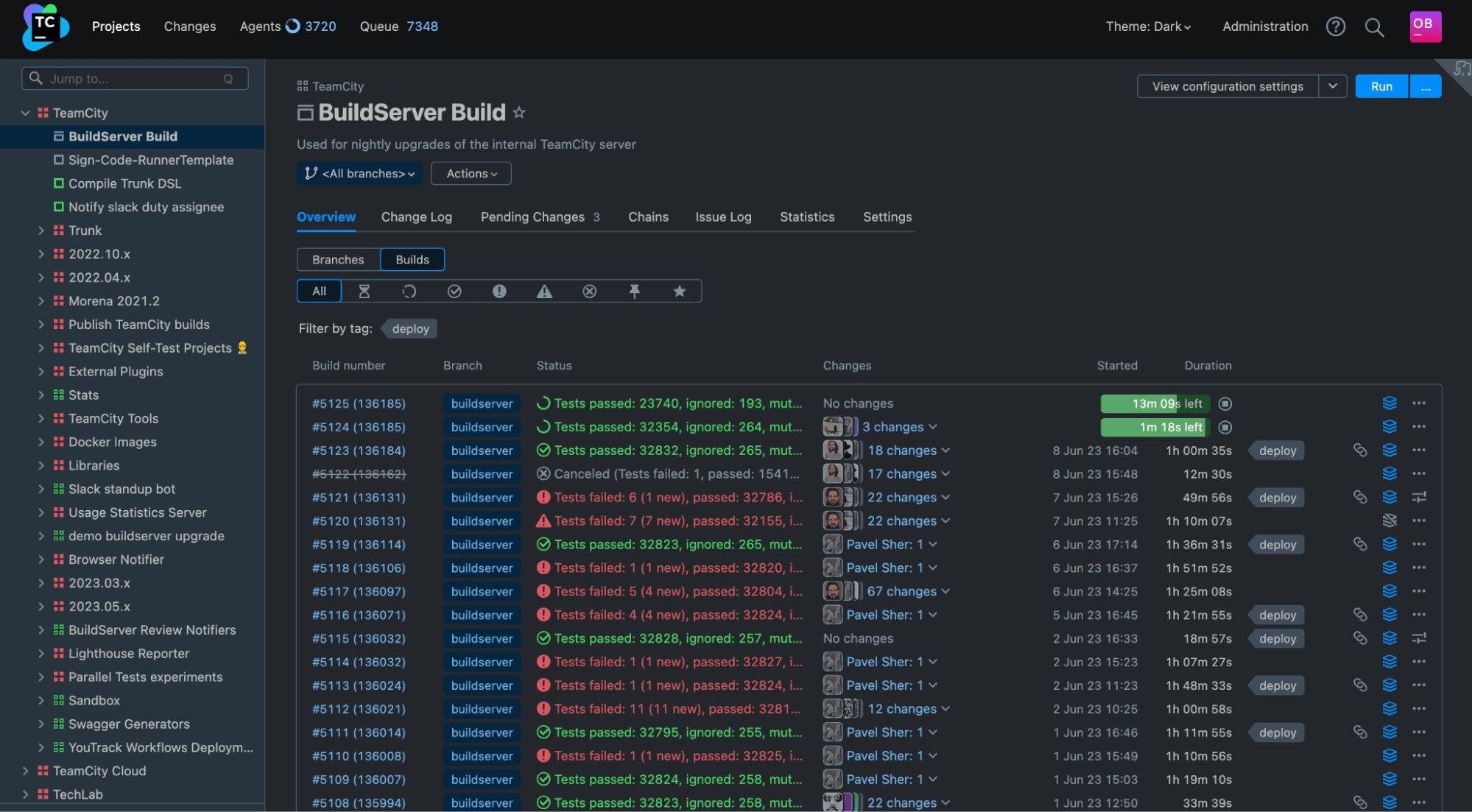
JetBrains TeamCity features
- Support for multiple version control systems, including Git, Perforce, Mercurial, and Apache Subversion.
- Self-optimizing build pipelines and intelligent test parallelization.
- Ability to generate configuration as code automatically from the UI.
| Pros | Cons |
| Extensive integration options and plugin ecosystem enable full toolchain support. | Rich feature set can make for a steeper learning curve. |
| Combine self-hosted and cloud-hosted build agents, with the option to scale automatically to meet demand. | On-Premises edition requires you to keep the CI server and build agents up to date. |
Best for: Enterprise teams seeking a robust and scalable CI/CD solution tailored to diverse and complex use cases.
Pricing plans: TeamCity On-Premises Professional is free and includes three build agents and unlimited build time. Additional build agent licenses start at $299 per year.TeamCity Pipelines subscriptions begin at $15 per month and include 24,000 build credits.
Find out more from the TeamCity website
AWS CodePipeline / AWS CodeStar
With AWS CodePipeline, developers can trigger builds and run tests on source code from both AWS-hosted repositories and third-party locations, and they can deploy changes to a range of AWS services. All aspects of the pipeline are hosted in AWS and managed via a central console.
AWS CodePipeline features
- Use declarative JSON templates to define pipeline stages and actions.
- Initiate custom functions within a pipeline with AWS Lambda.
- Support for third-party products, including Jenkins and TeamCity, via plugins.
| Pros | Cons |
| Templates speed up pipeline setup. | Limited to repositories hosted in AWS services, GitHub, GitLab, or Bitbucket. |
| No need to provision or maintain any infrastructure thanks to native integrations with other AWS services. | The initial learning curve can feel steep for those new to AWS. |
Best for: Enterprise teams deploying their software to AWS-hosted infrastructure and services.
Pricing: One free pipeline per month with the AWS free tier.
Find out more from the AWS CodePipeline website
CircleCI
CircleCI is available in both cloud-hosted and on-premises editions, with support for Linux, Windows, macOS, ARM, Android, and GPU. It offers extensive execution environment support together with a web-based UI so you can monitor the progress of builds in real time.
CircleCI features
- FedRAMP and SOC 2 compliant.
- SSH into any build or test job to debug issues.
- Visualize and manage deployments to Kubernetes clusters.
| Pros | Cons |
| GPU-powered pipelines are ideal for game and AI development. | Complex pricing model can make it difficult to estimate costs. |
| Managing and sharing build configurations is easy. | Limited to Git repos hosted on Bitbucket, GitHub, or GitLab. |
Best for: Enterprises with large build volumes or stringent security requirements.
Pricing: Free tier includes 6,000 build minutes per month. Paid tiers begin at $15 per month for five users.
Find out more from the CircleCI website
Bamboo
Atlassian’s Bamboo integrates with Bitbucket Data Center, Jira, and Confluence. Builds for Java, PHP, .NET, and Node.js projects can be executed on self-hosted build agents running on Linux, Windows, and macOS.
Bamboo features
- Support for Git, including repositories hosted on Bitbucket, GitHub, and Apache Subversion.
- Configuration as code using Java or YAML specs.
- Integrates with other Atlassian products, including Opsgenie for investigating deployment-related incidents.
| Pros | Cons |
| Support for cloud build agents running in AWS EC2 and short-lived agents running in a Kubernetes cluster alongside self-hosted build agents. | Limited third-party integrations. |
| Enterprise-grade deployment options. | High initial cost. |
Best for: Large corporations looking for enterprise-grade self-hosted CI/CD software.
Pricing: Begins at $1,200 for 12 months with one remote (self-hosted) build agent. Free for registered non-profit organizations.
Find out more from the Bamboo website
Drone
As a cloud-native CI tool, Drone is primarily designed for running builds in Docker containers and Kubernetes clusters. Virtual machines and local build servers can be used in non-production contexts. Drone supports an extensive range of programming languages while a community plugin ecosystem provides integrations for popular tools.
Drone features
- Rapid configuration for build environments thanks to pre-defined Docker images.
- Declarative pipeline configuration via YAML files.
- Simple user interface and installation process.
| Pros | Cons |
| Plugins available for deployment to AWS and Google Cloud services and infrastructure. | Fewer features compared to competitors. |
| Designed for containers from the outset. | Limited to Git repositories. |
Best for: Developers building containerized applications and looking for a simple CI/CD tool.
Pricing: Free for open-source projects, students, and startups. Enterprise Edition plans begin at $300 per month for up to 10 users.
Find out more from the Drone website
Travis CI
Billed as the original cloud-based CI/CD solution, Travis CI offers out-of-the-box continuous deployment for a long list of programming languages to a wide range of platforms. A self-hosted solution is also available for Server plan customers.
Travis CI features
- Extensive programming language support.
- All pipeline configuration takes place via YAML files.
- Range of built-in security features and integrations.
| Pros | Cons |
| Compatible with any version control system. | You must have a GitHub, GitLab, Bitbucket, or an Assembla account to get started. |
| Simple, per-user pricing model. | On-premises and private cloud options are only available with the Server plan. |
Best for: Developers looking for a fully managed CI/CD service with simple pricing.
Pricing: Begins at $13.75 per month for 80 concurrent jobs.
Find out more from the Travis CI website
Google Cloud Build
Cloud Build from Google Cloud is a serverless CI/CD platform that allows you to build source code in any language from hosted Git repos and deploy directly to Google Kubernetes Engine, Cloud Run, App Engine, and more.
Google Cloud Build features
- Each build step is executed in a Docker container.
- Support for a wide variety of programming languages.
- Security insights panel provides an overview of key security metrics.
| Pros | Cons |
| Scalable, containerized build environments that don’t require any infrastructure management. | Primarily designed for Linux containers. Building for Windows Server containers requires additional configuration. |
| Private pools allow you to run builds within your private network. | Estimating costs can be complicated. |
Best for: Enterprise teams deploying containerized software to Google Cloud infrastructure or services.
Pricing: 120 free build minutes each day. Additional build minutes start at $0.003.
Find out more from the Google Cloud Build website
How to choose a CI/CD software tool for your pipeline
When choosing a CI/CD platform, consider both your current requirements and how your project is likely to evolve in the future.
Support for your chosen VCS system, programming languages, build platforms, and testing frameworks is a must. However, you should also bear in mind any plans you may have to migrate to other options in the future. Will the tool you choose allow you to combine source code from multiple repos across different version control systems? If you move to a new framework or extend your suite of automated tests, is the CI tool likely to support the change? How much freedom is there to customize your pipelines to your workflow or extend the platform’s functionality?
We asked some of our developers at JetBrains about the factors they would consider when choosing a CI/CD tool. This response sums up what they had to say:
Why do organizations choose custom CI tools?
Building an in-house CI/CD platform allows you to create a solution tailored to your requirements, and 4% of developers reported using a custom CI tool in 2024.
Teams decide to create their own solutions instead of relying on tools available on the market for a variety of reasons. One is that in-house tools can be tailored to the team’s specific needs, processes, and workflows more precisely than any other. They can also be designed to be better integrated into complex systems or meet specific requirements.
However, developing your own CI tool entails ongoing development support and updates in the long term. Additionally, the time required for developers to build and maintain the custom platform needs to be factored in.
How can CI tools improve your CI/CD processes?
Using a CI/CD platform makes it much easier for development teams to automate their CI/CD process so that builds, tests, and other tasks take place automatically, either based on activity in the VCS or following a regular schedule. CI tools provide configuration and integration options so you can build an automated pipeline much more quickly than if you tried to script everything from scratch.
Furthermore, a CI tool should collect the results of every pipeline run, making it easy to monitor the health of your codebase and measure the impact that a regular build and test process has on code quality.
As your team and codebase grow, a CI tool will allow you to scale your build capacity and run jobs in parallel to ensure continued rapid feedback on the latest code changes. CI tools integrated with other developer tools can be invaluable in helping you deliver quality software.
Conclusion
An automated CI/CD process has the potential to dramatically improve your software development process. By providing your teams with rapid feedback on their latest work, a CI/CD platform helps you improve code quality while accelerating delivery.
When choosing the best CI/CD tools for your team or organization, looking at the most popular options on the market is a good place to start. However, it’s essential to compare functionality against your own requirements and consider how your projects are likely to evolve in the future.
When choosing a CI/CD solution, parameters like language and framework support, performance, and breadth of integrations – from version control systems and cloud infrastructure to issue trackers and messaging platforms – are all vital to consider. You can read more detailed advice on choosing a CI/CD tool in our dedicated blog post.
Which CI tools do you use in your organization or for personal projects? Let us know in the comments below.
Subscribe to TeamCity Blog updates