TeamCity
Powerful CI/CD for DevOps-centric teams
How To Choose a CI/CD Tool: A Framework
Last update: May 27, 2025.
There are plenty of options available when it comes to selecting a CI/CD tool for your organization. A direct feature comparison on third-party websites like G2 can help you get a solid understanding of a tool’s core functionality.
However, you might still find it challenging to understand whether a tool is capable of meeting your specific requirements, how easy it is to use, or how compliant it is with your industry regulations.
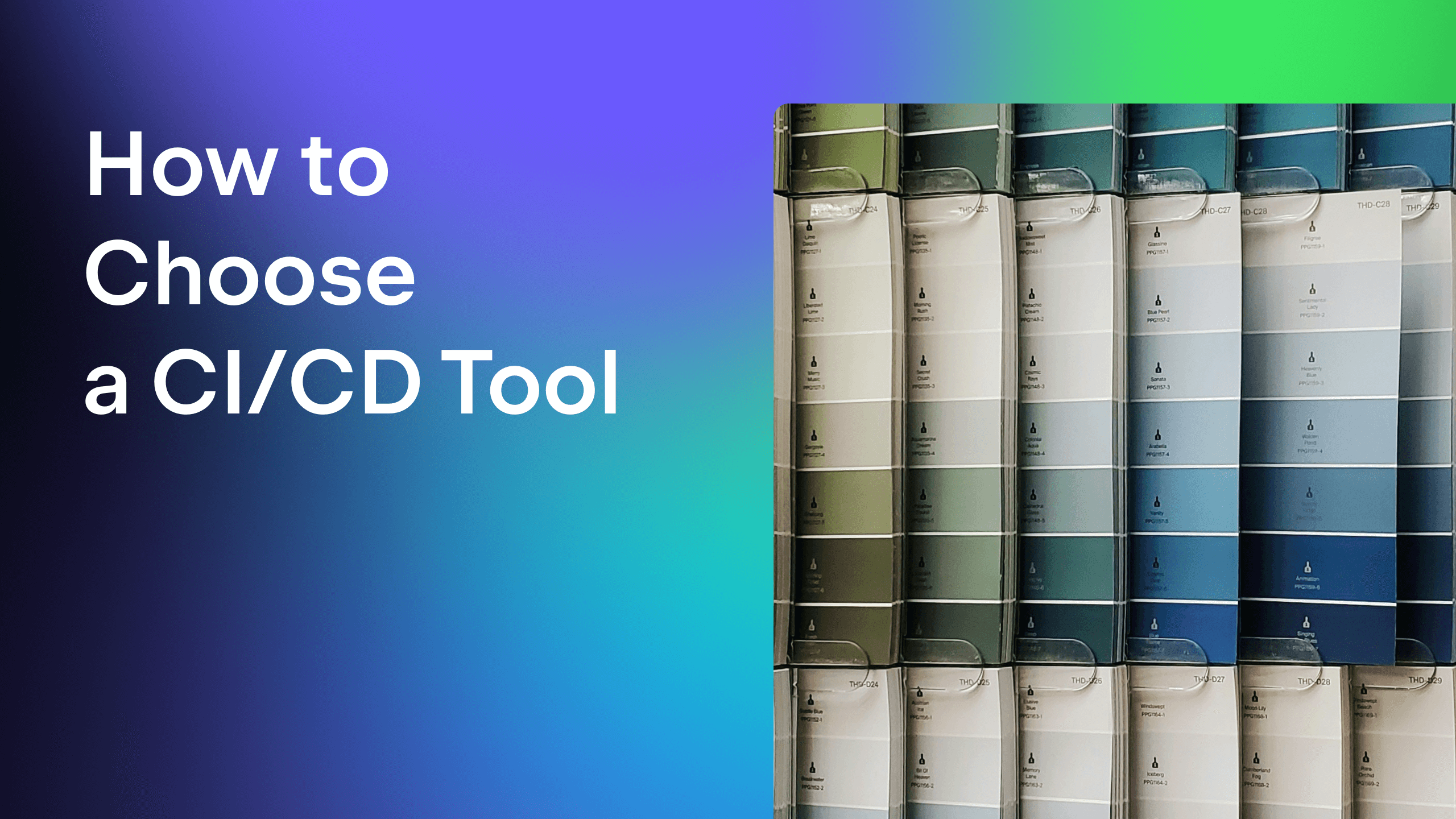
In this blog post, we offer general guidelines for selecting an appropriate CI/CD solution and delve into how TeamCity fits into this framework. We hope it will help you make an informed decision when choosing the best tool for your organization.
Choosing the right CI/CD tool for your needs and goals
The needs for a CI/CD solution can vary greatly between teams, and a tool that serves one team perfectly might not be as suitable for another.
Here, we suggest eight main factors to consider when choosing a CI/CD solution for your team.
The solution should integrate smoothly into your development workflows without requiring you to write too many custom scripts or plugins.
The tool should offer a flexible setup for environments, security checks, approvals, and more to allow the proper flow of artifacts and dependencies between build steps.
The CI/CD solution should provide comprehensive feedback on multiple levels, from error messages to infrastructure performance, to ensure fast problem resolution and an uninterrupted delivery process.
4. Scalability and maintenance.
Moving from one tool to another can take months of work, which makes it very important to use a solution that will cover all of your future needs from the outset.
5. Security.
It’s critical to prevent malicious actors from stealing your source code, hacking into your infrastructure, or compromising the end product.
6. Cost efficiency.
When evaluating a CI/CD solution, it’s not only crucial to look at the price of a license or a subscription but also the operational and maintenance expenses.
Every developer, even without prior experience in continuous delivery, should be able to understand how their project is built and deployed, and how to effectively use the tool to deliver changes faster.
8. Hosting model.
Depending on your company’s needs, you might consider using a cloud or self-hosted solution. Both options have their advantages, so the final choice entirely depends on your specific needs.
All modern solutions offer essential features, such as Docker support, configuration as code, or automatic building of pull requests. For smaller projects, the differences between these solutions may not be as significant.
However, as your team grows and your workflows become more complex, it becomes increasingly difficult to set up the pipelines correctly and ensure they function as intended. In such cases, your experience with different CI/CD tools may vary greatly.
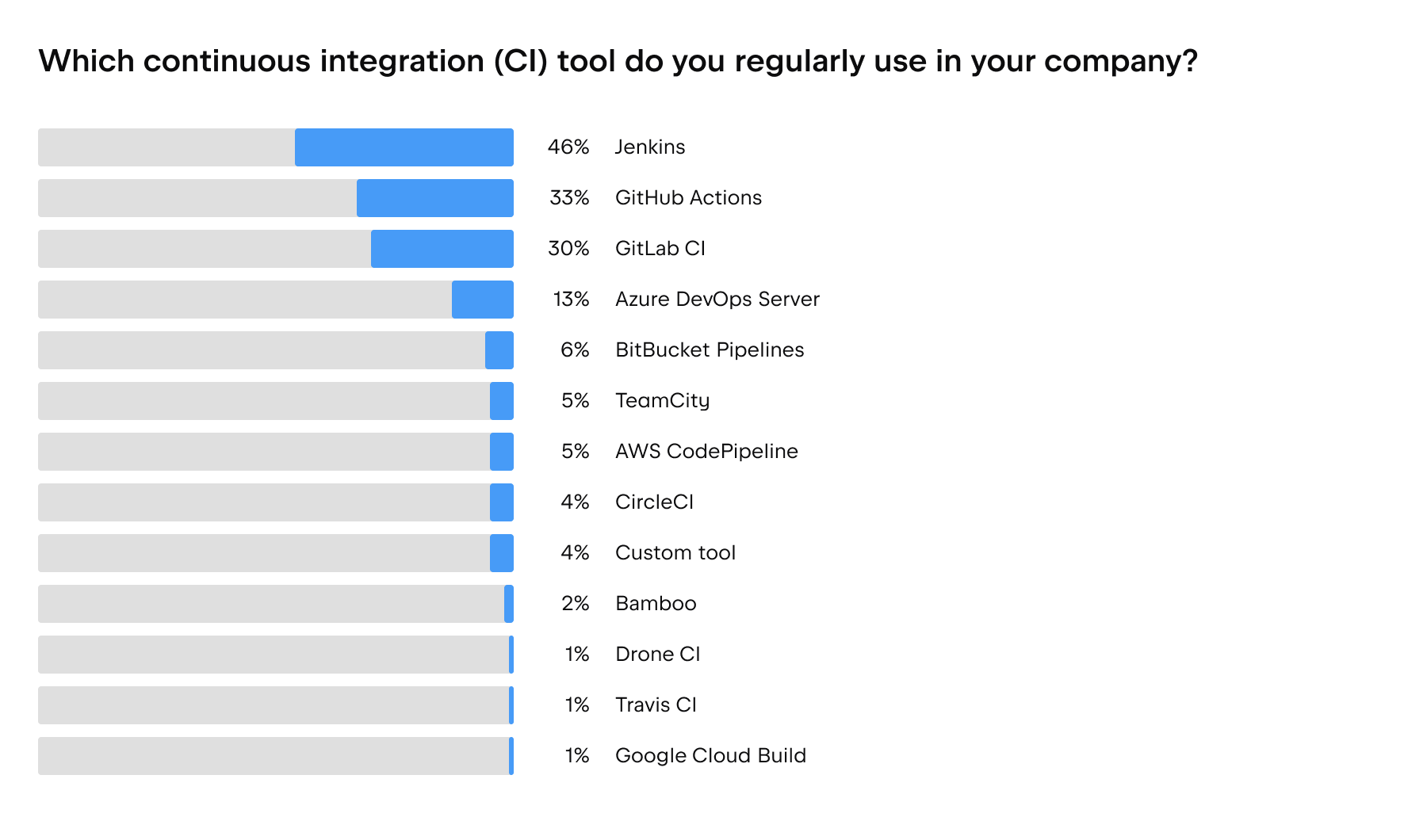
Source: Developer Ecosystem Report 2024
Development workflow
When evaluating a continuous integration tool, it is important to understand to what extent the tool can be customized to your workflow, and to what extent your team will need to adjust its processes to the tool. Consider the following aspects:
Diversity of your change workflows
Your team may require the ability to build every pull request, run the pipeline when someone commits to a specific branch, or trigger a build when a particular user changes files within a particular directory.
Sometimes, you may need to run the build pipeline without committing changes to the repository to ensure that you never commit broken code and avoid negatively affecting your team members’ efforts.
Your code may be distributed across multiple version control systems (VCSs) of different types or live in a monorepo. You may need to rebuild and redeploy the application whenever an external dependency, such as a Maven package or a Docker container, is updated.
By carefully evaluating a CI/CD tool’s support for your specific change workflows, you can ensure that the tool is a good fit for your team and minimize the need for changes in your own processes.
Docker and non-Docker workflows
While Docker can provide a convenient and efficient approach to building many types of applications, there are situations where running on an actual OS is necessary. For instance, if your application relies on integration with a hardware component that cannot be accessed from a Docker container, you may require an OS-based workflow.
Similarly, a Docker-based workflow may be insufficient for your team’s needs if your software requires interaction with an OS, such as when developing a system driver or a Windows service.
When choosing the best CI tool for your team, evaluate your specific project requirements and consider the advantages and limitations of both approaches.
Team maturity
Teams just beginning their journey with continuous integration may be more flexible in adapting their workflow to fit a particular solution. Thus, tools with fewer configurable options may provide a simpler and more streamlined user experience.
In contrast, highly skilled teams that precisely understand their needs may find all-inclusive DevOps platforms limiting, as these solutions might not offer the required level of flexibility and customization.
Ease of migration
When selecting a new CI/CD tool, ease of migration should be one of the key considerations. In many cases, it may be simpler to migrate to a standalone solution rather than to a complete DevOps platform. This way, users can migrate in batches, you’ll have to write fewer manual integrations, and it will minimize disruption to your development workflows.
Organizational aspects
It’s vital to consider the culture and policies of your organization, particularly if teams are encouraged to select their own development tools.
Keep in mind that some team members may resist changes to their workflow, especially if they are comfortable and familiar with their current tools.
Development workflow support in TeamCity
TeamCity is an excellent fit for the following workflows:
- Support for multiple VCSs.
- Ability to run CI/CD processes without committing.
- Granular control of changes (filtering by branches, usernames, file masks, etc.).
- Trigger-defined parameters.
- Comprehensive API to integrate with other tools.
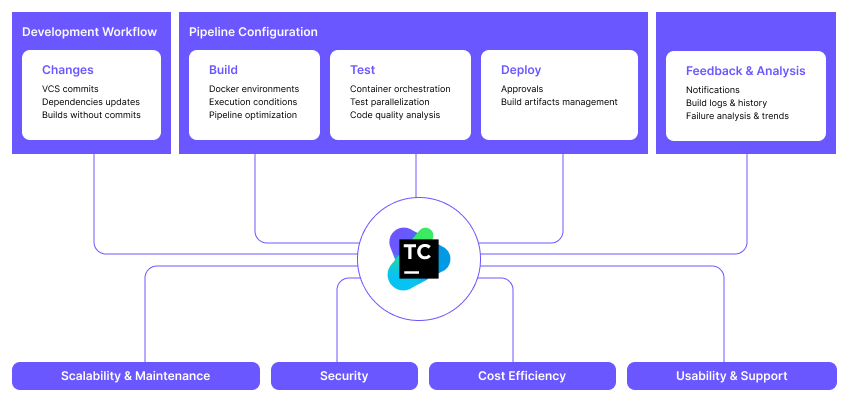
While it may be tricky to choose between the streamlined experience of a platform and the flexibility of a standalone tool, the good news is that one doesn’t necessarily prevent you from using the other.
Since it’s common for teams to use multiple CI/CD tools concurrently, you might as well use a combination of a standalone solution and an all-inclusive DevOps platform as long as there’s proper integration between the two.
Pipeline configuration
Every team has its own unique workflow and requirements, which makes using a customizable solution that fully meets your needs vital. Here are the different types of pipeline configuration that you might consider when choosing a CI/CD tool.
UI and code-based configuration
Some tools offer a UI-based configuration approach that provides an easy way to get started and maintain the setup, as the pipelines can be configured without any special knowledge.
All modern tools support configuration as code, which gives you a versioned configuration history.
Many tools use YAML configurations, which provide a very straightforward way to automate the building and testing of simple apps. However, managing YAML files can become increasingly difficult as the team and infrastructure become more complex.
For large-scale projects, it might be more effective to configure CI/CD using a fully-fledged programming language, which allows using loops, conditional statements, and other language constructs. In addition, it makes it easy to write the configuration code in an IDE and take advantage of its refactoring and debugging features.
Workflow customization
Customization is a critical aspect of selecting continuous integration and continuous delivery software, as it allows teams to create pipelines that match their specific build and deployment workflows.
Depending on the trigger event, such as a code commit, a dependency update, or a scheduled trigger, teams may want to customize the build environment, scope of testing, Docker image tag, and other pipeline components.
If you need to execute specific steps sequentially on the same build agent (for example, you might want to start a Windows service and then run a build on the same system), the chosen tool should provide the ability to set this up exactly as needed.
Environment configuration
When selecting a CI/CD tool, it is essential to consider the level of customization it provides in terms of environment configuration. Specifically, teams should be able to choose the build environment that best fits their requirements, whether using Docker containers, cloud build agents, bare metal servers, or hybrid options.
💡See also: TeamCity’s Build Infrastructure Features
Pipeline optimization
As discussed in the Scalability section above, there are various optimization techniques that can help teams to complete builds faster and shorten the feedback loop.
One key optimization technique is the ability to cache dependencies, which can help minimize build times by avoiding having to download and install dependencies every time a build is run. Additionally, the ability to reuse build artifacts can further reduce build times, as previously-built components can be reused in subsequent builds.
Parallelizing tests across multiple build agents is another effective way to optimize pipelines in large projects. By spreading tests across multiple build agents, teams can reduce the time required to run all tests, helping to shorten the feedback loop and ensure that issues are identified and addressed more quickly.
💡Parallel tests revolutionized how we develop and test TeamCity. Our own integration tests have become over 10x faster, dropping from four hours to about 20 minutes.
Artifact management
Producing and propagating artifacts is essential to any CI/CD pipeline. Artifacts allow your builds to “communicate” and pass the data from one build to another.
By choosing a tool that can store artifacts, you can store the data produced by your builds for further analysis and debugging.
Feedback and analysis
The primary purpose of CI/CD is to shorten the time it takes to receive feedback on the changes you make to your software. The most actionable feedback is the one that is directly tied to specific code changes and provides information about the status of builds and deployments, as well as changes in performance and quality metrics.
When evaluating a CI/CD solution, the following aspects must be considered:
Analysis of build results
CI/CD solutions should provide a detailed analysis of build results, including information on failed tests, build times, error logs, and other key metrics. This information should be easily accessible and presented in a way that allows developers to identify and address issues quickly.
Trends
It is important for tools to provide trend analysis capabilities, allowing teams to track changes in build and deployment performance over time. This can help teams to identify patterns and trends and proactively address potential issues before they become more serious.
Performance monitoring
To identify bottlenecks and resolve issues that affect the efficiency of the CI/CD process, it is critical to be able to profile the performance of build agents and identify the need to provision more resources to the build infrastructure.
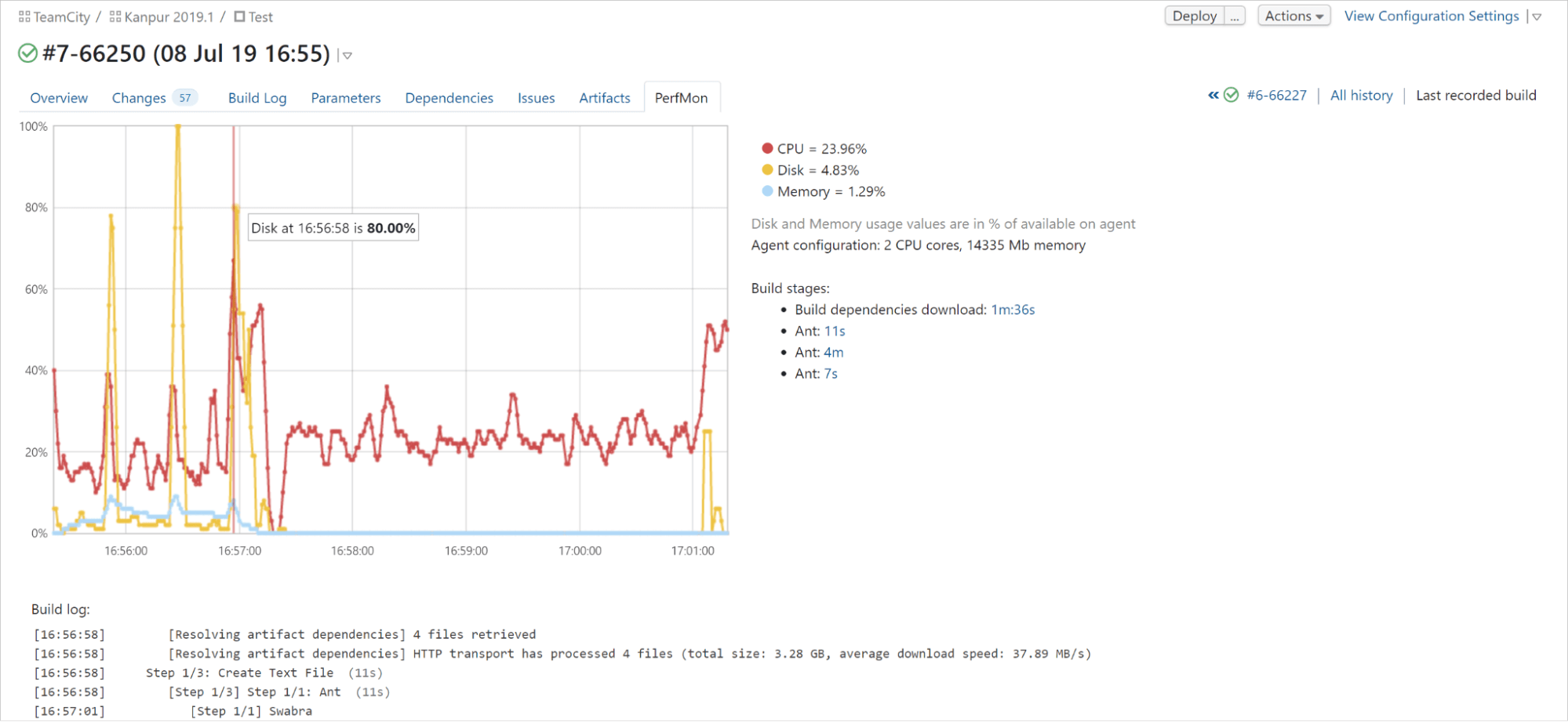
Performance monitoring in TeamCity
VCS and issue tracker integration
By integrating with the version control system and the issue tracker, a CI/CD tool opens more ways to provide feedback.
Flaky test detection
It’s important for a continuous integration tool to be able to analyze and detect flaky tests. To shorten the feedback loop and speed up your development process, look for a tool that can identify flaky tests for you and highlight them in the test results.
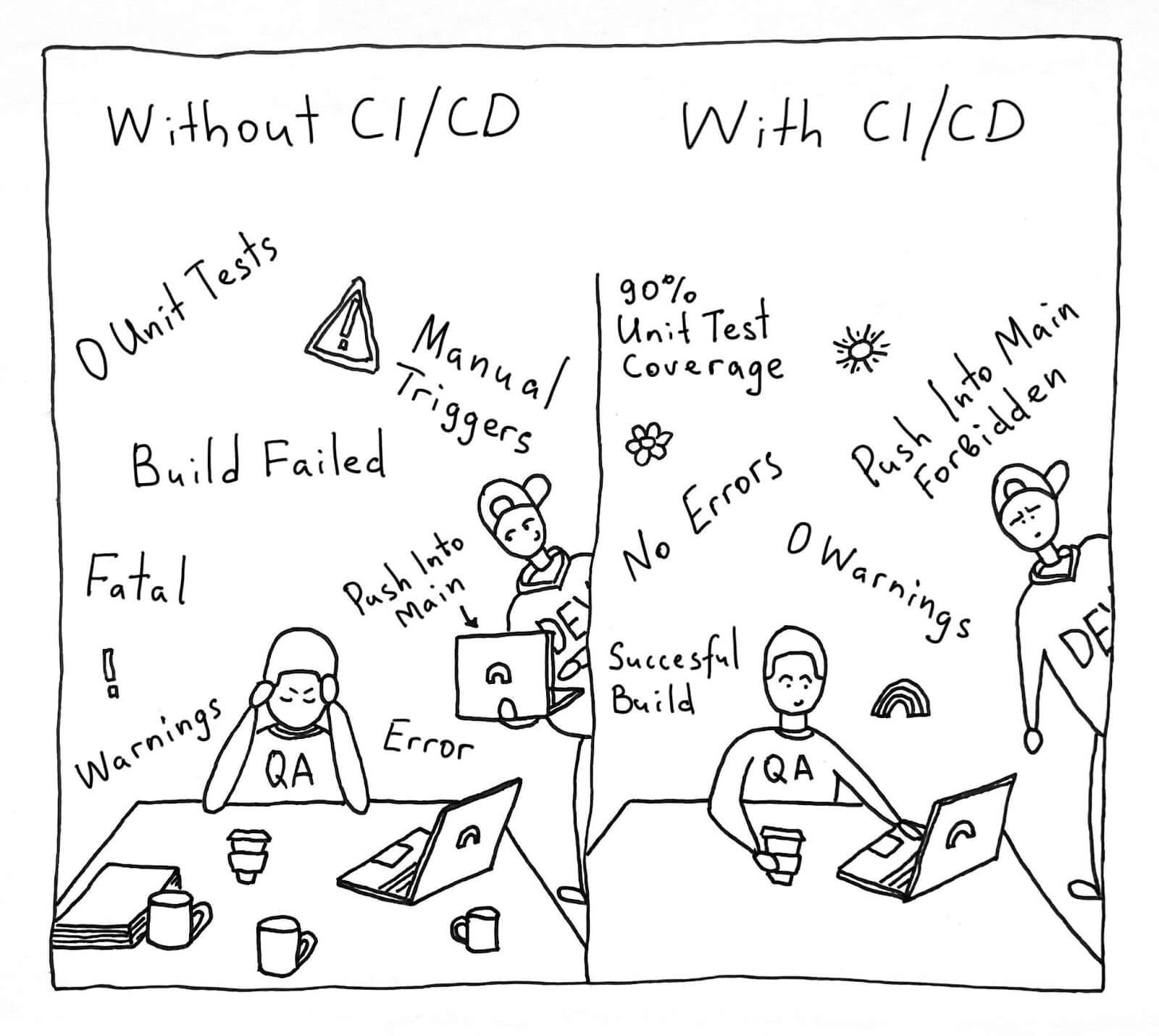
Scalability and maintenance
Software projects tend to grow in size and complexity. A reliable CI/CD system must be able to handle this growth and keep pace with the growing number of pipelines, builds, users, roles, and workflows.
To ensure that your team is never held back, the system should be able to efficiently manage resources and be equipped with monitoring and maintenance tools to resolve any issues that arise quickly.
The following factors will help you understand the level of scalability required for your team.
User management
In small-scale projects, it’s usually sufficient to have basic role-based access rules that define who can trigger builds, view build results, or modify the pipeline configuration. Large teams require more advanced features, such as LDAP integration or single sign-on (SSO) support, two-factor authentication, project hierarchy, granular permission management, approval workflows, and audits.
💡See also: TeamCity’s User Management Features
Pipeline optimizations
As the frequency of commits and the complexity of workflows increases, it becomes important to utilize the resources of the CI/CD efficiently. This can be done by reusing build artifacts and minimizing the number of unnecessary rebuilds, reordering build queues, parallelizing tests, and via other similar features.
Project templates
The larger your organization is, the more you will benefit from using project templates. By standardizing typical workflows, you can significantly reduce the effort required to create and maintain pipelines, improve collaboration between teams, prevent misconfigurations, and increase the security of your CI/CD pipelines.
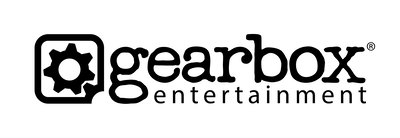 In this case study, Gearbox, an award-winning game development company, shares how they were able to streamline their CI/CD processes and standardize their CI/CD practices with the help of TeamCity’s reusable project templates.
In this case study, Gearbox, an award-winning game development company, shares how they were able to streamline their CI/CD processes and standardize their CI/CD practices with the help of TeamCity’s reusable project templates.
Performance and fault tolerance
As the number of projects grows and the demand for computing resources increases, it becomes more challenging to scale the build infrastructure and mitigate the risks of potential downtimes.
Typical requirements of large companies include automated provisioning of build agents (such as by integrating with cloud platforms) and the ability to organize build agents in pools for easier management.
Enterprise-level solutions pay a lot of attention to high-availability features, such as the ability to run multiple application servers in a clustered environment and smart load balancing.
Maintenance and upgrade
To identify and resolve issues in the CI/CD setup, administrators should have the monitoring and logging tools and be able to increase resources, implement caching mechanisms, or update artifact retention policies when needed.
Special attention should be given to upgrading the solution. Some tools rely on external plugins so heavily that upgrading them without breaking existing functionality may be difficult or even impossible.
A scalable CI/CD solution may not be crucial for small teams and projects with limited complexity. However, as the size of the team and the complexity of the project increase, it becomes one of the most critical aspects of the software development process.
How TeamCity supports scalability
TeamCity can support projects of any size, including projects with a vast amount of dependencies. It can scale automatically during periods of high load. One instance of TeamCity Server can stably work with 1,000+ build agents.
💡Read more: Solving Build Server Scalability Issues
Security features
Security is a major consideration for any software development process, and it is especially critical for CI/CD, as CI/CD tools are given trusted access to sensitive data and systems.
When evaluating a solution, look at the security features from two main perspectives:
- Security of the service. With new threats and vulnerabilities emerging every day, the solution must ensure that potential attackers can’t get access to your source code, secret keys, build infrastructure, or build results.
- Security of the end product. Many CI/CD tools allow integrating security checks into the build pipelines to ensure that the resulting software doesn’t have vulnerabilities that can be exploited.
Some teams tend to prioritize speed and efficiency over security, which can lead to shortcuts and neglect of security best practices. Integrated platforms generally provide an easier way to secure CI/CD at the cost of “vendor-locking” you into their ecosystem and workflows.
💡Check out our whitepaper “9 Ways To Prevent a Supply Chain Attack on Your CI/CD Server” for additional security tips.
Cost efficiency
As pipelines become more complex and team sizes grow, the price of a license or subscription can become less important compared to other factors that can affect the effectiveness of the CI/CD system:
- Statistically, by reordering the build queue and minimizing redundant builds, teams can save at least 30% of the build time and associated costs.
- The more tools and services your CI/CD supports out of the box, the less the chance you’ll have to write and maintain custom scripts and external integrations. This can drastically affect maintenance costs.
- Additionally, most teams have peak periods (usually during release times) when any failures of the continuous integration tool can significantly impact the company’s business. This is one of the challenges that can hardly be evaluated without having actual experience with a particular CI/CD solution. Still, it is possible to understand how it handles such issues by reading reviews and feedback from other teams regarding work on similar tasks.
Ultimately, the total cost of ownership of a CI/CD solution depends on your team’s specific needs and requirements. As a general rule, it is prudent to consider the following factors:
Integration costs
Integrating CI/CD with version control systems, issue trackers, build and test frameworks, deployment automation systems, and other tools can be very time-consuming and expensive.
Maintenance costs
Every CI/CD solution requires allocating resources for running regular security audits and keeping the underlying infrastructure up to date, diagnosing and eliminating bottlenecks. In many companies, supporting these processes requires an entire team.
CI/CD efficiency
If your builds are constantly sitting in the queue and you are not getting rapid feedback, this defeats the whole purpose of a CI/CD solution. Such features as dynamic scaling in the cloud, re-using of builds, and test parallelization significantly impact developer efficiency in large companies.
Feedback
To achieve efficient and productive software development, it is essential to have a feedback loop that is not only timely but also actionable. When a build fails, developers should quickly identify the root cause of the issue and see a clear path to a resolution. Often, there is an observable time between being notified of a build failure and fully understanding what needs to be fixed – and this is where a reliable tool can provide immense value.
By analyzing build logs and providing precise information about the issue, the best CI/CD tools can help developers fix any issues quickly and confidently, leading to faster feedback loops and increased overall productivity.
Factors that reduce TeamCity’s cost of ownership:
- Licensing costs
- Infrastructure costs
- Integration costs
- Maintenance costs
Usability and support
Finding the optimal balance between functionality and user experience is a constant challenge for vendors of CI/CD solutions. When evaluating software usability for your team, you should consider the following factors:
UI consistency
As the size of projects increases, it becomes increasingly essential that your CI/CD provides the required functionality without adding unnecessary complexity. When evaluating a solution, ensure that the most critical features are provided by the vendor, not developed by the community.
An intuitive user interface is vital in a CI/CD solution because it helps developers easily and quickly understand and use the solution, even when working with complex processes.

External plugins can often introduce navigation issues, feature an unresponsive interface, have conflicting terms and icons, exhibit difficulty adapting to different screen sizes and devices, and lack proper documentation.
Regardless of how experienced your team is, an inconsistent user interface will always result in reduced productivity.
““One of the competitors had a very unfriendly UI. The feeling that people should have when they come into a CI/CD system is that it is very sturdy; it won’t break when I try to do anything in it. I think TeamCity has a very well-polished UI. You have confidence that it is a well-working system when you navigate it.””
Accessibility
If a CI/CD system supports accessibility features such as screen reader compatibility, keyboard navigation, and high contrast mode, it’s usually a good indicator that it provides a good experience in general.
Documentation and support
Comprehensive documentation, tutorials, videos, and a supportive community can be essential for effectively using a CI/CD tool. As a rule of thumb, the longer the solution has been available on the market, the higher the chance that you will be able to resolve problems and obtain answers to your questions.
API
Hosting model
CI/CD solutions can be roughly divided into two categories – cloud and on-premises options.
The cloud option takes the burden of maintaining and scaling the CI/CD processes off your team’s shoulders and allows you to build the pipeline in the cloud.
Meanwhile, on-premises solution will enable you to host your CI/CD behind the security of your firewall, complying with the strictest security regulations and requirements.
Final thoughts
Choosing a CI/CD tool for your organization depends on many factors. In this blog post, we’ve provided you with the key factors you might want to consider when researching the best fit for your team or organization.
Feel free to share your questions or comments in the section below. We’ll be happy to answer them.
Happy building!🏗️
Subscribe to TeamCity Blog updates






