Upsource
Code Review and Project Analytics
The ultimate way of sharing code
There are hundreds of tools that help teams to collaborate efficiently. They allow you to send messages, work on documents together, share links to all kinds of things in an instant. But what about sharing code? When you work on something in your IDE and want a colleague to see a peculiar method you’ve stumbled upon, what do you do? Copy-paste and send? That probably makes no sense without the context. Send class name, method name and revision number to a teammate so she or he could look it up? Why is it so complicated? We thought, sharing code should be as easy as sharing links to the latest memes through a messenger.
Everything in Upsource is a link: a code review, a revision, a diff, a line of code, even code selection, and at any point you need to show something to your colleague, you can just send a link to it.
It gets even better! Let’s get back to you working in your IDE and noticing something you’d like a colleague to see. If you have Upsource plugin installed, you can simply select that piece of code, and get a link to it. Without leaving your IDE. Right there, right then.
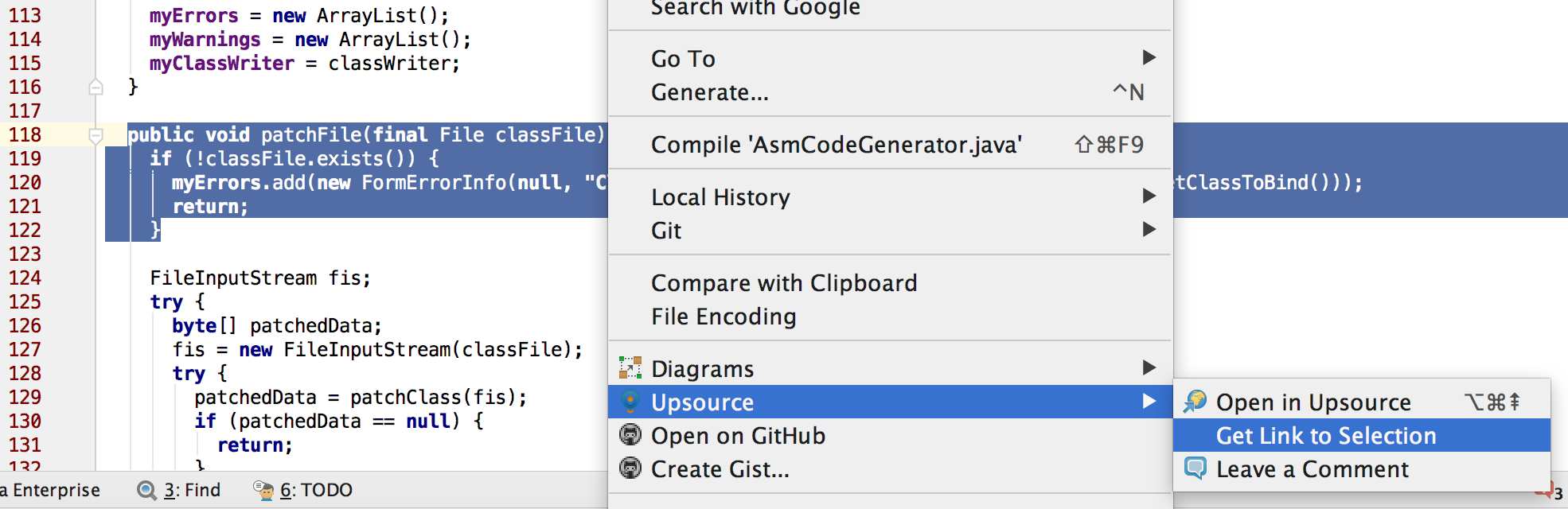
Send this link to a colleague through any messenger and they’ll be able to see exactly this code selection in this particular revision in their browser and leave comments that you’ll be able to read without leaving your IDE.
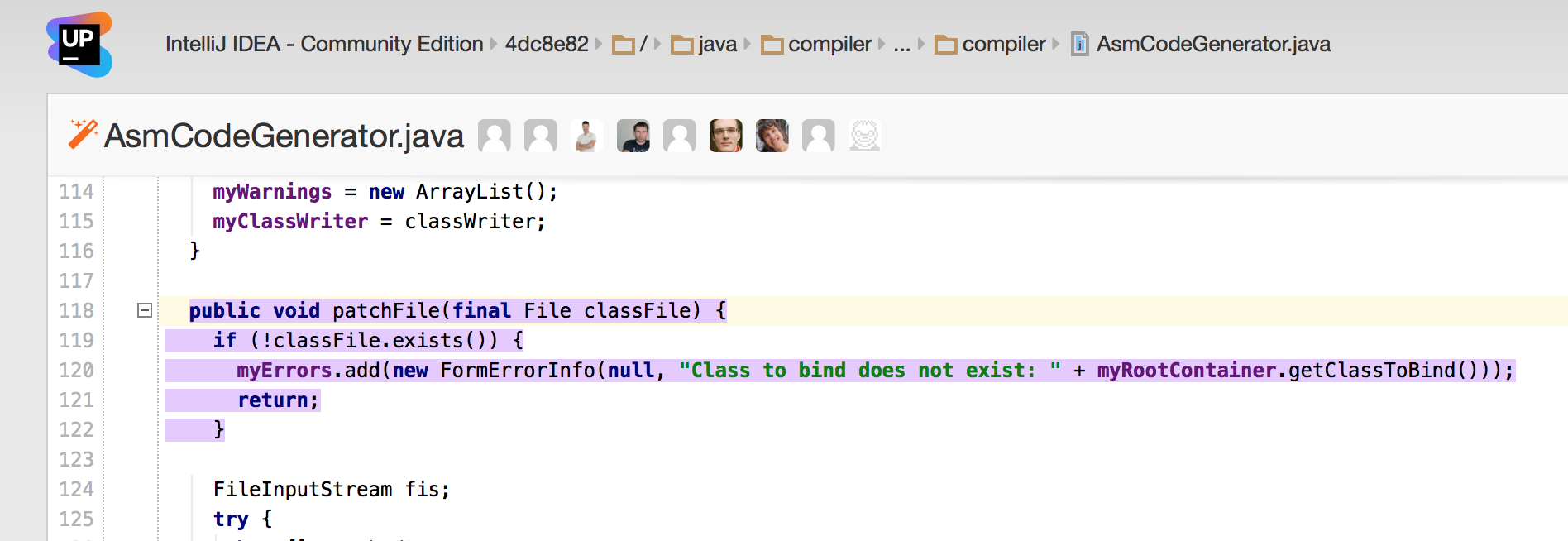
Sharing pieces of code with each other has never been easier.



