Upsource
Code Review and Project Analytics
JIRA Workflows support in Upsource
If you’re using JIRA workflows and have code review as a part of it, you’ll be pleased to find out that Upsource 2017.2 can apply issue transitions automatically.
Let’s say you have a JIRA workflow set up that looks something like this. We won’t go into detail on how to configure a JIRA workflow – please refer to JIRA documentation.
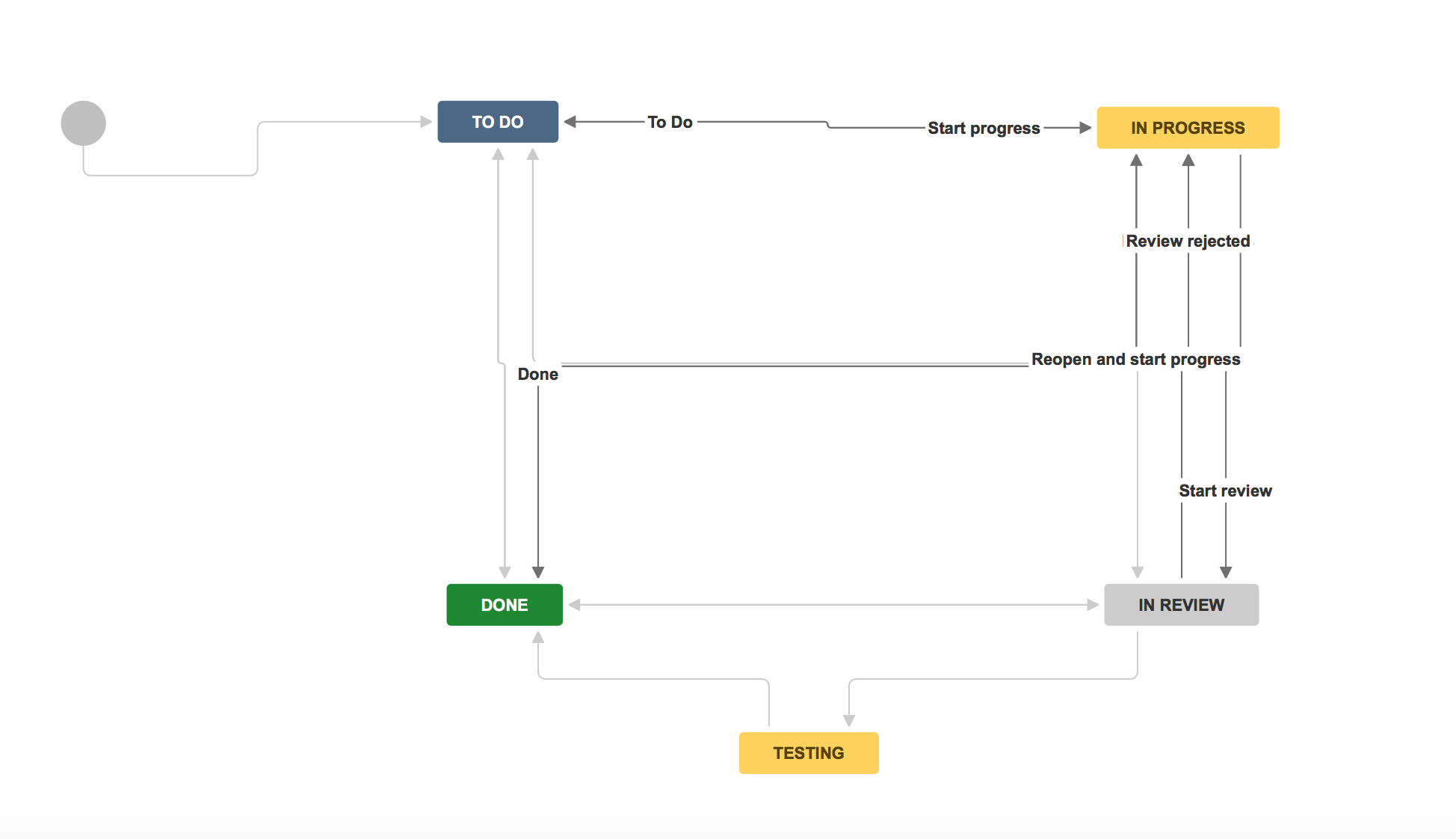
Now, if we look at the text version of it, we’ll see which transitions we should let Upsource know about:
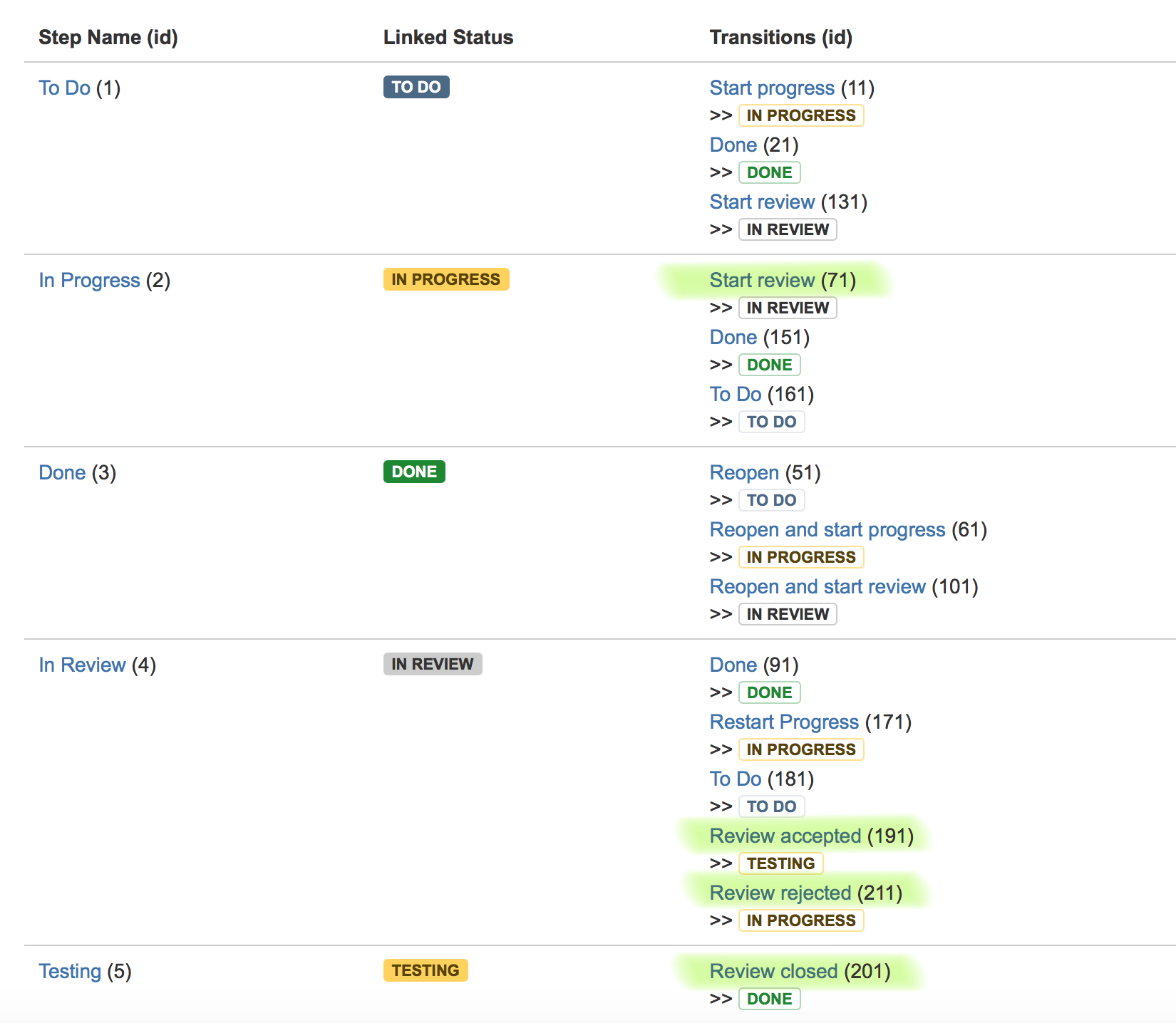
We, of course, assume that you already have JIRA integration enabled and configured in Upsource. If not, check out this post.
Now, in Upsource, go to Integrations tab in your project’s settings, and simply fill in the transitions names you want Upsource to apply to JIRA issues when a code review is updated.
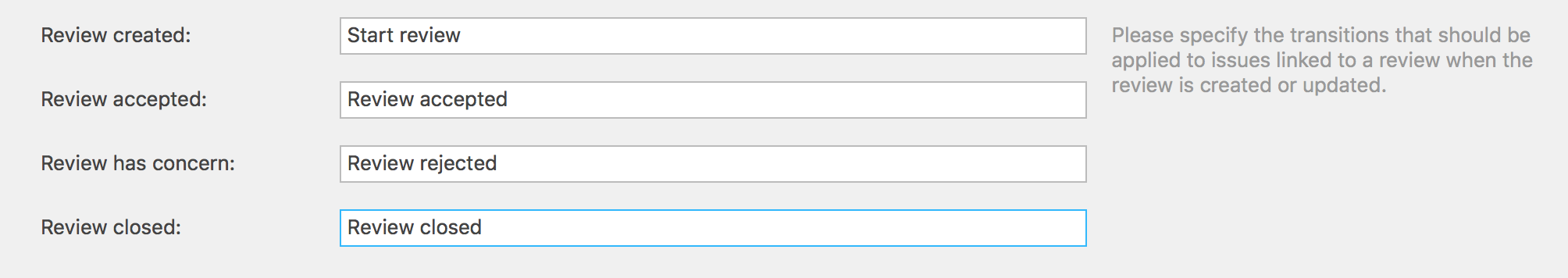
That’s it! Have fun reviewing and enjoy smooth workflow integration!



