Upsource
Code Review and Project Analytics
Muting a code review in Upsource 2017.2
Let’s say you’ve just fixed a typo in a branch that is undergoing a code review or committed some other minor change. Now, you’ve become one of the authors in this branch review, even though you probably don’t want to follow the review progress.
Unlike watchers and reviewers, authors cannot simply remove themselves from a code review, but in Upsource 2017.2 it is possible to mute it.
If you mute yourself in a code review like that, you will stop receiving updates in your news feed as well as email and browser notifications.
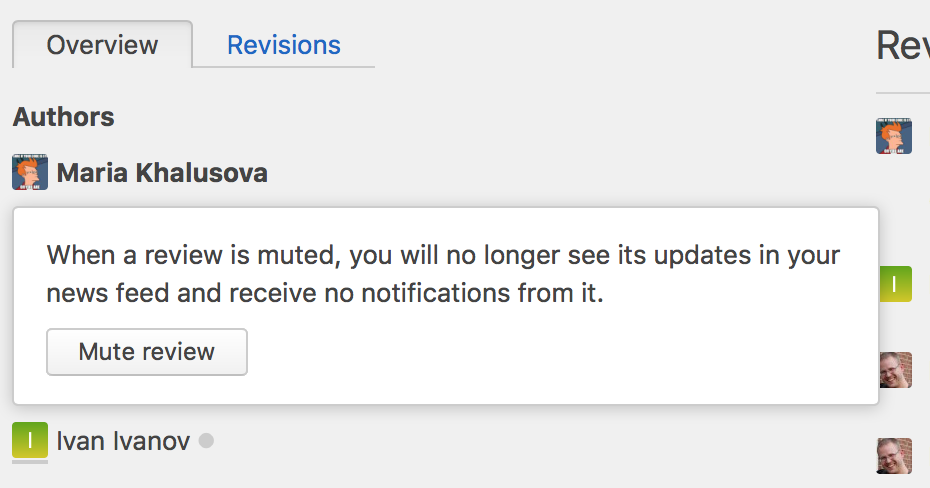
Your userpic will reflect that you’ve muted a review, however, only you will see that. You can unmute the review the same way: hover on your userpic and click “Unmute” – leaving comments in this code review does not unmute you automatically.
If you’re a reviewer or a watcher you can also mute reviews. As opposed to leaving a review, a muted review will still appear in pre-defined search results.



