WebStorm 2024.1 Early Access Program Is Now Open!
We’re ready to kick off WebStorm 2024.1 with a new Early Access Program (EAP). Please check out this blog post, where we explain the benefits of the program. If you haven’t already seen what to expect in WebStorm 2024.1, take a moment to explore our roadmap.
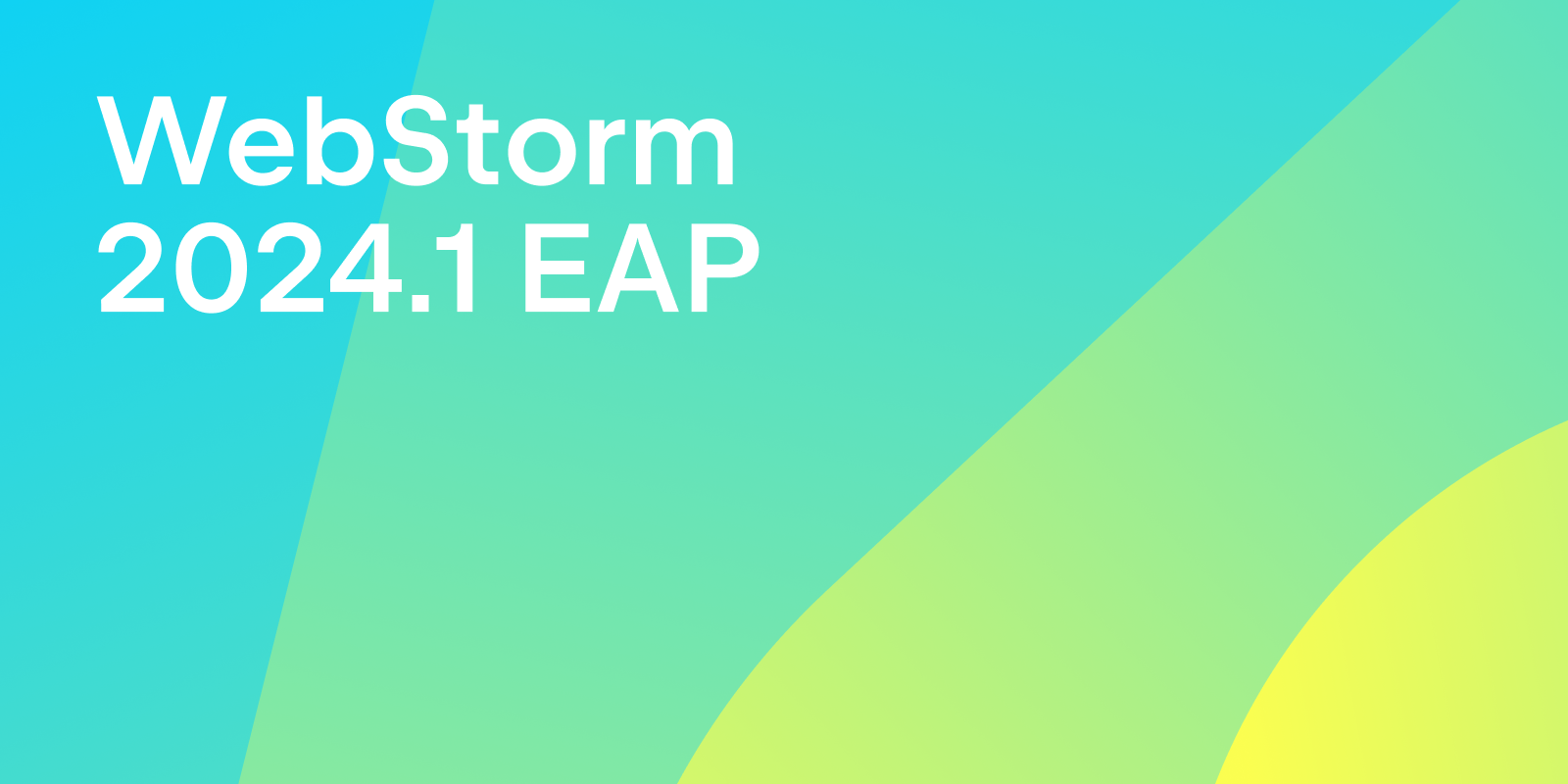
The Toolbox App is the easiest way to get the EAP builds and keep both your stable and EAP versions up to date. You can also manually download the EAP builds from our website.
Please note that WebStorm EAP builds are not fully tested and might be unstable.
Below, you can find the most interesting improvements available in WebStorm 2024.1 EAP #1. Please try them out and share your feedback using our issue tracker or in the comments below.
Experimental TypeScript engine
One of the key focuses in the upcoming release is performance improvements. The team put significant effort into the reworked TypeScript engine, which was available to try in the WebStorm@next builds. Please read the corresponding blog post for more details about our motivation and the scope of the changes. The new approach is currently disabled in EAP builds by default, but you can enable it using the typescript.compiler.evaluation registry setting.
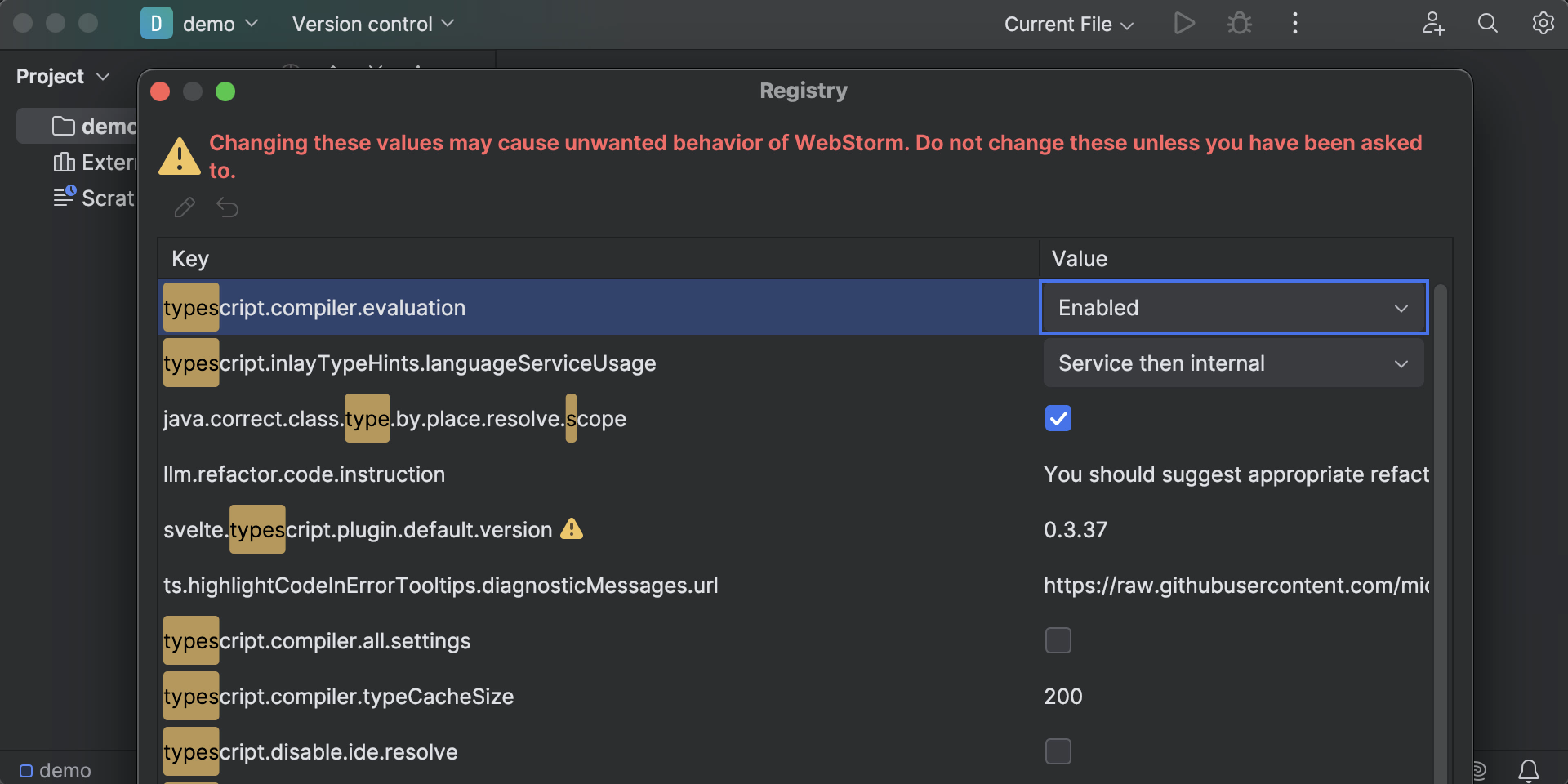
To enable the setting, access the Registry through Find Action (⇧⌘A / Ctrl+Shift+A), search for “Registry”, and type “typescript.compiler.evaluation” in the Registry dialog. Enable the setting at the top of the list.
Features
Run or debug both client and server in a single npm configuration
You can now use the same npm configuration to run and debug both the server and client sides of your application. The new Browser / Live Edit tab in the Run/Debug Configurations editor allows you to set up a run configuration to open a browser automatically after launch. If needed, you can attach the debugger to the opened browser right away.
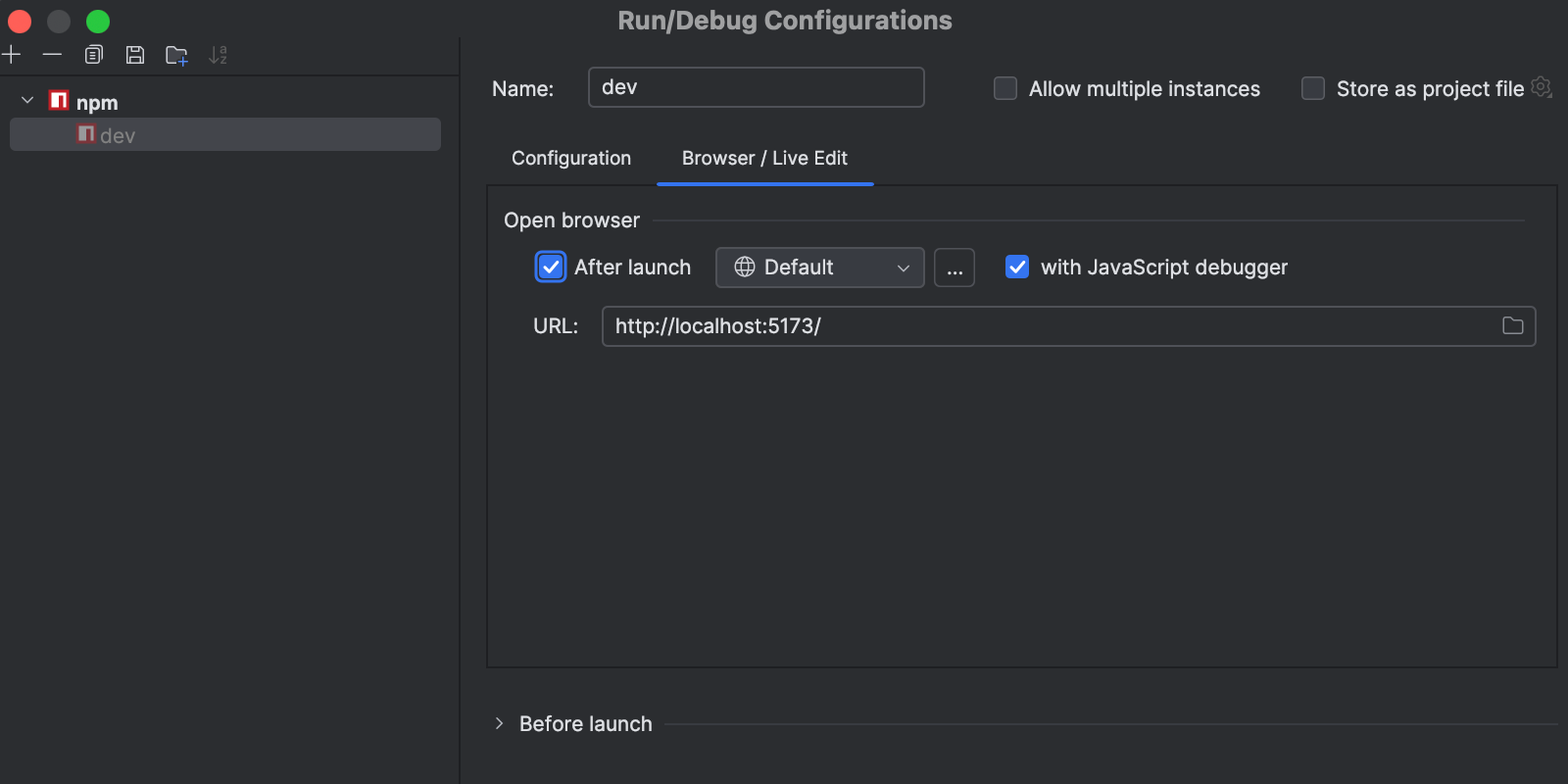
Option to scale down the entire IDE
Previously, it was possible to zoom in and out across the entire IDE, simultaneously resizing all UI elements. However, the original scaling was limited to a range of 100% to 200%. In the 2024.1 EAP build, we’ve added the ability to decrease the IDE’s scale down to 70%, giving you more ways to adjust the size of everything.
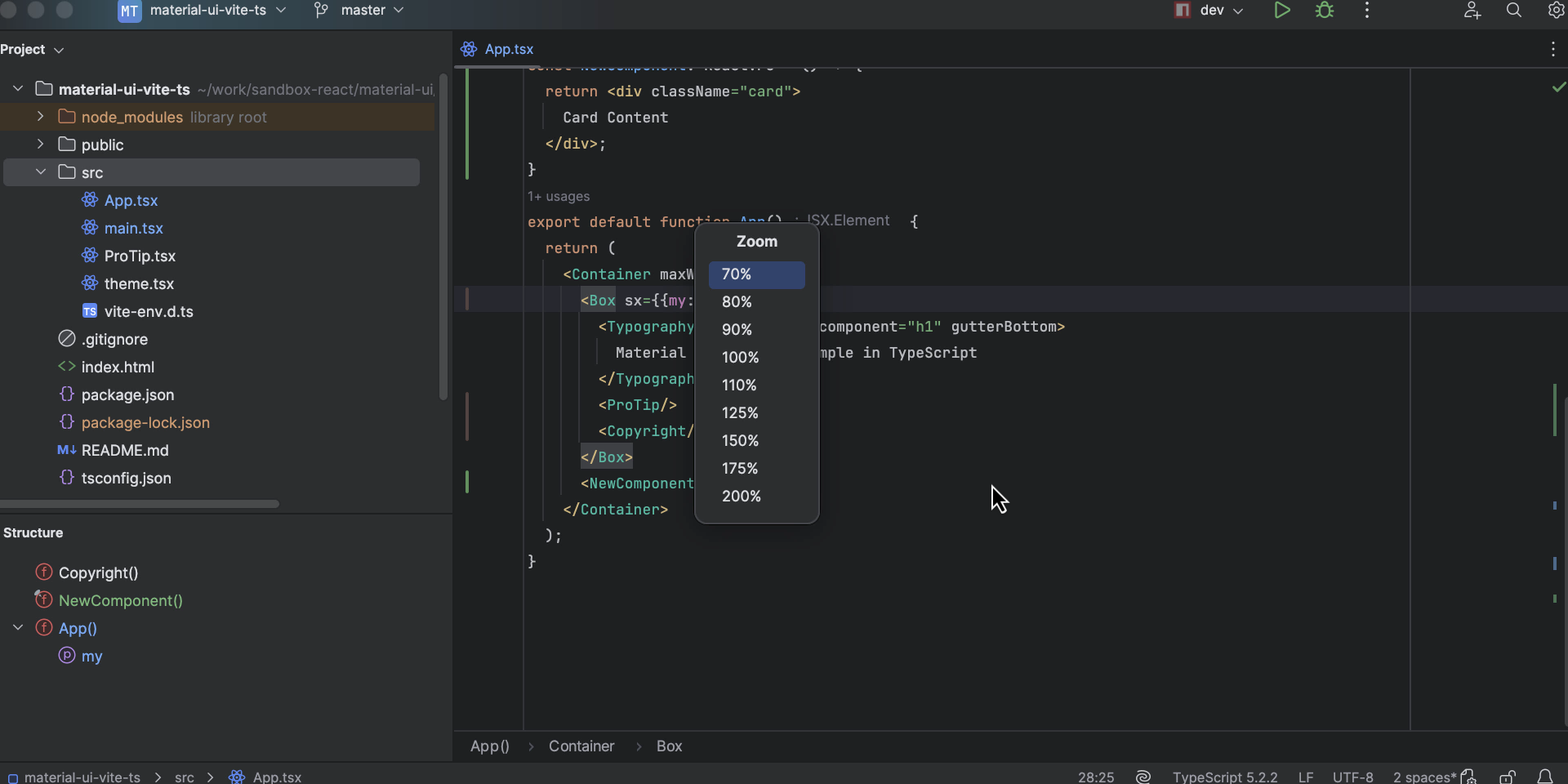
Other notable changes
- We added support for typed slots in Options API introduced in Vue 3.3 (WEB-63801).
- Boolean attributes in Vuetify components no longer cause “attribute requires value” warnings (WEB-61631).
For the full list of improvements available in WebStorm 2024.1 EAP #1, check out the release notes. Stay tuned for our next EAP digest sometime in the middle of the EAP cycle!
The WebStorm team
Subscribe to WebStorm Blog updates




