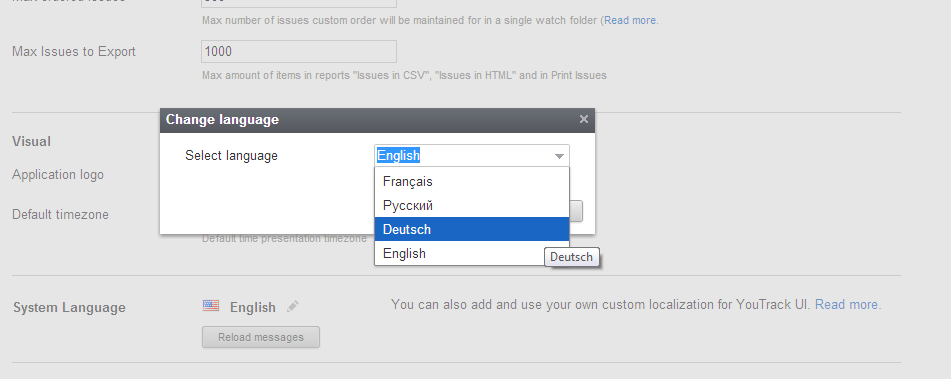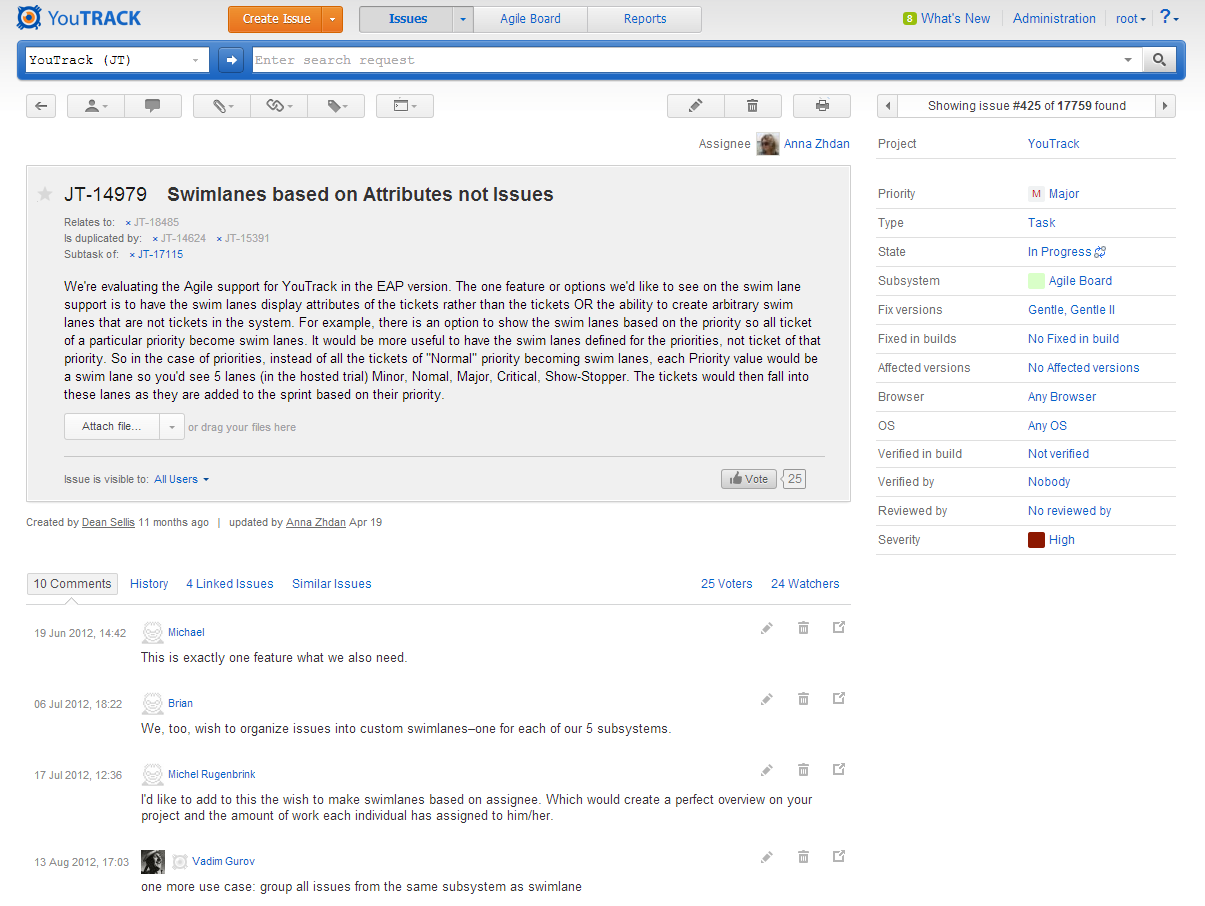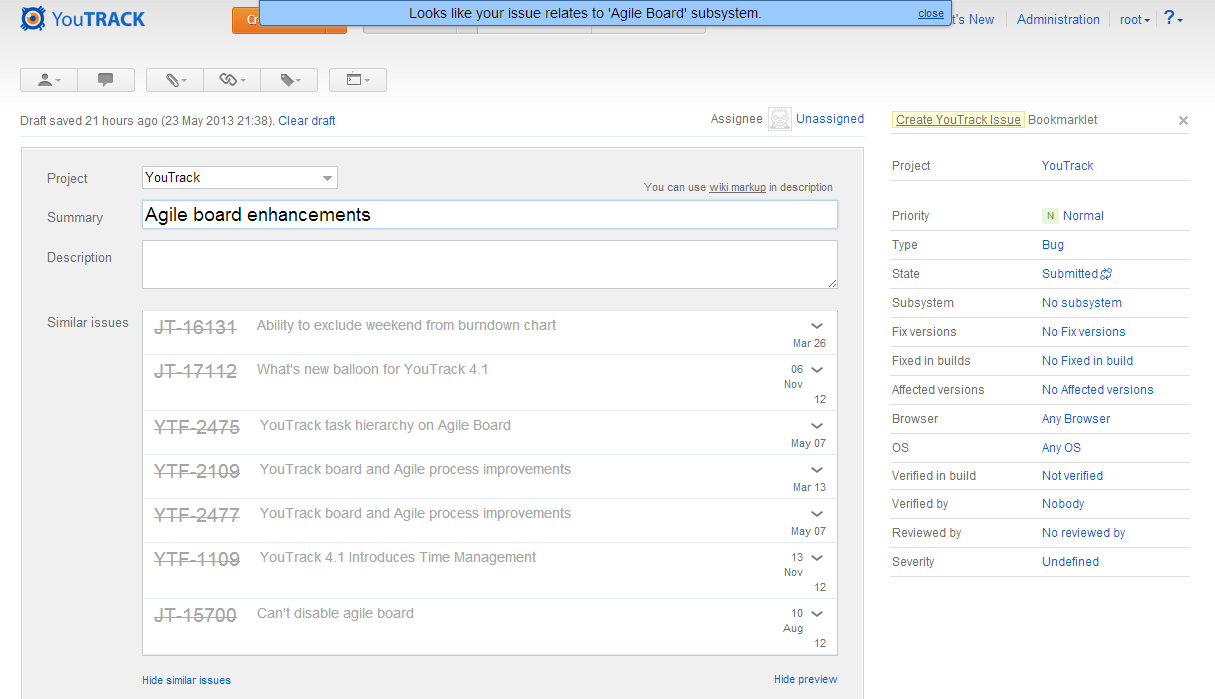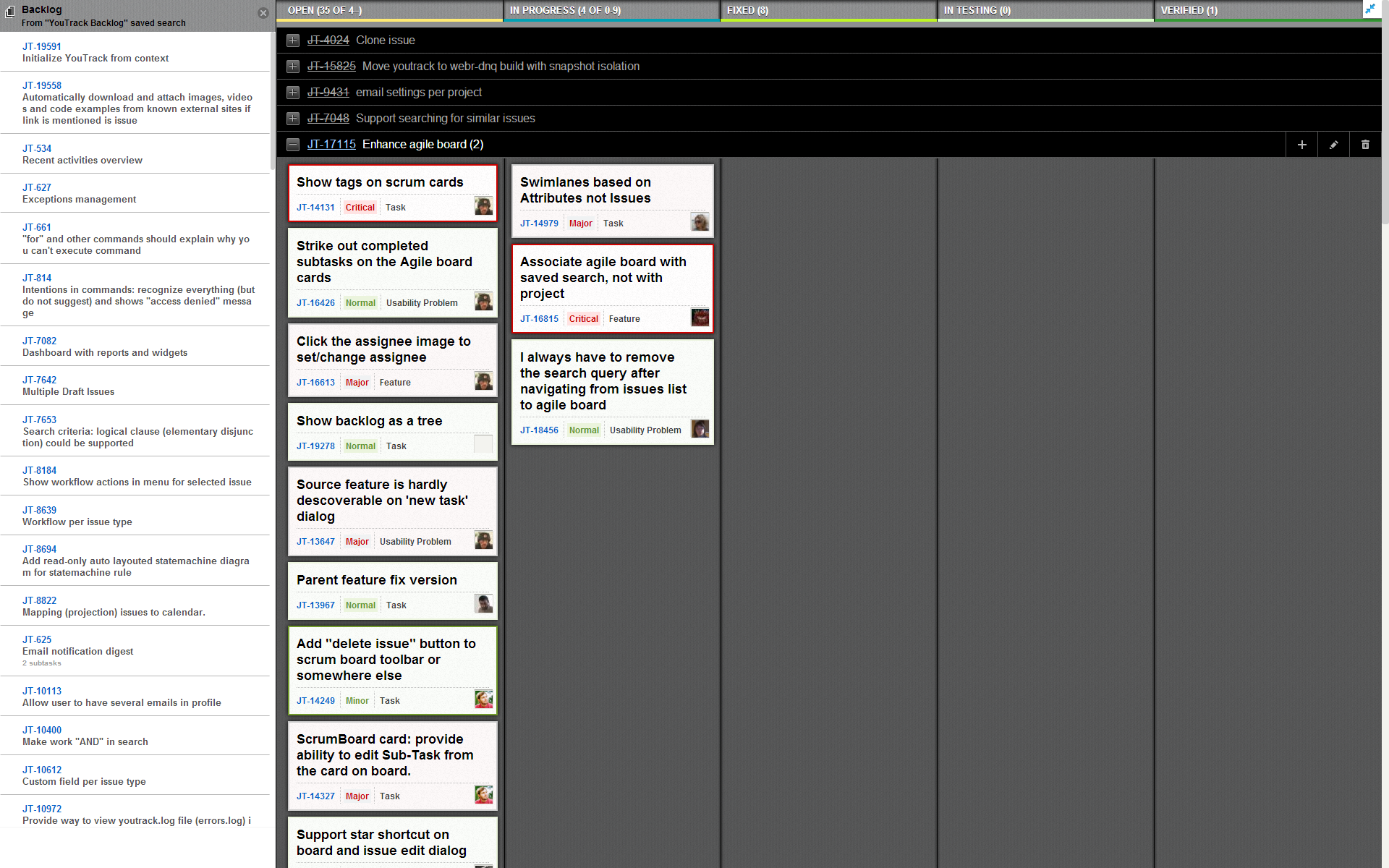YouTrack
Powerful project management for all your teams
YouTrack 5.0 EAP Speaks Your Language
YouTrack 5.0 codenamed ‘Gentle’ is on its way. Meanwhile, we are excited to open the Early Access Program. Several heavily requested features are ready for you to try out. Let’s explore them!
Localization (FR, DE, RU and more coming)
Salut! Hallo! Привет!
We are thrilled to introduce the most wanted feature in YouTrack ever. YouTrack is ready to speak German, French, and Russian, and more languages coming later in time for the 5.0 release.
To change system language in YouTrack, please go to Administration > Settings (you need administrator rights to do this) and choose from four currently available languages:
Please note that this is only Early Access Program and some translations are still in progress or too fresh. However, any feedback on this feature is highly appreciated.
For YouTrack InCloud users, we’ve created four EAP instances where they can try out the newest features in their language:
- YouTrack 5.0 EAP in English
- YouTrack 5.0 EAP in French
- YouTrack 5.0 EAP in German
- YouTrack 5.0 EAP in Russian
Please help us improve current translations by sharing your feedback: simply create issues at the corresponding YouTrack instance. We appreciate your input!
What’s more, if your language isn’t available yet, now you can translate YouTrack on your own. Or, you could create a personal YouTrack with your own slang, if you like. A How-To guide on this topic is coming soon.
Entirely restyled UI: new full screen issue, issues list, ‘create’ and ‘edit’ screens
We here in YouTrack always paid attention to balance between form and substance. We’ve redesigned the Full-screen Issue, Create Issue and Edit Issue screens and hope the new look and feel will help you manage issues faster, easier and cooler.
Key enhancements and major changes:
- Unified design and layouts for full screen, edit and create issue screens: same place for fields everywhere
- Field’s labels are permanently visible now
- Highlighting assignee
- Attaching files from the system is faster and more fun: simply drag them to the create or edit issue screen
- Generate issue template URL and send it to your customer or collaborator. You also can use this URL for yourself for further issues reporting
- Clear but still detailed comments view
- Updated menu components design
- Restyled edit and delete issue icons
Enough talking, just take a look at the brand new Full Screen Issue:
Just try out the new YouTrack look and feel by grabbing the freshest build from EAP.
Similar issues
On the screenshot above you may have noticed a brand new tab next to the familiar History and Linked Issues tabs. Please give a warm welcome to the Similar Issues tab. There you can find similar issues to the chosen issue. Just start editing the issue description or summary, and the similar issues list will refresh and show you the most relevant issues. You can show or hide the similar issues block on editing and creating issues screens:
This will help you to eliminate duplicates in your project: users will see right away if a similar issue has already been reported. Another advantage of this new tab is that you can easily link relevant issues with one click.
Clone Issue
One more highly wanted feature is ready to be shipped. From the very beginning YouTrack was a unique tracking tool because of its command language and full keyboard control. Now we are pleased to introduce a new command: Clone issue. With this command you can clone one or multiple issues. Just start typing “Clone” or open command dialog to apply new command to the issue!
System-wide notification message
More customization possibilities for YouTrack administrators. Now you can show system-wide message to all of your YouTrack site users to notify them about any site maintenance, last updates, recent events, or anything you would like.
Database improvements
We’ve enhanced our database, designed internally by our engineers specially for YouTrack. It’s gotten faster, smarter and safer.
Contrast Darcula TV scheme
Many JetBrains products have adopted the darker side, and now it has finally reached YouTrack as well.
If you apply Agile methodologies in your practices, you know that the hardest thing is to stay Agile. To cope with this, your board should be visible as much as possible, especially during meetings, or maybe even permanently on a TV screen in your office. You can’t afford not to keep track of what’s going in your project.
This is why we’re making available a new Darcula-style view for the Agile board. Specifically designed for TV, it is highly visible from a distance and also very usable on a PC screen. Please welcome YouTrack Darcula TV style:
To enable this new view, go to Agile board and choose the Darcula style among other view options (minimal and compact):
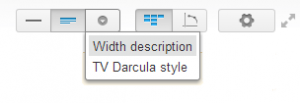
Explore the darker side to stay Agile!
Where to go next:
To try out all the new features, download the freshest YouTrack 5.0 build from the Early Access Program.
If you use YouTrack InCloud, check out all the newest features in one of currently available languages. Please report issues with you comments directly in these instances. We’ve created YouTrack 5.0 InCloud EAP instances specifically to gather your feedback:
- YouTrack 5.0 EAP in English
- YouTrack 5.0 EAP in French
- YouTrack 5.0 EAP in German
- YouTrack 5.0 EAP in Russian
Just create an issue there to tell us what you think.
Please share all your feedback with us. We would be happy to make YouTrack 5.0 even better with your help.
Keep calm and track softly with YouTrack 5.0 codename ‘Gentle’ EAP
YouTrack Team