YouTrack
Powerful project management for all your teams
YouTrack Inception roadmap: Welcome a brand new Agile board
Update: YouTrack 7.0 EAP is opened! Check more details in this blog post.
It’s been awhile since we released YouTrack 6.5. We’ve had enough time to get tons of feedback, analyze it and discuss our future plans inside the team.Today we are excited to share our plans for the next version, code-named Inсeption and planned for Q1 2016.
YouTrack ‘Inсeption’ Feature List
This time we have a very short and precise plan:
1. Project Templates
2. Agile Board: new concept and live update
3. Enhanced Backlog management
4. Choosing data center location for YouTrack InCloud instance
5. Merge user profile
Project Templates
Why?
As you may have noticed, YouTrack provides very flexible customization options. It’s a great advantage when you have a specific or complicated business process, which happens pretty often. However, if you want to get a ready YouTrack project for pure issue tracking, Scrum or Kanban, in one minute we can vastly simplify your life just by adding project templates. This creates a new project with all the predefined fields, workflows and even boards that you need.
How will it work?
When you create a new project, YouTrack suggests a project template to choose. It can be either a pure issue tracking project, just as you create it now, or a Scrum or Kanban project. Let’s describe Scrum and Kanban templates in more details.
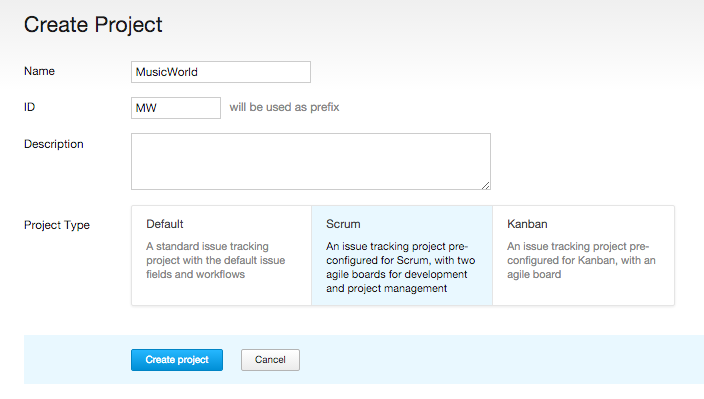
Scrum Project Template
When you choose to use a Scrum template, YouTrack creates two Scrum boards for your project: Managers and Developers Boards. You also get the following issue types: Epic, User Story, Task, Bug, and States (including Open, In Progress, To Verify, and Done) which represent the columns on your boards. You also get two Estimation fields: Story points for your Epics and User Stories, and Ideal days for User Stories and Tasks. Finally, you get a set of custom workflows attached to your Scrum project, including:
-
Resolve a User Story when all its Tasks are resolved;
-
Reopen a User Story when one of its Tasks is reopened;
-
Moving unassigned Task assigns it automatically.
Kanban Project Template
With a Kanban template you get a Kanban board for your project with the columns defined by Stage field values: Develop, Review, Test, Staging, and Done. You also get a field called Kanban state, which has Blocked and Ready to Pull values. Blocked tasks are color-coded with red color and Ready to pull are green. WIP is limited to 5 tasks for each Stage. Kanban board has no swimlanes. A set of custom workflows attached by default includes:
-
Allow changing stage only if issue has Ready to Pull state and;
-
Change state to Blocked when Stage is changed.
Agile Board with a New Concept and Live Update
What is the concept now?
Originally our idea behind the Agile board was very simple and clear: to provide an alternative view of the Issues List. As a result, Agile board in YouTrack is based on 1. Search Query, which defines the rules which issues will be shown on the board, and 2. Fix Version, which defines an iteration/sprint in YouTrack. The advantage of this concept is in its clarity: changes made to issues from the Issues List are reflected on the Agile board automatically. However, there are some problems:
- The main disadvantage comes from the same source as the advantage. When the scheme is implicit, you can face some cases when it is hard to understand what’s happening, i.e. you want an issue to be added to the board, but it doesn’t match the Saved Search the board is defined with.
- When you follow a Kanban process and work with no iterations, just as a continuous flow, we use Unscheduled Fixed version value to reflect this process. This is not ideal, because you cannot open a default backlog on the board as it’s defined by the same saved search.
- When you want to create a personal Agile board, your board is limited to a certain Fix version, which is not a personal field and is shared across the whole project.
- We’ve also faced problems when it comes to Cross-Project boards (Cross-project Agile Boards in YouTrack: The Best Recipes). If you want to add multiple projects on one board, all these projects need to share the same Fix Version field with the same set of values, which is not always possible.
New Agile Board Concept
The new Agile board in YouTrack Inception will not be defined by a Search Query and Fix Version. You explicitly add issues to the Agile board and create sprints just for this particular board. The board is no longer limited to any search query, and the only way to add an issue to the board is to drag it from the backlog or apply a command. Sprints will be a personal issue attribute and will be only visible to a user/group that has access to a particular board.
Completely New Look and Feel
We’re completely reconsidering the way our Agile board looks and the way it’s used and configured. We’re introducing more flexible board customization in terms of Columns, Estimation, Swimlanes, Cards color-coding and the whole view of the board and cards. We’re adding default Scrum, Kanban and Custom board templates, available when creating a new board. The board templates work the same way as Project Templates, without creating a new project, just a new board.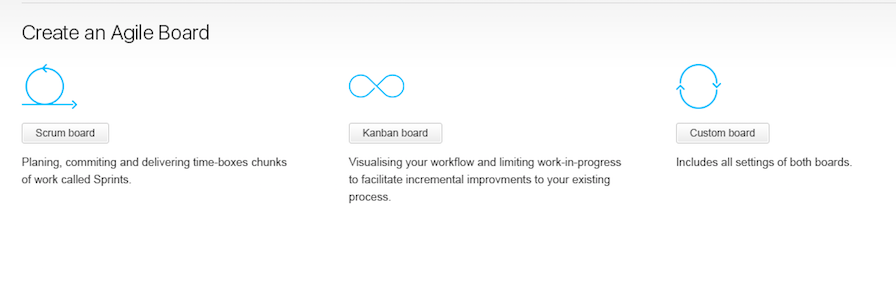
Live Board Update
Finally, with the new board, we are introducing a live update. Now your board will be refreshed and recalculated on every single change: when a card is moved, estimation is changed, any field is updated, work item is added, or any changes are applied via the workflow. WIP is also updated immediately.
Enhanced Backlog Management
Backlog will be still defined by a saved search, there are no changes here. However, everything else will be completely reworked. Your backlog will have several views, depending on how many details you need: including summary, description and several fields, like Assignee, Estimation, Priority etc. You can collapse your backlog to show only Epics or User Stories and expand each User Story to see its tasks. It goes without saying that we’re adding a Search box with smart completion, Command window and extended shortcut support.
Choosing Data Center Location for YouTrack InCloud Instance
How do we handle it now?
We store our InCloud data on Amazon servers, either in the US or Europe. You can find more details about in YouTrack InCloud Security document. At the moment, when a new instance is registered, we choose where to store your data based on your GEO location. So, basically, we divide all locations based on the remoteness from our servers in order to ensure optimal connection time.
How are we changing it?
For all new instances you will have an option to choose your data center location when starting an instance. It can be either the US or Europe region. For all existing InCloud customers, we’ll add your data center location to the Global Settings.
Also, we’ll be glad to change your data center location per request. Actually, we already provide this option, so please contact our support if you would like to move your data or want to know your data location.
Merge User Profile
As you know, recently we released Hub 1.0, our brand new user and permission management tool, which comes bundled with YouTrack starting with version 6.0. The problem is that now we have two User Profiles, one in YouTrack and one in Hub. In YouTrack Profile you can manage your notifications, time zone and general settings, while in Hub Profile you can manage your authentications, password, groups, roles, and permissions. Now we’re planning to merge these profiles in order to provide you with all the info in one place.
There are lots of of bug-fixes, improvements and tasks already implemented for the next version.
We are passionate to get your feedback as soon as possible, so please leave your comments below to share your thoughts about our roadmap. We’re planning to open an EAP program very soon. Follow us on Twitter to always get the latest news.
Keep tracking with pleasure!
JetBrains YouTrack Team





