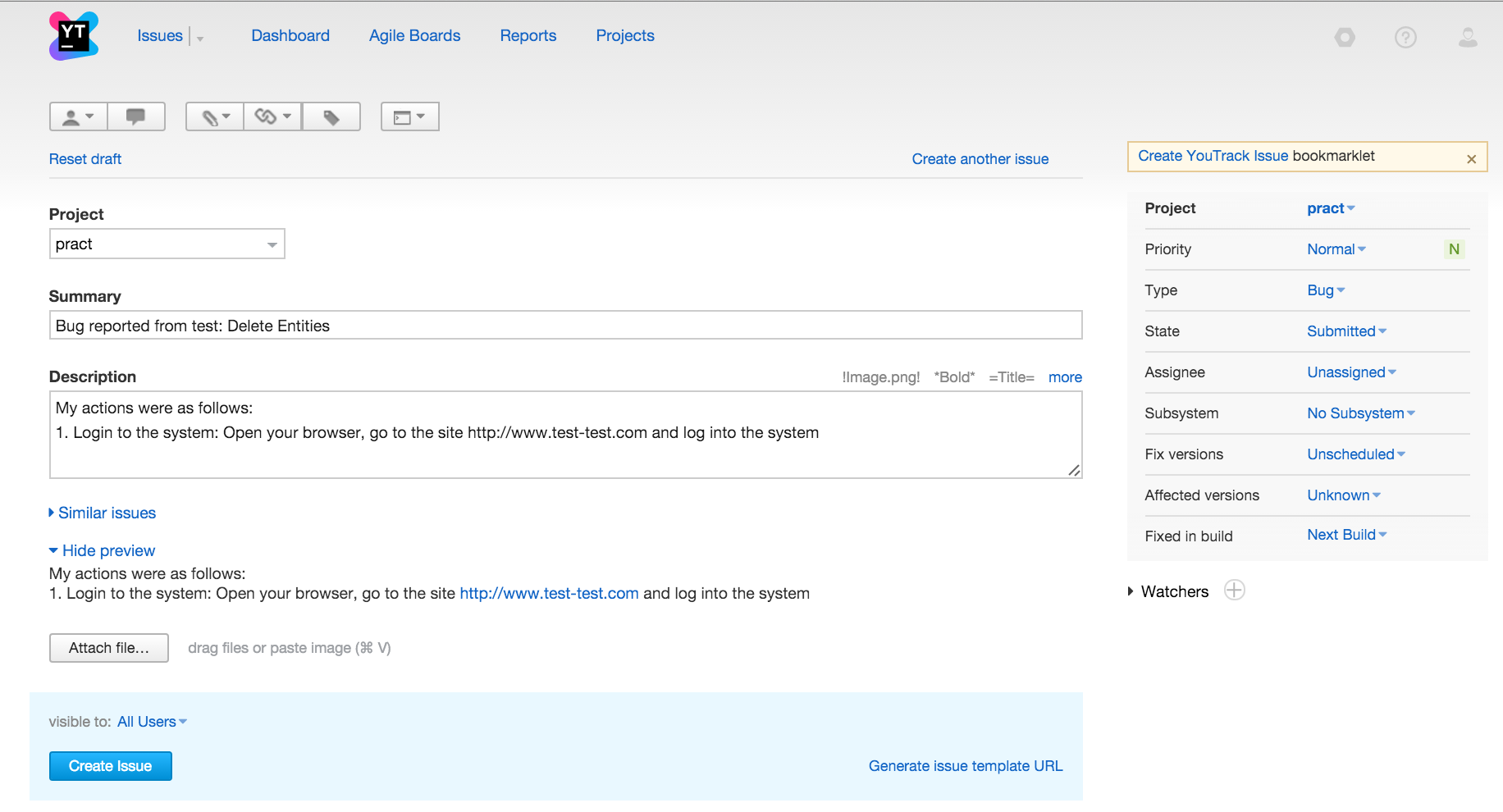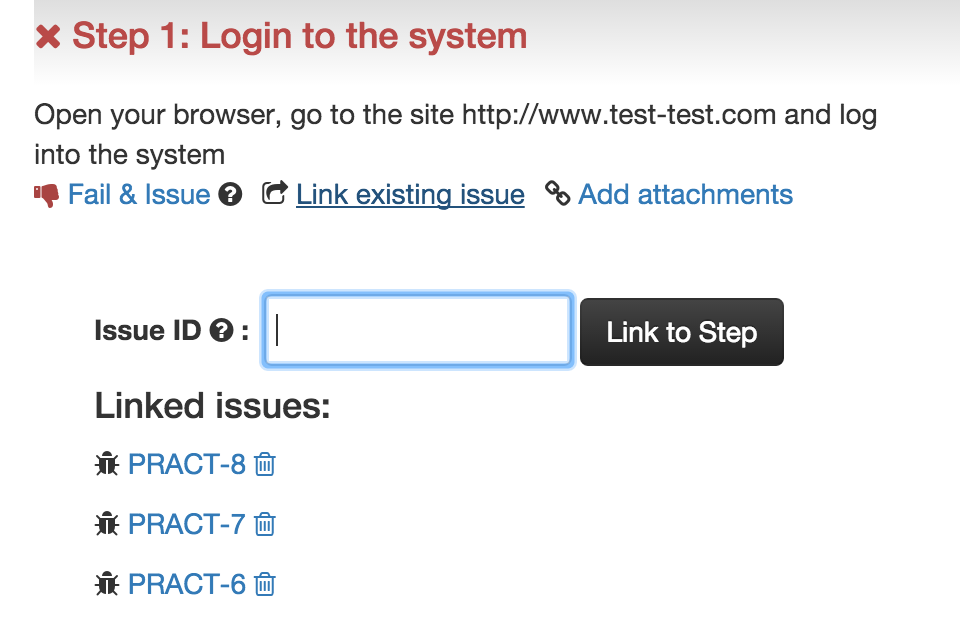YouTrack
Powerful project management for all your teams
Integrate YouTrack with PractiTest
Good Monday everyone! We have a good news to share today. Recently, we’ve been contacted by PractiTest (Test Management Tool) team. Thanks to them, you can now integrate YouTrack for tracking bugs with PractiTest for running and tracking tests. Sounds great, isn’t it?
How does the integration work?
When you connect your YouTrack instance with PractiTest, following these simple steps, you’ll get the following benefits:
When you run a test step in PractiTest and it fails, you can create a new bug in YouTrack just by pressing Fail and Issue button.
You’ll be navigated to YouTrack ->New Issue form with prefilled issue summary with the test name and description filled with the failed test step description:
After reporting the issue, please note, that you need to go back to PractiTest and enter this issue ID and press the Link existing issue button. You can enter multiple issues at once by separating them using commas or spaces.
The issues are linked to the test step now. Clicking on the issue ID opens the issue in your YouTrack instance.
Follow these instructions to configure this integration, and enjoy using YouTrack and PractiTest together! Please contact PractiTest support team, if you have any questions about the integration.
Good luck with running tests and tracking issues!
The JetBrains YouTrack Team