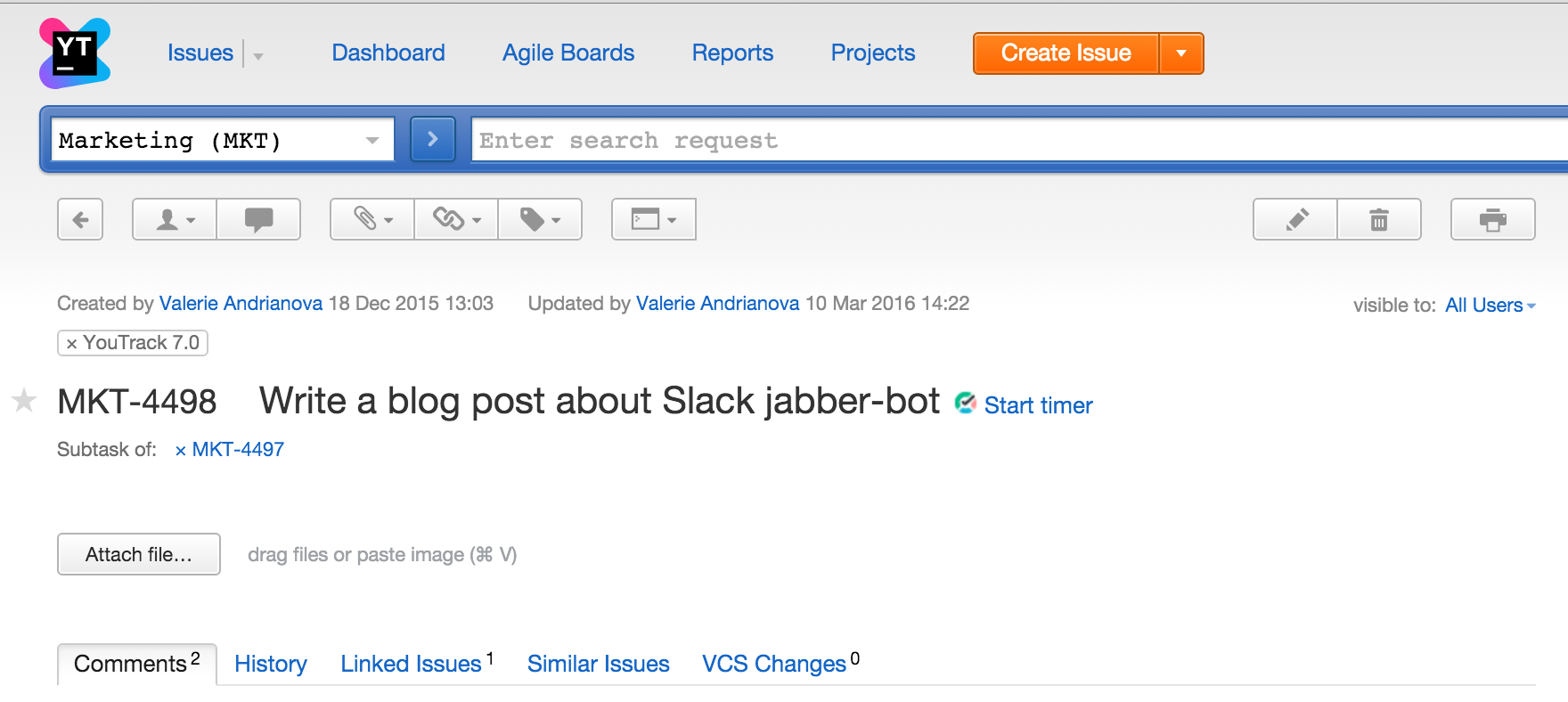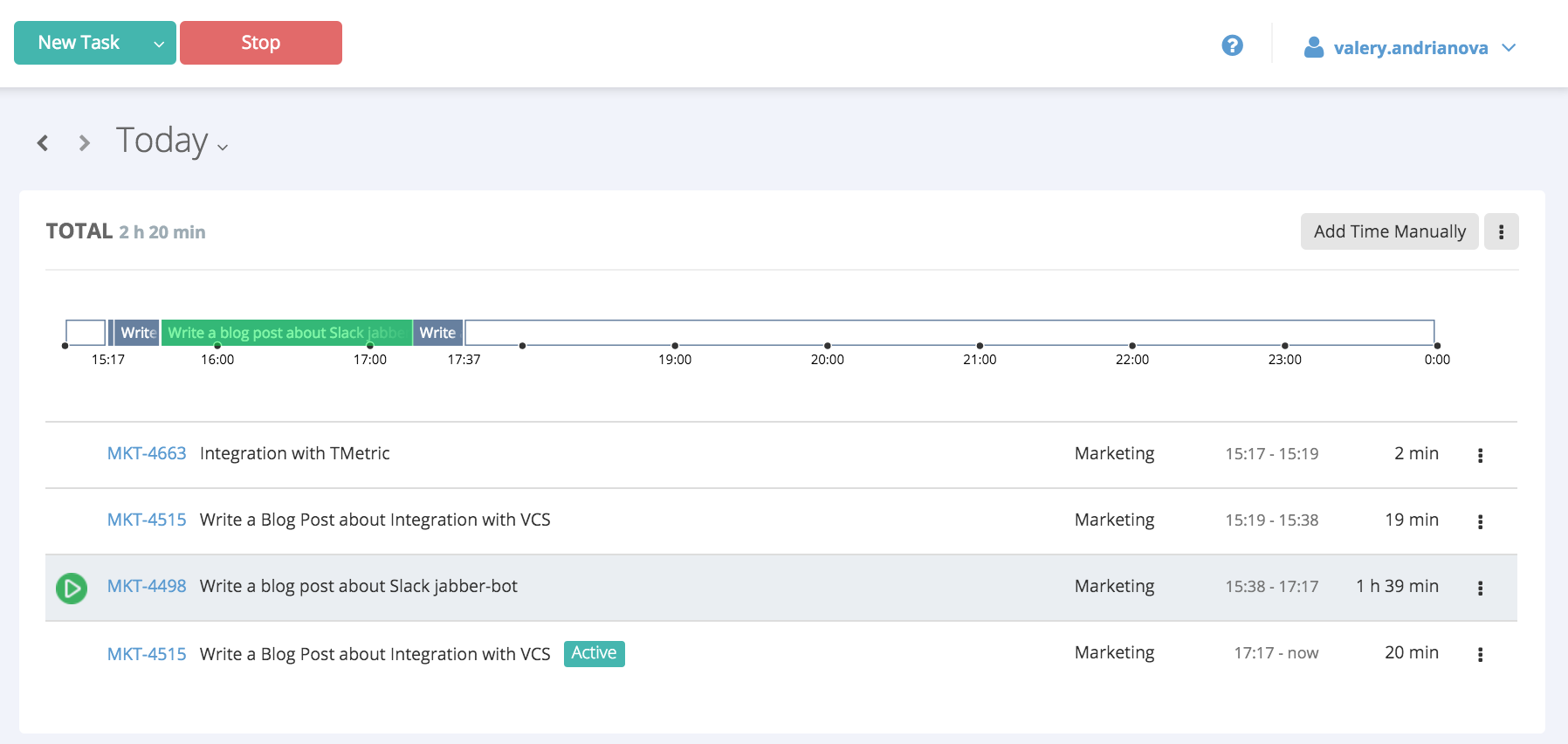YouTrack
Powerful project management for all your teams
Integrate YouTrack with TMetric Time Management
TMetric is a free time tracking web-application. It allows you to track time you and your team spend on various activities in different systems. YouTrack can be one of these tools. To enable an integration, you need to install a browser extension only.
How is it different from time tracking in YouTrack?
Time tracking in YouTrack allows you to track time spent working on YouTrack issues and create time report based on added work items. If you want to track time in multiple tools, TMetric is a good helper.
How does it work?
It’s very simple. You click Start timer link that appears next to the issue summary when you start working on the issues, and TMetric starts tracking time.
When you’re done, or want to stop the timer for any reason, just click Stop timer.
How do I get my results?
When you log in to TMetric application, you get your spent time summary, for example, for Today. You can navigate directly to any YouTrack issue, start or stop an issue. You can also add time manually.
Some tips of using the integration
- When you start the timer in another issue, the timer stops for the previous issue. That’s OK, human multitasking is a myth.
- If you stop or start the timer in TMetric, the status of the timer is updated in YouTrack.
- To open the issue in YouTrack, click the ID next to the issue in the list. If time tracking is enabled in your YouTrack project, use these links to switch from TMetric and add your time spent as a work item in YouTrack.
How to setup the integration between YouTrack and TMetric
- Install the TMetric browser extension for Chrome or Firefox:
2. Click the TMetric icon next to the address bar in your browser.

3. Log in to your TMetric account or register for a new account with TMetric.
Here you go, the extension is enabled and available for use in YouTrack.
For more details, please check the our documentation.
Please note, that integration has been developed by the TMetric (Devart) team. It has been verified by the YouTrack team. However, if you have any questions, please address them to Devart support team.
Keep the Drive to Develop!
The JetBrains Team