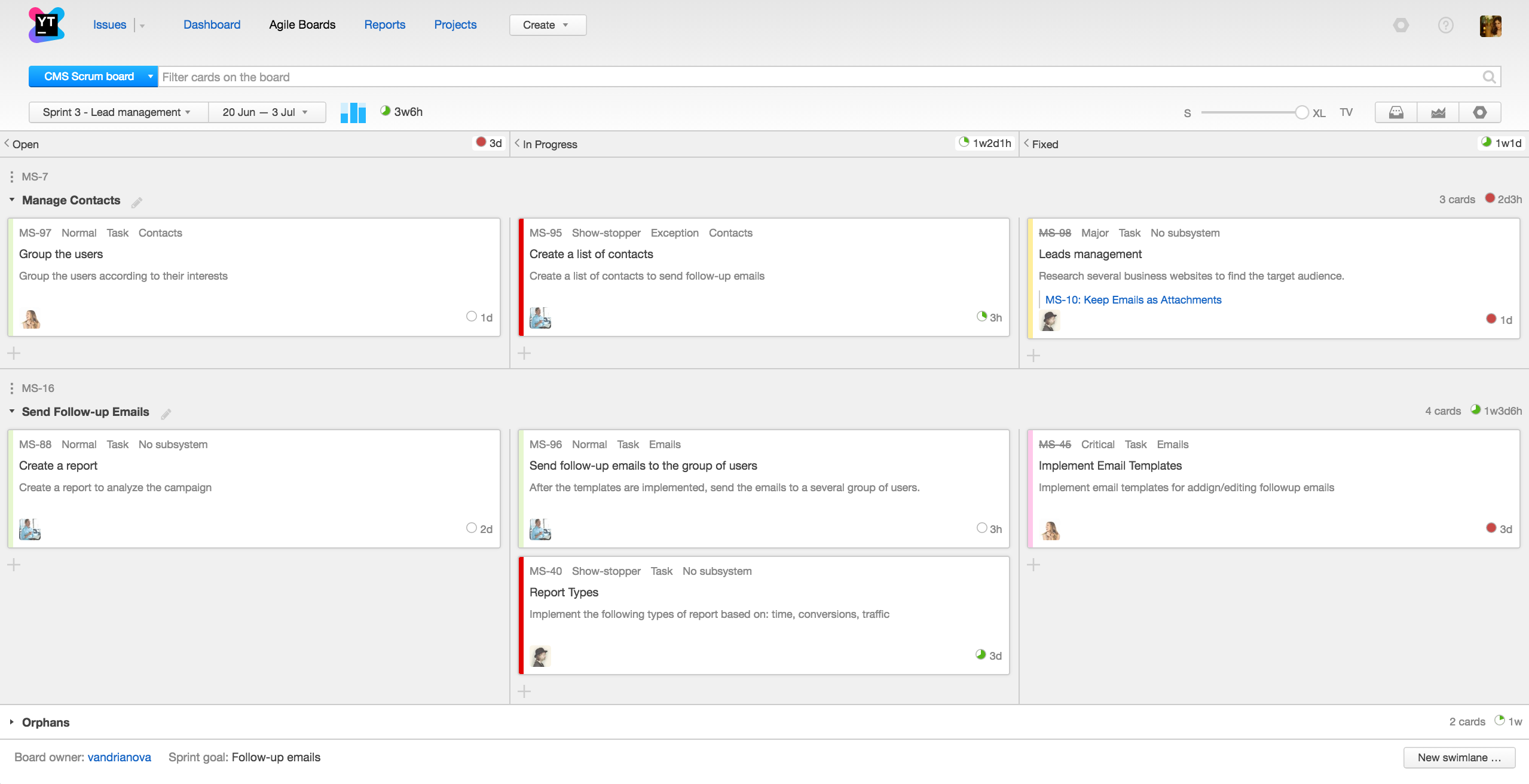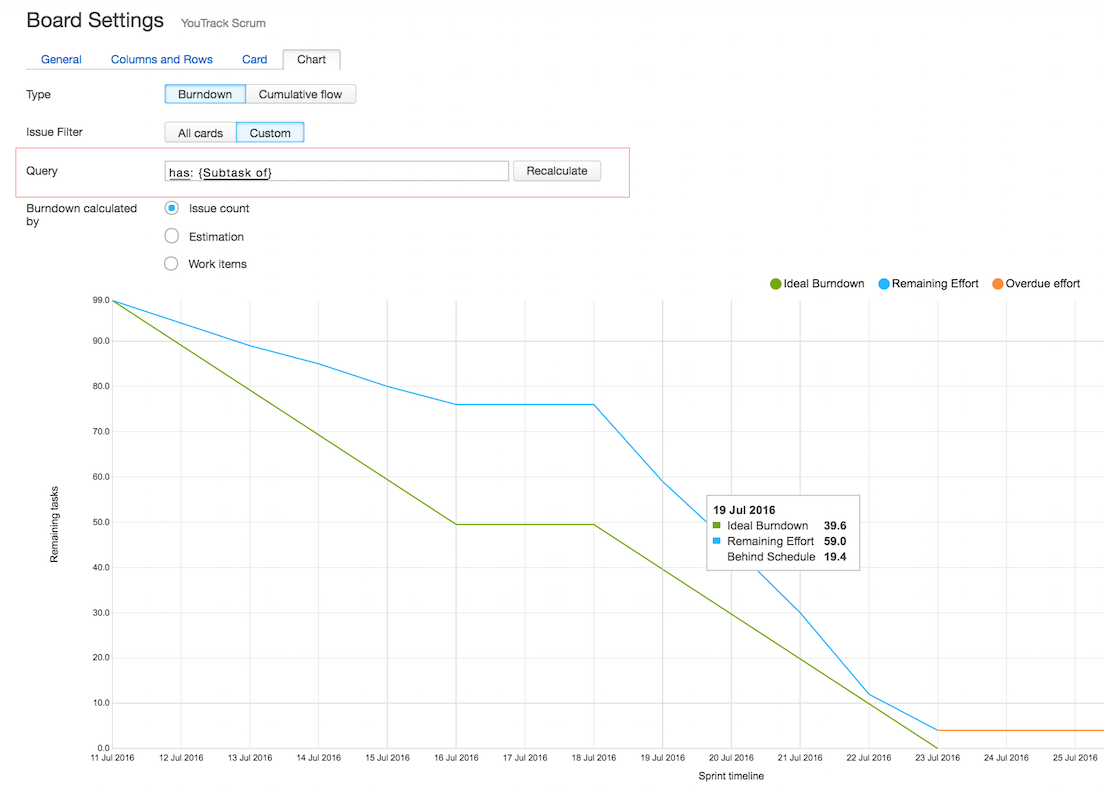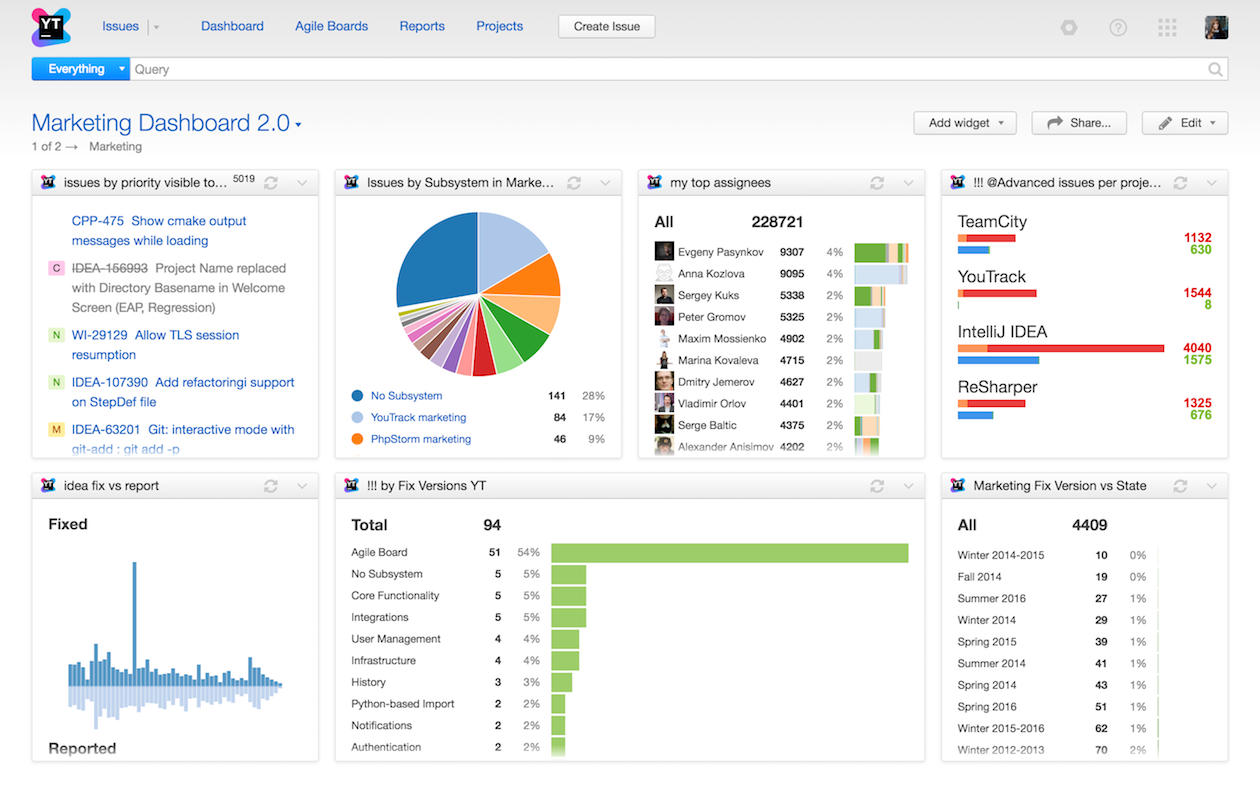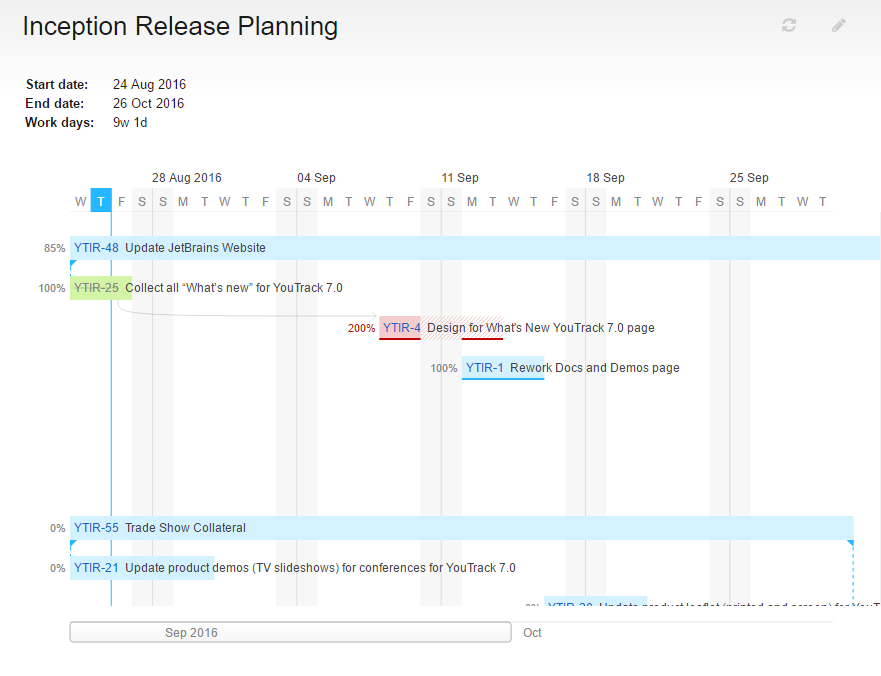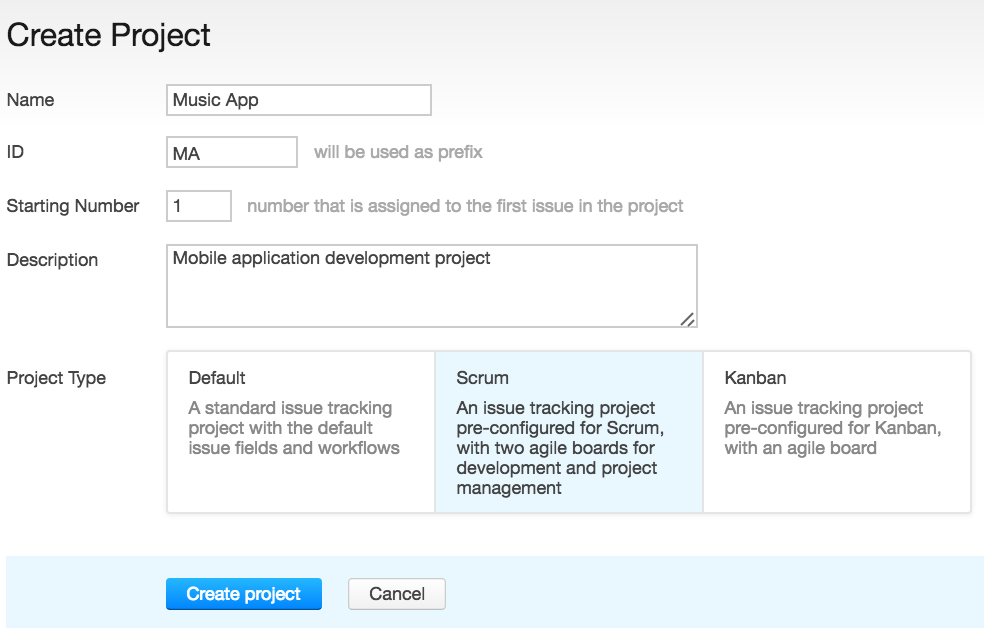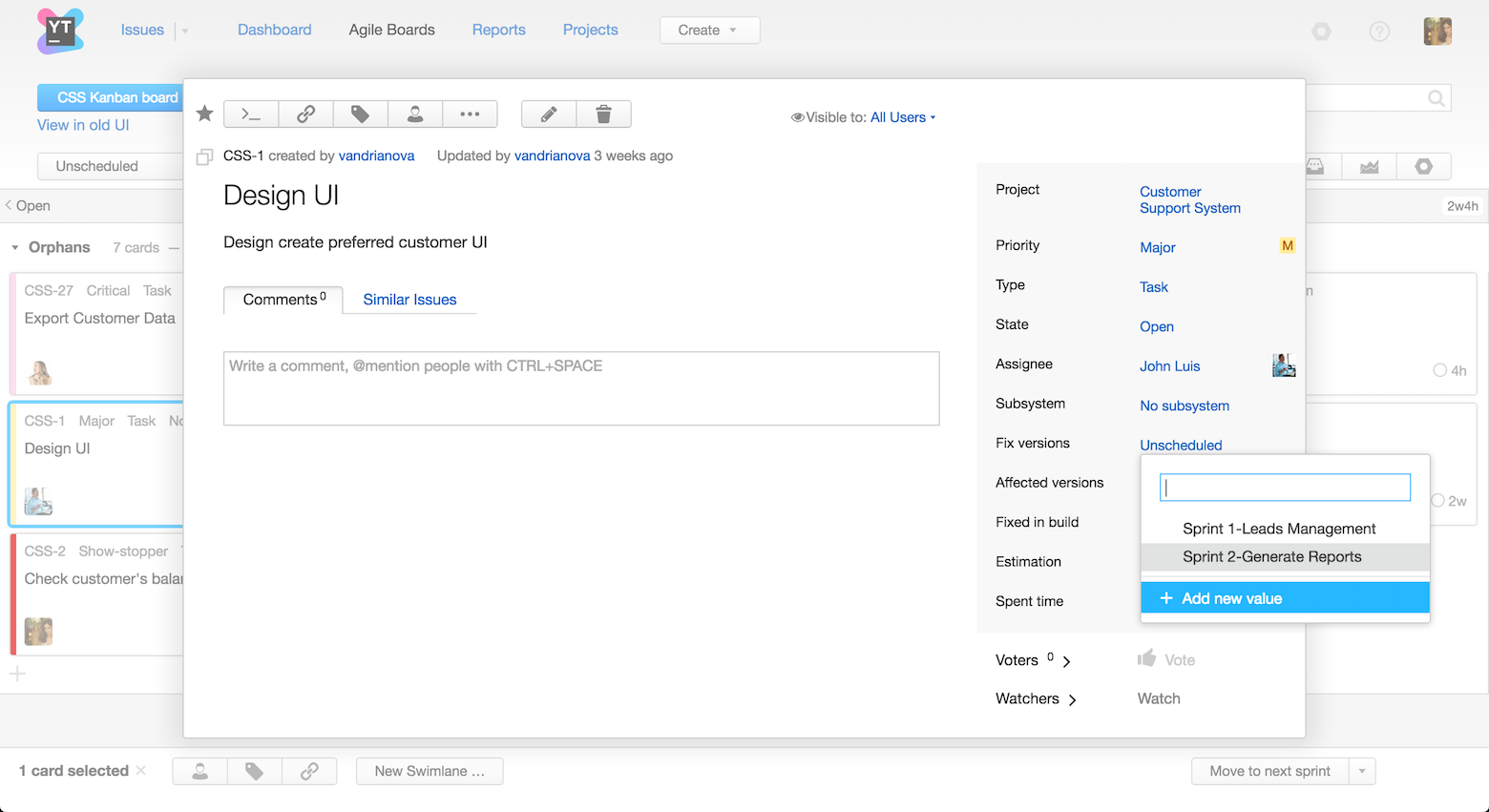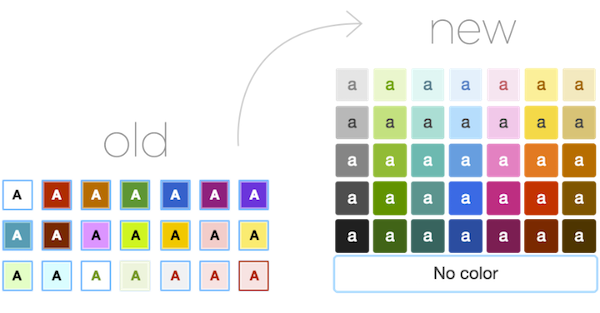YouTrack
Powerful project management for all your teams
YouTrack 7.0 – You Are Not Alone
We are happy to announce the release of YouTrack 7.0!
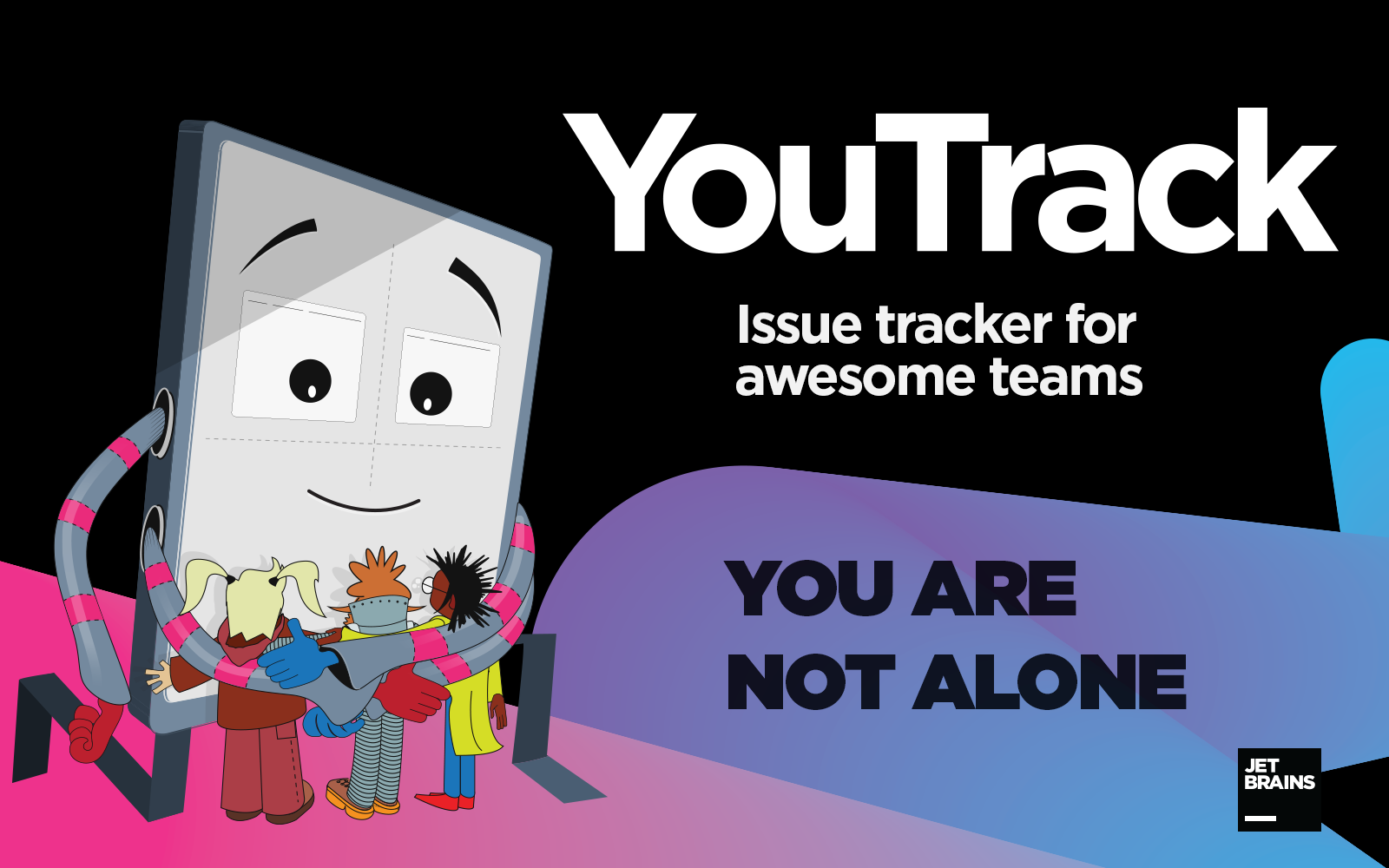
YouTrack 7.0 is built to improve your teamwork activities. We’ve focused on reworking the Agile Board, expanded Backlog functionality, added Gantt Chart to reports, and brought you a lot of other useful features.
Key New Features
- New Agile Board
- Backlog management
- Issues Drafts on the Board
- Real-time updates
- Enhanced Agile Burndown and Cumulative flow
- Agile Boards Templates
- Multiple, Shareable Dashboards
- Gantt Chart
- Project Templates
- Adding custom field values from anywhere
- New color palette
Enhancements
- SAML 2.0 support
- Password Strength Policy
- Revised Permission management
- Delete User Profiles
- Issue links preview in messengers
Sounds cool? Get YouTrack 7.0 now, register a new InCloud instance or download a stand-alone version – and start enjoying all the goodies.
See what’s new in YouTrack 7.0 in the video below:
https://www.youtube.com/watch?v=xy3S2vLv4UA&list=PLQ176FUIyIUY4LkaSTEbQr-Pn9eyFAp0w&index=1
New Agile Board
We have fully redesigned the Agile board. It is more flexible, powerful, and dynamic than ever. You can now add and customize issues, set visibility, and estimate tasks without leaving the Board.
Some changes were also applied to the Sprints:
- Sprints are no longer linked to fix versions. This change lets you manage sprints and fix versions independently of each other. (Linking sprints to fix versions is still an option.)
- In the old Agile board, new issues that matched a column and swimlane were added to the current sprint automatically. The new board gives you complete control over which issues are assigned to sprints. (But you can still have new issues added to a sprint automatically if you like.)
- You can set a goal for each sprint to keep the team focused on the same objective.
Backlog management
In YouTrack 7.0, the Backlog looks more similar to the full-features Issue list with filtering capability. Updated Backlog allows you to manage issues more easily: you can prioritize issues, add subtasks, use commands and search box, and view issues in a tree view. This new functionality also lets you add issues as cards or swimlanes to the board, and assign an issue to any sprint.
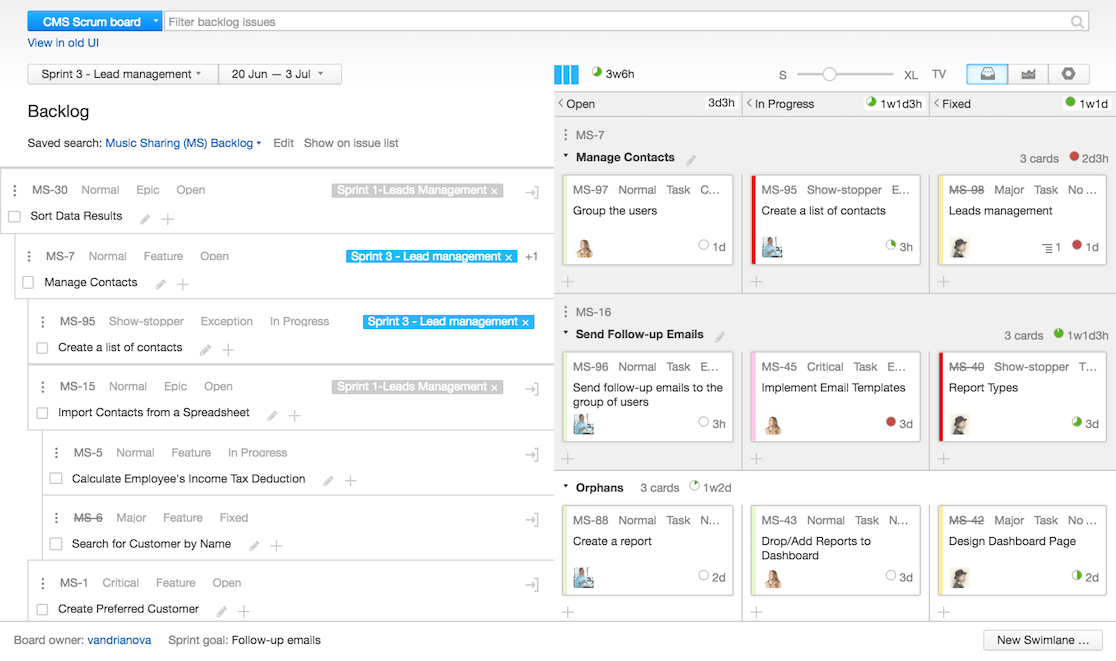
Issues Drafts
Previously, drafts were only available on the full issue screen. In YouTrack 7.0 you can create drafts right on the board. When you add a card to the board, YouTrack adds the values for the column and swimlane to an issue draft. If you accidentally close the issue or your browser, you can pick up right where you left off. You can find drafts created on a board on the full issue screen as well.
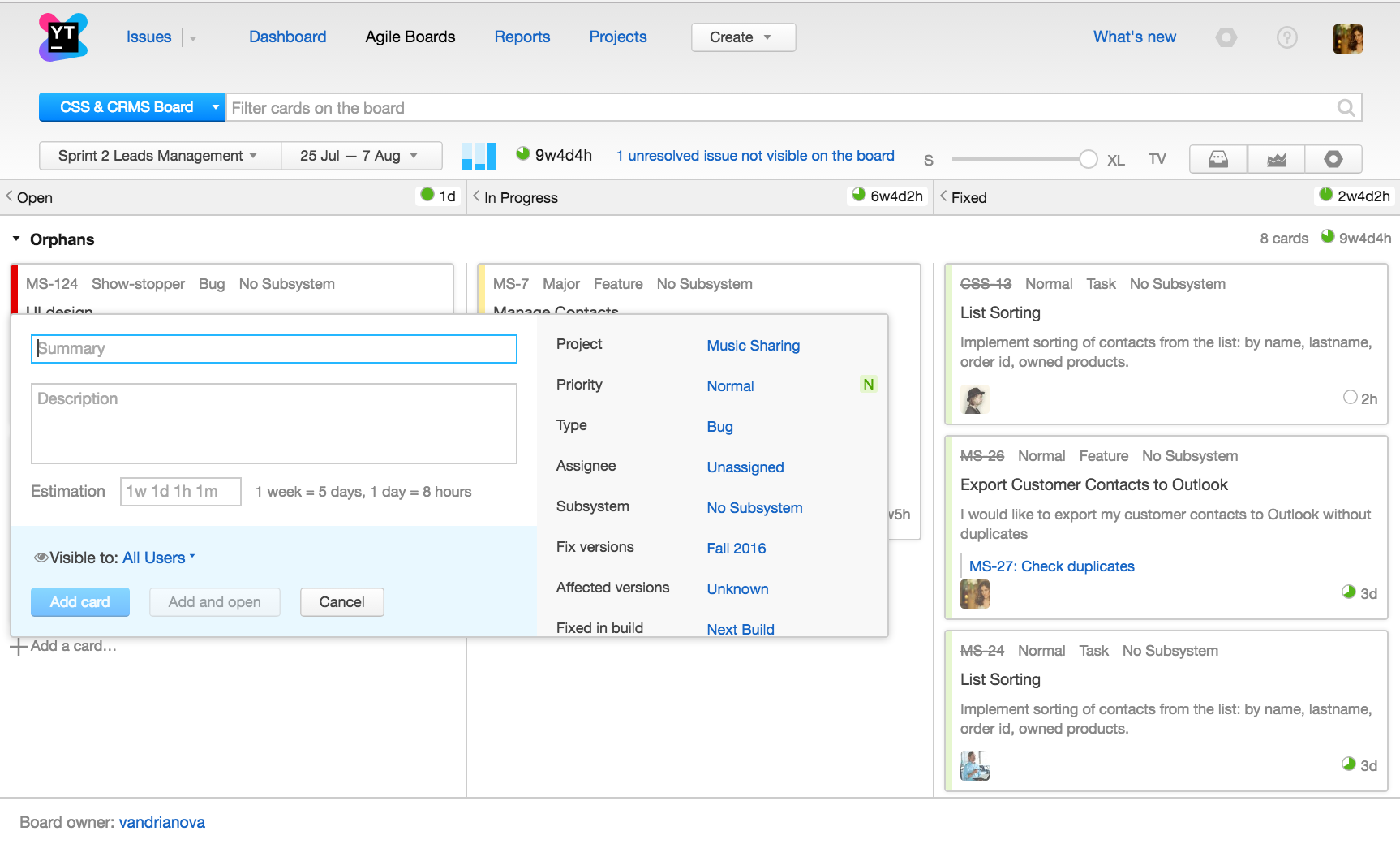
Real-time updates
YouTrack 7.0 supports live updates on the Board and in the Backlog. It means that all changes wherever they are applied to issues are reflected on cards on the Agile board. Move issues around freely, edit or modify them, and never waste your time on refreshing the page!
Check it out!
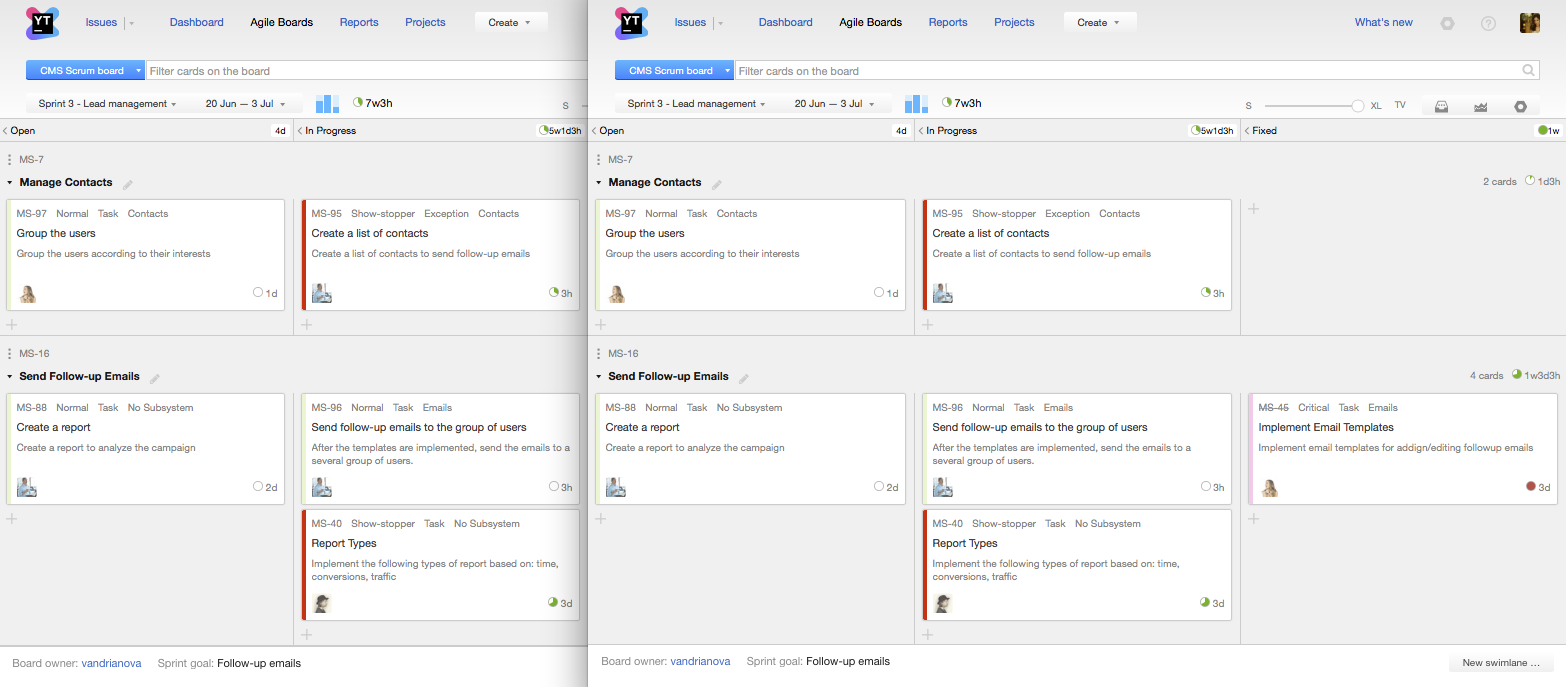
Enhanced Burndown and Cumulative flow charts
YouTrack 7.0 brings some enhancements to the charts that are available from the Board. You can now take full control of your Burndown, deciding how and what you see on your chart. Compared to the previous version, where Burndown chart was automatically calculated depending on the Board settings, you can now tune the Burndown settings to select the mode that you need at the moment. For example, if you want to see your sprint progress based on the total number of cards, create a chart based on the issue count. We have also added a custom query to the settings, so you can add or exclude swimlanes, tasks, orphans for your chart.
Agile Board Templates
There are three kind of pre-configured boards available in YouTrack 7.0: Scrum, Kanban and Custom. The first two of them are pre-configured depending on the Board type. For example, if you create a Scrum Board, you will get basic scrum settings ready for you, such as card, swimlanes, columns and rows and general settings.
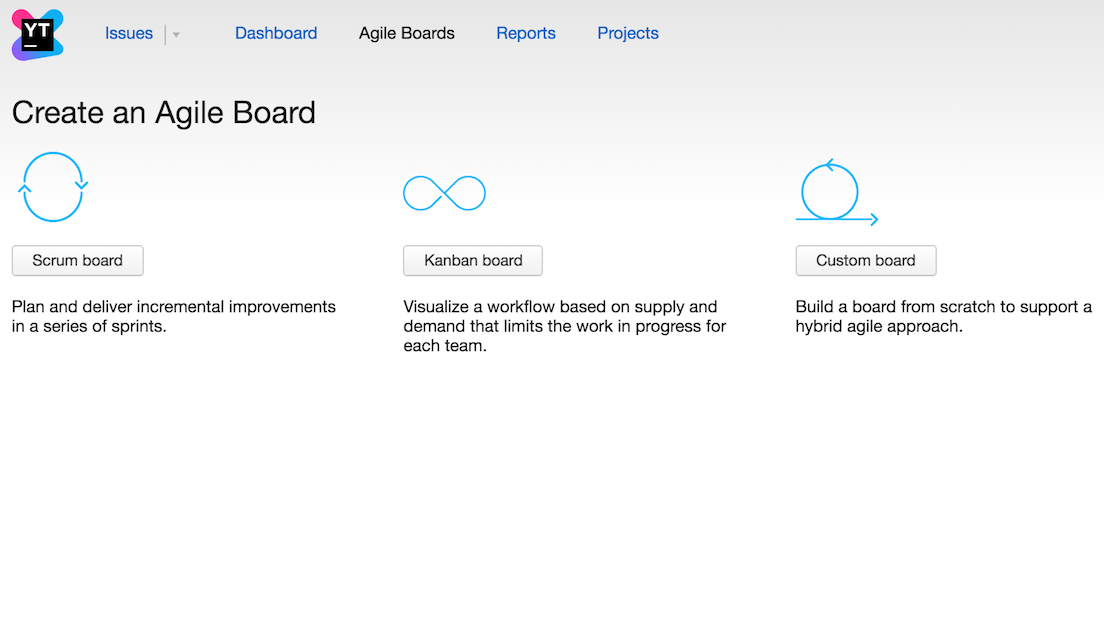
Multiple & Shareable Dashboards
In YouTrack 7.0 you can create multiple Dashboards and share them with your team or other group of users. Multiple Dashboards let you follow the progress for different projects on their own. The sharing option gives you a good idea of what’s important for your teammates or manager. You can manage sharing options to allow users either to edit your Dashboard or access it in view mode only.
Guest Dashboard
You can also create a Guest Dashboard to share important information with your customers or external users. This feature is extremely useful for those who want to share the project’s activities with the customers. Configure a Guest Dashboard and it will be shown to Guest users when they first get to your YouTrack.
Gantt Chart
Please welcome our brand new Gantt Chart! It will help you plan project tasks on a timeline, follow the progress and see where your project will likely be at a certain point in time. You can set up the chart to show issues from multiple projects, limit the amount of work in progress, and control how many levels of subtasks are included in the report. Also, you can prioritize which issues are scheduled before others. For example, when you use the custom order from your product backlog, the chart schedules issues according to their priority in the backlog.
Check out the documentation to find out more about how Gantt Chart works in YouTrack.
Project Templates
In YouTrack 7.0 you can select a template when you create a new project. These Scrum, Kanban or Custom templates are pre-configured to include a custom-tailored set of issue fields, agile boards, and workflows. You can customize your project at any time, even if you’ve already selected a specific template.
Add custom field values from anywhere
If you are a project administrator, you can now add new custom field values from any part of YouTrack – from the board, issues list and even from the backlog. Guaranteed time savings on configuring your projects – isn’t that awesome?
New color palette
Please welcome our new palette with a wide choice of color options. It is now easier to distinguish the priorities of your issues, and pick your preferred colors for your board. Please note that the default colors have changed in YouTrack 7.0, but you can always modify them in the settings.
Compare the old and new palettes. Doesn’t it look much better now?
Enhancements
SAML 2.0 Support
YouTrack 7.0 comes with SAML 2.0 Support, which means you can log in to external services like Zendesk, Google Apps for Work and others with your YouTrack account.
Password Strength Policy
Youtrack 7.0 supports a Password Strength Policy. If you are a project administrator, set a password policy to increase the security of your instance and protect the system from brute-force attacks. Password policy will be applied to all users joining your instance.
Revised Permission Management
You can manage separate sets of permissions by application. This new permissions interface shows you which permissions grant access to issue-related actions in YouTrack, and which permissions are used for access management in the built-in Hub service.
Delete User Profiles
Users can now delete their own Hub profiles, removing their accounts from YouTrack. Administrators can use this feature to delete unused accounts from YouTrack.
Issue links preview in messengers
This small but neat feature makes it easier to share links with your teams via Slack, Facebook and Telegram. Paste a link into a chat and it will automatically expand. This handy issue preview will save you time throughout the day, letting you decide whether you want to open an issue or not. Please note that this feature is only available for public issues.
Are you ready for the brand new YouTrack now? Get YouTrack 7.0 and enjoy it!
Join us Wednesday, October 26, 5-6 PM CEST (11 AM- 12 PM EST) for our free live webinar, showing-off new features in YouTrack 7.0. This live session will be performed by a pair of YouTrack Product Marketing Managers, Valerie Andrianova and Natasha Katson.
If you’re using our cloud-based version, your instance will be upgraded to the latest version automatically, according to our Maintenance Calendar. We’re planning to upgrade our servers in stages, over a period of 4-5 weeks. If you would like to upgrade faster, please contact our support team.