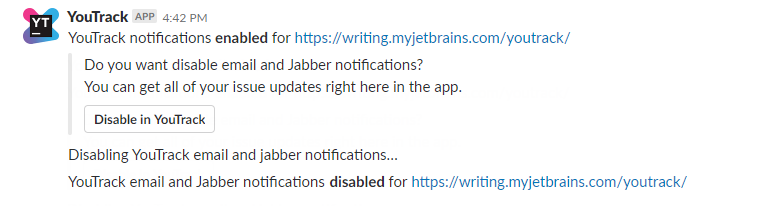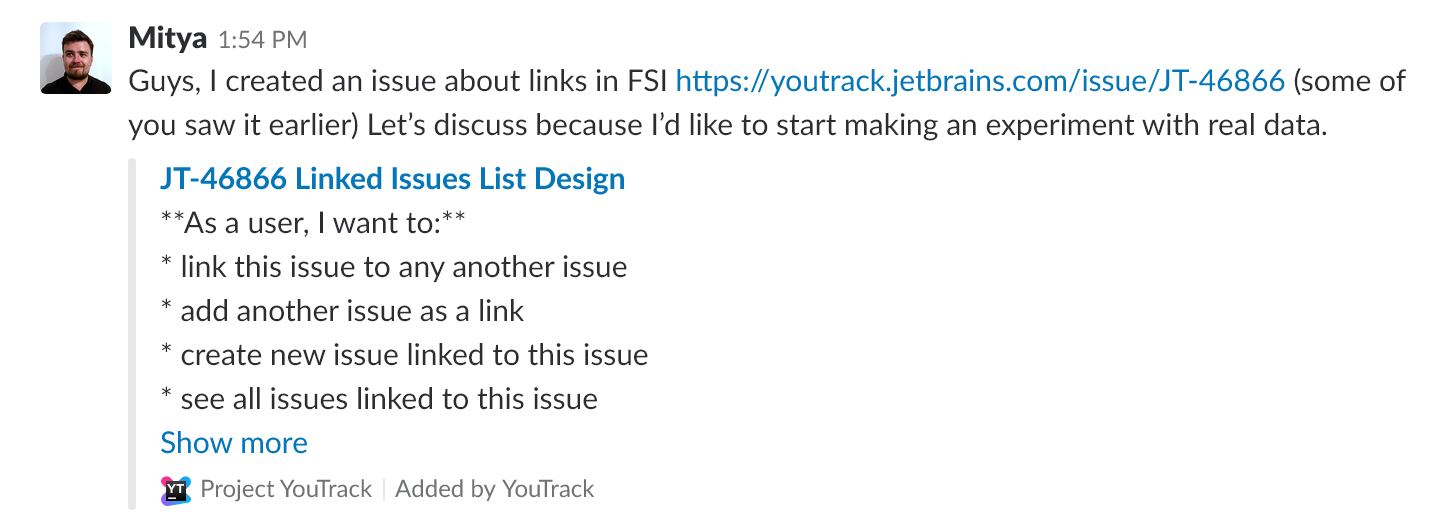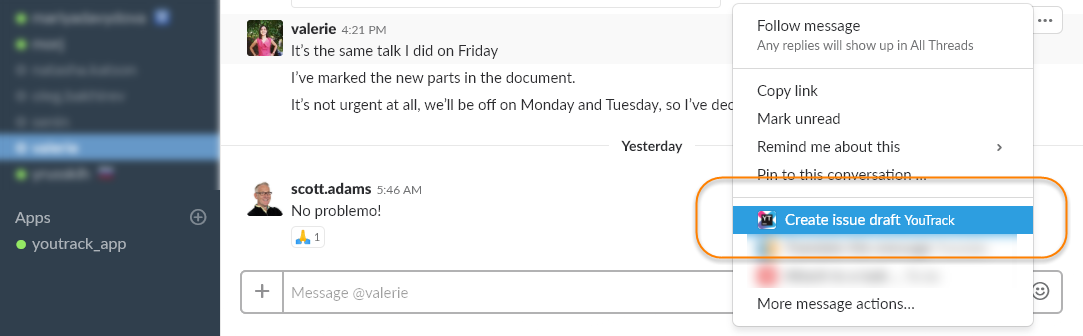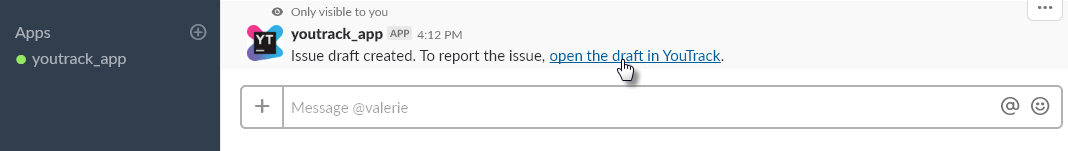YouTrack
Powerful project management for all your teams
Introducing the YouTrack App for Slack
Here at JetBrains, we use Slack to boost productivity and stay connected. Since apps became available in Slack, we thought it would be a good idea to build one for YouTrack. We’ve been testing the app internally for the last few months and are happy to make it available so you can use it too.
First, there are a few things you need to know about the app:
- It’s only available for YouTrack InCloud. The link to enable the integration is available from version 2018.2.42337.
- It’s not available from the App Directory in Slack (yet).
- It needs to be installed by the workspace owner or another administrator in Slack.
Here’s a quick look at the features that are supported in the current version.
Notifications
One of the core features of the YouTrack app is the ability to receive YouTrack notifications in Slack. With notifications enabled, all of the messages that are generated and sent by YouTrack are delivered as direct messages from the app.
The app lets you take it one step further. When you click the Disable in YouTrack button, the app updates the settings for email and Jabber notifications in your YouTrack profile. This diverts all messages that are sent by YouTrack to your Slack workspace.
Issue Link Previews
When you post a link to a channel, Slack automatically expands most links to display an inline preview. The preview displays basic information about the destination web page. With link previews enabled, the app does the same for issue links.
When you post an issue link to a channel, the preview is attached to the message. The app shows the issue ID and summary as a link and displays the description. For issues with longer descriptions, click the Show more link to display all of the text.
Issue Drafts
The YouTrack app supports a custom action that lets you create an issue draft in YouTrack. The selected message is copied to the description field, so all you need to do is pick a project, enter a summary, set the values for fields, and report the issue.
The Create issue draft action is available from the More actions menu in the message toolbar.
When you click this action, the app generates the issue draft in YouTrack and posts a private message to the channel. Click the link in the private message to open the draft in YouTrack and finish reporting the issue.
Installation
Before you can start using the app, an administrator needs to enable the integration with your YouTrack InCloud instance. For detailed instructions, please refer to the documentation.
Future Development
In its first release, we’ve tried to build an app that supports the most popular integration use cases. Going forward, we want to improve its utility and add more features. Here’s what’s up next:
- Reporting YouTrack issues without leaving Slack.
- In-channel subscriptions, like the push notifications that we support in the YouTrack workflow API.
- Interactive updates, like the commands that were supported in the (now unavailable) Slack integration over XMPP.
We sincerely hope that you enjoy working with the app as much as we do and can’t wait to bring you even more tools to enhance your productivity. Enjoy!