YouTrack
Powerful project management for all your teams
Action Required: YouTrack App for Slack
Our first version of the YouTrack App for Slack uses a workspace token. This is an advanced authorization method that Slack has decided not to support in the future. As a result, we rebuilt the app to use the standard user and bot tokens.
If you’ve already installed the YouTrack App, your workspace token expires on January 15, 2019, and will not be renewed.
To continue to use the features that are supported by this integration, you need to install our new app. This doesn’t replace the old app. Instead, this adds a new app to your workspace. Once you have migrated to the new app, you can safely uninstall the old one. However, the notifications that were sent by the old app do not migrate to the new app and will be lost.
We will release the new version of the YouTrack App for Slack tomorrow, December 13, 2018. The new app automatically generates a direct message to the user who installed the old YouTrack App in your Slack workspace. The notification will look something like this:
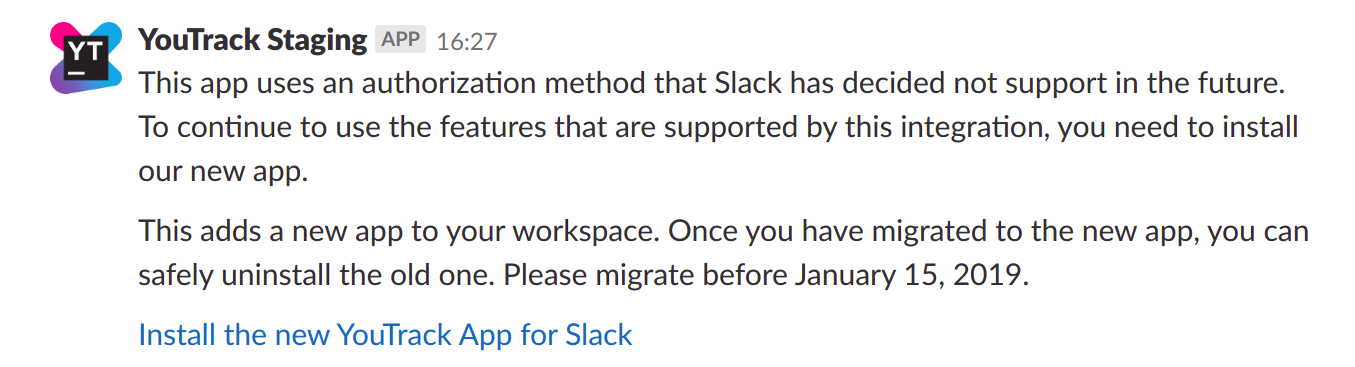
Simply click the link in the message to install the new app.
If the user who installed the old app isn’t around anymore, a YouTrack administrator can install the new version from the Global Settings page in YouTrack. For instructions, refer to the documentation.
When you install the new app, an authorization token is automatically generated for your account. Other users will be asked to authorize the new app when they post an issue link to any channel.
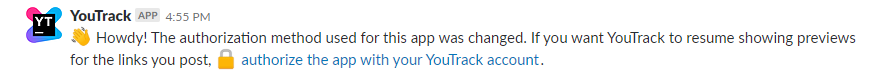
All other settings (like notifications or disabling link previews) are preserved. Users don’t have to re-enable these features after they authorize the new app.
To make the migration as smooth as possible, we recommend that you share this information with your YouTrack users before you migrate to the new version of the app.




