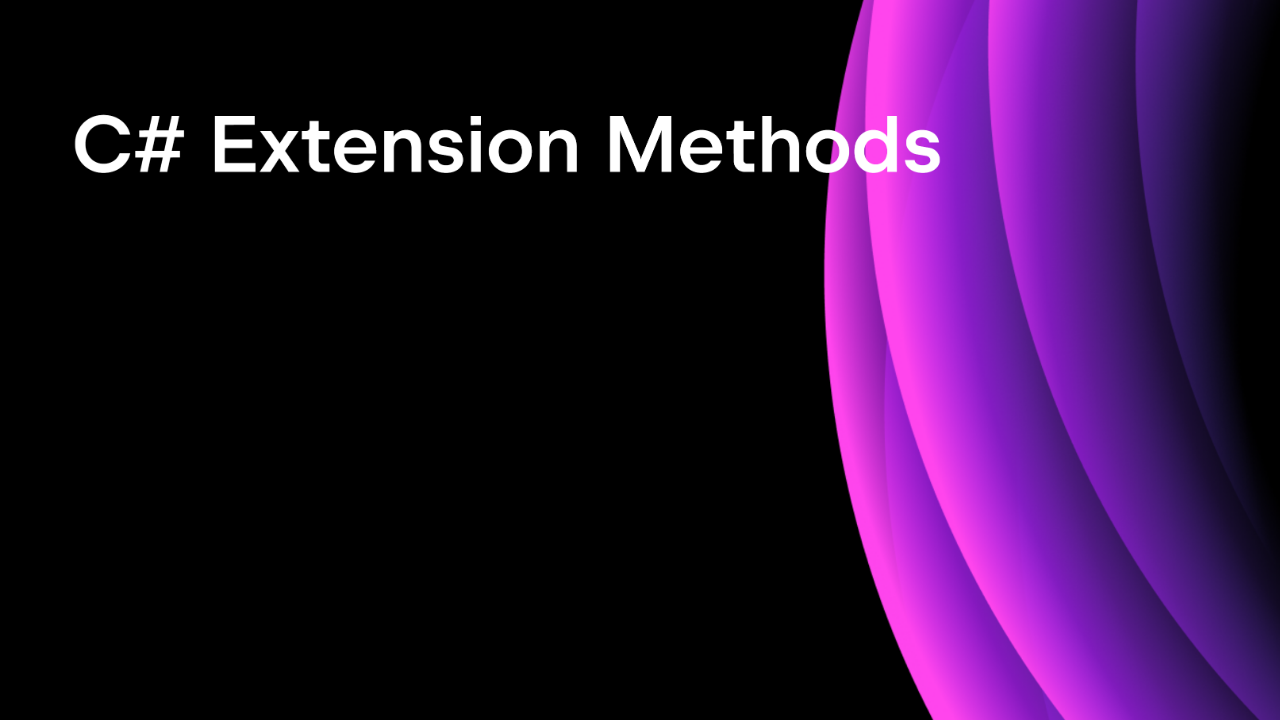.NET Tools
Essential productivity kit for .NET and game developers
ReSharper 2024.3: Day-One C# 13 Support, Streamlined Code Cleanup, and Enhanced C++ Tools
We’re happy to announce the release of ReSharper 2024.3! This release marks an important step toward a new approach to our product updates. With version 2024.3, we’re working to align ReSharper’s releases with major .NET SDK updates, aiming to bring you the latest C# capabilities as early as possible. While we can’t guarantee this timing for every release, our goal is to reduce the wait for new features, so you may not always need to rely on our Early Access Program or wait for separate updates.
Without further ado, let’s go over the enhancements this release brings!

Complete C# 13 support
ReSharper 2024.3 delivers comprehensive support for C# 13, allowing you to take full advantage of the latest language features:
- Params Collections: The
paramskeyword now supports various collection types, allowing for more efficient method signatures. - Partial Properties: Easily organize property accessor implementations across multiple files.
- New Lock Type:
System.Threading.Lockoffers a modern, efficient approach to thread synchronization. - Overload Resolution Priority: Gain finer control over method overloads in complex scenarios with a new attribute.
- Field Keyword: This preview feature allows direct access to backing fields in auto-properties, making property logic more straightforward.
To dive deeper into these C# 13 features, visit our dedicated blog post.
Code styles and cleanup enhancements
Code cleanup
ReSharper 2024.3 brings a major overhaul to code cleanup for faster, more robust performance. Now powered by the same engine as scoped quick-fixes, cleanup ensures thorough issue resolution, parallel preprocessing, and profile selection on a per-file basis.

Code formatting
New formatting options offer more control over how your code is displayed:
- Customize wrapping around the
=operator. - Adjust indentation for break statements within case labels.
- Treat case statements with break as simple statements for clearer code structure.

Naming styles
Enhanced naming conventions now support:
- Separate options for local functions with async and Task-returning local functions without async.
- A new option for Task-returning methods in interfaces that don’t use the async modifier.

Support for multiline To-do comments
ReSharper now supports multiline To-do comments, letting you organize tasks over multiple lines to improve readability. Plus, the Peek To-do (Ctrl+Shift+click) action now uses an updated browser engine, making it easier to view linked external issues.

Tooltip colorization for a better user experience
This release includes colorized tooltips for about 600 error, warning, and informational messages, making it easier to understand code insights directly within the familiar editor color scheme.
C++ support enhancements
ReSharper C++ 2024.3 includes several improvements to C++ support, particularly for Unreal Engine developers:
- Optimized performance for large solutions.
- The new Move to Folder refactoring for organizing C++ files.
- Enhanced support for C++23, C23, and GNU language features.
- Better Clang tooling interoperability.

Explore more on the What’s New in ReSharper C++ 2024.3 page.
Decompiler
IL Code for Assembly Manifest
The IL Viewer now shows IL code for assembly manifests, including assembly info, custom attributes, referenced assemblies, and resources, offering deeper insights into assemblies.

Primary constructor support
The decompiler now displays primary constructors, helping you fully visualize object instantiation directly in the decompiled code.
Tell us what you think
Download ReSharper 2024.3 today and experience the enhancements aligned with the new .NET SDK release schedule. As always, you can find more information about the changes this release brings on the What’s New in ReSharper 2024.3 page, while all of the issues resolved in this release can be found on our issue tracker.
You may also be interested in checking out the blog posts about the latest updates to Rider and the .NET Tools.
We look forward to hearing your thoughts in the comments and via our usual feedback channels.
Subscribe to a monthly digest curated from the .NET Tools blog: