AppCode 2020.2 is Here With Initial Swift Package Manager Support, the Change Signature Refactoring For Swift, Performance Improvements, and More!
Introducing our second update this year – AppCode 2020.2!

Initial Swift Package Manager Support
Swift Package Manager provides an easy way to manage project dependencies in Xcode projects, and its rate of adoption grows year after year. AppCode 2020.2 delivers initial support for Swift Package Manager dependencies in Xcode projects, which includes:
- The same general code assistance (completion, highlighting, and navigation) that is available for regular Xcode projects, plus some specific completion features, like target name completion in Package.swift:

- SPM dependencies tree in the Project view:

Performance
For the last two years we have been working on improving performance in AppCode, specifically with respect to the IDE’s responsiveness and indexing time. We successfully made subsequent indexings significantly faster in the 2020.1 release. Internally, in addition to these changes, we have been rewriting parts of our indexing infrastructure to eliminate freezes during project reloading. We have completed these changes in AppCode 2020.2 and they should make code completion, highlighting and navigation faster. Additionally, each and every action in the IDE should now be even more responsive than before.
Change Signature
What if you need to change the method signature across the whole project? Press ⌘F6 in AppCode for the Change Signature refactoring and do whatever you need: rename the method itself, change its visibility, change internal and external parameter names, and add or delete parameters:
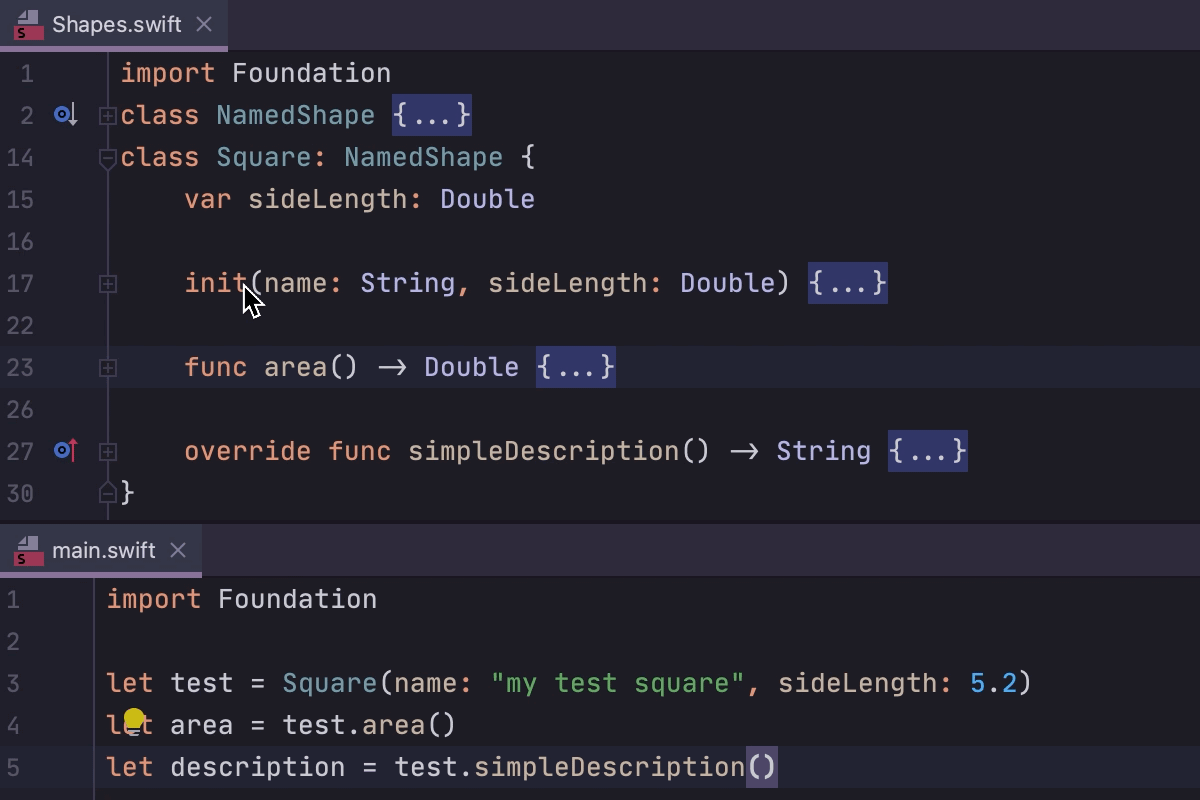
You can learn more about this refactoring from this blog post dedicated to it.
Code Completion
One of the most interesting recent changes in AppCode 2020.2 is combining SourceKit results with our own code completion. We already use SourceKit to display errors, warnings, and Xcode Fix-its in the editor. We also use it for code completion during indexing, which works starting from AppCode 2020.1. Now we’ve added SourceKit results to our regular completion to make it more accurate. In addition to this, we’ve made several small, but useful improvements:
- Completion for
get,set,didSet, andwillSetautomatically jumps to the statement body:
- Smart completion now includes initializers:

- Font completion works the same way it does for Objective-C:

- Code completion now offers trailing closures in the completion list:

Inspections
You may have noticed that the old inspection indicator has been replaced with a brand new inspection widget that shows the number of errors and warnings and can be used to navigate back and forth between errors. By clicking on the inspection widget you open the new Problems view where all warnings and errors are displayed for the current file:
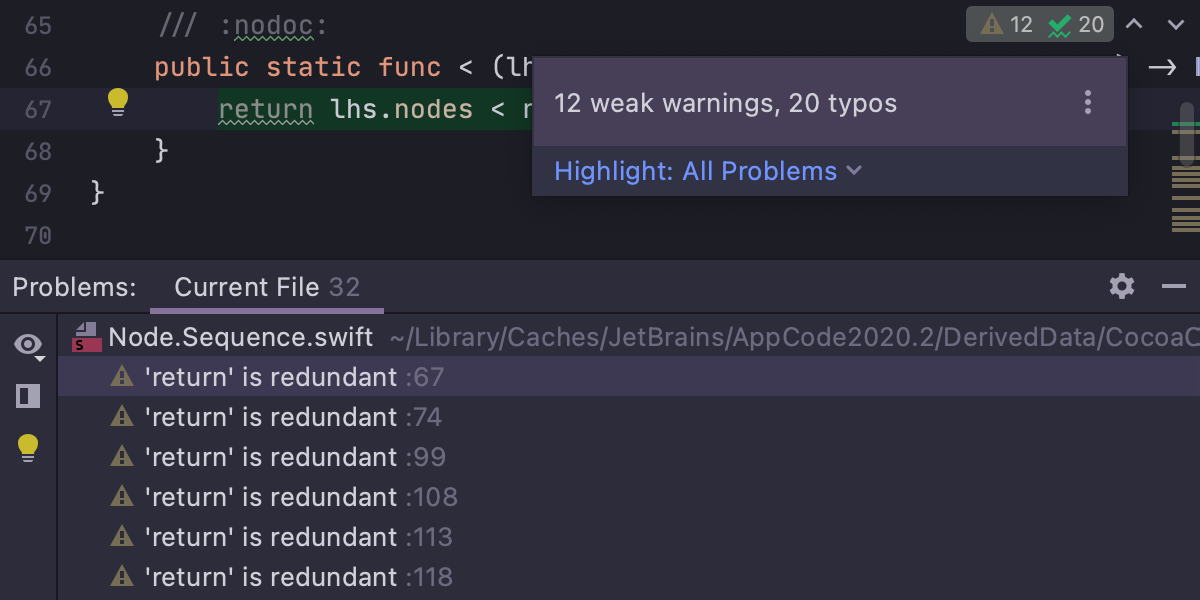
In addition to this, you can change the highlighting level by selecting one of the options from the Highlight drop-down.
GitHub Pull Requests
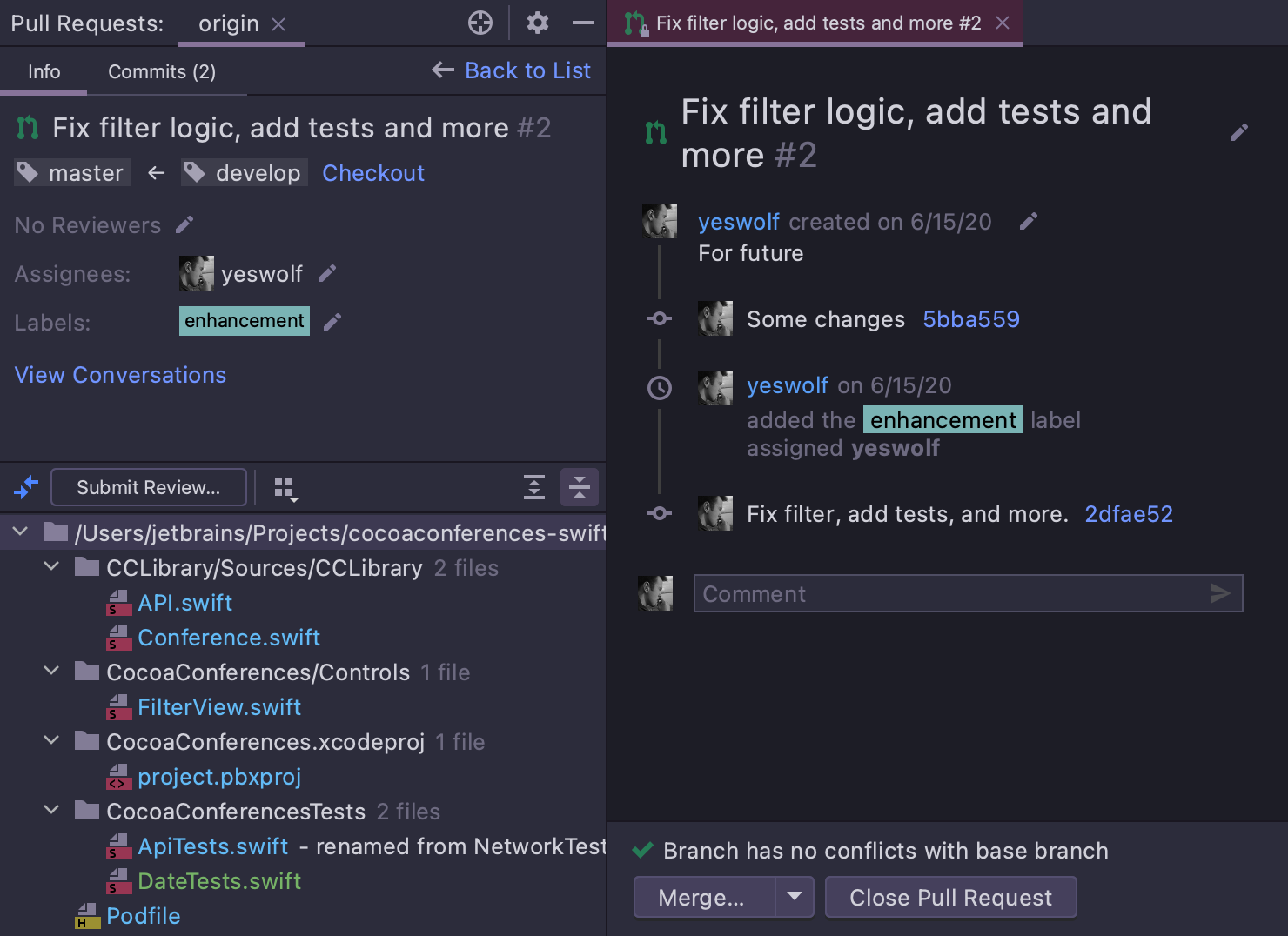
Thanks to the efforts of our colleagues from the IntelliJ Platform team, AppCode 2020.2 brings full support for GitHub pull requests:
- Simply click on a GitHub pull request to view its information in a dedicated view, which will display messages, branch names, author, assignee, timeline, and more.
- View results for pre-commit checks right in the pull request timeline.
- Start a review, request reviews, attach comments, and submit reviews – all from within the IDE.
- View and interact with comments, both commit-level and line-level.
- Merge pull requests from within the IDE.
That’s it! Explore all the new features in detail on our website and start your free 30-day evaluation to see them in action for yourself!
Your AppCode team
JetBrains
The Drive to Develop





