Toolbox App 1.24 Adds a New “Services” Tab
TL;DR: We’ve introduced a new Services tab, which contains the JetBrains team tools, added a new tool to your box – JetBrains Space, and released some performance improvements and bug fixes.
New Services Tab
We are introducing a new Services tab that contains the team tools or SaaS applications. It includes a new addition to the Toolbox App – JetBrains Space, an all-in-one solution for projects and teams, as well as Datalore, our online Jupyter notebook environment, which was moved from the Tools tab. We plan to add other JetBrains team tools in the future, such as YouTrack and TeamCity. Stay tuned!
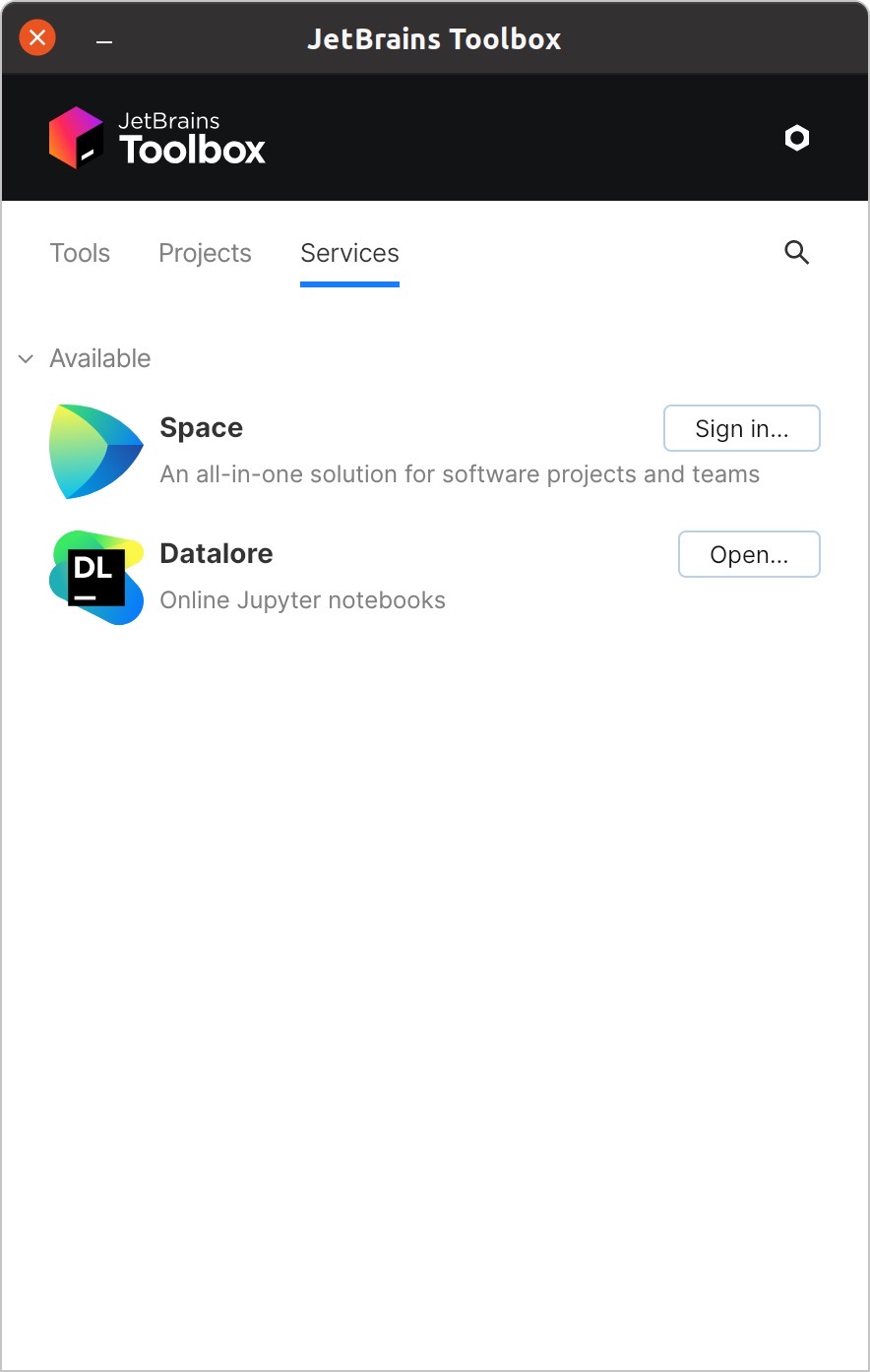
JetBrains Space
What’s JetBrains Space?
A unified platform that covers the entire software development pipeline, from hosting Git repositories, automating CI/CD, publishing packages, and orchestrating cloud development environments, to managing issues, sharing documents, and communicating in chats – all in one place. Learn more.
JetBrains Space integration in the Toolbox App
After connecting your Space account, your favorite Space projects will be listed in the Toolbox App. You can then easily open them in your IDE of choice.
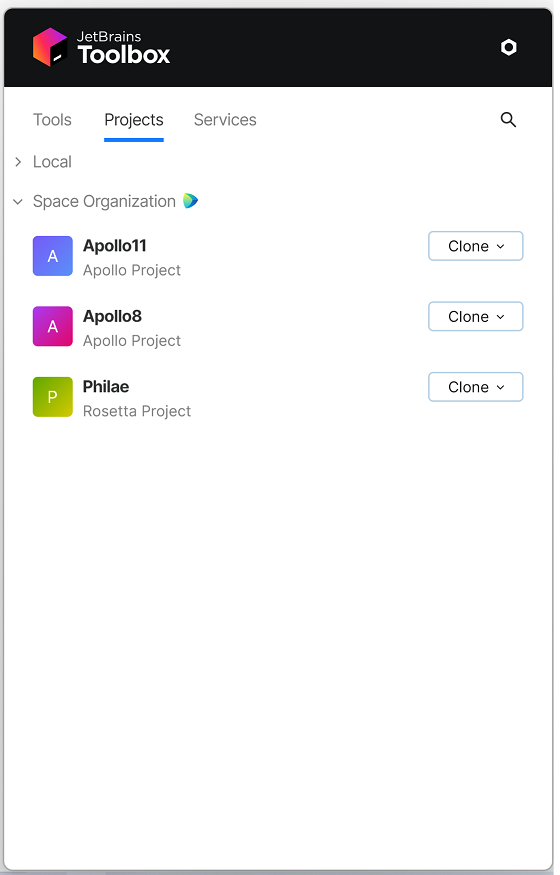
How it works
To start working with JetBrains Space, you first need to sign in to your existing Space account by entering your organization URL, e.g. [company].jetbrains.space. If you don’t have a Space organization, you’ll need to create one.
You’ll be prompted to grant the necessary permissions to the app in the browser. Back on the Services tab, you’ll see the newly connected account. Clicking on it opens your company Space page in the browser.
Note that you can sign in to multiple Space organizations if you use more than one Space instance. Click the “Sign in to another Space instance…” in the Space account context menu and enter another organizational URL. As soon as the permissions are granted, the new Space instance will appear on the Services tab. You may add as many Space instances as you need.
Space Projects
After you connect your Space account, the Toolbox App displays your favorite Space projects on the Projects tab, right after your local ones. You can easily clone any of the Space projects in an IDE of your choice using the Clone button. The local projects cloned from Space are marked by a little Space logo.
Datalore
What’s Datalore?
Datalore is a powerful online environment for Jupyter notebooks released by JetBrains a year ago. Learn more.
Datalore in the Toolbox App
The tool has moved from the Tools tab to the new Services tab. Here you can open it to add it to your list of tools. It will always be right there at your fingertips for easy access.
If you need immediate help opening the documentation, or if you need to contact the support team, the useful links are stored in the About page in the Datalore context menu.
Performance Improvements
TBX-7589: several memory leaks plugged.
Bug Fixes
TBX-5755: custom TLS certificates added to the system trust store are now correctly recognized as trusted.
The full release notes are available here.
Yours,
The Toolbox App team.
Subscribe to JetBrains Blog updates








