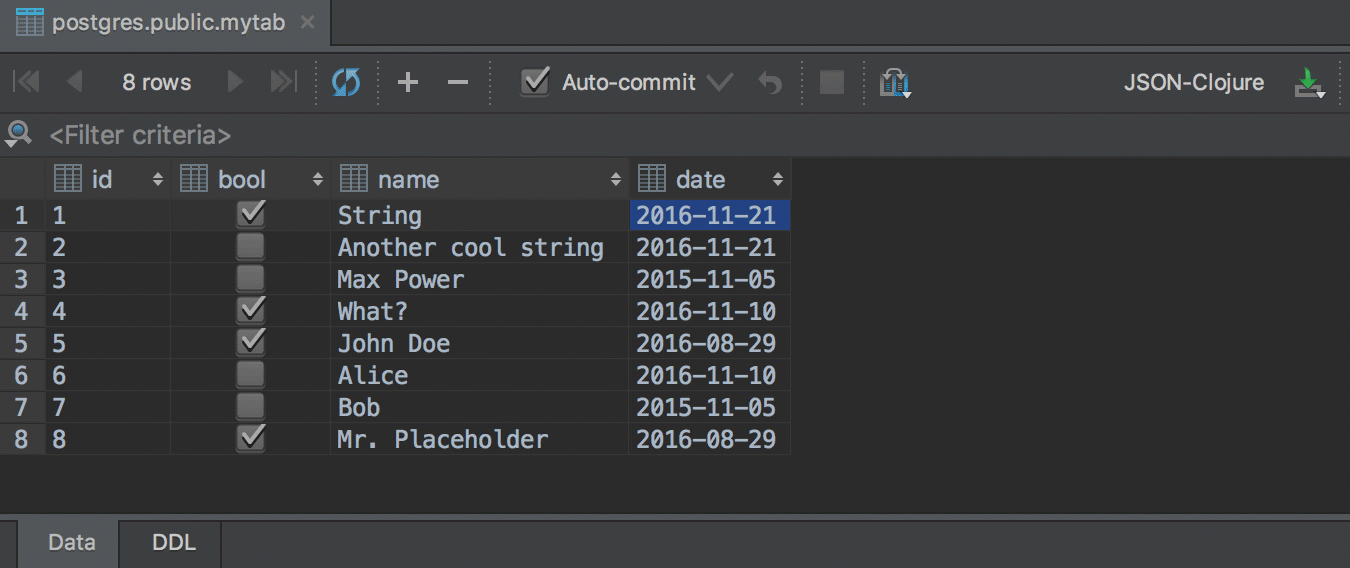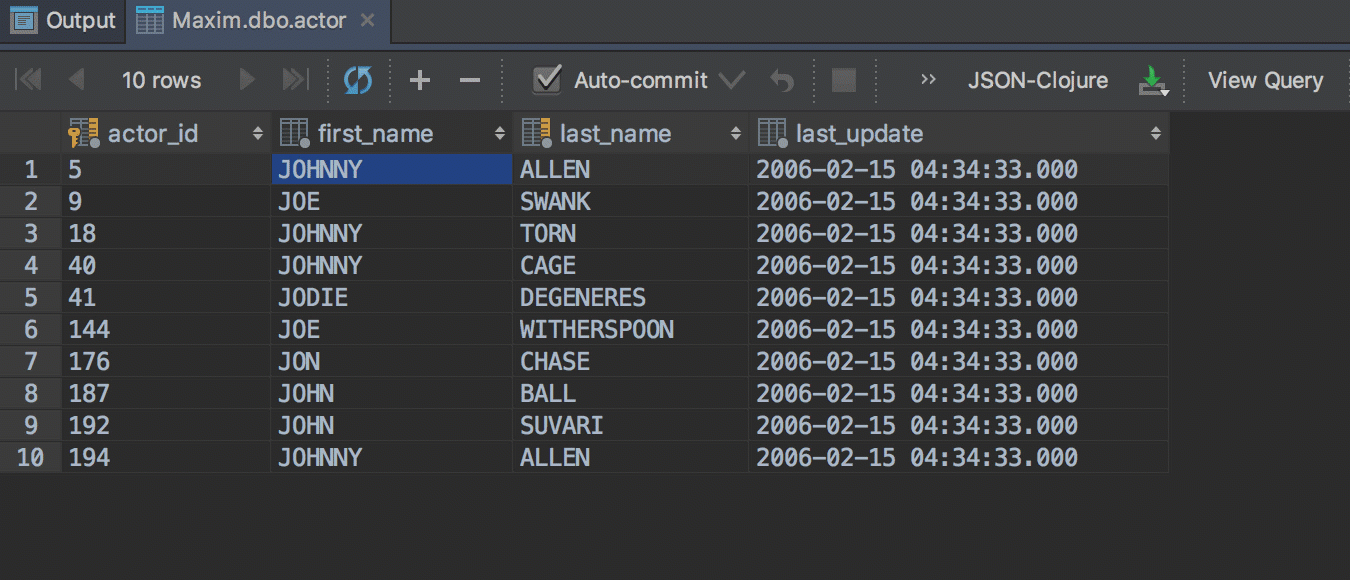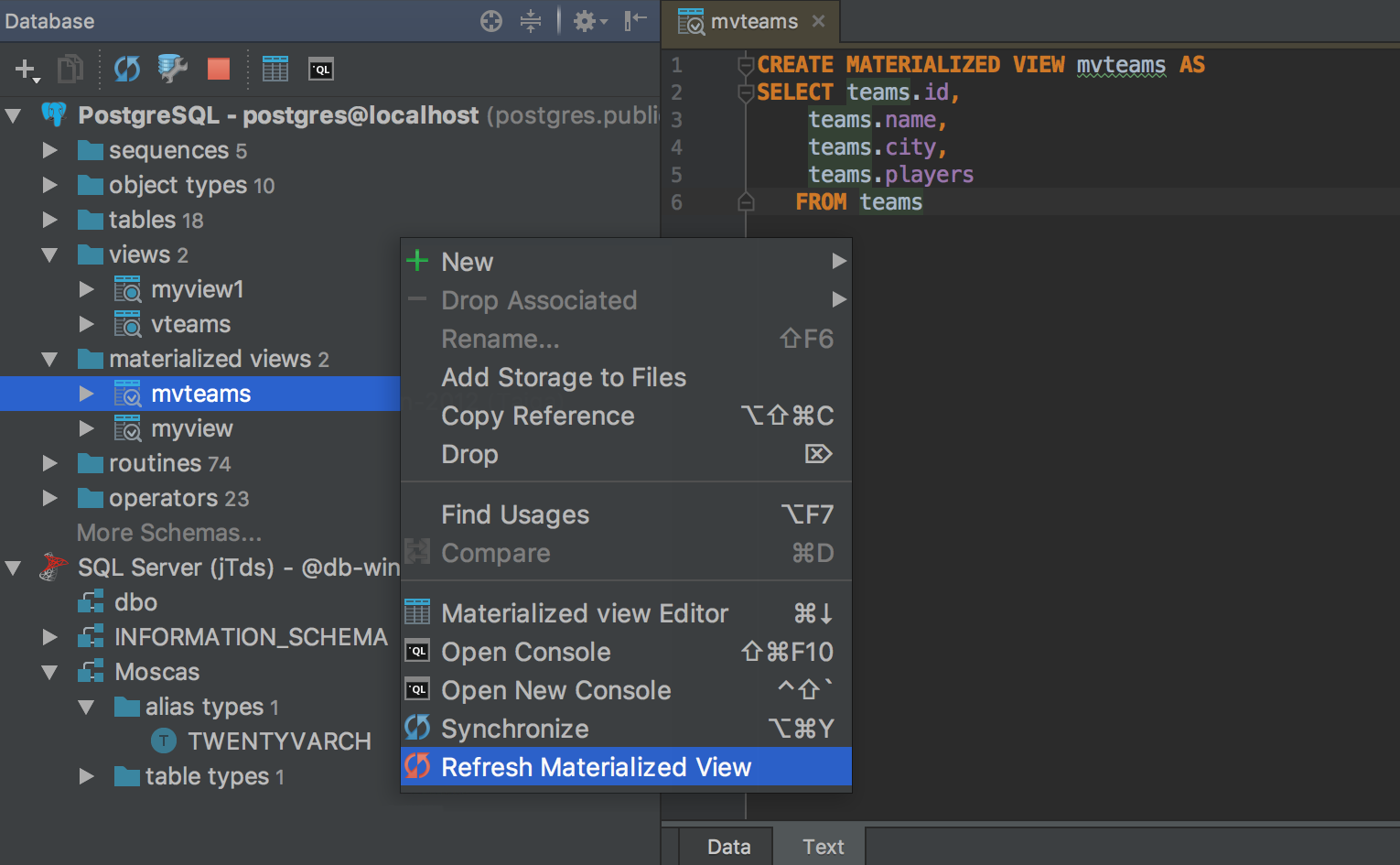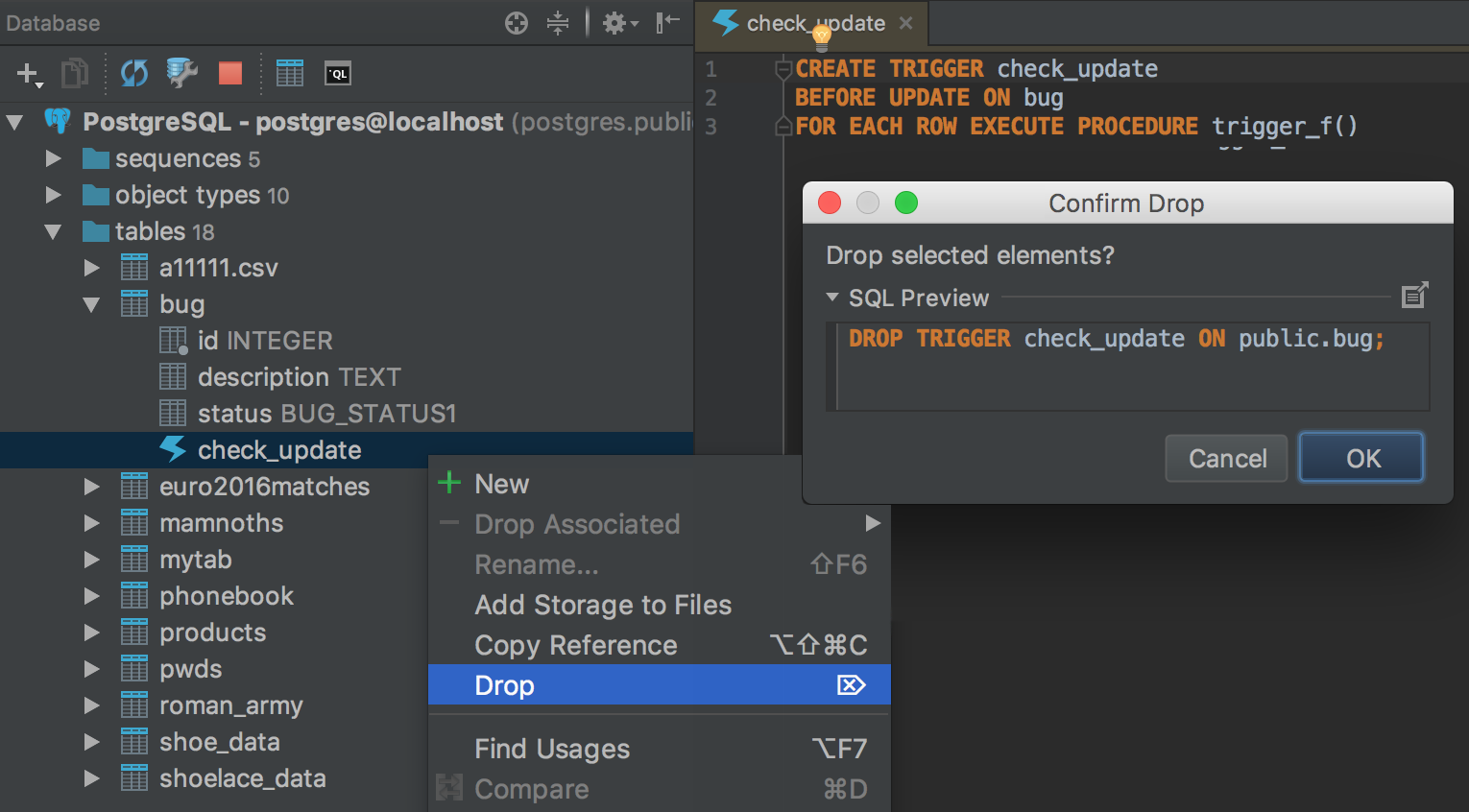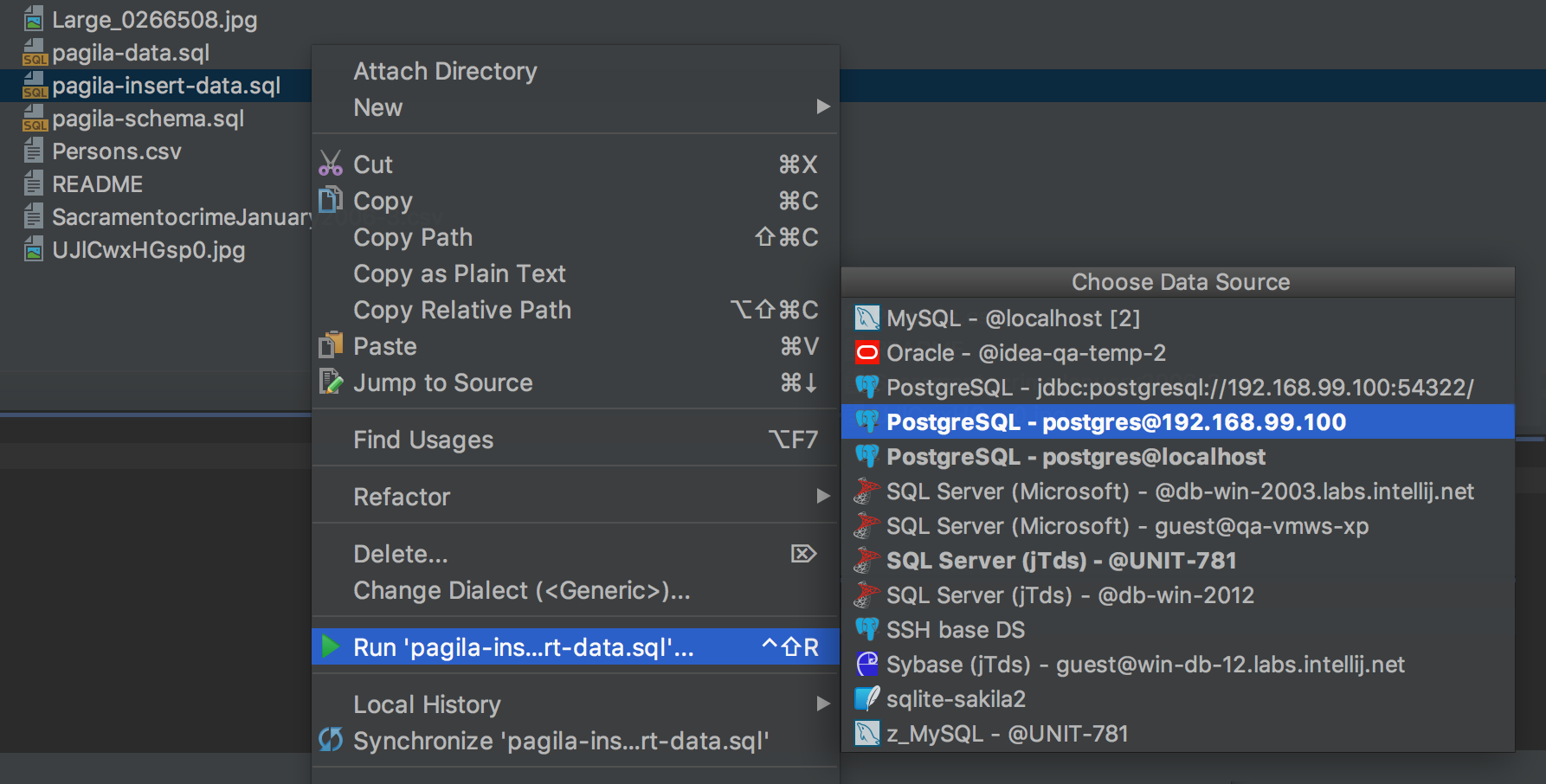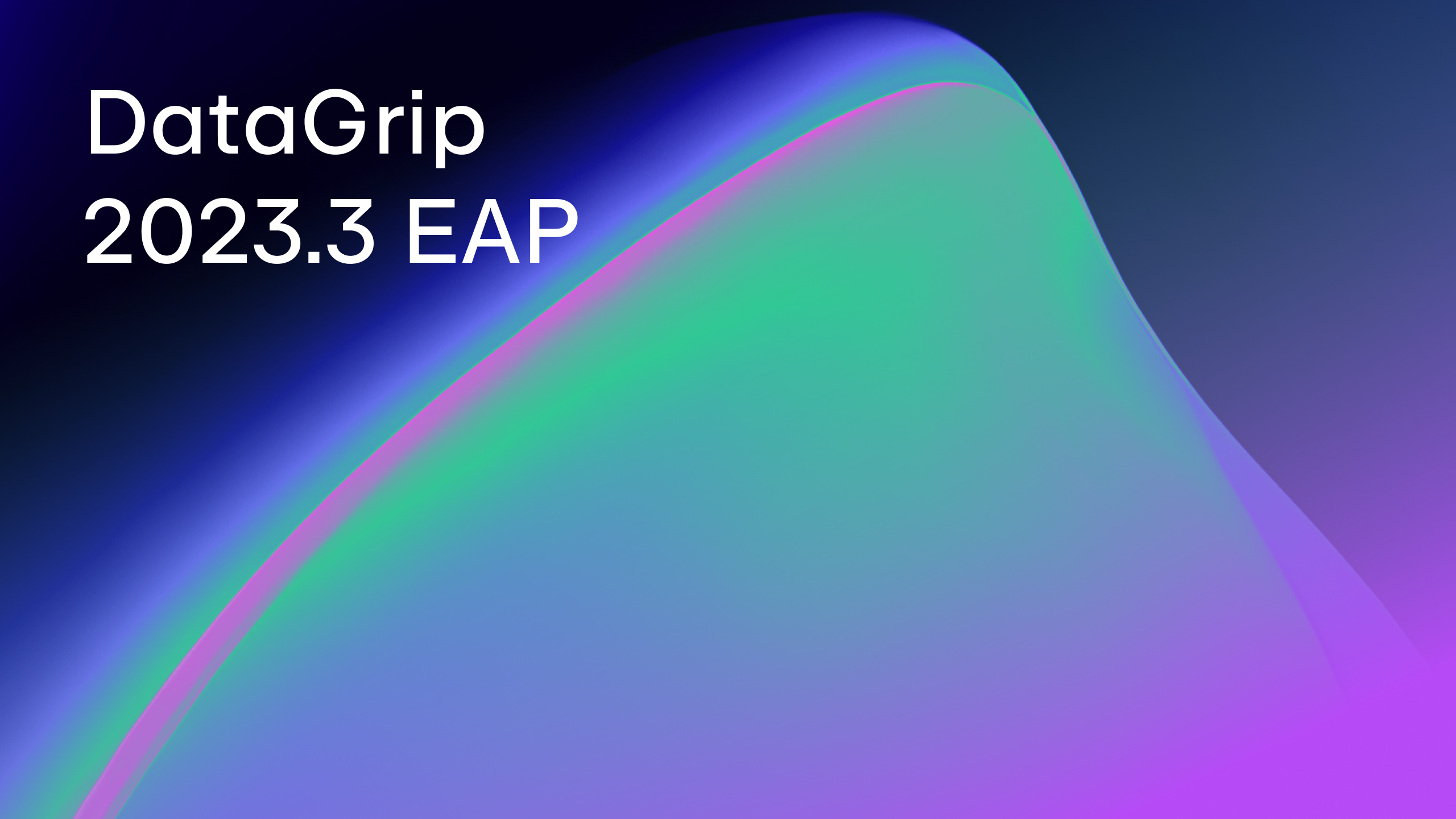Another EAP build: Data conversion, materialized views in PostgreSQL and more
Bonjour! We are rushing to the release and here is a new bunch of features you can already try in the DataGrip 2016.3 EAP.
The most notable feature of this build is data conversion. Now you can copy-paste your data even if the fields have different types of data, and moreover, even if the tables are in different databases from different vendors!
Since this release also brings you multiple cells edit, this will work with the whole column of data as well. Date to string, bool to integer — not a problem. Our loyal EAPers already know: edited rows are colored and stored locally before you submit your changes. Well, with 2016.3 you’ll get a powerful data editor, won’t you?
Select Next Occurrence (Alt/Ctrl+G) action now works in data editor. Even if several cells are selected.
PostgreSQL users will be glad to know that we now fully support materialized views. It means that DataGrip lets you edit their source code, refresh them from the UI, and search for usages of objects inside them. And just a reminder: finding usages inside views is also a new feature of 2016.3. Please remember to refresh the schemas of your database to get this support.
Triggers, which are also supported in this version, now can be dropped from the UI.
If you run large script files from the context menu, please know that now they are executed much faster.
And maybe you’ve already noticed the new icons! We hope you like them.
That’s all for today. Your feedback is welcome in our twitter, forum, and the issue tracker. Let us know what you think about 2016.3!
Your DataGrip Team
_
JetBrains
The Drive to Develop
Subscribe to DataGrip Blog updates