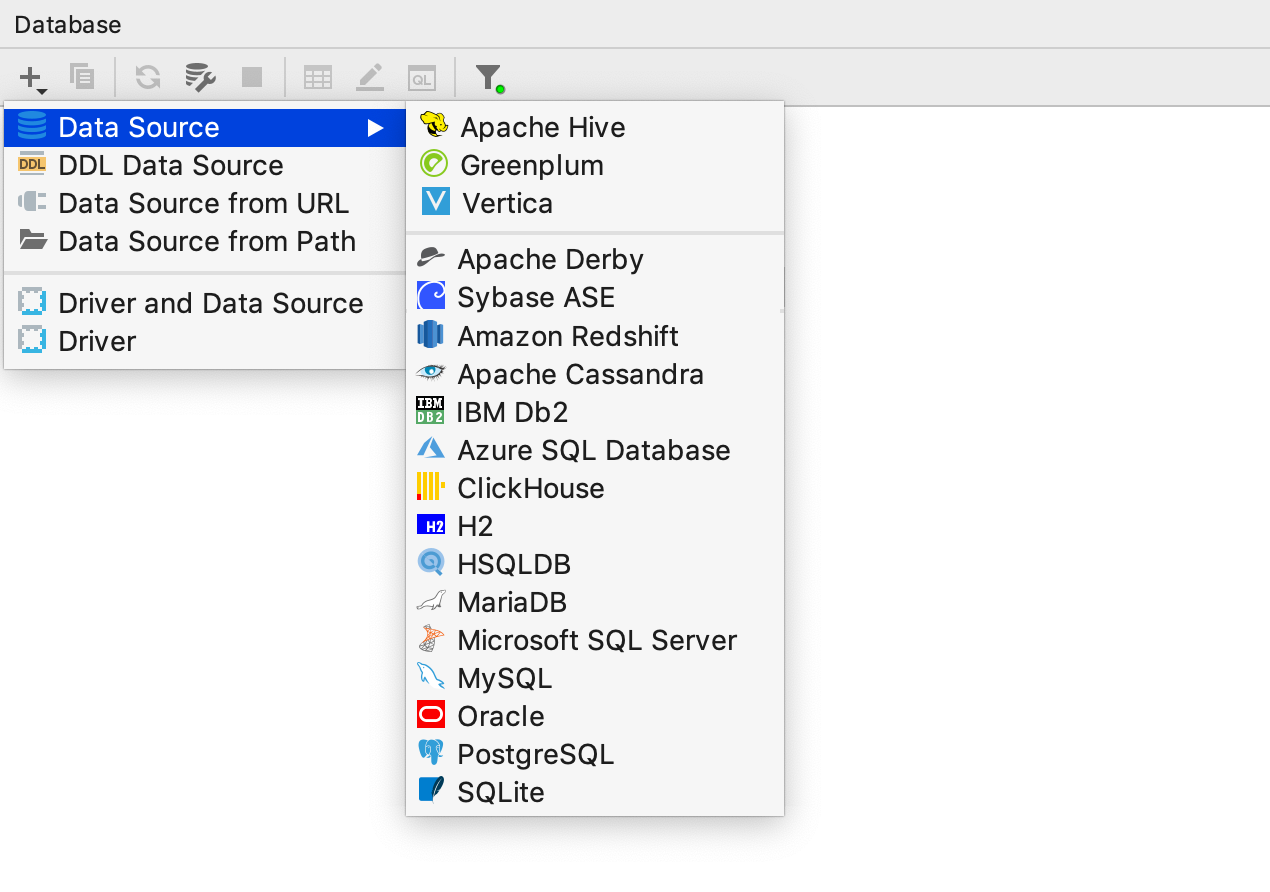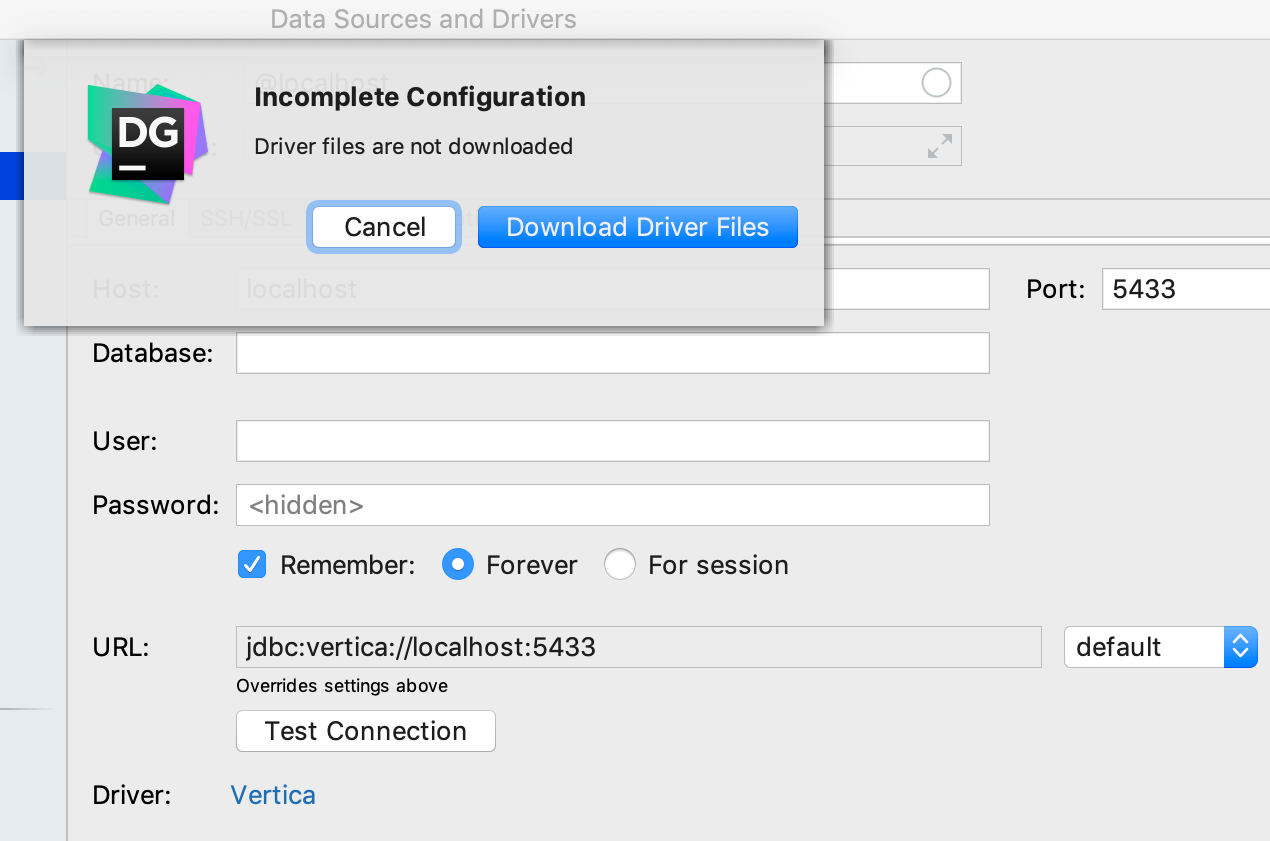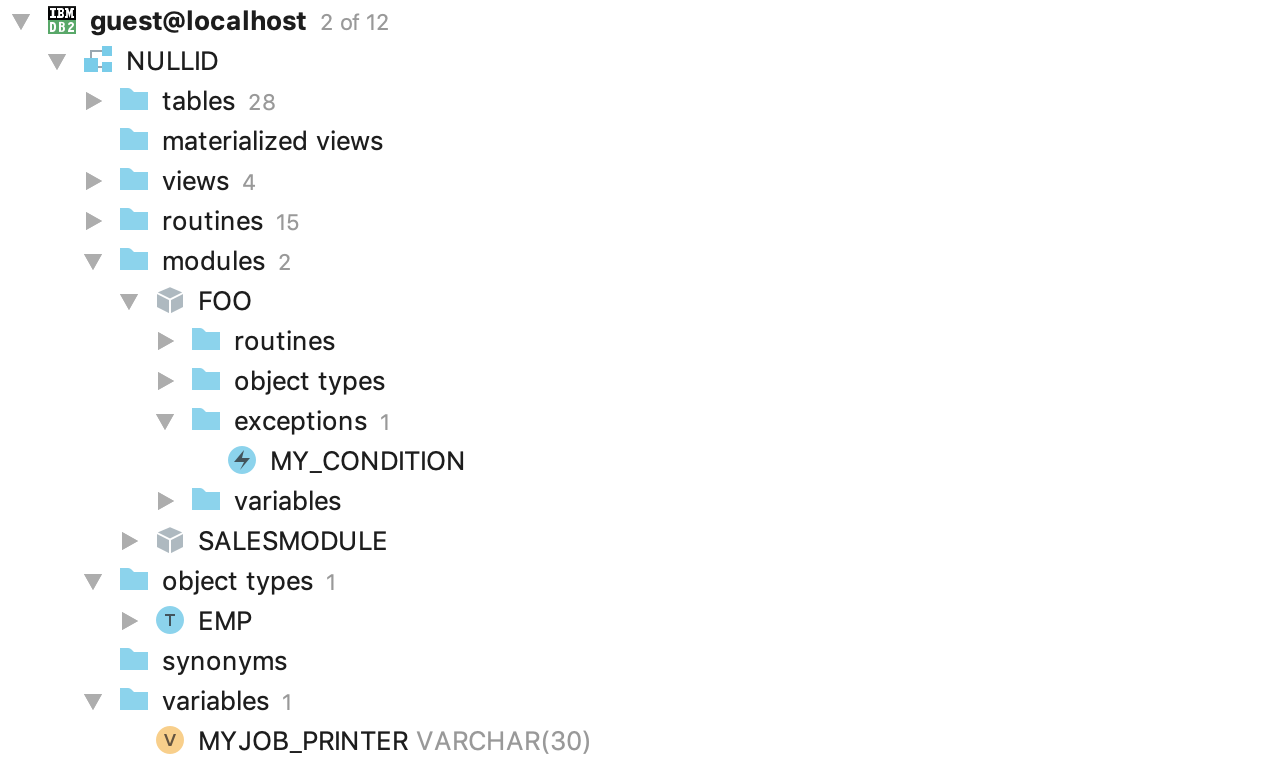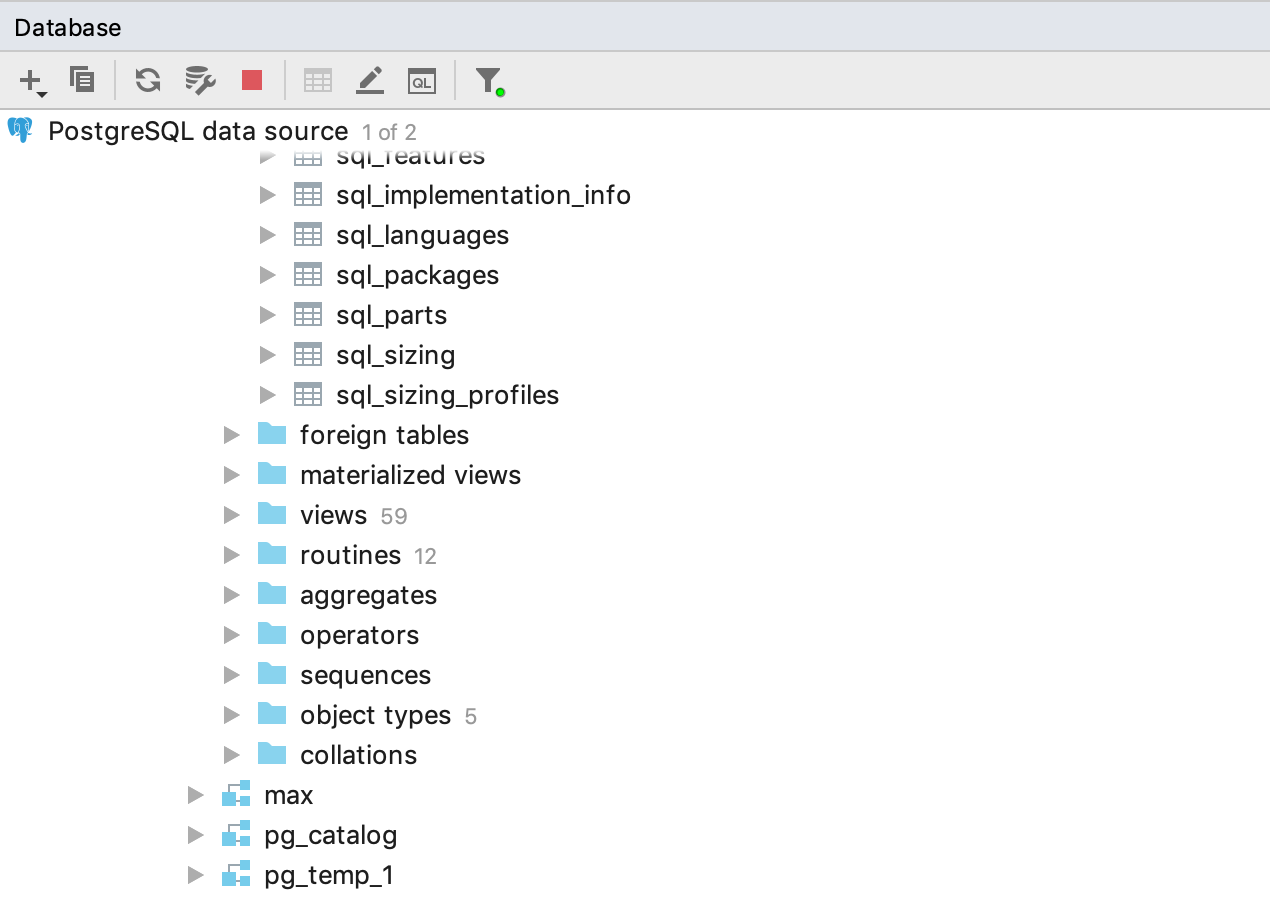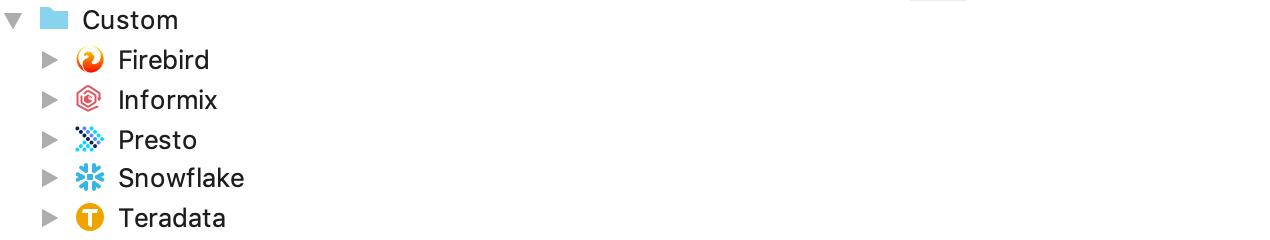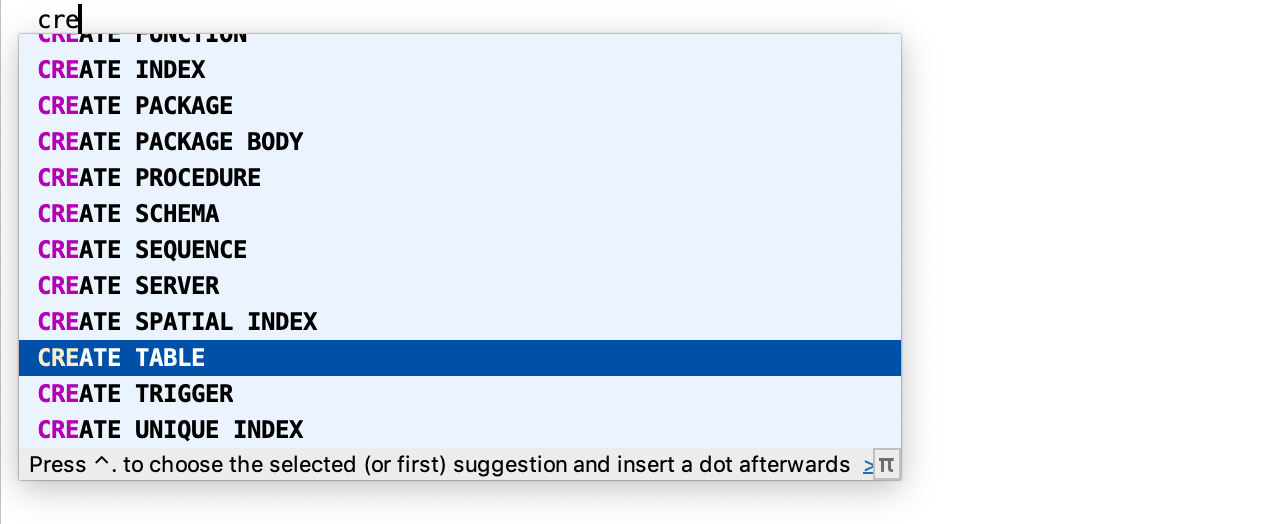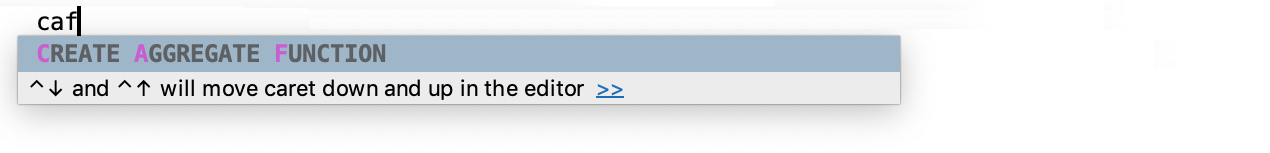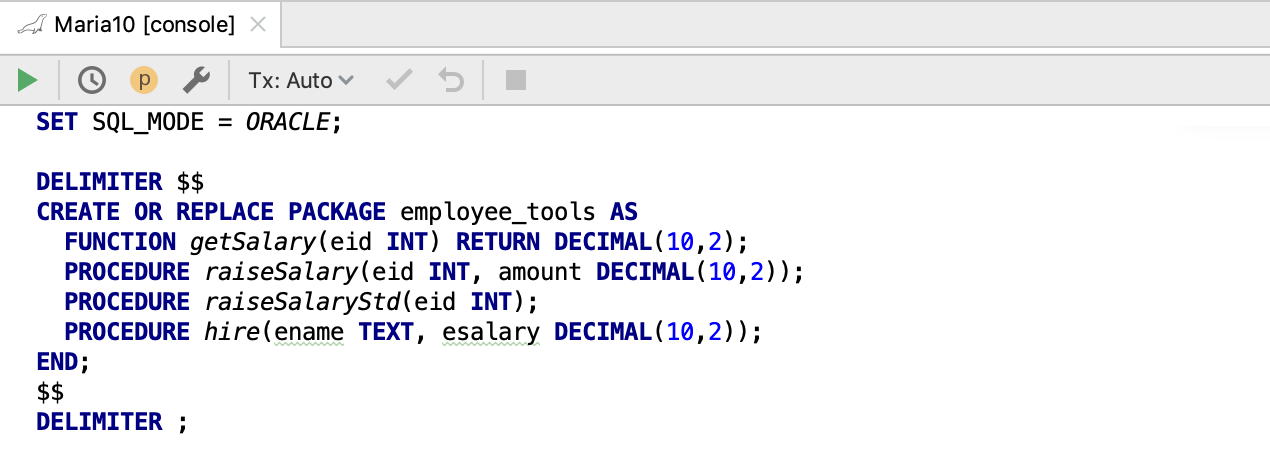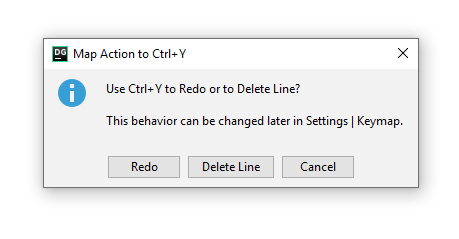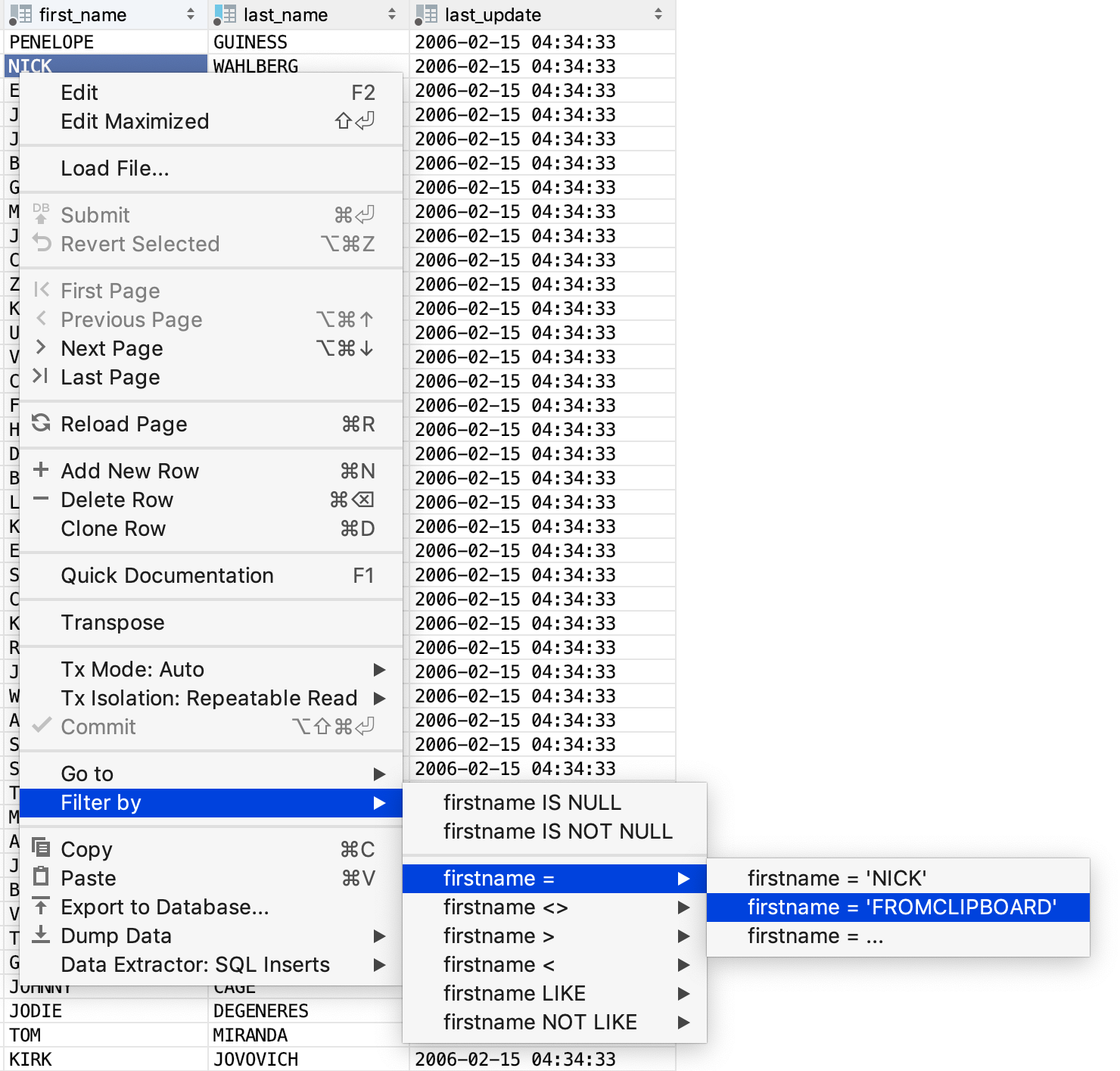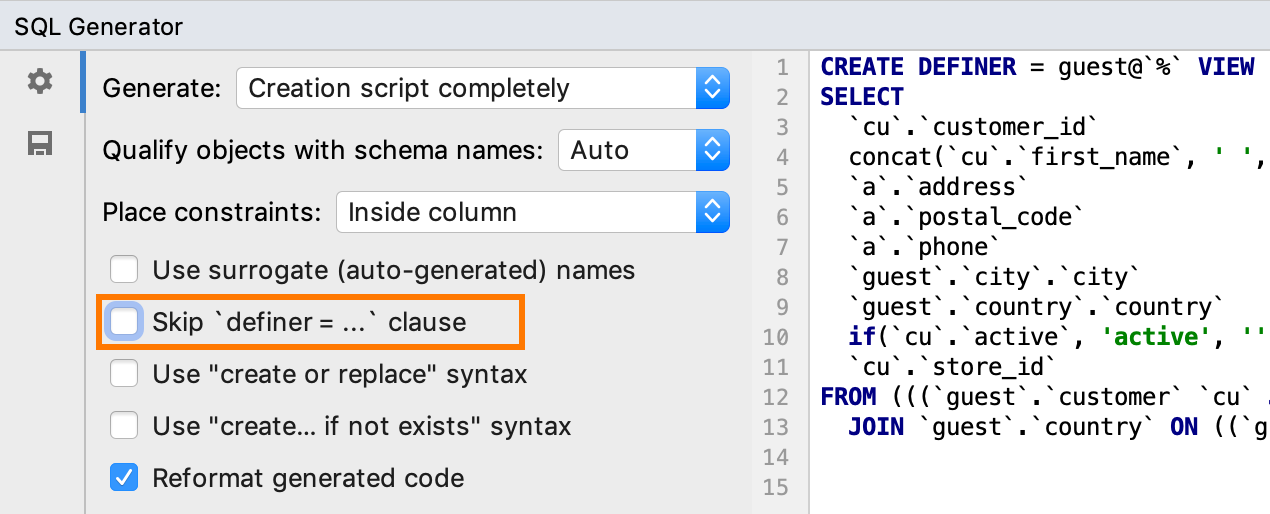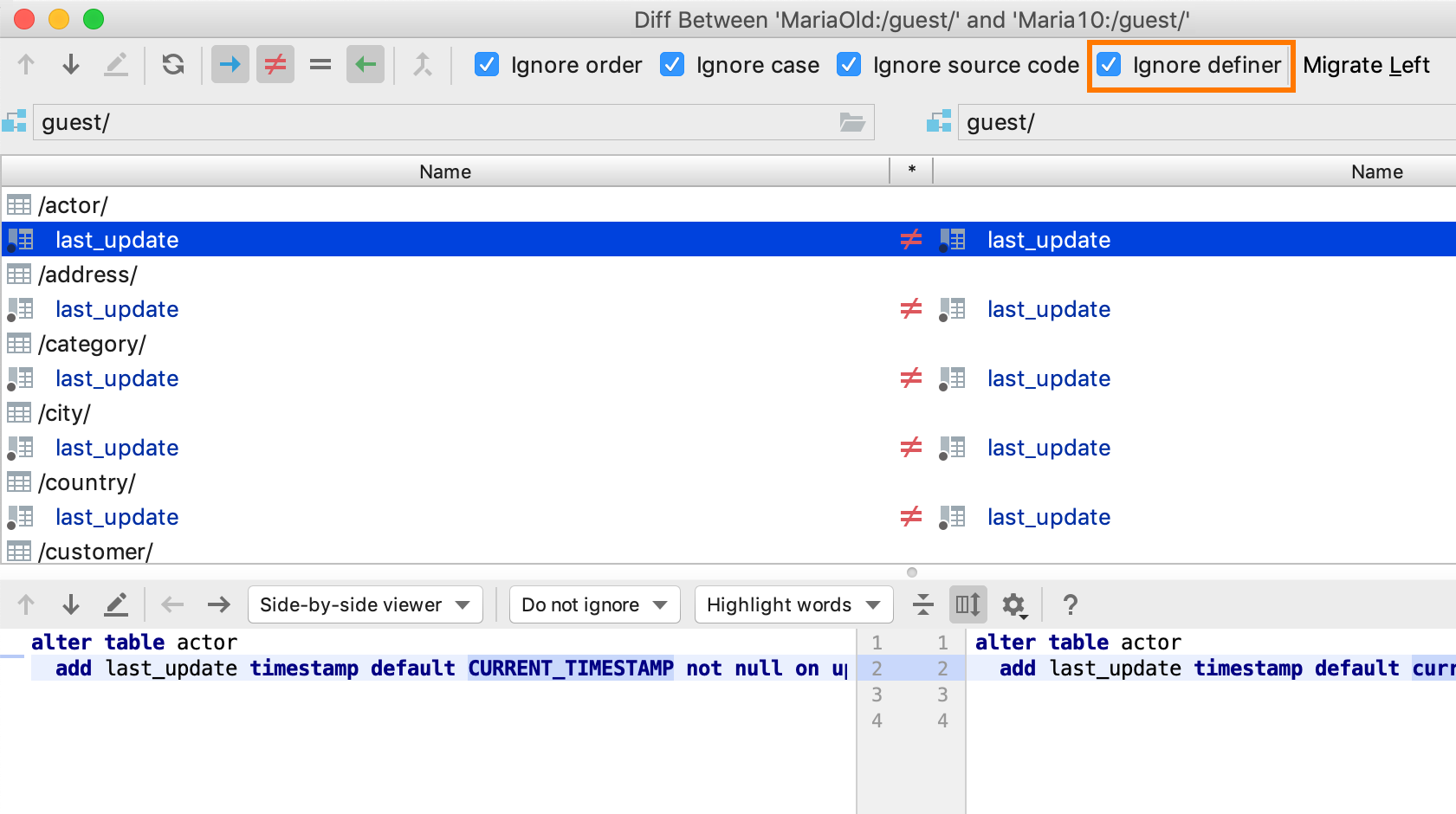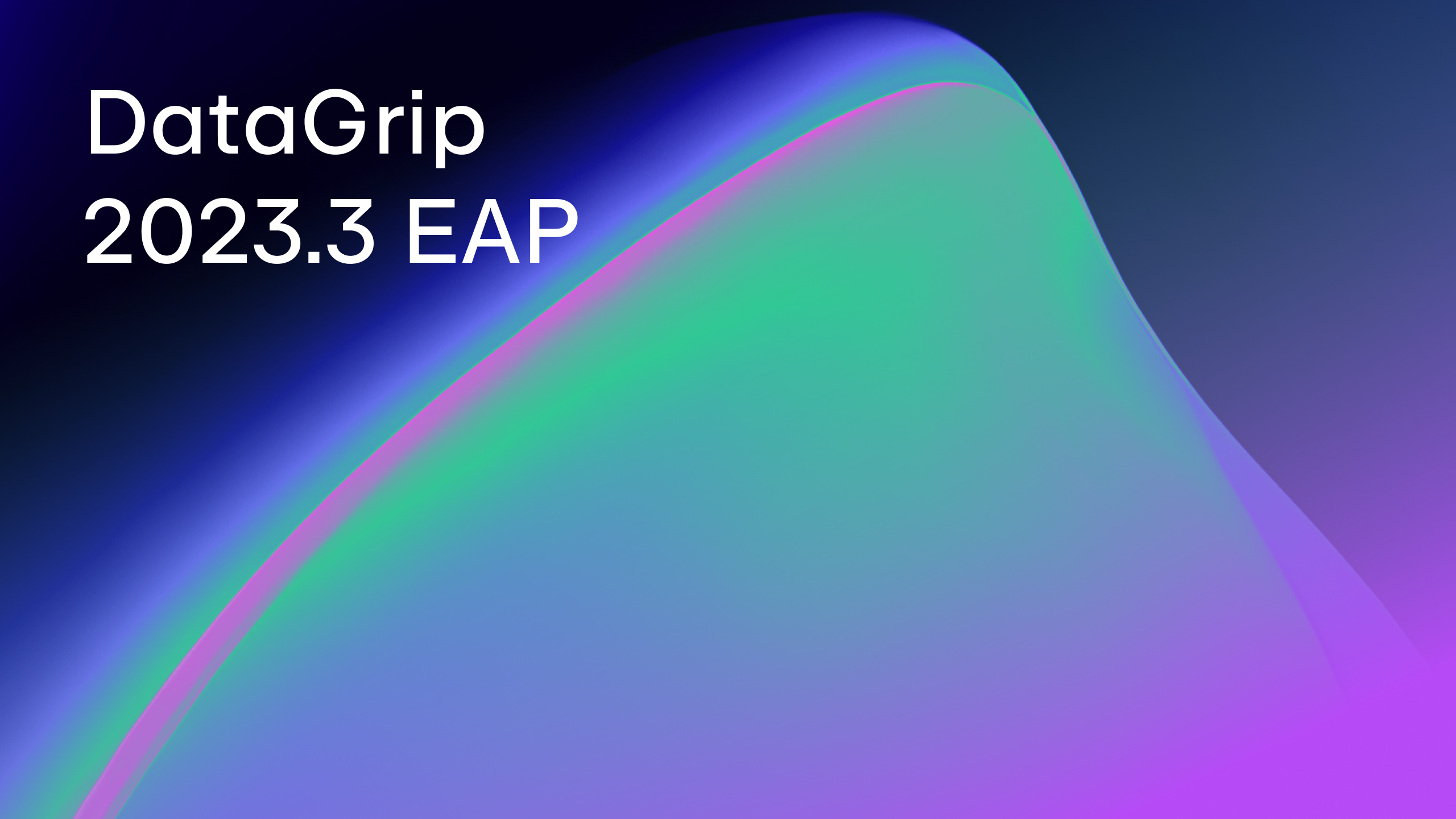DataGrip 2019.1 EAP is started
For those eager to try the newest things, we invite you to join our Early Access Program for DataGrip 2019.1. As you may know, these builds don’t require a license – we just want everybody to try the new features out before the official release. Let’s go!
New databases: Greenplum, Vertica, and Apache Hive
In this release cycle, we focused a lot on supporting several new databases.
Greenplum is an analytics database based on PostgreSQL. It is currently developed by Pivotal and the open source community. For now, we have only SQL support for Greenplum; native database introspection will come later.
Vertica is column-oriented storage designed to handle large volumes of data.
Apache Hive is a data warehouse built on top of Apache Hadoop for providing data query and analysis.
Connectivity enhancements
Starting with 2019.1, the Test Connection button will not be disabled if there are no downloaded drivers. When you click Test Connection, DataGrip will offer you to download JDBC drivers.
We’ve also reworked the way passwords are stored, so now there are two options for Remember password:
— Forever: Pretty self-explanatory. You will not be requested to enter the password again, period. Note the password will be stored separately (i.e. not within DataGrip).
— For session: The password is saved until DataGrip is closed. Every time you re-open DataGrip, you’ll be requested to enter your password. Note this was the behavior when Remember was not selected, before v2019.1.
If you unselect Remember in 2019.1, entering the password will be required for every new connection. By default, every new console or data editor requires the new connection, unless you use Single Connection Mode.
Database tree view
We’ve improved database introspection for IBM DB2. You should now see these new objects in the database tree: module, data type, variable, condition, and global temporary table.
The tree itself now saves the context, so you’ll always see the data source name at the top.
We’ve also added icons for some databases we don’t support yet. Before, if you had many data sources of unsupported databases, they could all make a mess in the Database Tool window. Now we hope it looks a little bit better.
![]() Coding assistance
Coding assistance
We’ve added some combined options to the completion list for CREATE and DROP statements. For example, when you start typing CREATE, you can select CREATE TABLE.
One more benefit is that you can use abbreviations!
For MariaDB, DataGrip now highlights statements when running Oracle mode.
For as long as we can remember, the Ctrl+Y shortcut has been assigned to Delete Line in the default Windows keymap. This seems to confuse many of our users because in many text editors, the Ctrl+Y shortcut is assigned to Redo. So, starting with 2019.1, when you first use the Ctrl/Cmd+Y keystroke, you will be prompted to assign the shortcut either to Delete Line or Redo. If you change your mind later, you can always customize the shortcut in Settings | Keymap.
Other
The filter in the data editor is now a little nicer: it offers you to use values from the clipboard.
We’ve added support for the DEFINER attribute in MySQL and MariaDB.
First, you can choose whether the SQL Generator should add a DEFINER attribute into the generated code.
Second, you may ignore DEFINER attributes during migration.
Bug fixes:
DBE-7640: Now you can set the default folder for a project.
DBE-7297: Tables in SQL Server were duplicated sometimes. No more.
DBE-7604: Schemas not chosen for introspection are not used in comparison now.
DBE-4993: Schema qualifier is no longer missed when creating the foreign key.
DBE-7560: Foreign key’s referenced column is no longer omitted in the Modify Table dialog.
DBE-4702: The Enable DBMS_OUTPUT button used in Oracle is back.
DBE-7443: Fixed the problem with temporary segments in Oracle.
DBE-6768: The source code of packages and functions is introspected properly.
DBE-7554: Fixed false positives while detecting unreachable code detection.
That’s all for today. Your feedback is welcome in our twitter or forum. By the way, this version introduces a handy feedback method: just click Help -> Report problem… to raise a new issue in our issue tracker!
The DataGrip Team
Subscribe to DataGrip Blog updates