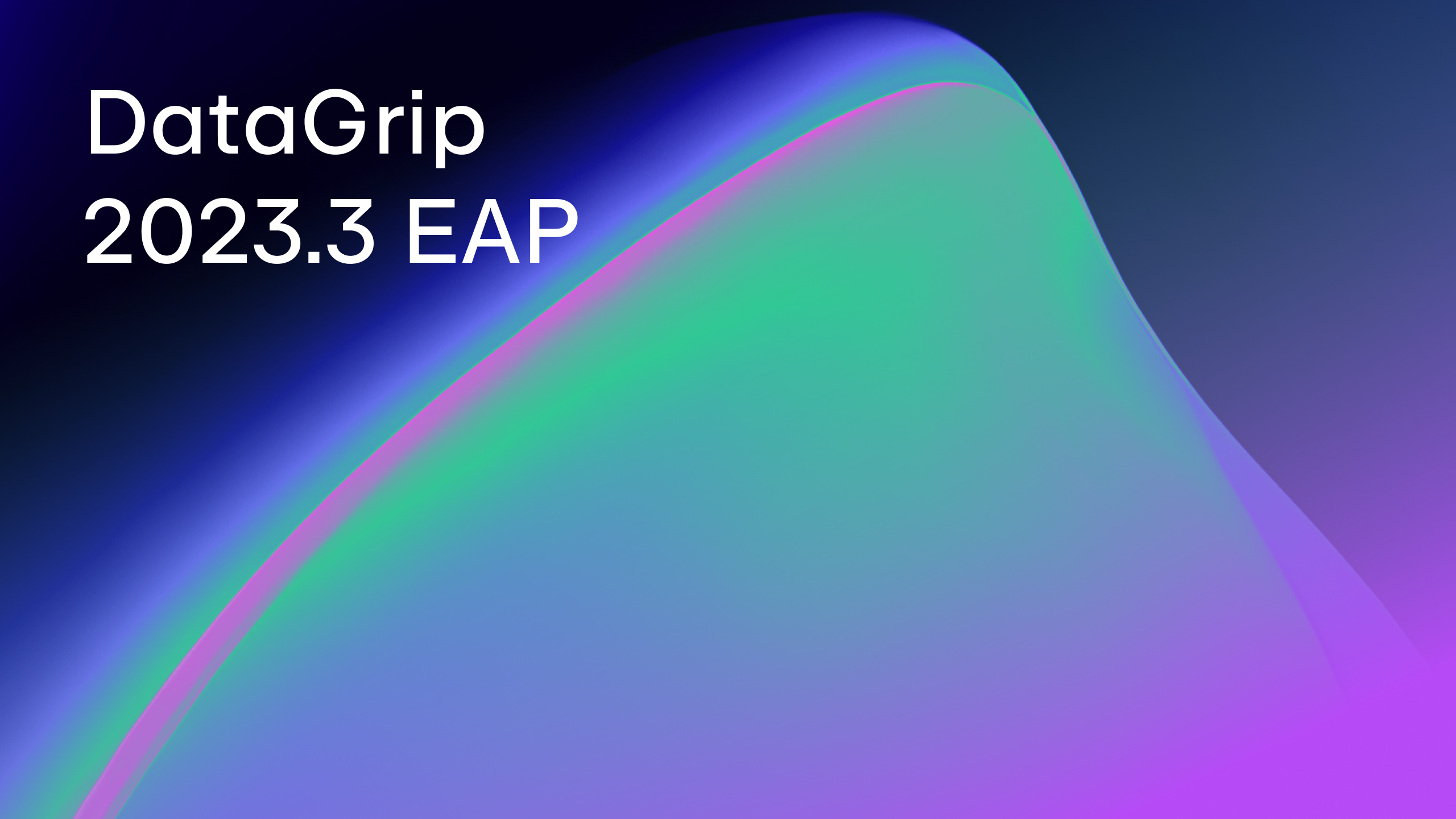DataGrip 2021.3 EAP 3
Hi! This is the third and the last EAP build before the release. Here’s a brief overview of what you will find:
[Oracle] introspection levels
One of the major problems with DataGrip for Oracle users was the introspection time if there are lots of databases and schemas. Introspection is the process of getting the metadata of the database such as object names and source code, and DataGrip needs this information to provide rapid coding assistance, navigation, and search.
Oracle system catalogs are rather slow and the introspection was even slower if the user had no admin rights. We did our best to optimize the queries to get the metadata, but everything has its limitations.
Usually, for daily work and coding assistance there is no need to load sources of the objects. In many cases, just having database names will be sufficient to have the proper code completion and navigation. So, we introduced three levels of introspection for Oracle databases.
- Level 1: Names of all supported objects and their signatures, except names of index columns and names of private package variables.
- Level 2: Everything except source code.
- Level 3: Everything.
The lower the level, the faster the introspection.
To switch the introspection levels, use the context menu:
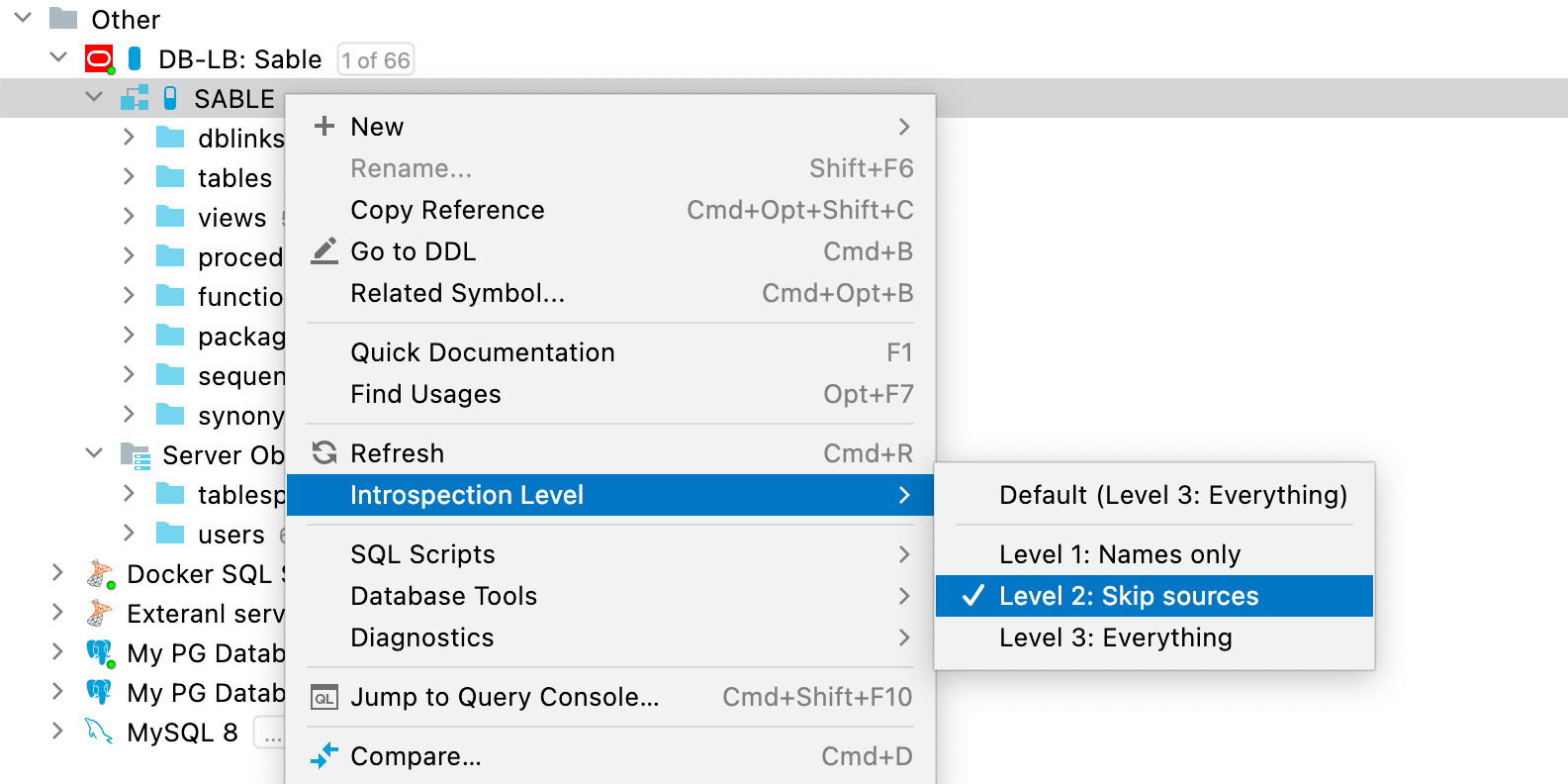
The introspection level can be set either for the whole database or for a particular schema. Schemas inherit their introspection level from the database, but it also can be set independently.
There are icons representing the introspection level – the more the pill is filled, the higher the level. Also, color matters: a blue icon means that the introspection level is set directly, grey means that it is inherited.

New UI for importing data
Now, whether you import CSV files or copy tables/result-sets, you will see a couple of improvements:
- You can choose an existing table or create a new one.
- You can change the target schema in the import dialog. The dedicated dialog for the target will not appear if you copy the table or the resultset.
- The target is saved as default per schema. So, if you are constantly copying from one particular schema to another, there will be no need to choose the target each time.
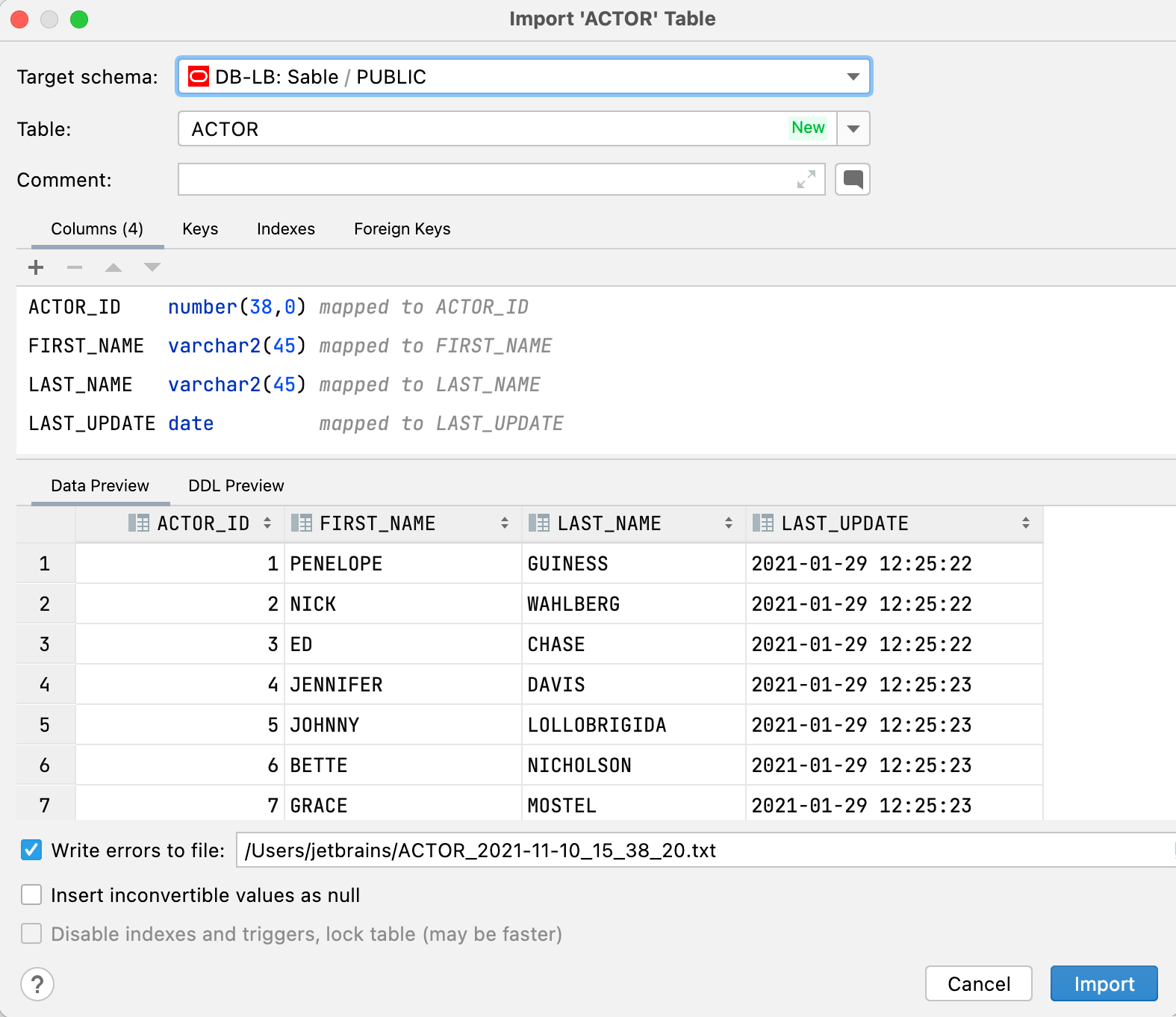
[Snowflake] Support for streams
Now, streams are displayed in the database view as well as tables and views.
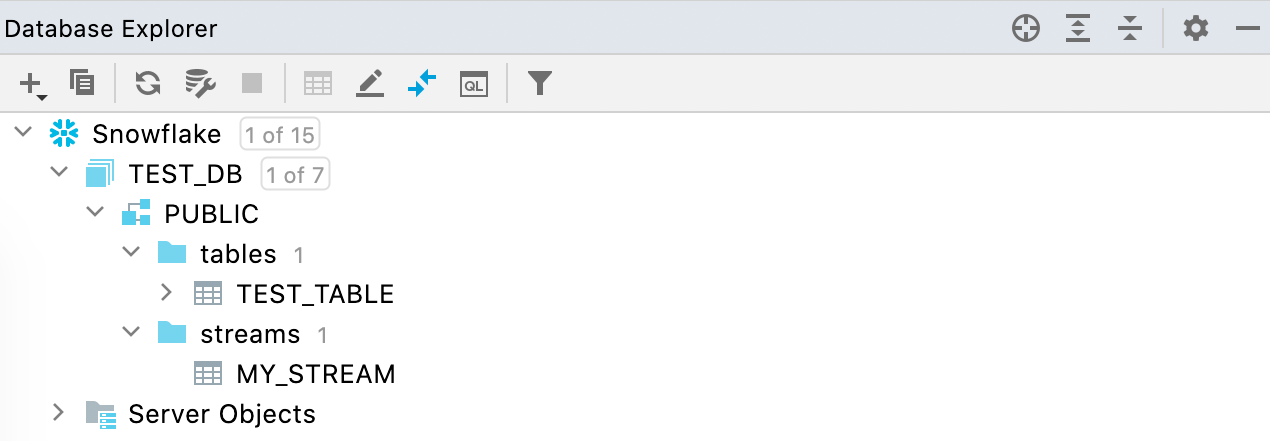
As usual, we appreciate your feedback about our EAP builds in the issue tracker, on Twitter, or in the comments below.
Subscribe to DataGrip Blog updates