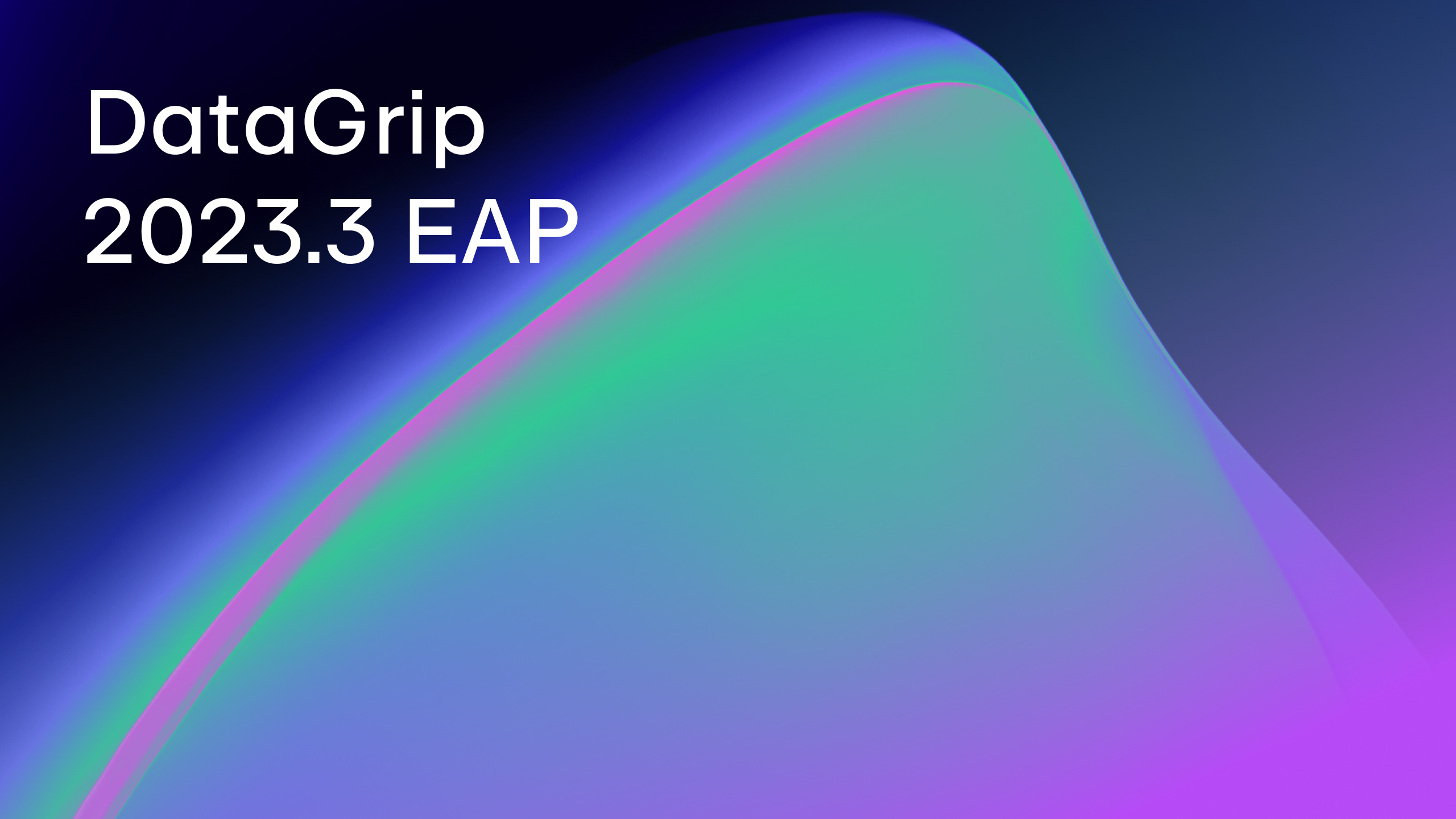DataGrip 2022.1 EAP Has Started!
Hello,
Our first release this year is under heavy development, and we’re glad you’re here to try out the latest features and share your feedback with us.
This is the first build of the DataGrip 2022.1 Early Access Program. Let’s take a look!
Import/Export
Copy multiple objects
This is undoubtedly the highlight of this release. You can now select multiple tables and copy them to another schema.
Select the tables and press F5 to open the export dialog.
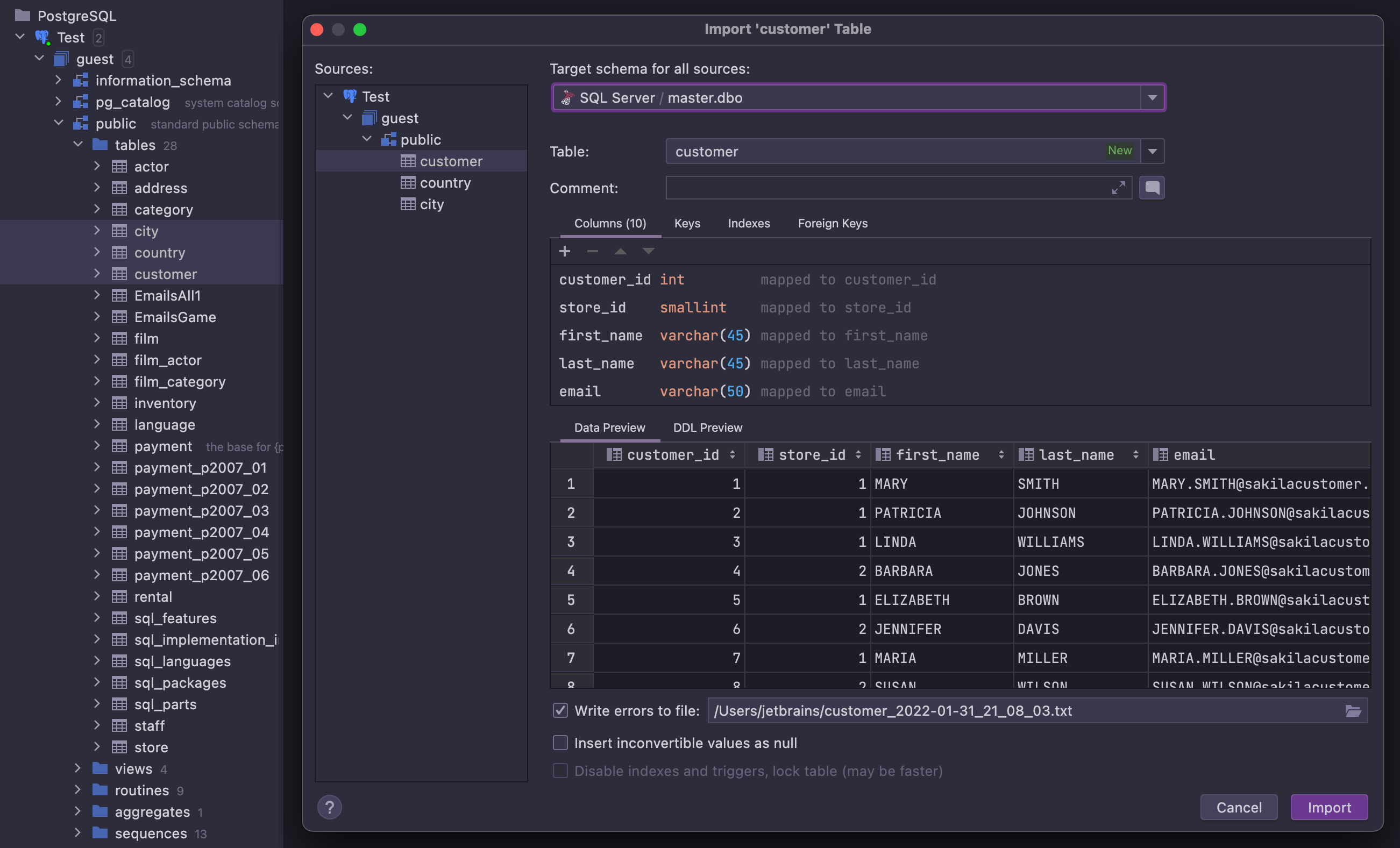
As with exporting a single table, you can map the columns, see the DDL of the new table, and change it.
As you may know, DataGrip supports cross-DBMS export, which means the target schema can belong to any database from your project. Copying all tables from your PostgreSQL database to SQL Server is easy as pie.
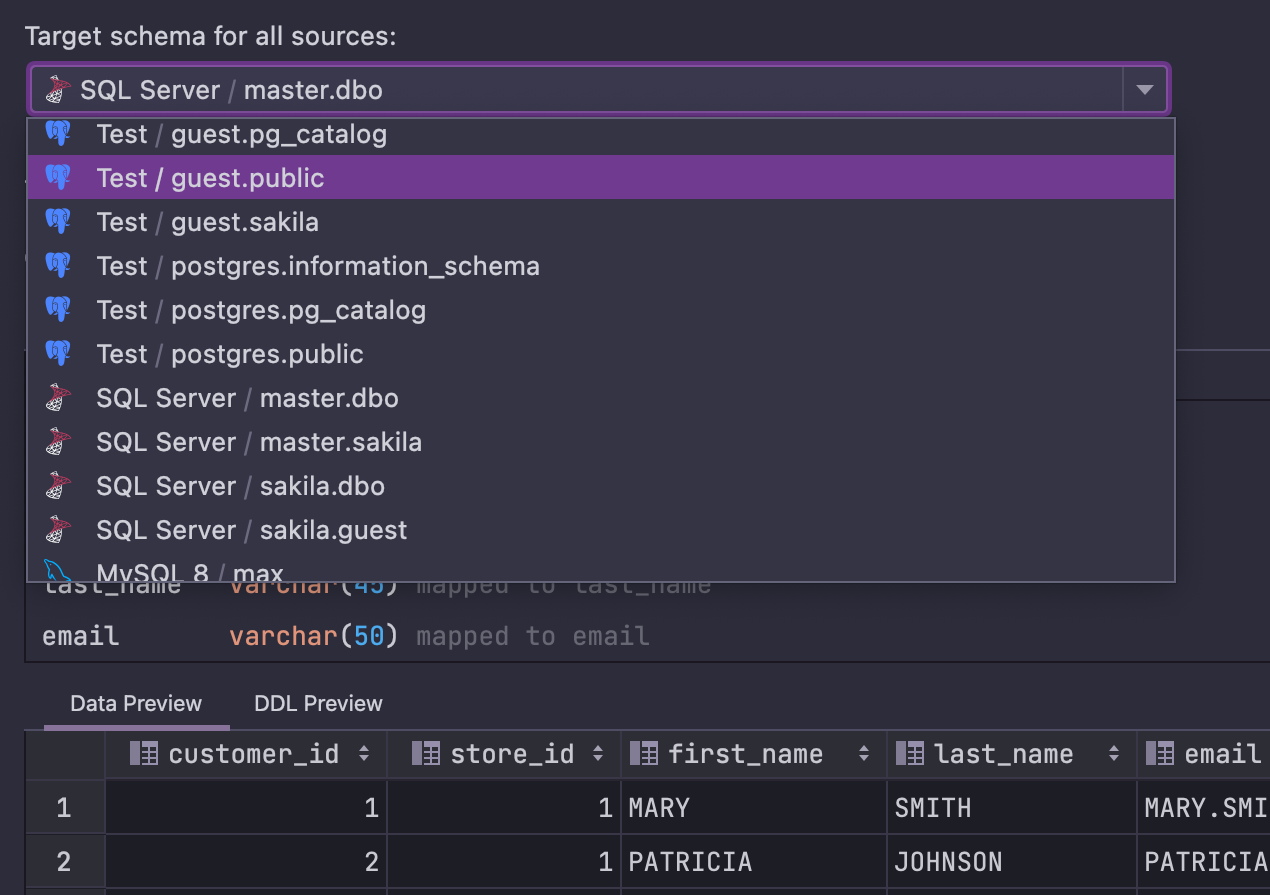
You can also specify an existing table, instead of a new one, as the target. If you do that, then data from the source table will be added to the target table.
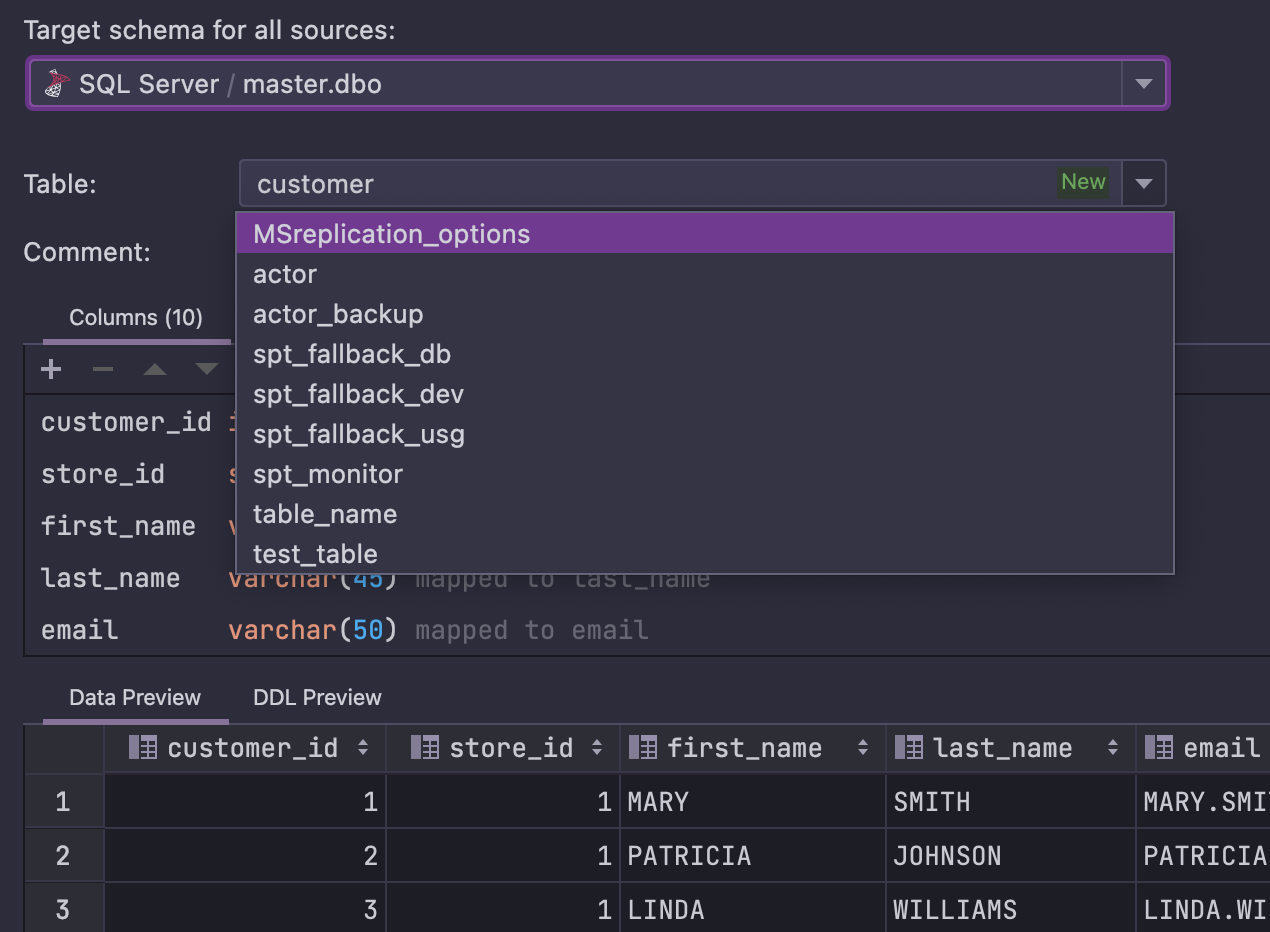
Quality improvements
- DBE-5200: The Edit as table action works correctly even when the rows in the source file have different numbers of columns.
- DBE-14541: Adding a row to a one-column CSV file works correctly.
- DBE-14735: Fixed the bug with simultaneous export of tables containing timestamps.
Data editor
Default display format for binary cells
We’ve added a new setting, Automatically detect binary values, with two options for UUID and Text. If you were annoyed by UUID detection, you can now disable it.
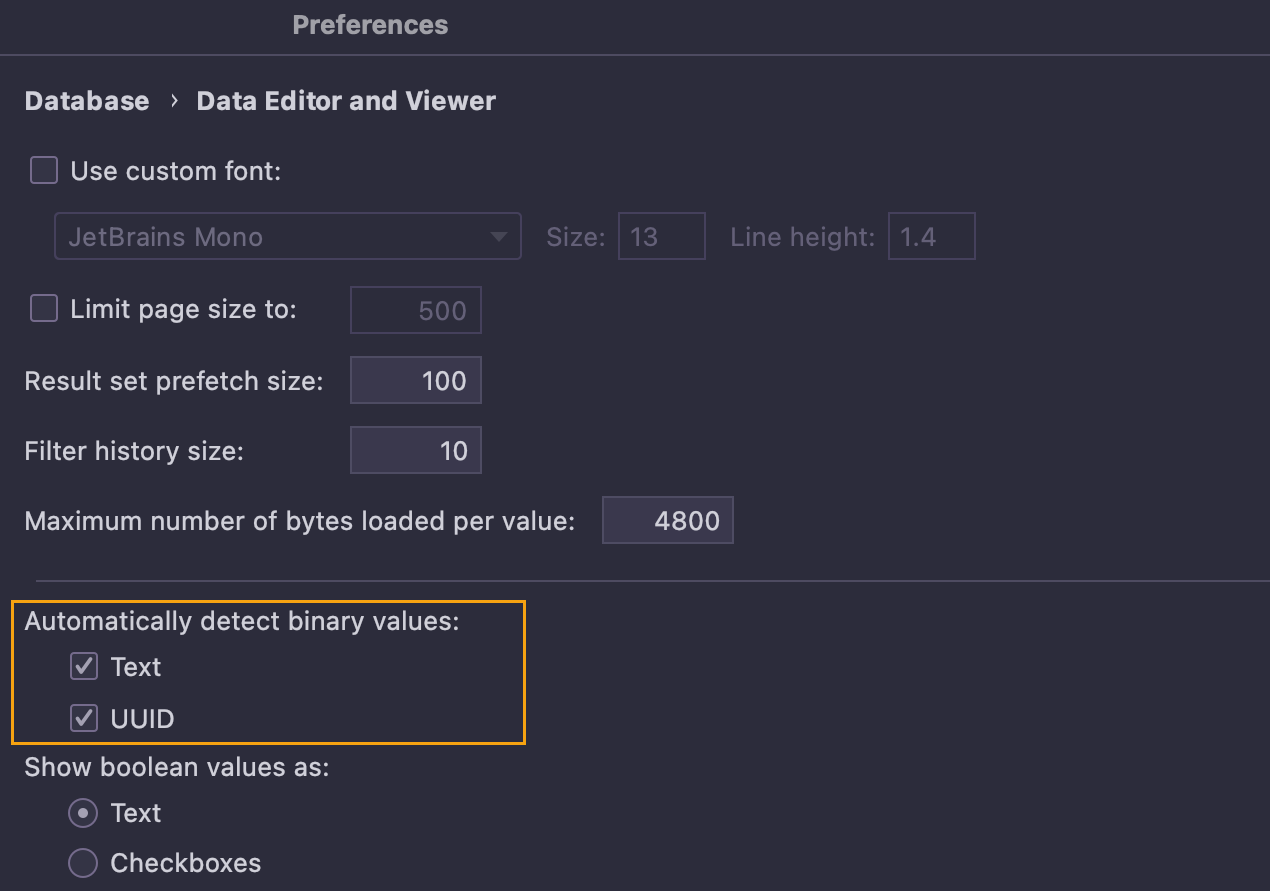
[MongoDB] Editing fields in results
You can now edit the results in MongoDB collections just as easily as in relational databases.
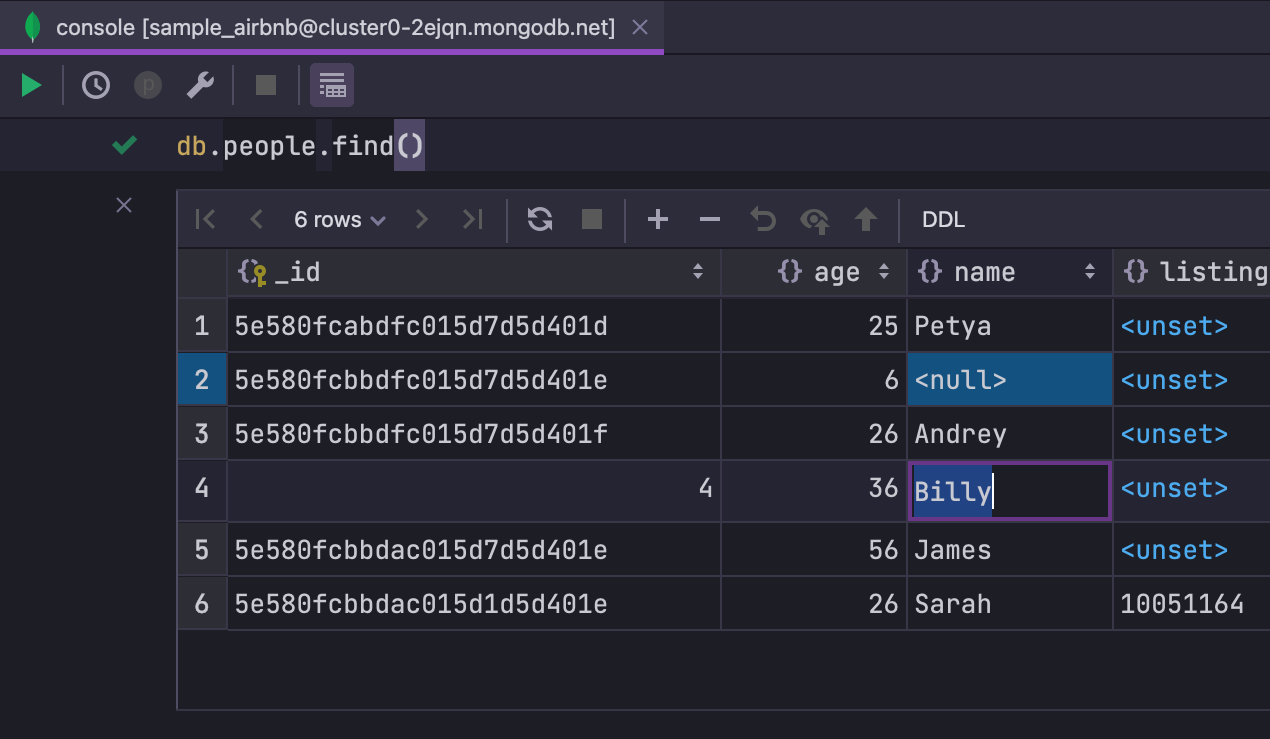
You can also edit result sets obtained via .find(). This will work even if any cursor methods that modify the result, like sort() or limit(), were executed after .find().
These are the cases when we get a result set that is guaranteed to contain only the fields from the base collection.
Quality improvements
- DBE-13040: Better usability for displaying hidden columns – simply click on a hidden column in the column list.
- DBE-14516: Better usability for the cell size indicator – it isn’t shown for fully loaded values and has a monospaced font, so the content is aligned neatly.
- DBE-10851: Fixed a UI glitch in the data tree view.
- The context menu of the column is also displayed in the Transpose view.
Introspection
YugabyteDB added to basic support
We’re now shipping the JDBC-driver for YugabyteDB, and you can create a YugabyteDB data source with just one click.
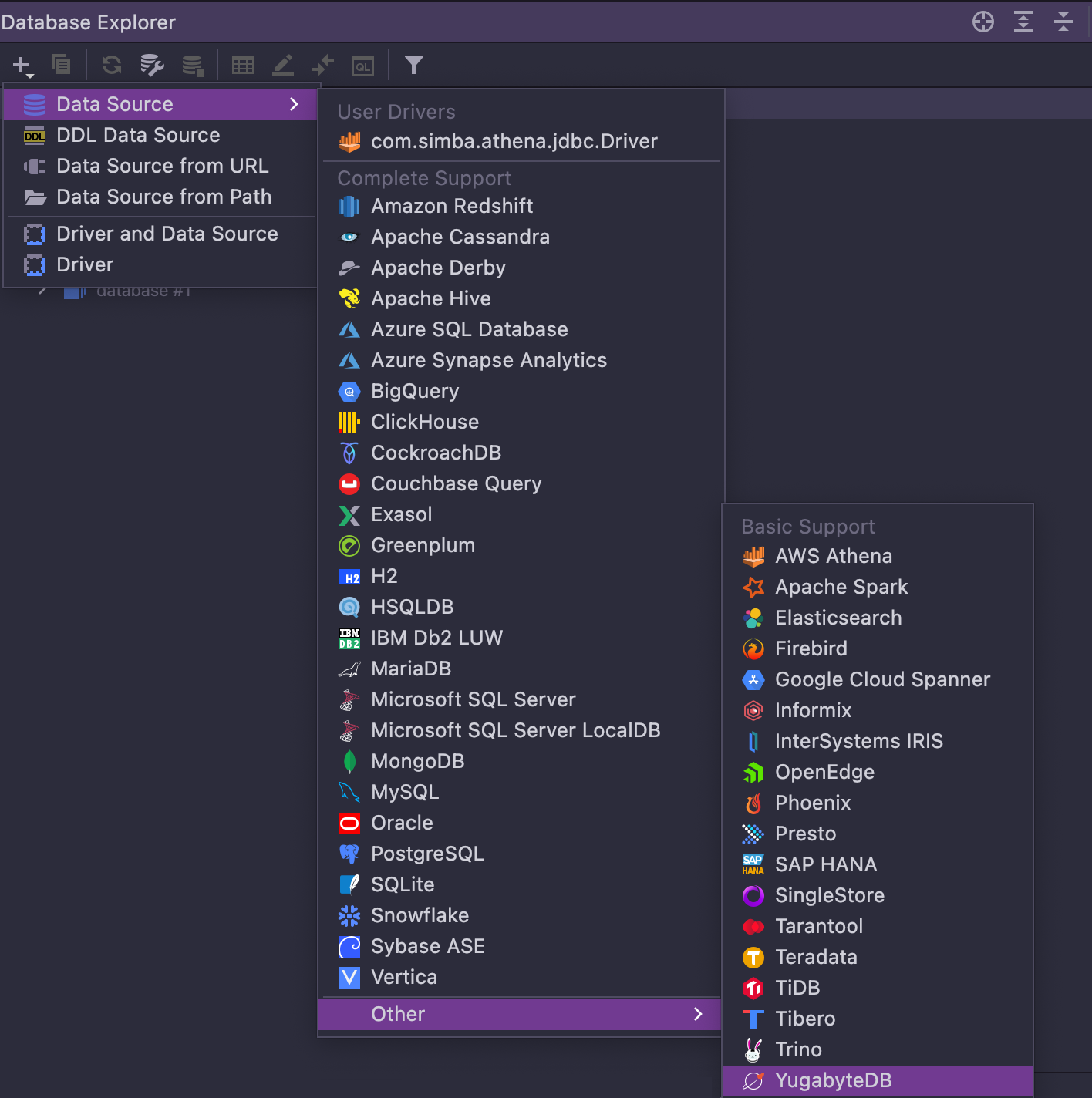
Basic support for YugabyteDB consists of JDBC introspection and PostgreSQL syntax highlighting.
DBE-13521: [ClickHouse] The source code of the materialized views is now introspected.
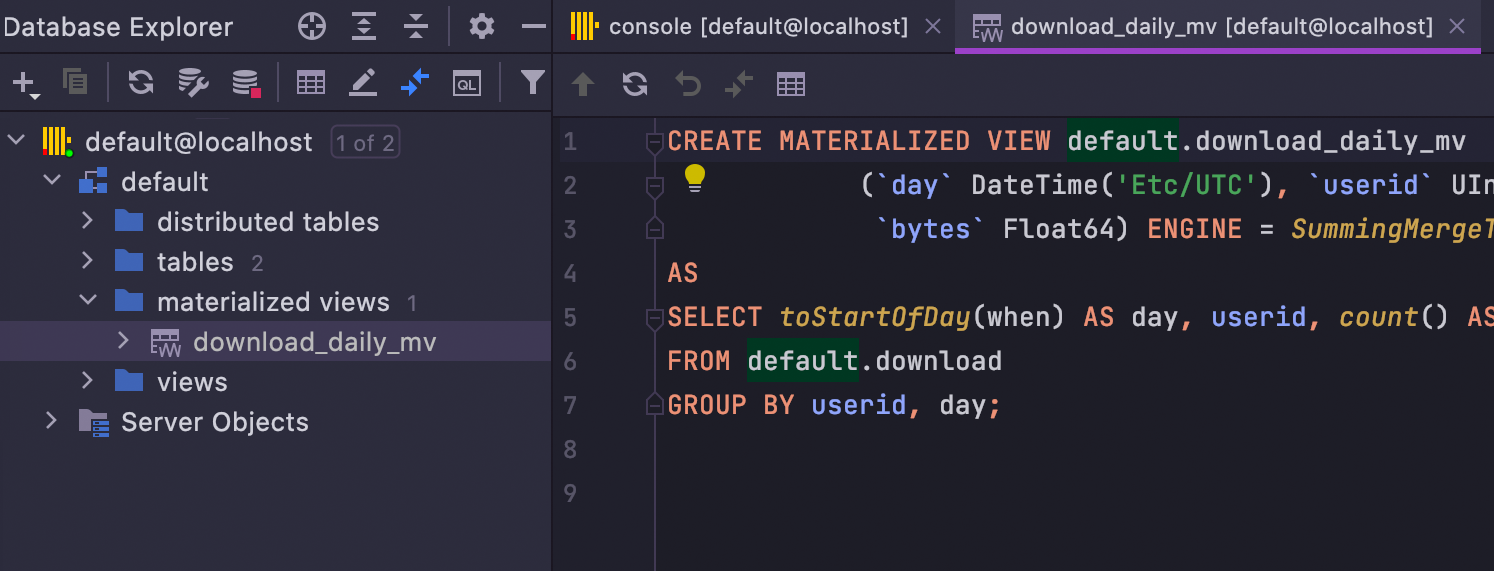
Code generation
Modify table window features
DBE-5136: [SQL Server] You will now get a valid script when removing columns with constraints via Modify Table.

Quality improvements
- DBE-14760: [MySQL] The Modify Table window no longer corrupts the function index.
- DBE-14801: [Snowflake] The generated DDL script contains the statements for creating the default sequences.
Database diff viewer
Quality improvements
We’re constantly improving the quality of our recently introduced database diff viewer window. Some fixes are being released inside the 2021.3 version, but some will appear only in 2022.1, including:
- DBE-14686: The Reformat generated code option is respected.
- DBE-14782: The diff viewer detects objects that are likely to be the same even if their names are different.
- DBE-14431: [Oracle] The Array index out of bounds exception should no longer occur.
Code editor
Convert to subquery intention
We’ve introduced a handy new intention, Convert To Subquery. There is no need to use the Surround Live Template for this anymore, or even to bother selecting a query. Simply press Alt+Enter | Convert To Subquery.
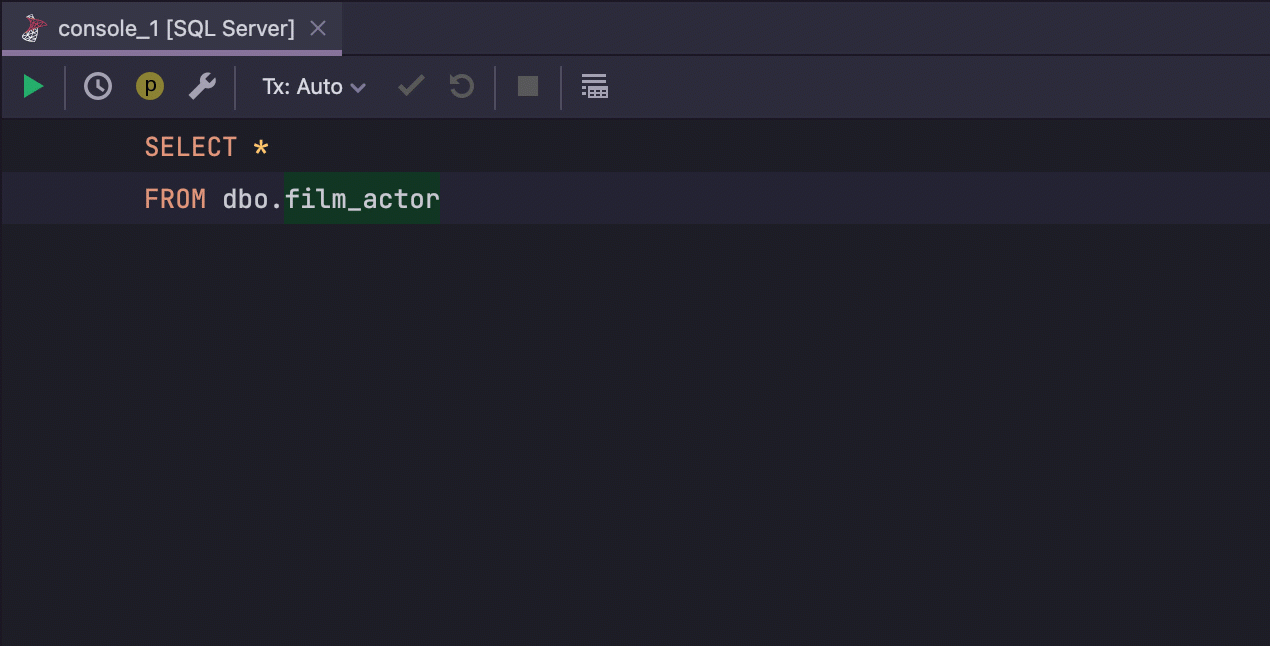
Better auto-indent algorithm
We’ve improved the auto-indentation algorithms. There are a couple of related tickets, DBE-14825 and DBE-8742, but we went a lot further and considered all possible situations and cases, so auto-indentation should now work correctly just about everywhere.
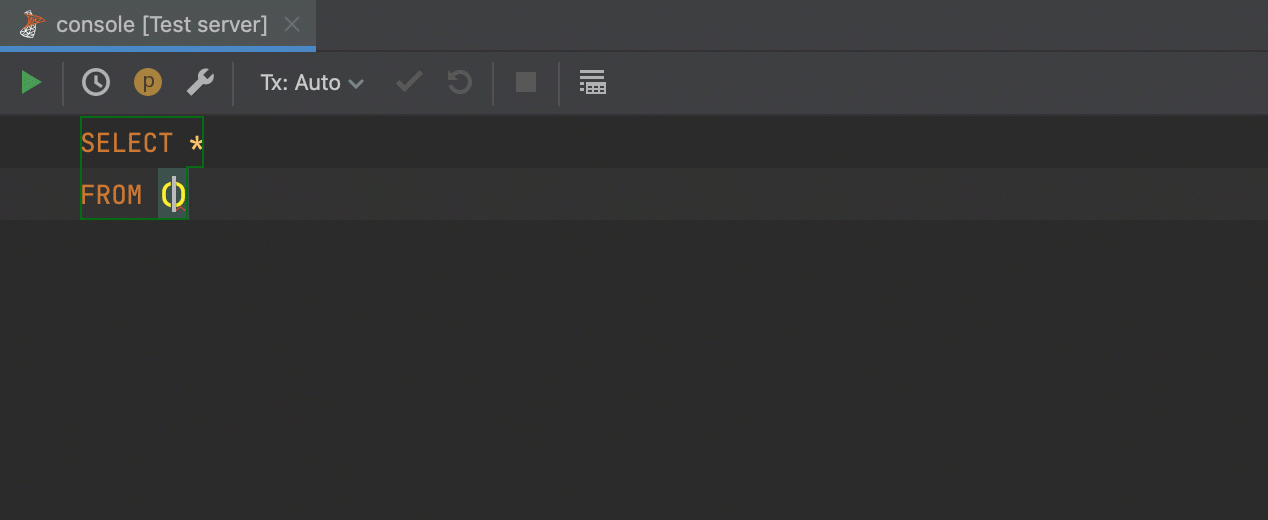
Quality improvements
DBE-11247: [Snowflake] JSON is correctly highlighted inside statements.
DBE-14504: [ClickHouse] Map literals are supported.
Known issue
The Services tool window fails to appear in some cases, often when the project being used is more than several months old. Performing a settings restore often helps.
That’s all for today! Please try our new EAP build. Your feedback is welcome in our twitter or forum.
The DataGrip team
Subscribe to DataGrip Blog updates