Datalore
Collaborative data science platform for teams
New in Datalore: Webinar, Parametrized SQL queries and More
Hi everyone!
First of all, we’re thankful for the feedback we continue to receive from you on the public forum and via the Feedback form in Datalore. It helps us stay focused on the things that matter and has even led to recent improvements to database support. Please keep sharing your thoughts!

In this blog post we’ll share a few updates to database support and SQL cells, announce the first Datalore webinar, and tell you how Datalore has become even more collaborative.
[Webinar] Is your analysis reproducible?
Have you ever had the experience of opening up an old analysis you ran in Jupyter and being completely unable to reproduce the results? If so, make sure to save the date for this upcoming webinar!
On Thursday, June 23, you’ll have the chance to meet our new team member, Dr. Jodie Burchell, Developer Advocate for Data Science at JetBrains! Jodie will explain some common pitfalls for reproducibility and how you can avoid them by creating reproducible analyses from the outset using Datalore.
We’ll send you more information on the webinar registration in a dedicated newsletter soon – stay tuned!
Parameterized SQL queries
Parameterizing SQL queries is awesome when you want to make your research more interactive. And now you can do so in Datalore!
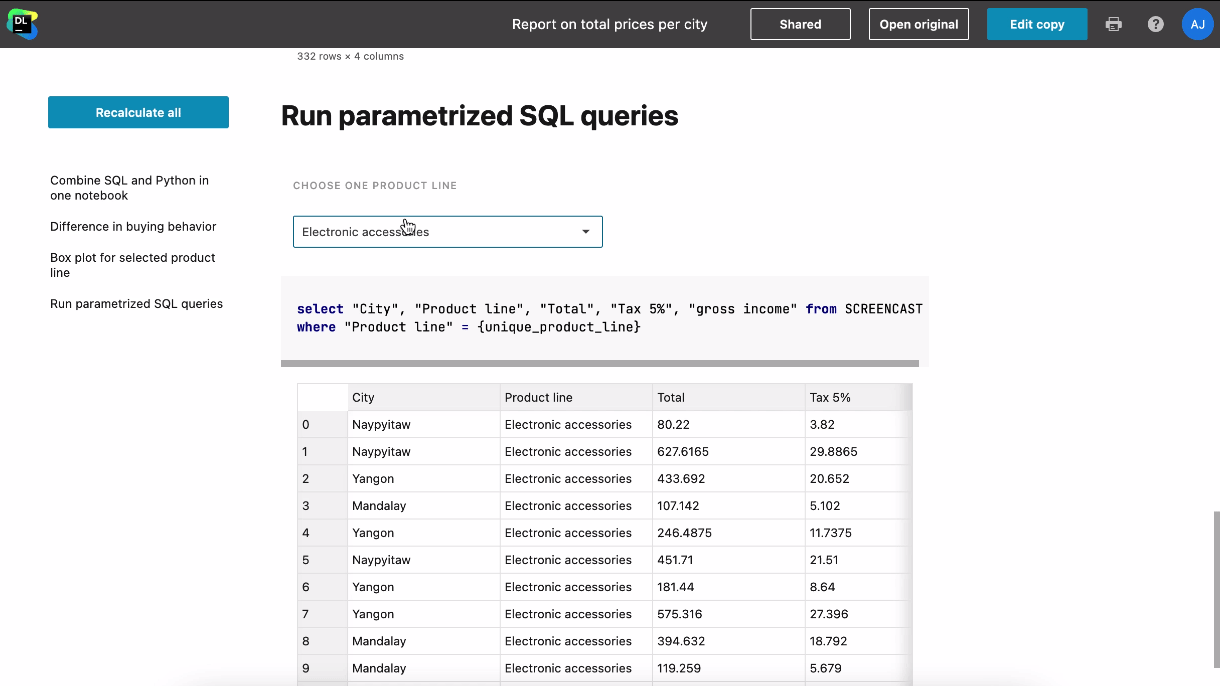
Simply specify Python variables (supported types are strings, numbers, booleans, and lists) inside “{}” brackets and use them inside native SQL cells.
Community users can try the Database + SQL feature free for 30 days! Just activate the trial in the Attached data sidebar.
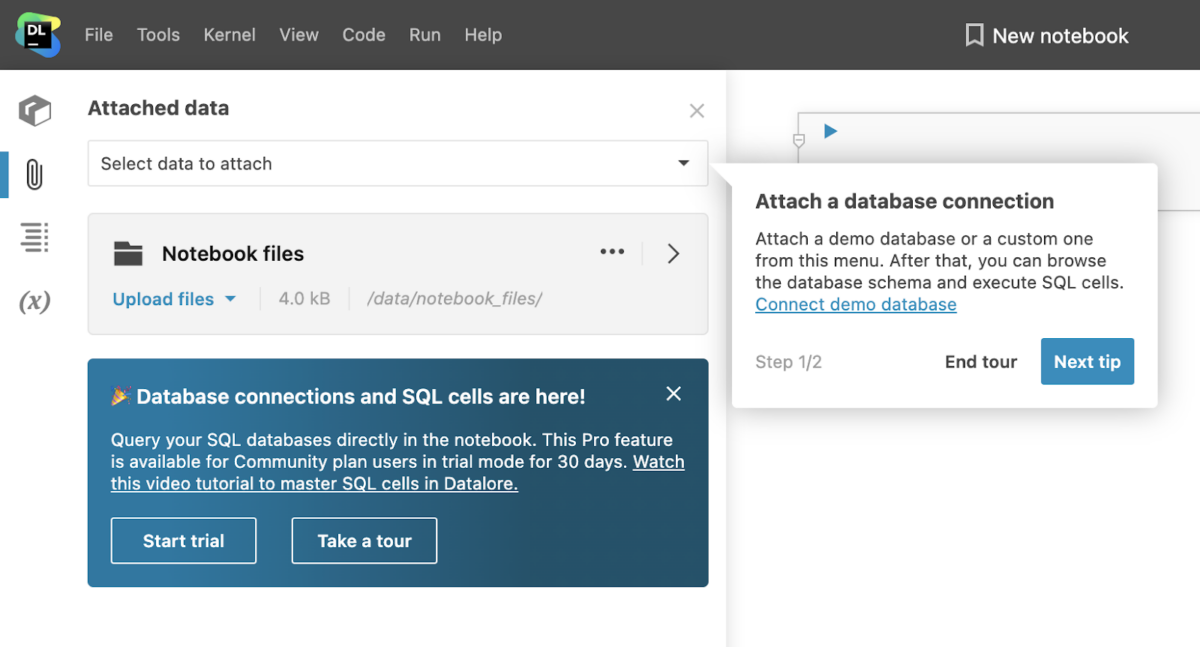
You can learn more about SQL cells and Database connections here. Or watch the short video below on 5 tips for using databases.
Microsoft SQL Server is now available in Datalore!
We’ve added Microsoft SQL Server to the list of supported Databases in Datalore! Now Datalore Professional users can create connections right from the editor UI, choose the database schemas for introspection, and browse the schema and query data with native SQL.
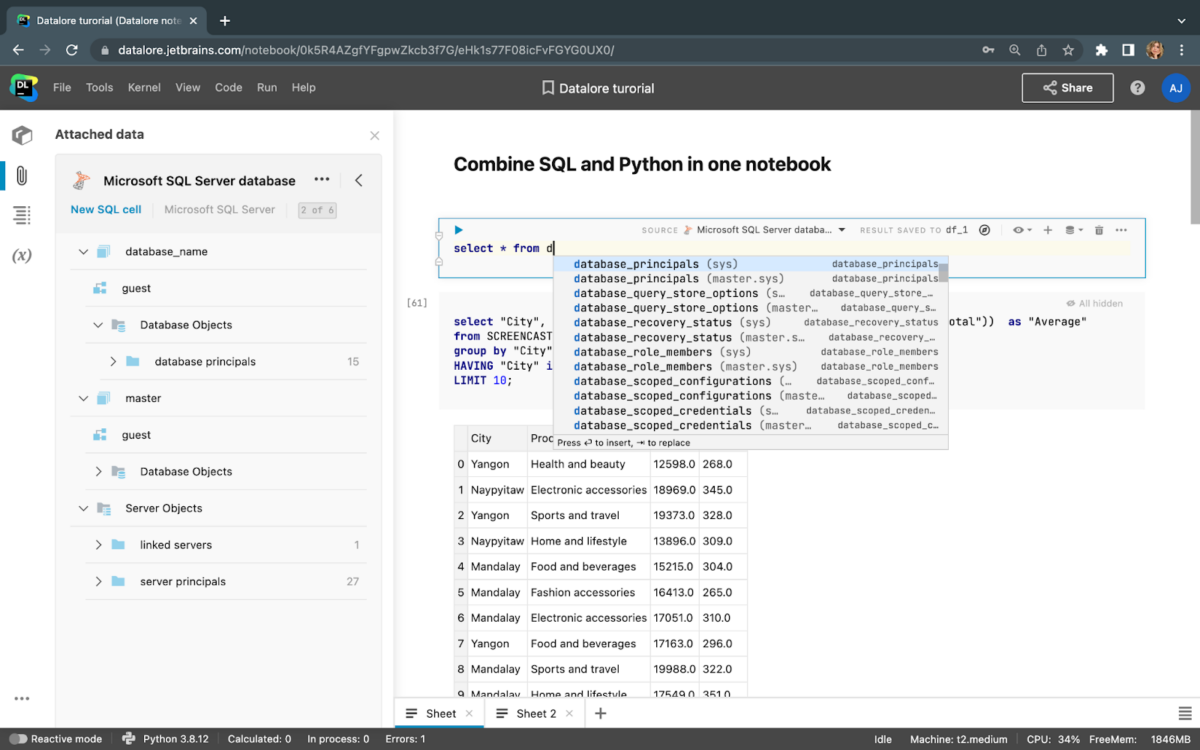
Limiting database schema
Databases can take up hundreds of gigabytes’ worth of space, whereas a data scientist might need only a few tables for their daily work.
Now you can choose specific database schemas and tables for introspections when first creating a database connection in Datalore.
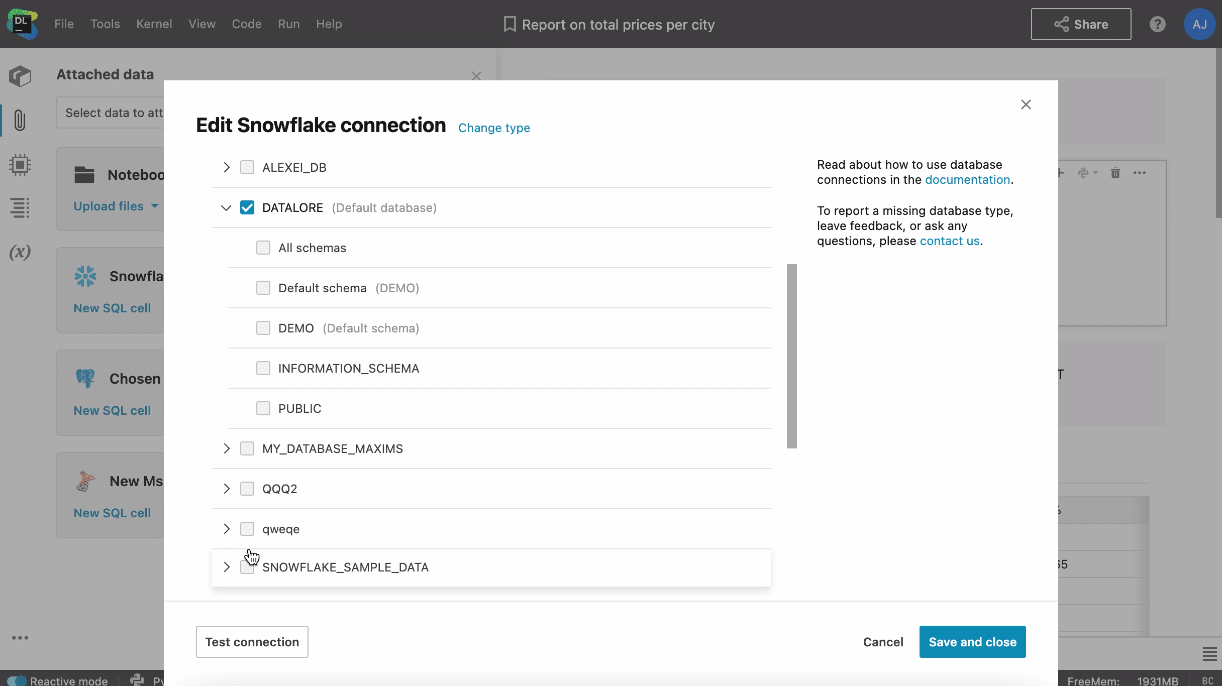
Collaboration on Attached Files
You can now edit attached files with your team together in real time! Be it a Python script or a text file, you’ll see collaborators’ cursors in the right sidebar editor, be able to track collaborators by clicking on their avatar, and get real-time updates to the files’ contents.
Just double-click the file to open it in edit mode!
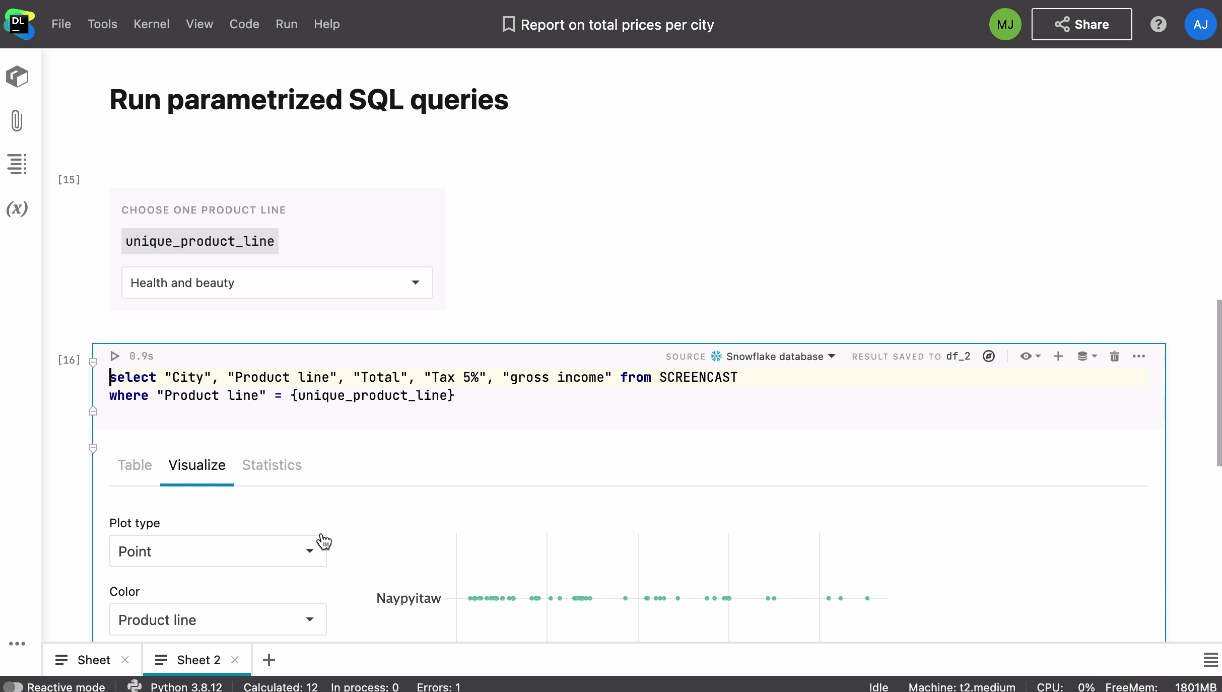
Kotlin API for Spark is here!
Read more in this blogpost or take a look at the Spark Streaming demo in this Datalore notebook.
Read more about Kotlin API for Spark
That’s all for now! Follow us on Twitter to hear about our latest updates!
Happy analyzing!
The Datalore team
Subscribe to Datalore News and Updates





