Datalore
Collaborative data science platform for teams
Datalore Enterprise 2022.2: Blazing Fast Docker-based Installation, Scheduled Runs, Collaboration on Attached Files, and More
Hi everyone!
Wouldn’t it be great if you could roll out a private data science platform for your team in less than 10 minutes? Today we are happy to introduce the docker-based installation for Datalore Enterprise and a bunch of other ways to streamline your data science team work. Read on for the highlights of the release!

Datalore Enterprise is a collaborative data science platform for teams, hosted in private cloud or on-premises. You can request a 30-day free trial here.
Docker-Based Installation
With the new docker-based installation, you can get your basic Datalore setup running in less than 10 minutes. Be it an AWS, GCP, Azure or an on-premises machine, you’ll be able to set up Datalore there by running one docker command. After that, you’ll be able to connect authentication modules, set up internal usage plans, and customize environments step-by-step.

Alternatively to the docker-based installation, there is also a Kubernetes installation available. You can migrate to Kubernetes from the docker-based installation later on, or you can start with Kubernetes right away. See a detailed comparison table between Docker-based and Kubernetes-based installation here.
Notebook Scheduling
With Datalore Enterprise 2022.2, you can schedule runs of your notebooks on an hourly, daily, weekly, or monthly basis, and deliver regular updates to published reports.
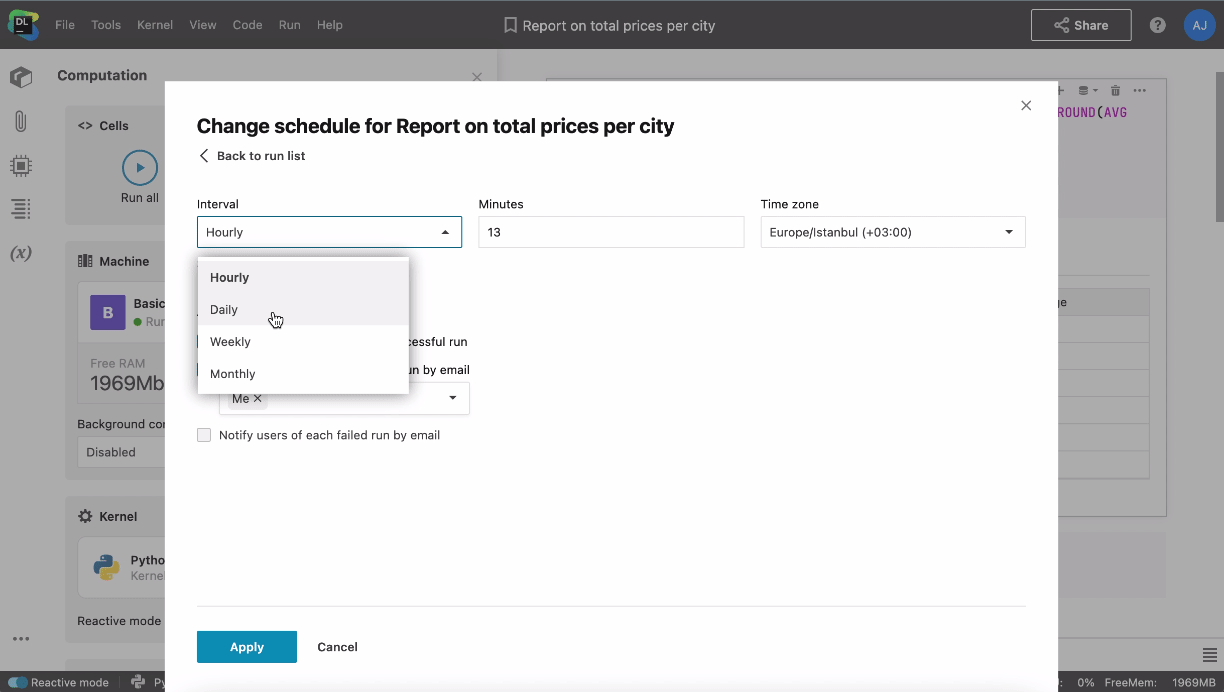
You can choose the schedule parameters from the user interface or use the CRON string to specify more complex options. Notifying notebook collaborators upon successful or failed runs is easy – you can simply choose the recipients from the list when configuring the schedule.
From the workspace file system, you’ll be able to see all the scheduled notebooks, pause them, change the schedule, and download the runs’ results as ipynb files.
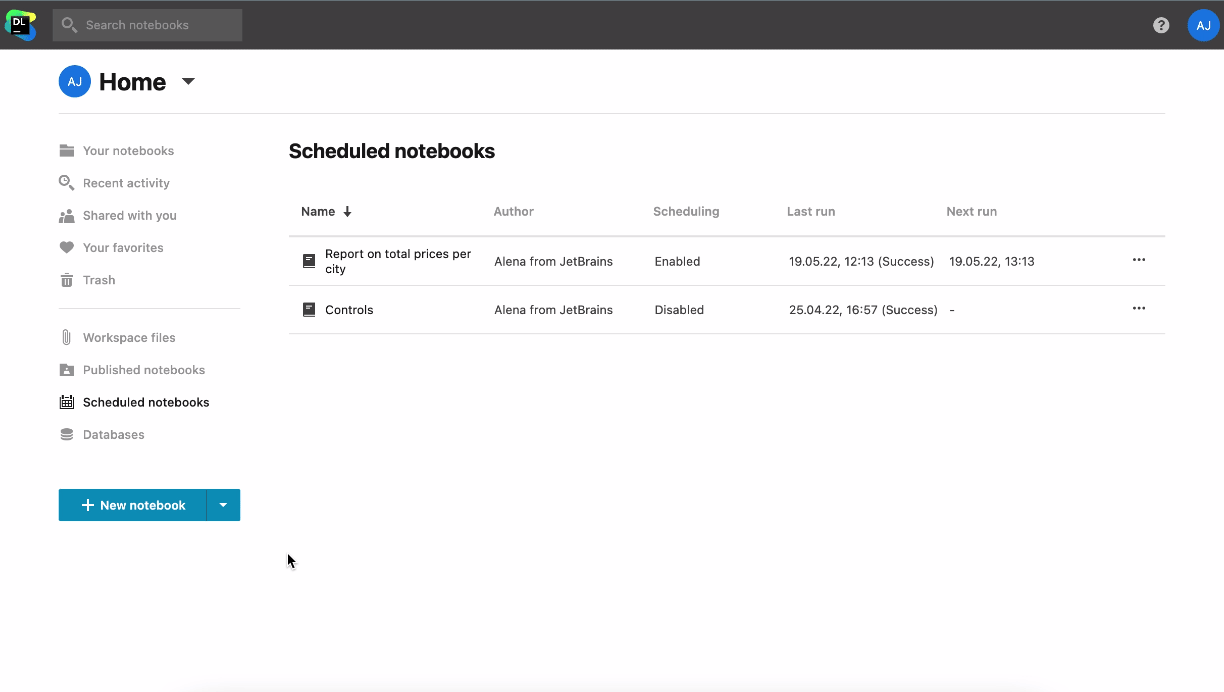
Would you like to learn more about this or any other particular use case? Feel free to schedule a demo with our team!
Computation tab
We’ve added a Computation tab to the left sidebar to allow single-click access to all the necessary computation options. Configure scheduling options, machine types and kernel settings from one place.
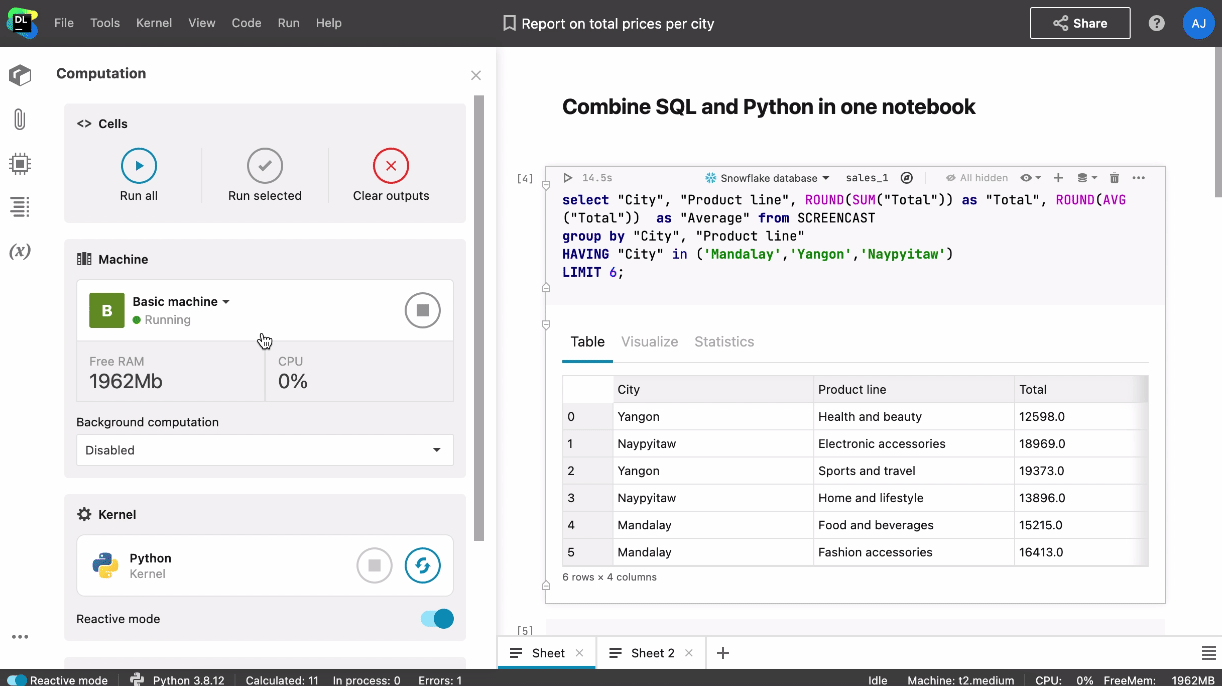
Collaboration on Attached Files
With the new Datalore Enterprise 2022.2 release, you can now collaborate in real-time on the notebook and workspace files! This allows you to create new or edit existing python scripts and text files together with your team members. Double-click the file from the notebook’s attached data, see collaborators’ cursors in the right sidebar editor, track collaborators by clicking on their avatar and get real-time updates to the files’ contents.
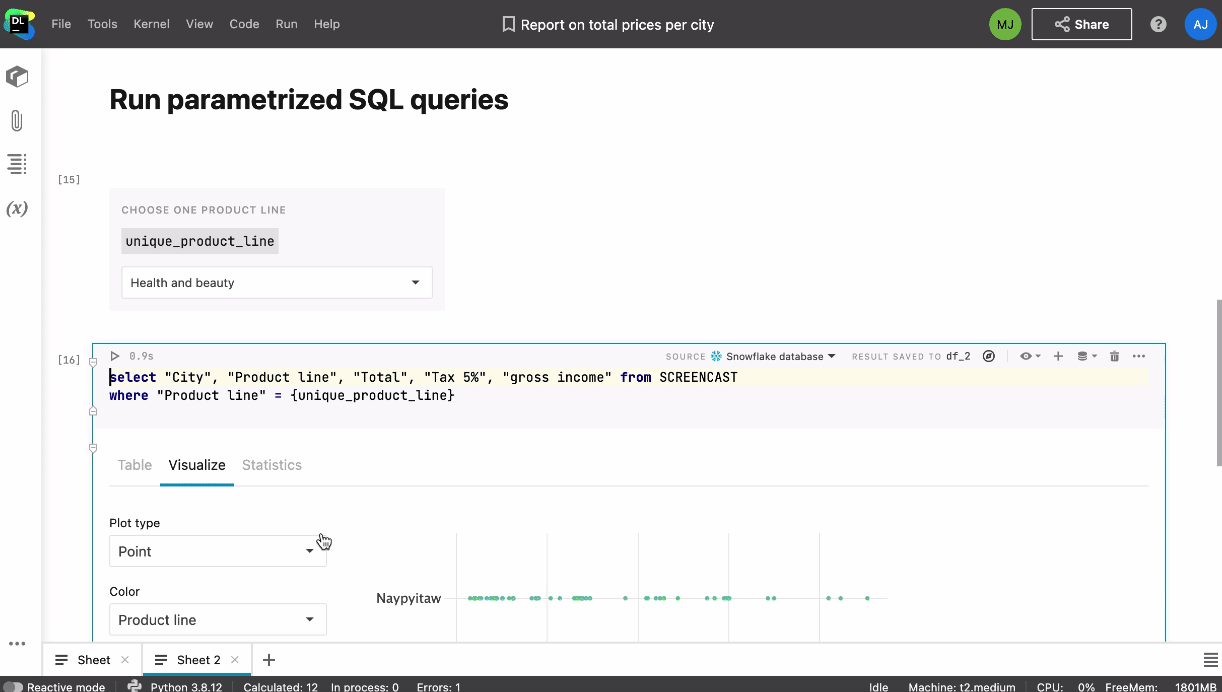
If you want to collaborate when editing .csv files, you can open files in plain text and edit them together as well.
Database Integration Improvements
Ever since we released the database integration and SQL cells back in November 2021, these features have been getting a lot of positive responses from our customers. In this release, we’ve implemented numerous feedback requests.
Parameterized SQL queries
In Datalore, it is now possible to use variables (strings, numbers, booleans, lists), defined in your Python code inside the SQL cells. This allows you to build your interactive reports with parameterized queries, helps to minimize the SQL code written, and presents a better UI for report users.
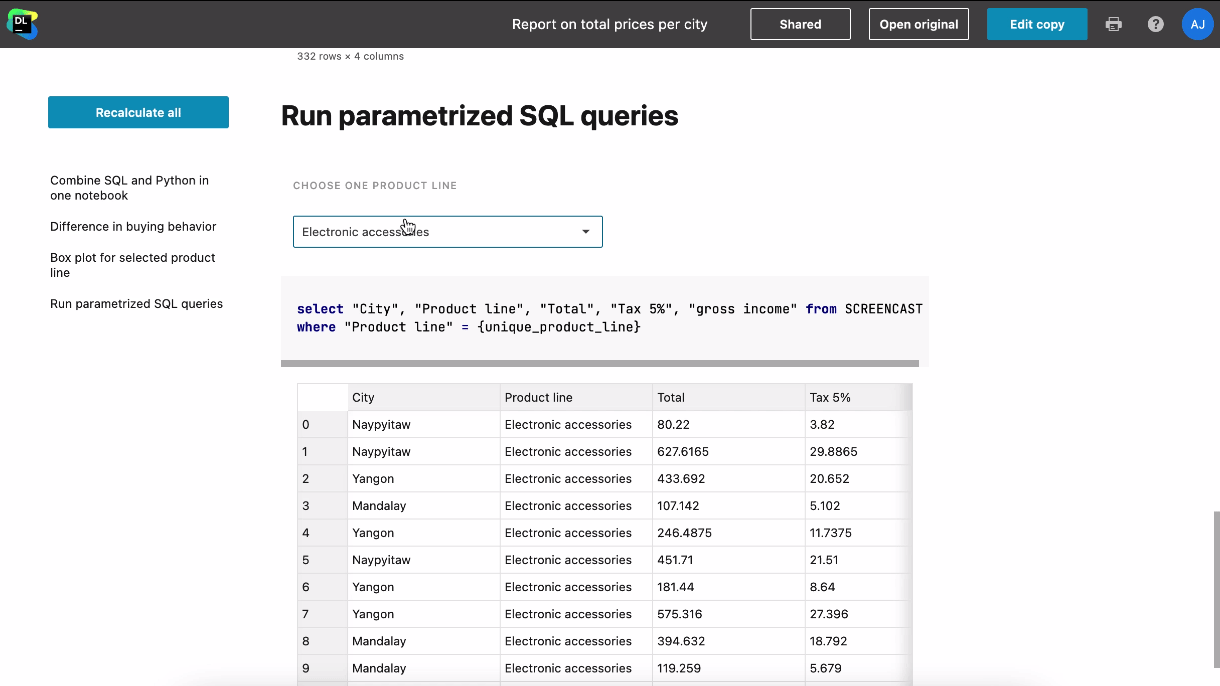
Limiting DB’s schema for introspection
Databases could take up hundreds of gigabytes worth of space, whereas a data scientist might need only a few tables for daily work.
Now you can choose specific database schemas and tables for introspections when first creating a database connection in Datalore. This will help speed up the initial introspection and make schema navigation easier.
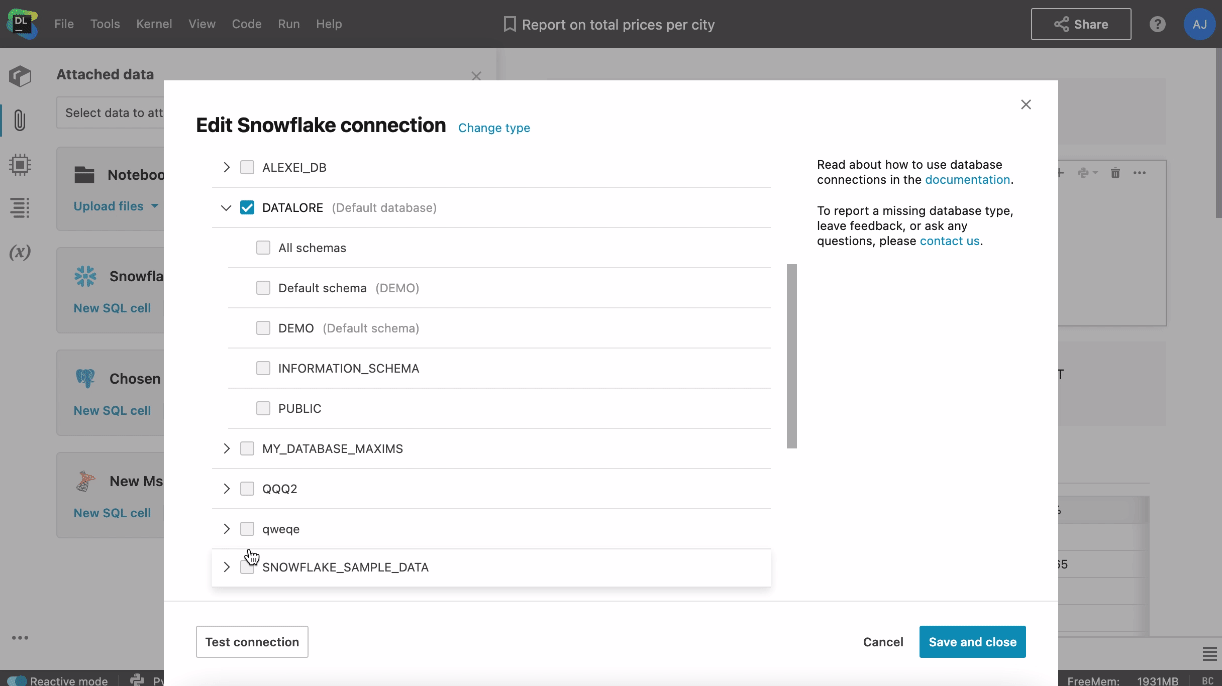
MS SQL Server support
Datalore supports all the most common SQL database types (including MySQL, Postgres, Snowflake, Redshift). In previous releases, the only missing type was the MS SQL Server database support.
With Datalore Enterprise 2022.2, you can connect to a MS SQL Server database right from the editor interface, navigate the schema, and get code completion for SQL queries inside SQL cells.
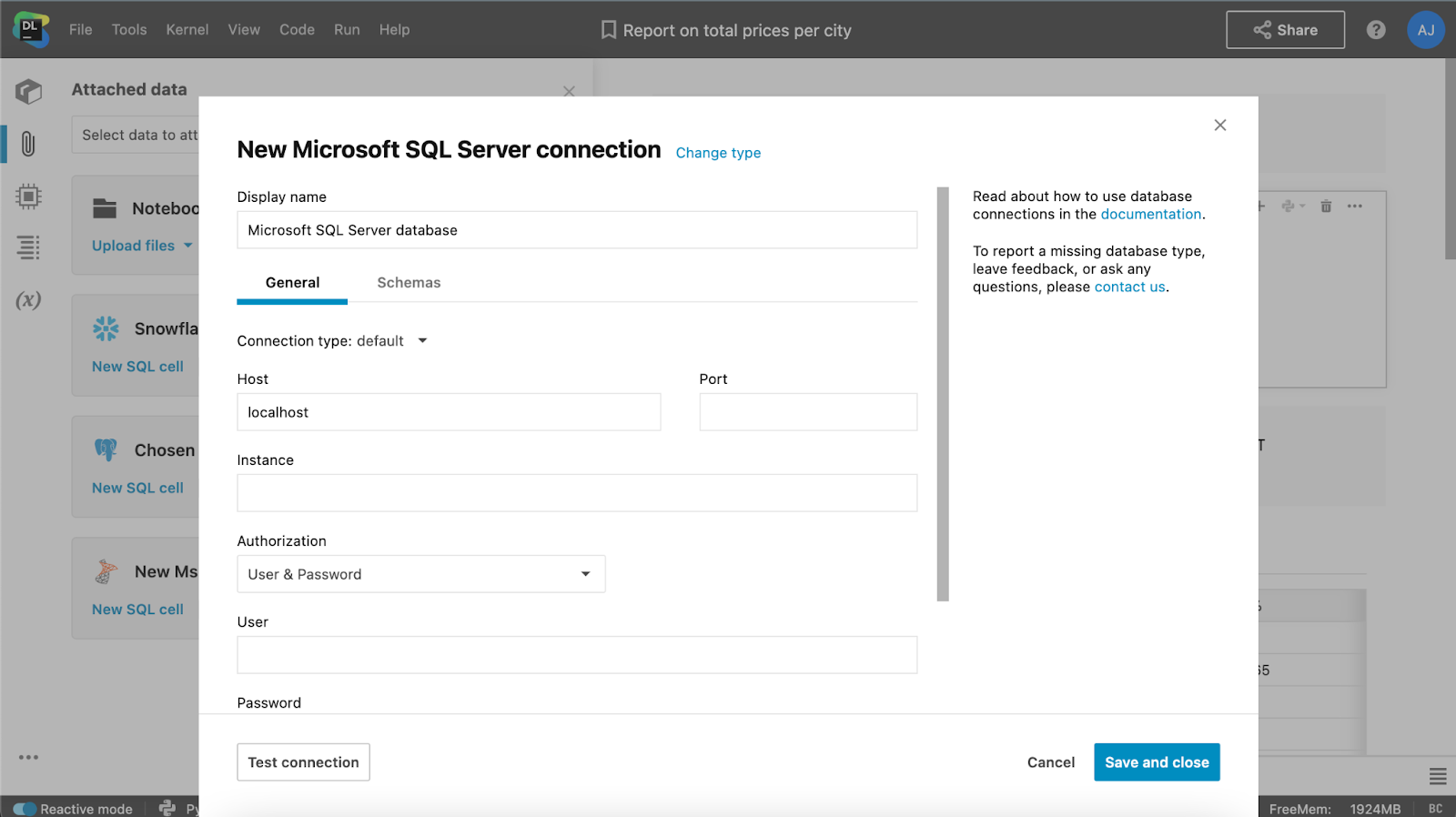
Other Improvements:
- Added a 24-hour idle shutdown option for background computation.
- Added instance and storage gift codes.
- Improved overall performance, especially when working with big DataFrames and using Statistics tab or Variable viewer.
- Improved security of transferring database passwords to the server when testing the database connection.
- Improved kernel stability following non-critical code errors.
- Improved kernel stability when using interactive controls in Reactive mode.
- Fixed opening of notebooks with erroneous syntax info.
- Fixed dropdown value update in interactive reports.
30-day free trial
You can try Datalore Enterprise free for 30 days. To request a trial or ask questions, please contact us at datalore-enterprise@jetbrains.com or schedule a meeting with our team. We provide a dedicated support channel for each Datalore Enterprise evaluator.
How to upgrade
To upgrade from your current Datalore version, please follow the steps in our documentation. If you are currently using the Kustomize framework for Datalore installation, please also migrate to the Helm installation. Find the migration guide here.
To stay up to date about new features in Datalore, subscribe to our blog and follow us on Twitter!
Kind regards,
The Datalore team
Subscribe to Datalore News and Updates





