.NET Tools
Essential productivity kit for .NET and game developers
Meet ReSharper 9.1, ReSharper C++ 1.0, dotTrace 6.1 and more ReSharper Ultimate product updates
We’ve just finalized a joint update to our .NET tools, added the first ever public version of ReSharper for C++, and as a result, the new release of ReSharper Ultimate is now available for download!
Specifically, this update consists of ReSharper 9.1, dotTrace 6.1, dotCover 3.1, dotMemory 4.3, dotPeek 1.4, and ReSharper C++ 1.0, a new product to join the ReSharper Ultimate family.

In addition to 770+ fixes, ReSharper 9.1 highlights include:
- Improved support for Visual Studio 2015 and .NET 4.6. ReSharper 9.1 integrates actions based on Visual Studio Roslyn, so when you want to make changes to your code, you can choose either ReSharper or Visual Studio to do it for you, from the same list of Alt+Enter actions:
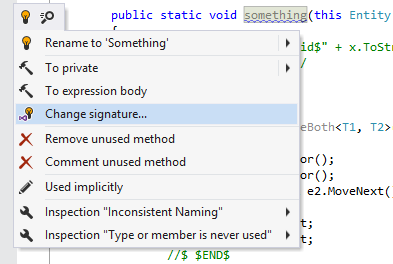
- Better C #6.0 support that makes it easier to migrate an existing codebase to C# 6.0. In addition to such language constructs as static usings and exception filters, we’ve added support for string interpolation and the
nameof()operator. To simplify the process of migrating your projects to C# 6.0, ReSharper now offers quick-fixes to transform your code in the scope of a file, project or the whole solution.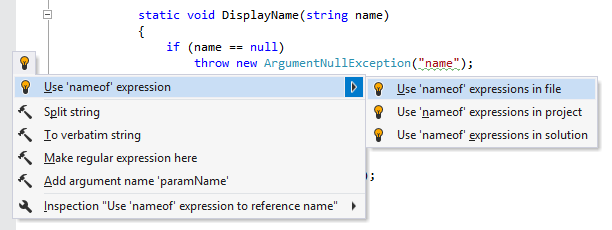
- JavaScript and TypeScript support improvements including JSDoc support, as well as improved TypeScript 1.5 and EcmaScript 6 support and full support for TypeScript 1.4.
- New Evaluate expression context action that allows previewing the results of your code execution right in the editor. You can learn and play with most of .NET base class library APIs without even running your application. ReSharper can evaluate nearly full set of C# expressions, including LINQ and some new C# 6.0 constructs, so you get REPL-like experience directly in the code editor.
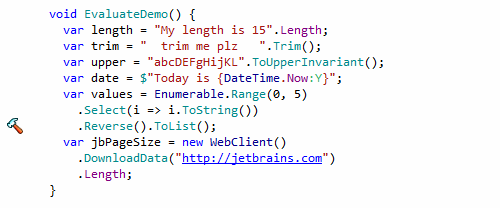
- Improved code completion: we’ve implemented a new mechanism that lets you order items by relevance so that the best fitting options are suggested higher in the code completion popup list.
- Find types on NuGet. Copy-pasting code from StackOverflow has never been easier: When you have a type or namespace used inside your project that can’t be resolved to referenced libraries or packages, ReSharper can now search for this type or namespace in the NuGet package gallery, display the list of matching packages and easily download and install the package that you choose. As most great things about ReSharper, the search on NuGet starts with pressing Alt+Enter:
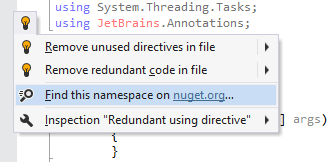
- New Source Templates that can be created anywhere in the code of your project as extension methods and might be very handy in case you need to produce some repeatable code that is only relevant in your current project or solution.
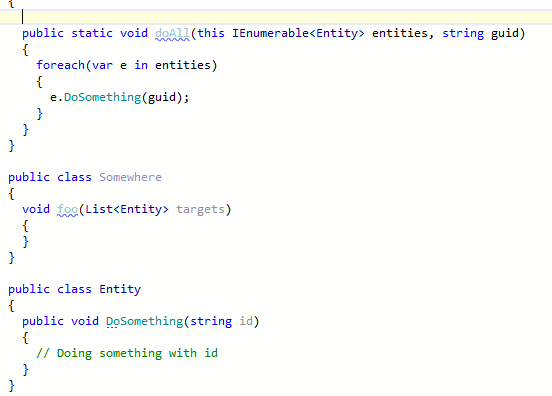
The other .NET tools in ReSharper Ultimate have been enhanced as well:
- dotCover 3.1 enhances MSTest and WinStore tests support and ships numerous fixes for console tools.
- dotTrace 6.1 receives the long-awaited SQL queries support in Timeline profiling: Now you can determine exactly how long a particular query executed for and what method ran the query.
- The rich set of informative views in dotMemory 4.3 is extended with Dominators sunburst chart. With just one glance at the dominators’ hierarchy, you know what objects are crucial and how memory is retained in your application.
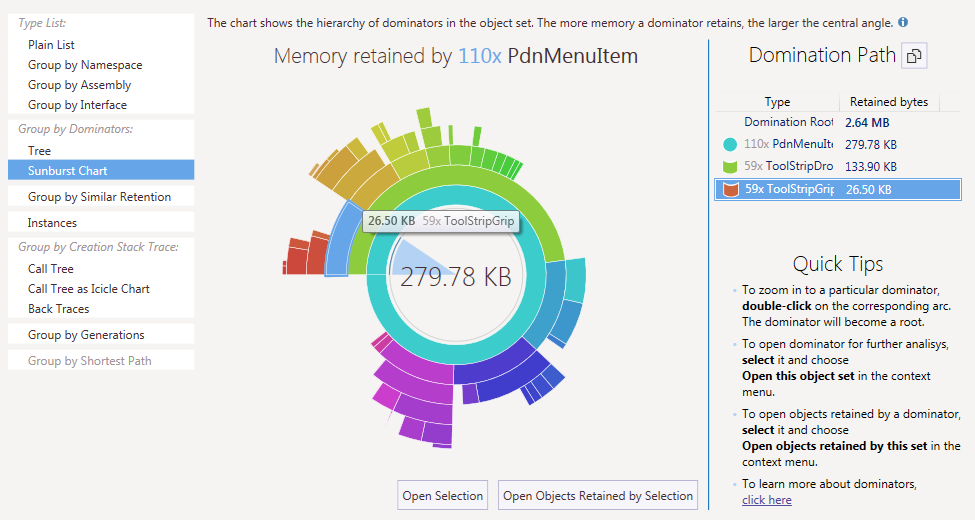
- Welcome dotMemory Unit framework — state-of-the-art .NET memory monitoring. Extend your unit testing framework with the functionality of a memory profiler. Please check more details in our recent blog post.
- dotPeek 1.4 adds support for Visual Studio 2015 and C# 6.0.
In addition to these upgrades to our .NET tools, we are rolling out the inaugural release of ReSharper C++. A separate product for C++ developers who work in Visual Studio, ReSharper C++ inherits most features of ReSharper including its powerful navigation, coding assistance and code generation. To learn more, please visit the ReSharper C++ web site and watch out for new blog posts.
In terms of licensing and upgrades, there are several options available:
- ReSharper 9.1 is a free upgrade for you if you have a valid ReSharper upgrade subscription or a per-major-version license to ReSharper 9. Updates to dotMemory, dotTrace and dotCover are free if you have a valid upgrade subscription to the respective product or to ReSharper Ultimate.
- ReSharper C++ can be purchased as a separate license or as part of ReSharper Ultimate. For pricing and licensing options, see ReSharper C++ Buy page.
- You may purchase a single license for ReSharper Ultimate, which includes ReSharper, ReSharper C++, dotTrace, dotCover, and dotMemory. Learn more about ReSharper Ultimate.
- If you need a formal quote or any other assistance, you are welcome to contact JetBrains sales.
Subscribe to a monthly digest curated from the .NET Tools blog:







