.NET Tools
Essential productivity kit for .NET and game developers
ReSharper Ultimate 10.1 EAP 3
Initial builds of ReSharper Ultimate 10.1 EAP introduced lots of improvements and fixes. In contrast, build 3 that was published a few days ago introduces a relatively small set changes and fixes, limited to ReSharper and ReSharper C++.
Please download and try the latest EAP build and let us know how it works for you. Meanwhile here’s a quick summary of what’s new in this build.
ReSharper
Optimize NuGet references
Optimize References learns to handle NuGet references that are now displayed in the same tool window as all the regular references that a project contains. ReSharper also adds a new grouping to show possibly unused references that have dependencies in the project, and thus cannot be considered redundant. ReSharper tells you exactly what particular dependencies from a package are actually used in your project:
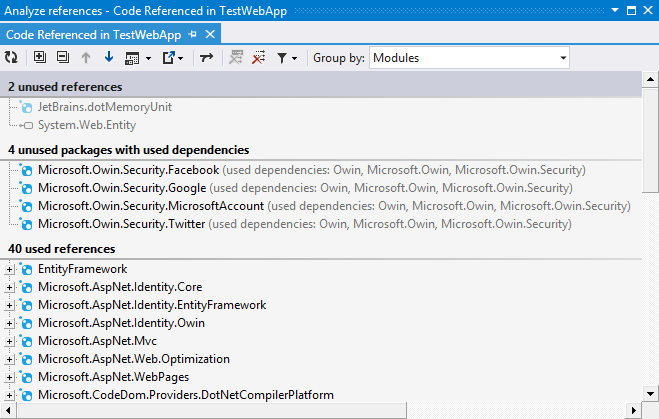
In addition, Remove Unused References now supports NuGet references as well:
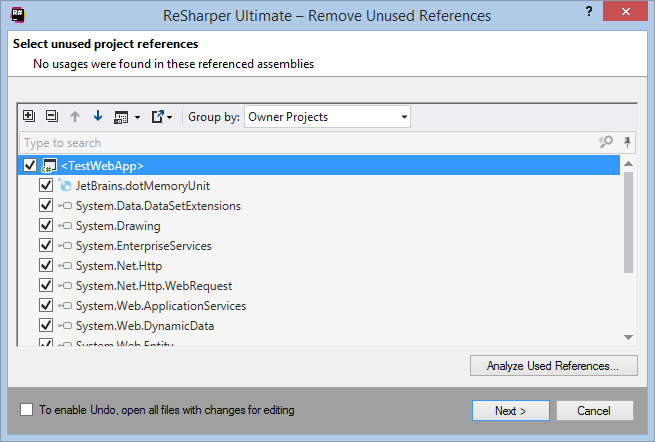
ReSharper 10.1 EAP significally improves performance on updating NuGet packages and analyzing project references. It also fixes a set of issues that used to break compilation by erroneously removing references that were in fact in use (which, for instance, used to happen when using the dynamic type).
Other changes
ReSharper 10.1 EAP comes with improved highlighting ranges for errors involving complex types. Previous versions of ReSharper would highlight the entire statement containing an error, which would hinder locating where the error was coming from, especially with complex generic types. From now on, ReSharper highlights only the part of type that is erroneous (however, watch out for Visual Studio 2015’s own error highlighting) and offers more ways to fix mismatching types.
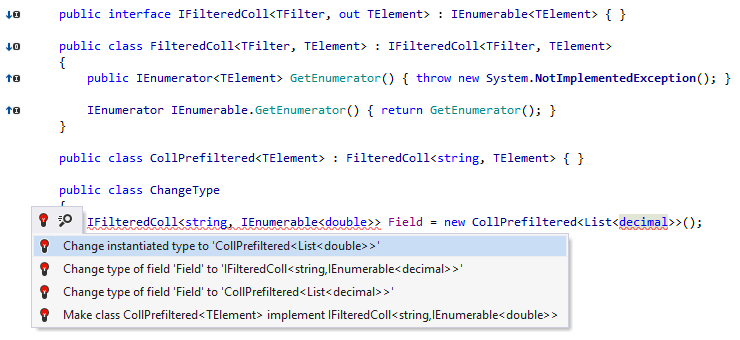
Another set of fixes enhances TypeScript support. ReSharper now correctly handles TypeScript modules installed via npm, which is crucial in AngularJS development. There is also a fix that makes ReSharper properly understand all TypeScript types in DNX/.NET CLI projects.
For the full list of fixes in ReSharper 10.1 EAP3, please refer to our tracker.
ReSharper C++
ReSharper C++ 10.1 EAP3 comes with a set of fixes of its own.
Give it a try
Please download ReSharper Ultimate 10.1 EAP if you like the improvements described above.
If you are experiencing any issues with the EAP, please report them to issue trackers of affected products: ReSharper, ReSharper C++, dotTrace, dotCover, dotMemory, dotPeek.
Subscribe to a monthly digest curated from the .NET Tools blog:









