.NET Tools
Essential productivity kit for .NET and game developers
ReSharper Ultimate 2016.2 is here!
We at JetBrains have just finalized an update to the ReSharper Ultimate family, and we welcome you to download ReSharper Ultimate 2016.2 RTM!
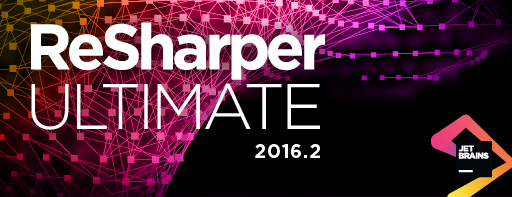
Read on for the main highlights of this release:
ReSharper
In addition to 750+ fixes, major highlights of ReSharper 2016.2 are the following:
- Support for ASP.NET Core 1.0 and .NET Core 1.0 projects, which means that ReSharper now correctly resolves project references and provides its core set of features (code inspections, code completion, navigation, search and refactorings) in projects of this type. Please note that unit testing is not yet supported .NET Core projects. This is going to be addressed in upcoming updates.

- Structural navigation, a new feature informally referred to as “Make Tab Great Again”. You can now use Tab and Shift+Tab keys to quickly move the text selection to the next or previous code element without having to use the cursor keys, letting you quickly navigate to the next important piece of code you need to edit.

Tab will certainly continue to handle template expansion, and will also indent (and Shift+Tab will outdent) when the text caret is placed at the start of a line. However, when the text caret is within a code element, Tab and Shift+Tab will start navigating and selecting the structure of your code. You can change this behavior in ReSharper options anytime. - Go to Text navigation (Ctrl+T,T,T) lets you quickly find and navigate to any text in source and textual files. This new feature uses trigram indexing to make text search blazingly fast. Similar to other navigation commands, if there are too many matching items you can hit + on the numeric keypad to explore results in the Find Results window.

- Warnings in solution-wide analysis help you constantly keep track of all warnings in your solution: both actual compiler warnings and ReSharper’s inspections with the Warning severity level. The status bar indicator can now stay orange while there are unresolved warnings. It is still up to you whether to enable the solution-wide analysis and whether to include warnings into it: just right-click the status bar indicator to configure everything to your liking.

- Marking references as used at runtime to exclude them from code cleanup performed by the Optimize References and Remove Unused References features.
- New C# typing assistant features, such as auto-replacing
MethodName(.)withMethodName()., and correcting mistyped@$prefixes for verbatim string interpolations.
Omg, 'dot after semicolon' is cool too, all three typing assistance handlers working together: pic.twitter.com/OkYTl7zqWO
— Alexander Shvedov (@controlflow) May 22, 2016
- Rearrange code improvements. For example, it is now available in interpolated string inserts, and in expressions with 3 and more operands; Greedy brace feature now works for opening brace, braces of types and namespace declarations.
- Reworked surround templates. If you need to surround a piece of code with a template, just select the code, and type in the name of a template you need: no extra shortcuts required. In other news, a single template can now be used for for creating code (as a live template) and for surrounding existing code (as a surround template).

- A new refactoring to move members to another part of a class. You can also use the refactoring over a region to move all region members into a new file with a name inferred from the region name.
- New quick-fixes and context actions that help simplify string interpolation inserts, revert the order of iteration in simple
forloops, or fix awaiting of avoidmethod by making it returnTask. (By the way, existing quick-fixes that make methodsasyncnow suggest usingTaskinstead ofvoid.) In other news, you can now check all parameters of a method fornull(or empty strings) with a single context action. You can even uncomment or even delete a comment via Alt+Enter.
- Assembly dependency diagram that visualizes how assemblies are interrelated via references.
- HTML analysis inside string literals in .cs, .js, and .ts files, which can be enabled with the context action or with a comment
/*language=html*/ahead of a string literal. You can now use the Mark HTML here action to enjoy syntax highlighting, error detection and other HTML goodies right inside the string literal. - Regular expression assistance in string literals can now also be enabled with a comment
/*language=regexp|jsregexp*/before the string literal.
- JSON value helpers allow you to tell ReSharper to provide code completion or validation for your own JSON files. You can add a helper in the JSON Value Helpers options page, matching based on a filename mask and/or schema match. Custom JSON schema catalogs can also be added in JSON options. These can be either a file, or a URL, which will be downloaded in the background, and periodically updated.

- Support for the
<inheritdoc/>tag in XML documentation comments, which is a good alternative to copying documentation from base types/members to derivatives. - C# formatter improvements: new options for indenting of parentheses and code inside them; for controlling spaces before and after
++and--operators as well as before and inside parenthesis of checked and default expressions. - Improved IL Viewer: types, members, type parameters, local variables, etc. are contextually highlighted; loops in your code can be distinguished by indents and comments.

- String interpolation suggestions, quick-fixes and context actions are now available for VB.NET. Context actions to convert a string literal to an interpolated string, or insert an interpolated argument are here as well.

- Improved CSS support: ReSharper’s code inspections, code completion, navigation, search and refactorings are now also available for CSS variables. In addition, several fixes for better spec handling are introduced.

- Extended TypeScript/JavaScript support including:
- Generating code with code completion in TypeScript (
ctorf/ctorp, overrides, lambdas). - Improved Find Usages and Rename for union and intersection types.
- Full support of TypeScript 2.0.0 features, including
thisfor functions, control flow aware type guards, path mappings, optional class members, thenevertype. - If you have an abstract class implementing an interface, you can now generate missing members abstract, using the Generate action (Alt+Insert) or a quick-fix.
- Go to Declaration and Find Usages work correctly when dealing with type aliases.
- Generating code with code completion in TypeScript (
- The Process Explorer window (ReSharper | Windows | Process Explorer), which was previously only available in dotPeek, provides you with the list of currently running processes, allows exploring their modules and decompiling those that are .NET assemblies.

ReSharper C++
ReSharper C++ 2016.2 comes with 200+ fixes and a set of larger improvements:
- Inline Variable Refactoring is now available in ReSharper C++.

- Quick Documentation pop-up appears in ReSharper C++ 2016.2. It can display documentation from Doxygen comment blocks, and even if there is no Doxygen documentation for a symbol, it will display the symbol signature.

- New code inspections and quick-fixes: There is a new code inspection that warns you about missing include guards in your header files. As a quick-fix, it lets you automatically add
#pragma oncedirective. Another new inspection detects a missing default case in aswitchstatement with a corresponding fix to add it. - Warnings about usages of classes and functions marked with the
[[deprecated]]/__declspec(deprecated)attribute.
- Improved C++14 support: variable templates and
decltype(auto). - Support of the
[[noreturn]]/__declspec(noreturn)attribute in control flow analysis. - New code style preferences for
#includedirectives in generated code. - Code style for default pointer initializer. You can specify
0,nullptrorNULLas the preferred initializer in the options, and ReSharper C++ will use it in generated initializers. - Automatic completion in C++ can now suggest symbols that are not included in the current file. The corresponding
#includedirectives are added automatically.
- You can now generate documentation comments for C++ declarators, classes and macro definitions with a context action. The comment stub can be customized by editing the ‘doc’ live template that ReSharper uses for generation.
- When your caret is on one of the exit points of a function/loop/switch (
return,throwetc.), ReSharper C++ will automatically highlight all other exit points. - New formatter settings for single-line functions and lambdas, blank lines around single line function definitions, line breaks before member initializer list, and space between closing angle brackets in template arguments (for conformance with pre-C++11 compilers).
- The mock function generator now supports the Trompeloeil framework.
- Completion, usage search and rename of symbols in Doxygen comments.
__RESHARPER__macro that allows you to detect when ReSharper is parsing your source code and, if necessary, disable ReSharper’s preprocessor for some code.- Performance improvements in indexing and code analysis.
Other ReSharper Ultimate tools have received their shares of improvement as well.
dotCover
- dotCover 2016.2 lets you exclude auto-properties from coverage analysis with Hide auto-properties option.
- Filtering processes from console runner allows you reduce unnecessary overhead by excluding child processes that are irrelevant to the coverage analysis. To enable a process filter, use the
/ProcessFiltersparameter. For example,/ProcessFilters=+:prA;+prBwill exclude all processes except prA and prB;/ProcessFilters=-:prCwill exclude prC from the coverage.
dotTrace
Recursive call stacks can be deep and difficult to analyze. Previously, Timeline Viewer would show call stacks “as is”, i.e recursive calls were simply shown as they were called: one after another in the stack trace, which would lead to long scrolling. With dotTrace 2016.2 Timeline Viewer, you can easily fold such calls to streamline stack analysis.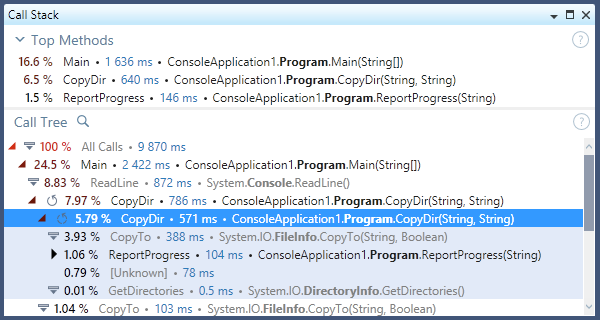
dotMemory
dotMemory now allows you to compare memory snapshots stored in different workspaces: that is, collected in different profiling sessions. This can be useful to check how particular changes in code affect your application’s memory usage. All you need are two snapshots taken before and after making the changes.
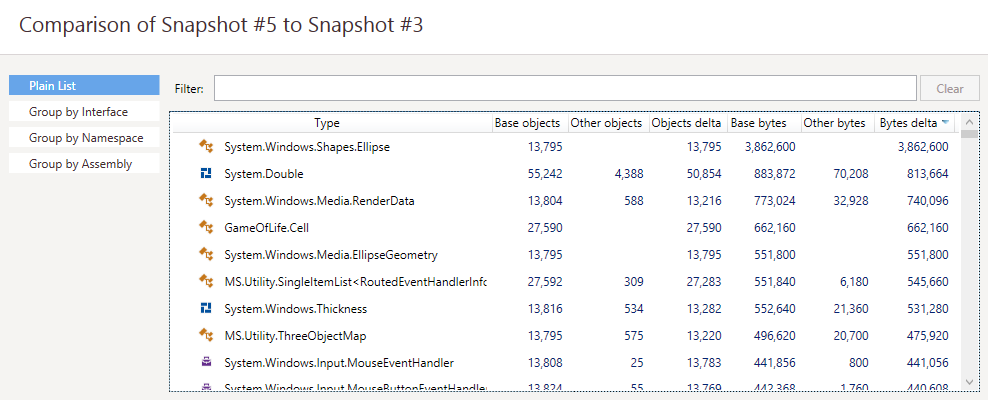
For the full list of fixes in dotMemory 2016.2 please refer to release notes.
dotPeek
- With dotPeek 2016.2, the IL Viewer displays code in a more readable manner: types, members, type parameters and local variables are contextually highlighted; loops in your code can be distinguished by indents and comments.
- dotPeek 2016.2 adds Assembly Dependency Diagram to the existing visual dependency analysis tools. You can invoke it on assemblies selected in the Assembly Explorer and explore how the assemblies are referencing each other.

Licensing
If you have an active subscription for ReSharper, ReSharper C++ or ReSharper Ultimate, we encourage you to start using 2016.2 straight away.
As we have just recently switched to subscription licensing, some of you may still use older, pre-subscription licenses. If you are not sure whether your licenses are eligible to use with 2016.2, or if you need a formal quote or any other assistance, please get in touch with JetBrains sales anytime.
Subscribe to a monthly digest curated from the .NET Tools blog:









