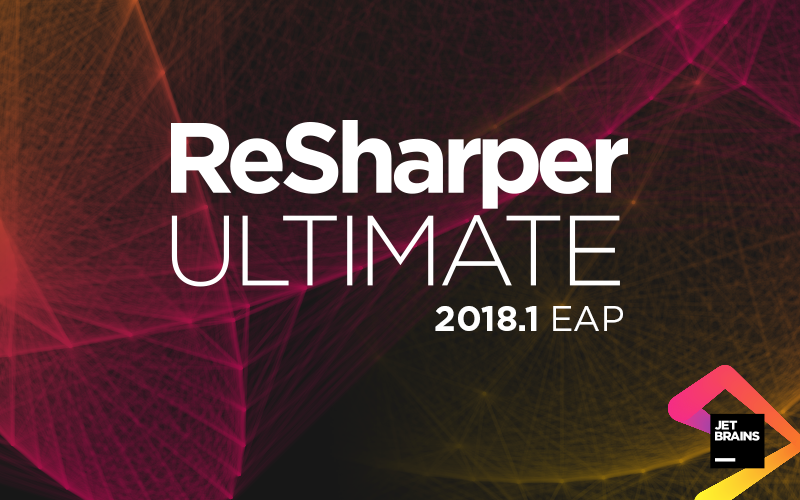.NET Tools
Essential productivity kit for .NET and game developers
How-To's

ReSharper Ultimate 2018.1 Early Access Program kicks off
A month ago we released ReSharper Ultimate 2017.3.2 with lots of fixes. We didn’t waste any time and worked hard this month to prepare something new for you again. Today we open the ReSharper Ultimate 2018.1 Early Access Program.
Here is a list of notable changes you may observe after installing the first EAP build:
- Comment position on the Comment code action now depends on the setting Don’t indent comments started at first column.
- Pressing Enter inside a line comment now splits a single comment into two comments.
- Exporting from the Inspection Results window respects the selected filters.
- Find code dependent on module adds support for binary references.
- Promise classes are now correctly resolved in TypeScript projects.
- Several performance fixes.
- Lots of fixes in code analysis (RSRP-467698, RSRP-467710, RSRP-468333, RSRP-429534).
- ReSharper C++ adds Debug step filters to specify functions, which should be automatically stepped over during debugging. It also adds a new typing assist to remove trailing whitespaces on Enter, and a new inspection to find usages of deleted functions.
- dotMemory now displays virtual collectible references as Collectible instead of Unresolved.
- dotPeek adds support for the decompilation of dictionary initializers and null-conditional operators. It has also learned to show the metadata subtree (headers / directories) for unsupported files and file description for an assembly in the Properties toolwindow.
For a full list of issues fixed in the first EAP build, please refer to EAP notes for ReSharper and ReSharper C++.
Download ReSharper 2018.1 EAP now and give it a try!
Prev post Web developer tools in Rider 2017.3: HTTP client and SVG editingRider 2018.1 EAP is open Next post
Subscribe to a monthly digest curated from the .NET Tools blog: