.NET Tools
Essential productivity kit for .NET and game developers
Run web site projects, edit file properties and more project model updates in Rider
The latest Rider 2018.1 EAP build comes with a number of updates to the project model. It’s now possible to open and run web site projects (you know, those projects that are just folders), file properties can be edited for .NET Core, and we’ve improved handling of several MSBuild and project properties. Let’s see!
Open and run web site projects
The .NET world has two types of web projects: we can create a Web application, which has a project file, full MSBuild support, etc., and there’s the Web site “project”, which doesn’t have a project file, has less MSBuild options available but can be xcopied to a server without pre-compiling on our local machine or a build server.
We’ve always supported web application projects, and the latest Rider 2018.1 EAP build adds support for web site projects as well. We can open a solution that contains a web site project, and then start developing, running and debugging.
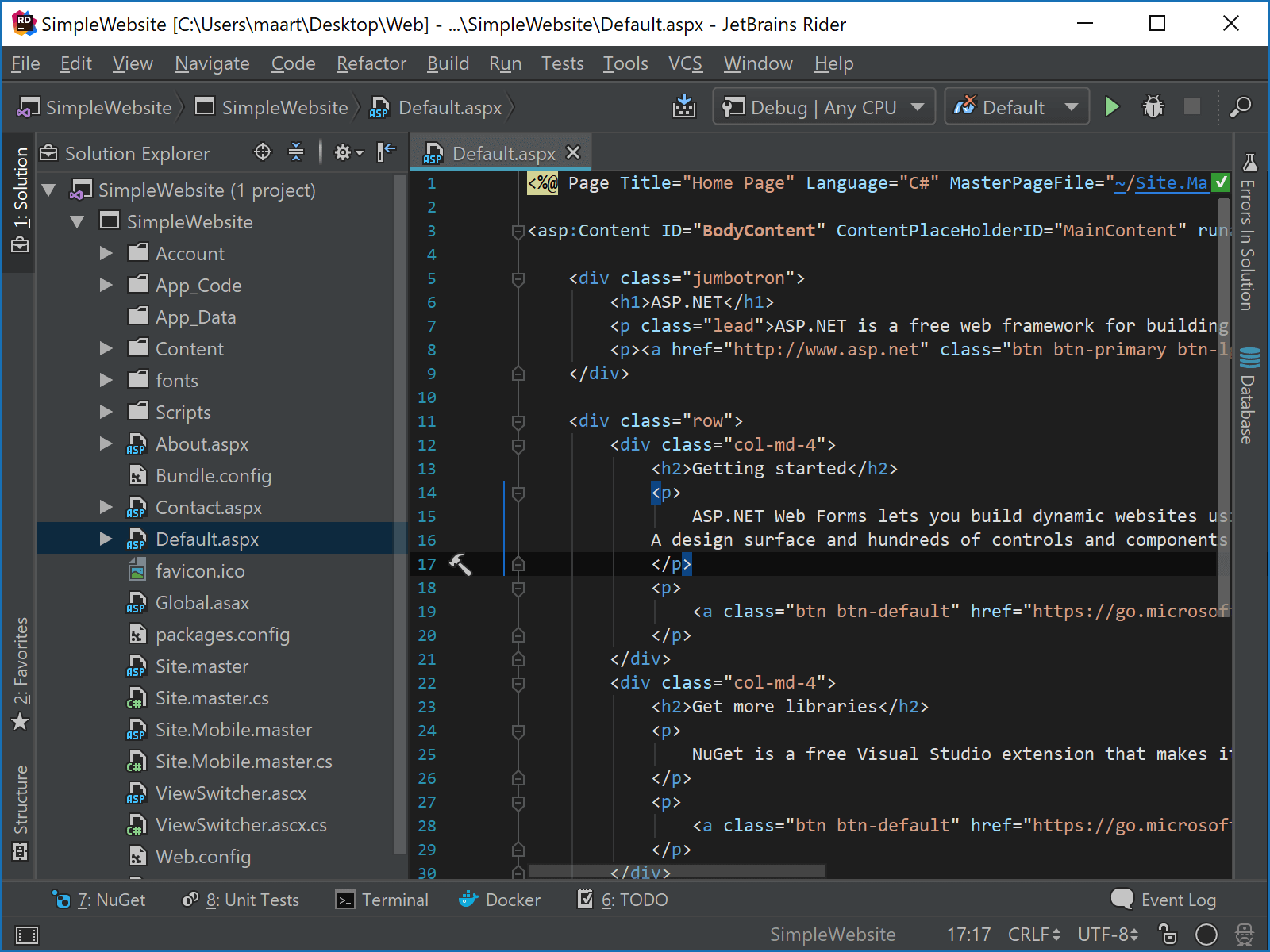
Just like with full-blown web application projects, we’ll get all Rider features like navigation, refactoring, code analysis etc.
Edit .NET Core file properties
We can now edit file properties in .NET Core projects. This means that from the Solution Explorer, we can use the context menu (or Alt+Enter) on any file and specify build actions (for example to build embedded resources) and copy to output directory:
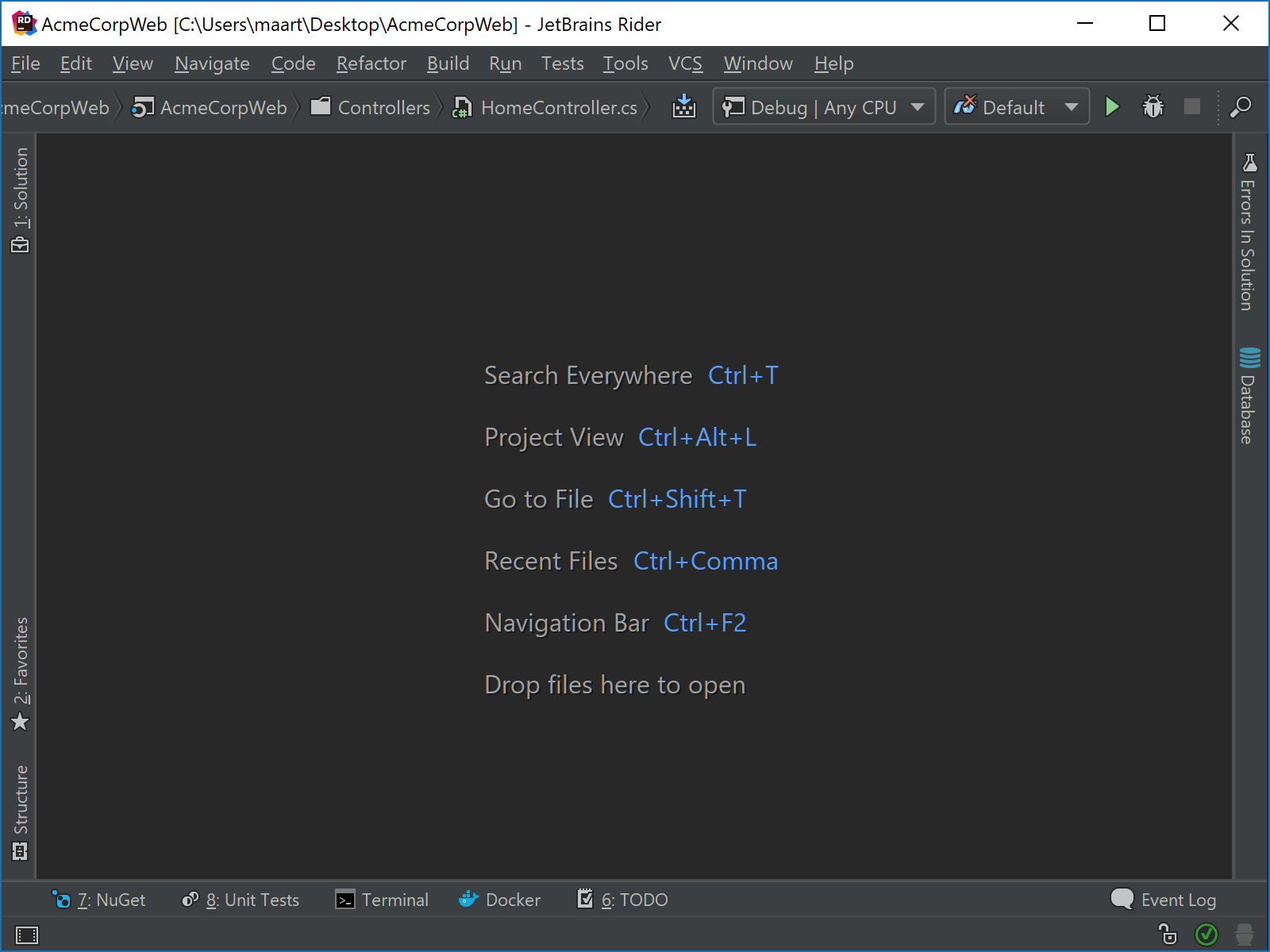
MSBuild and project properties
The latest Rider 2018.1 build adds support for a very useful (but relatively unknown) feature in the project model. By using the <ProjectUISubcaption> property in our project file, we can annotate it in the Solution Explorer. Here’s an example where I’ve added some info about the sample projects, making it clear to which functional area they belong:
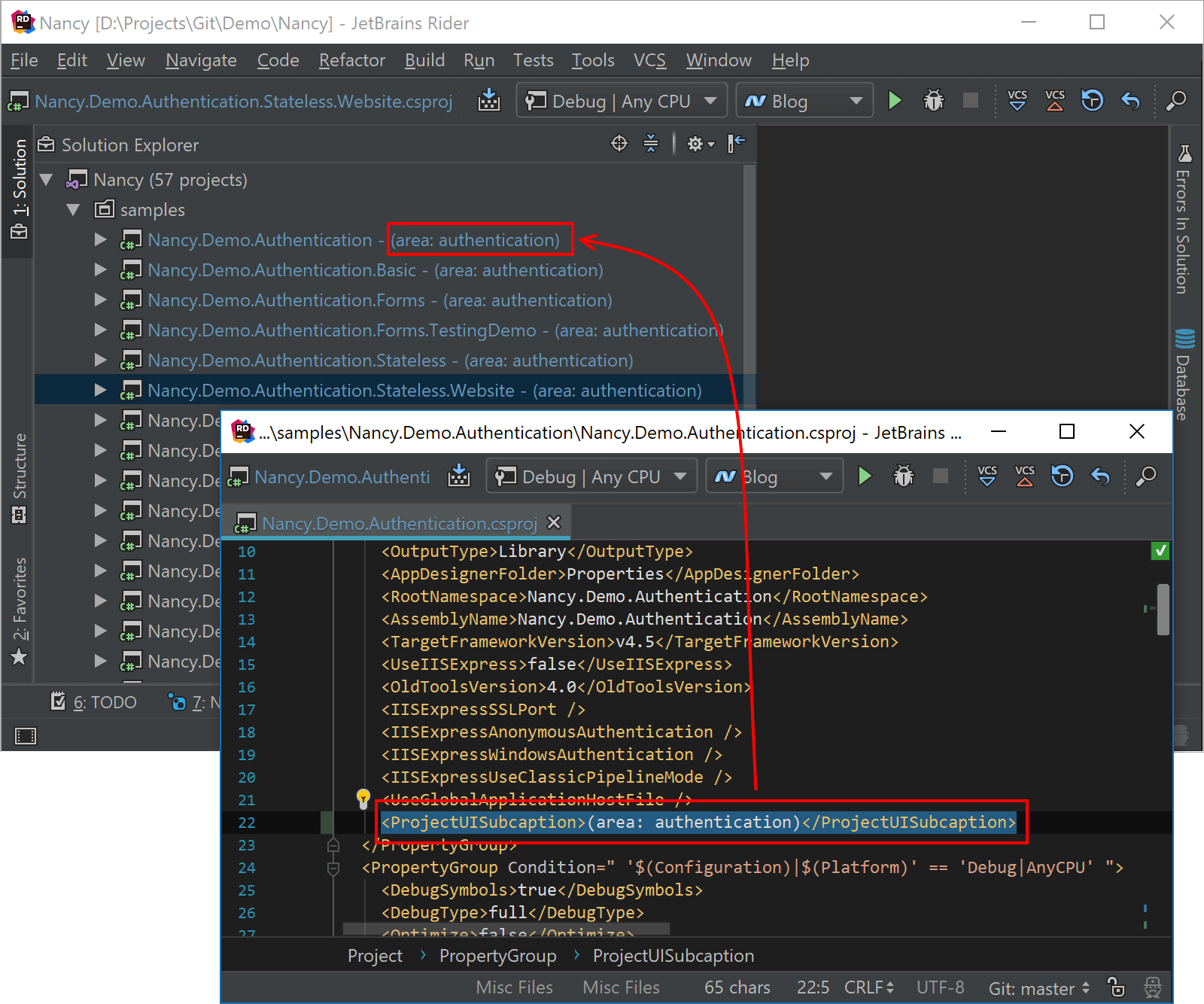
We also updated how project configurations are handled in .NET Core projects. Visual Studio 15.3 introduced a breaking change in how project configurations are read from .csproj files. Rider now also reads and writes these new project properties, keeping full compatibility for mixed teams where some developers use Rider and some don’t.
Download Rider 2018.1 EAP and give it a try! We’d love to hear your feedback!
Subscribe to a monthly digest curated from the .NET Tools blog:









