.NET Tools
Essential productivity kit for .NET and game developers
Work with databases and the Azure Cloud Shell – Azure Toolkit for Rider 2018.3 EAP
Many .NET developers work with Microsoft Azure to develop and deploy their applications, which we support in the Azure Toolkit for Rider.
We are happy to announce the new release of the Azure Toolkit for Rider 2018.3 EAP! With this release, it is possible to work with Azure SQL Database, and we have also added Cloud Shell support. And for those using web apps with different deployment slots, these can now be explored as well. Let’s look at what is new!
Working with Azure SQL Databases
After we sign in to an Azure subscription, the Azure Explorer tool window lets us work with several resource types. We have added support for Azure SQL Databases: Rider lets us explore servers and databases.
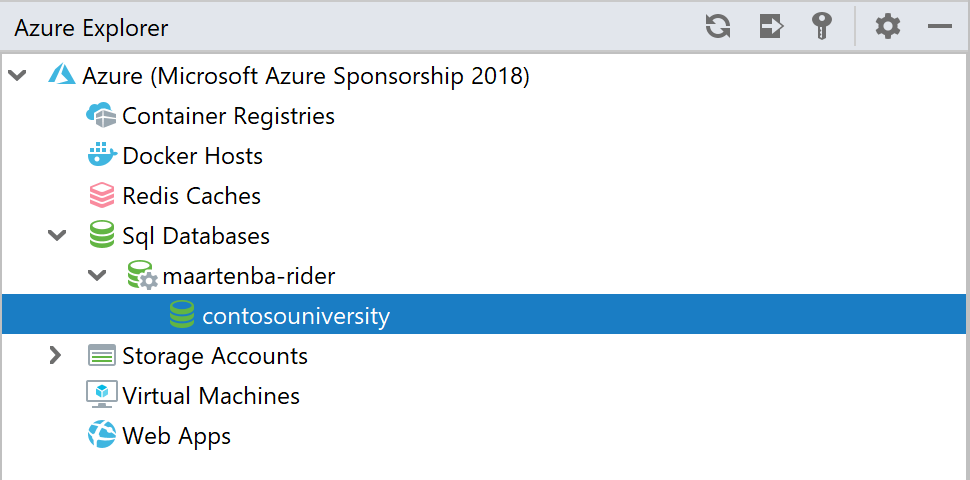
We can open a server and database in the Azure Portal, delete a database (or server), and connect to it using the database tools in Rider:
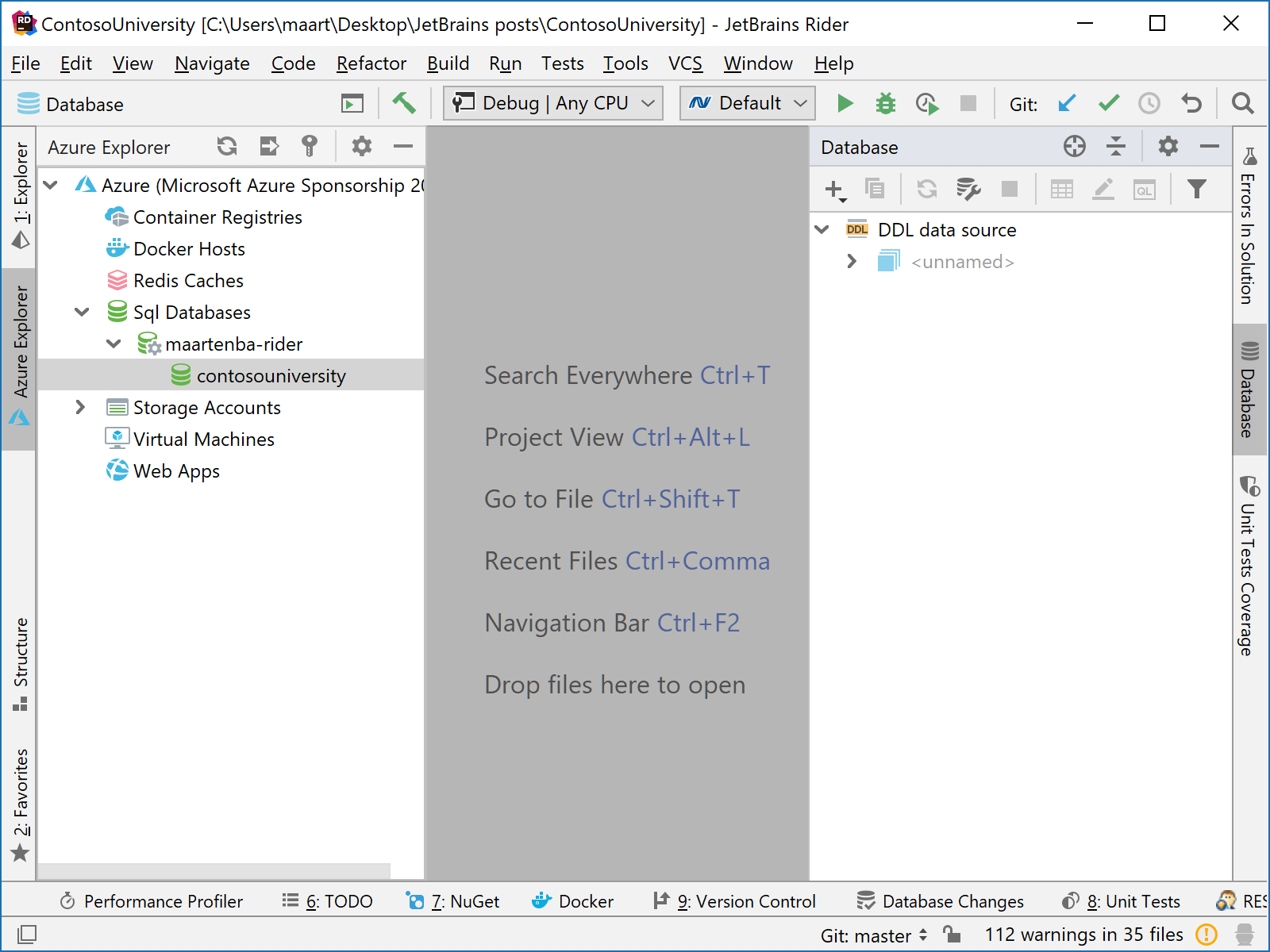
Once connected, we can work with our database and inspect tables, create new ones, run queries in the database console, and so on.
Tip: Check out our series Working with data in Rider for a more in-depth look at the database tools.
Integrated Azure Cloud Shell terminal
The Azure Cloud Shell makes it very easy to work with the command-line tools that can manage Azure resources. Cloud Shell runs in Azure and comes pre-configured to access resources in your subscription. In the latest Azure Toolkit for Rider, we have added Azure Cloud Shell support, and we provide a terminal to work with that cloud-based management environment.
After we sign in to one or multiple Azure subscriptions in Rider, Azure Cloud Shell can be opened from the Tools | Azure | Start Azure Cloud Shell… menu. This will open a new terminal window that is connected to Azure Cloud Shell:
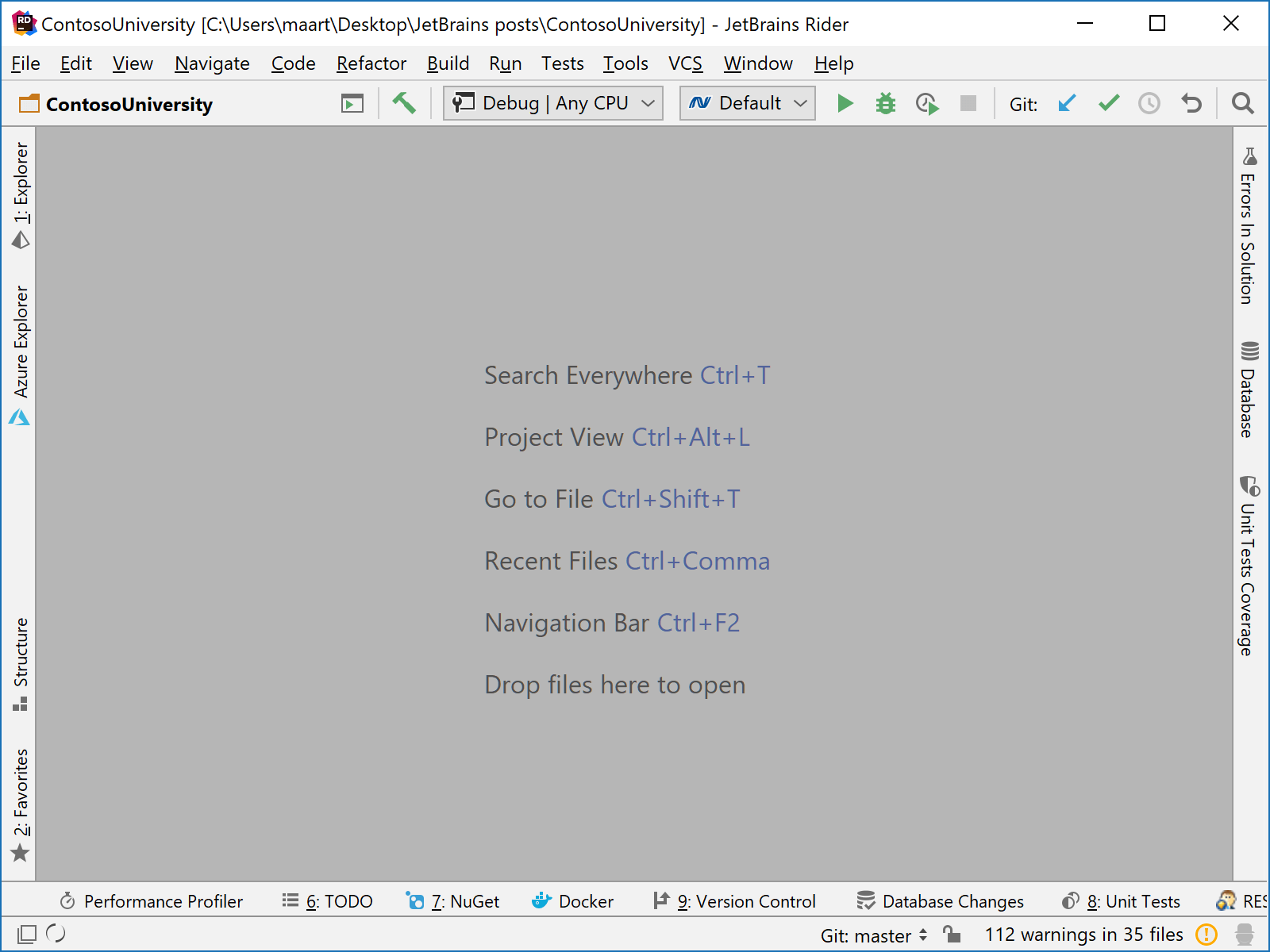
Rider also supports uploading and downloading files from Azure Cloud Shell. Select Tools | Azure | Upload file to Azure Cloud Shell… to upload one or multiple files to Azure.
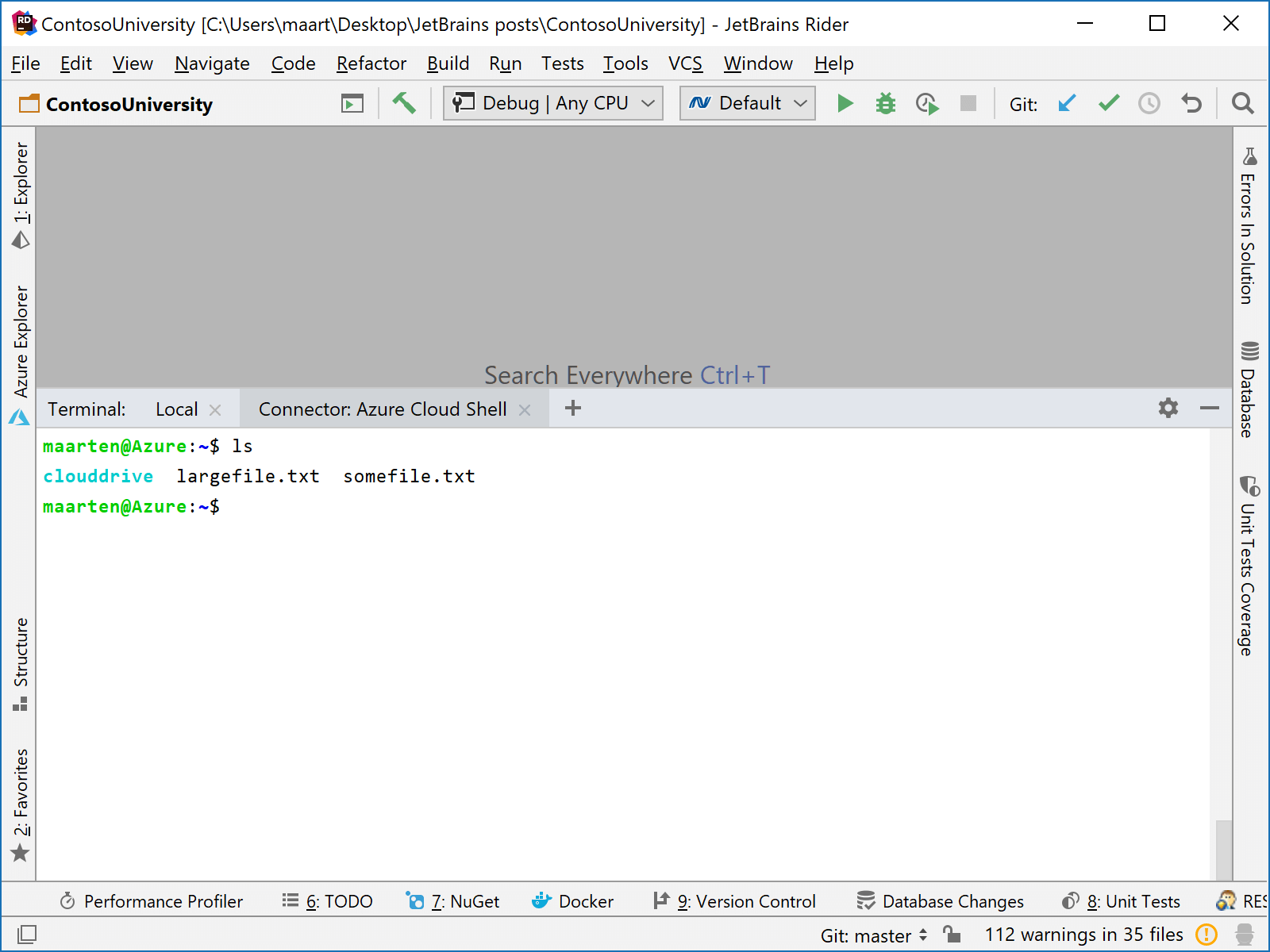
When invoking the download command in the Azure Cloud Shell terminal, Rider will prompt and save the file to our local machine.
What else is new?
The Azure Toolkit for JetBrains Rider is a fork of the Azure Toolkit for IntelliJ, available on GitHub. We’ve merged upstream changes, which brings several bugfixes and a few new features, such as the ability to browse web app deployment slots and edit their settings.
Note that due to some internal refactoring, this latest Azure Toolkit for Rider only supports Rider 2018.3, which is currently available as an Early Access Preview (EAP) version. We will not backport this update to earlier versions of Rider.
Download Rider 2018.3 EAP, install the Azure Toolkit and give it a try! We would love to hear your feedback through the comments below, and in our issue tracker.
Subscribe to a monthly digest curated from the .NET Tools blog:







