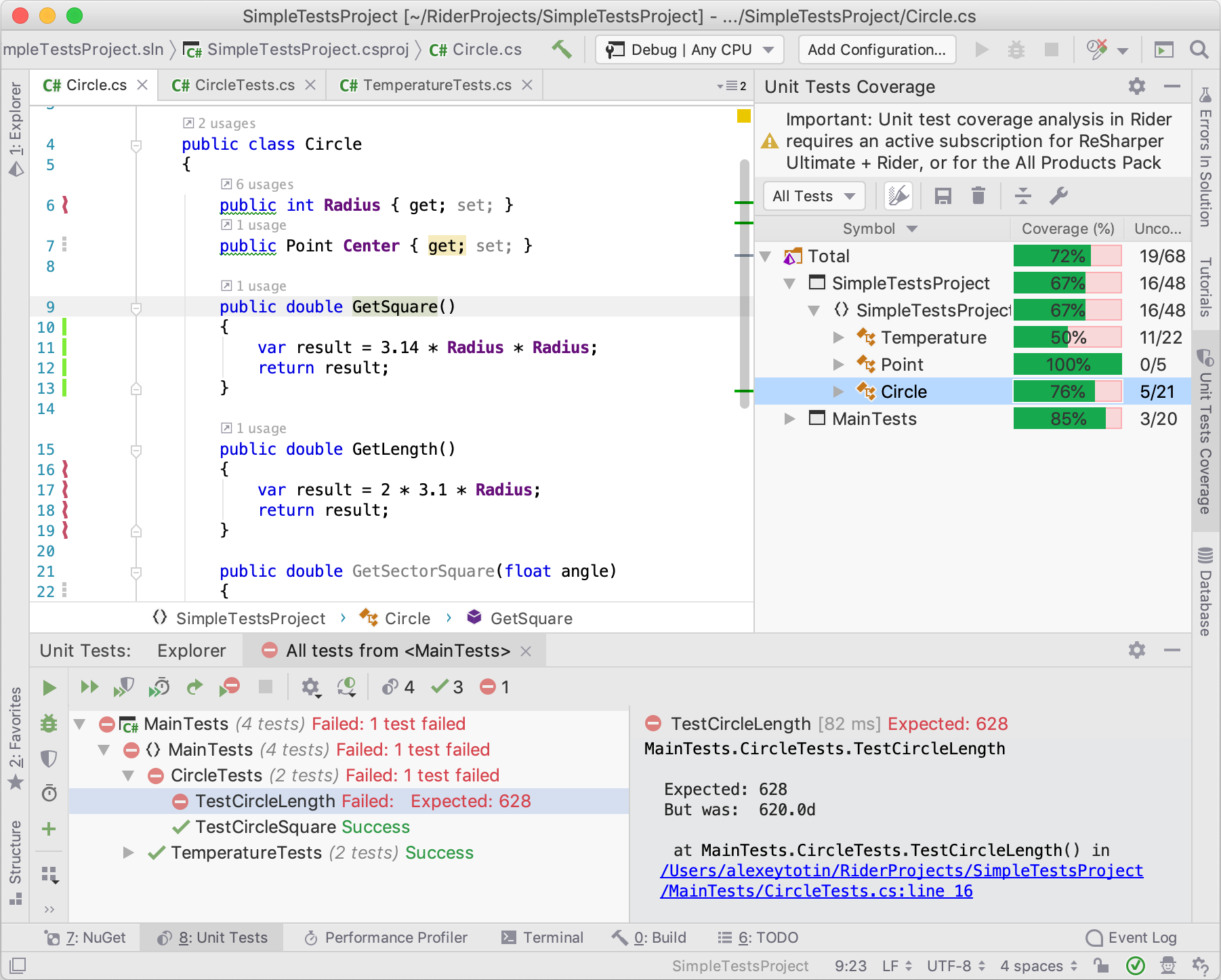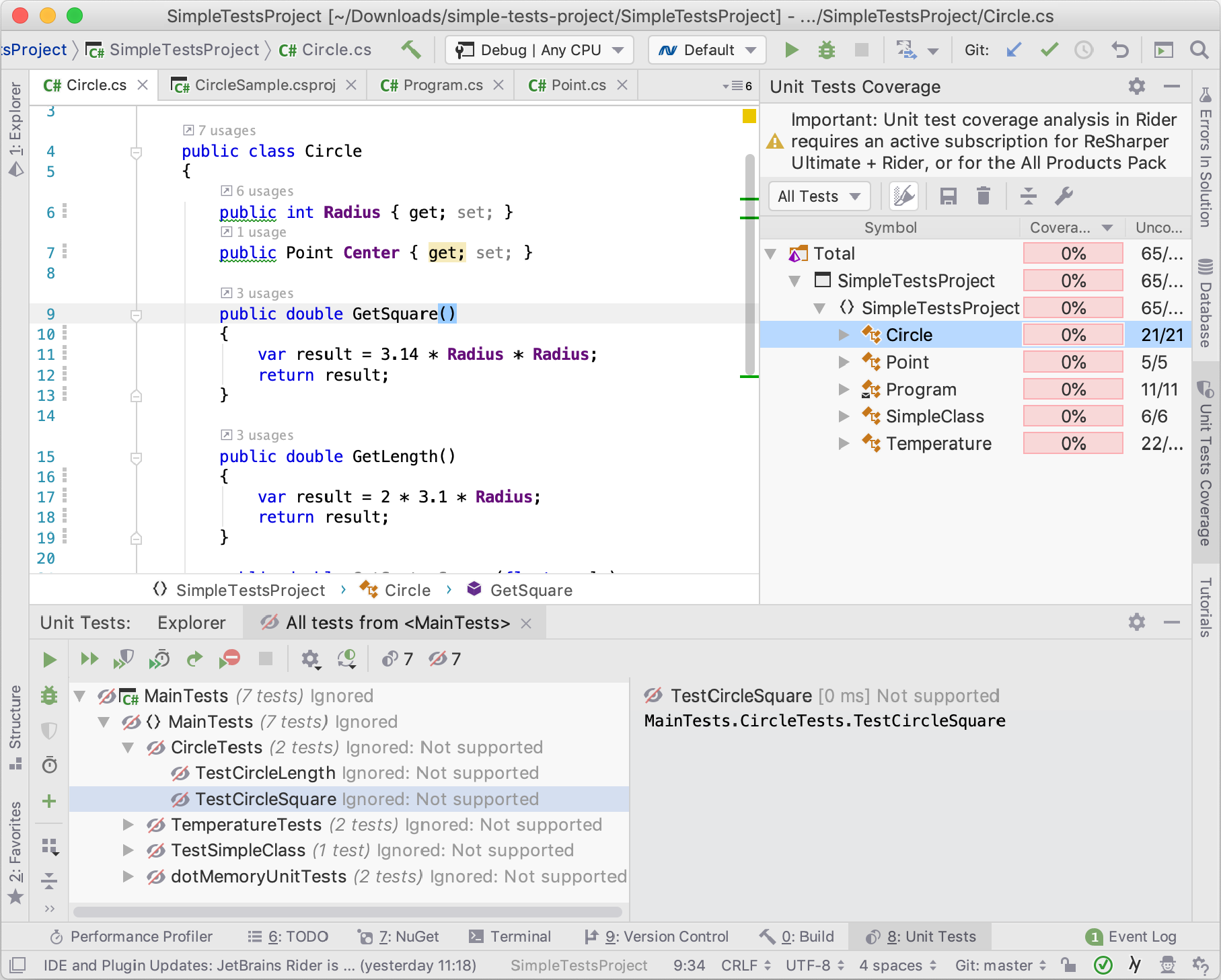.NET Tools
Essential productivity kit for .NET and game developers
Code Coverage on macOS and Linux in Rider 2019.1
Rider 2019.1 brings a lot of good news for macOS and Linux users: our profiling and code coverage tools are now supported (to varying degrees) on macOS and Linux. In this post, we’ll dive deeper into the code coverage updates in Rider.
What is currently supported?
| Windows | macOS | Linux | |
| .NET Framework | + | n/a | n/a |
| .NET Core | + (1.0 and later) | + (2.0 and later) | + (2.0 and later) |
| Mono | – | – | – |
| Mono Unity | – | – | – |
In this release, you can analyze the coverage of your .NET Core unit tests. This works on all operating systems. Support for Mono and Mono Unity is still a work in progress and is planned for 2019.2. Note that as of EAP 04, the code-coverage console tool is not yet available.
How to use code coverage in Rider?
As usual: run coverage analysis either from the Unit Tests window or right from the editor.
Continuous testing works as well:
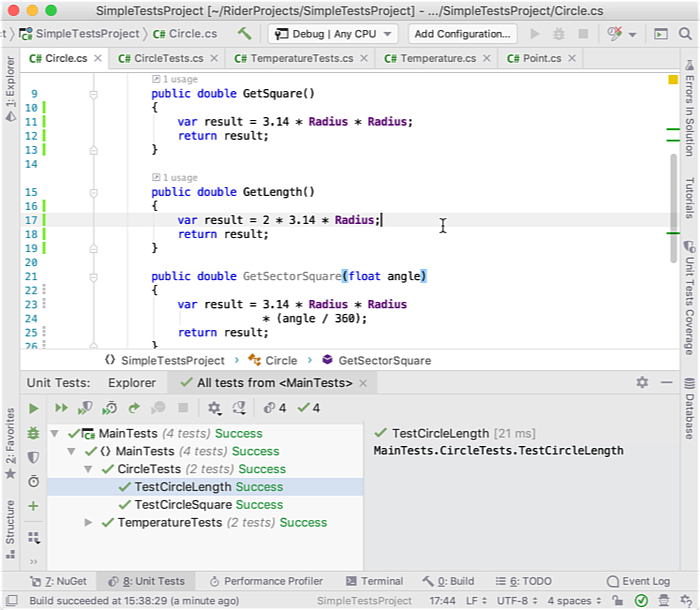
Note that if you try to run coverage analysis for a Mono application, the Unit Tests window will ignore the tests and mark them as Not supported. The Unit Tests Coverage window will contain no coverage results.
One more note about our licensing model. Code coverage and profiling features are available for you if you have a ReSharper Ultimate + Rider subscription or an All Products Pack subscription. Or you can use any of the Rider EAP versions, which always include the full feature set.
Download the latest Rider EAP and try code coverage and other Rider features. As always, we would greatly appreciate your feedback!
Subscribe to a monthly digest curated from the .NET Tools blog: