.NET Tools
Essential productivity kit for .NET and game developers
How-To's

Welcome ReSharper Ultimate 2019.1!
This year’s first major release of ReSharper Ultimate is here. Download ReSharper Ultimate 2019.1 today!
In addition to 400+ fixes and improvements, ReSharper 2019.1 comes with:
- Initial C# 8 support. ReSharper supports new language features, such as ranges and index from end expressions, null-coalescing assignment, switch expressions, tuple expression in a switch statement, static local functions, async streams, nullable reference types, recursive patterns, and using declarations.
- Support for the recently released Visual Studio 2019 RTM, including but not limited to supporting the “async packages auto-load” API in Visual Studio 2019.
- A way to completely disable web languages support (if you don’t need it) to improve the overall performance.
- Parameter name hints work for attribute usages and for StringFormatMethod calls.
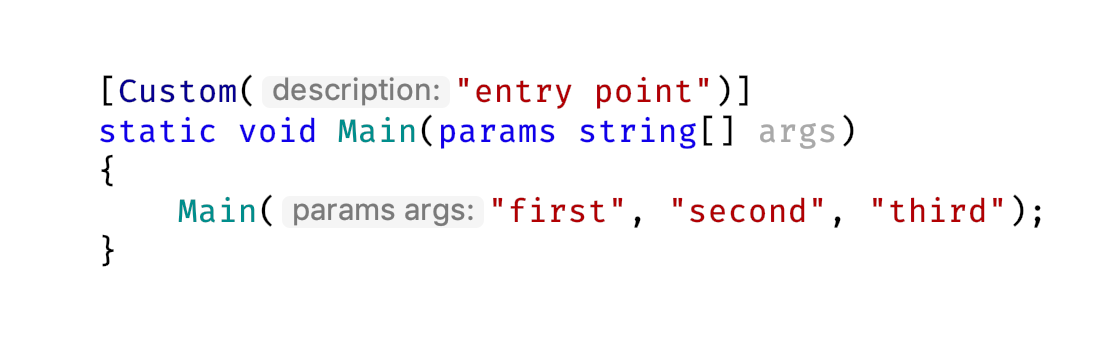
- Enhanced typing assists for nullability annotations.
- Code formatting updates that include an option to export code formatting and code styles setting to an .editorconfig file; detection of formatting settings in the background; a new built-in Code Cleanup profile, and more. For details please see this blog post.
- A new typing assist to unindent the code when you press Backspace.
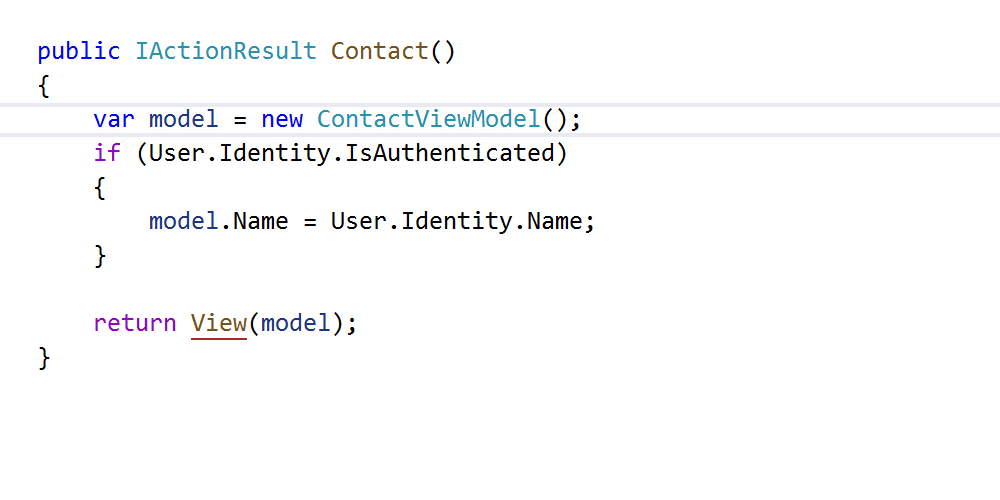
- “Optimize References” which analyzes unused package references in SDK projects.
- Go to Text which searches inside all the text files in a solution.
Please see the What’s new in ReSharper page to learn more about the new features and improvements in ReSharper 2019.1.
Other ReSharper Ultimate tools have received solid updates too:
- ReSharper C++ 2019.1 greatly improves startup time for your projects, and adds support for C++20’s Contracts, the three-way comparison operator, and some other language features. It also speeds up many navigation actions, introduces a more flexible approach to Clang-Tidy integration, and enhances unit testing support. For Unreal Engine 4 developers, we’ve got completion for reflection specifiers, support for the UE4 naming convention, enhanced auto-import, and more.
- dotCover 2019.1 integrates with JetBrains Rider allowing unit test coverage analysis and continuous testing for .NET Core applications on Windows, macOS, and Linux.

- dotTrace 2019.1 lets you profile Mono and Unity applications on Windows, macOS, and Linux.
- dotMemory 2019.1 provides initial .NET Core 3.0 support and can instantly navigate to the object’s type declaration in JetBrains Rider.
- dotPeek 2019.1 adds navigation to the source code from a document token node and navigation to the XML view of the PDB content in the metadata tree. The Assembly Explorer adds the Dependencies node for NuGet packages and allows navigating to nuspec files by double-clicking the NuGet node.
Subscribe to a monthly digest curated from the .NET Tools blog:







