.NET Tools
Essential productivity kit for .NET and game developers
Releases

Rider 2019.2.2 is Released!
Please welcome Rider 2019.2.2, which delivers about 60 fixed requests.
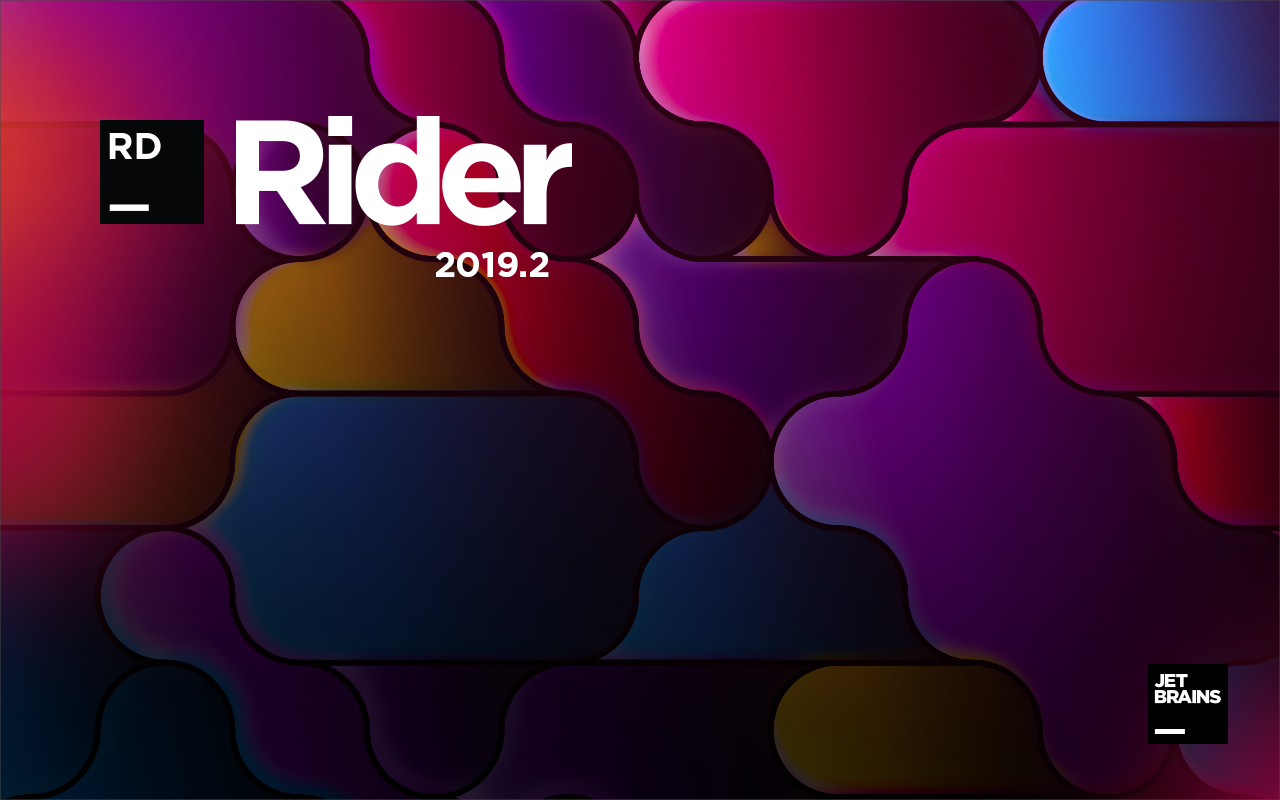
Here are the most significant fixes:
- .NET Core 3 Preview 8 support is available.
- A few more fixes in code completion.
- The performance of Solution Wide Error Analysis (SWEA) in ASP.NET projects has been improved. SWEA does not take ages to finish anymore!
- Lots of fixes in Razor support including resolving tag helpers and view-components, better formatting, and more.
- Android Layout Preview now works as expected.
- Code Analysis stops analyzing files and folders excluded from the analysis.
- The JavaScript debugger stops at breakpoints again.
Possible ways to get this hotfix:
- Download and install from www.jetbrains.com.
- Update right inside Rider: select Help | Check for updates.
- Use our Toolbox App.
- Use this snap package from the SnapCraft store if you are using a compatible Linux distro.
Prev post ReSharper Ultimate 2019.2.2 is Out!Meet the JetBrains .NET team in Sydney, Melbourne and Brisbane Next post
Subscribe to a monthly digest curated from the .NET Tools blog:








