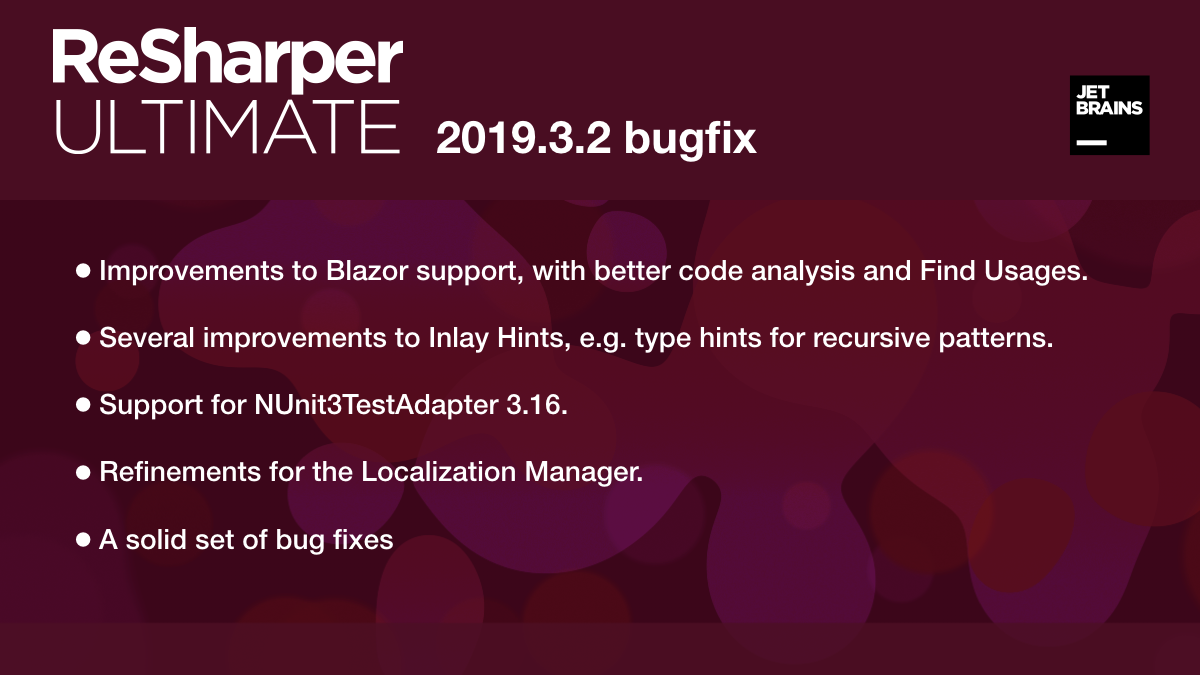.NET Tools
Essential productivity kit for .NET and game developers
Releases

ReSharper Ultimate 2019.3.2 is Out!
The ReSharper Ultimate 2019.3.2 bugfix update was published a moment ago and is ready for you to download!
Let me highlight the most important things in ReSharper 2019.3.2:
- ReSharper’s Unit Test runner can now discover NUnit parameterized tests after updating the NUnit3TestAdapter package to version 3.16.
- The Localization Manager has been refined:
- There are new toggles, “Show Only Localizable String Resources” and “Order by Resource File Path“.
- Better handling for non-string resources.
- States of all checkboxes and toggles are persisted on reopening the Localization Manager tool-window.
- Adding new cultures is much easier now, thanks to code completion.
- Blazor support has been improved with better code analysis, navigation, and Find Usages.
- There are several improvements in Inlay Hints:
- Type hints for recursive patterns.
- Enhanced tooltips for type hints.
- Inlay Hints no longer interfere with Ctrl+Click execution on an identifier next to a hint.
- A few performance optimizations.
- InspectCode and dupFinder from ReSharper command-line tools work again.
For the other latest fixes in ReSharper, please refer to this list.
The other tools in ReSharper Ultimate get updates too:
- dotTrace 2019.3.2 fixes hanging unit test sessions under profiling. See the full list of fixes here.
- ReSharper C++ 2019.3.2 has a solid set of bugfixes.
Last but not least, we’ve introduced the newest version of our unit testing framework – dotMemory Unit 3.1, which supports .NET Core versions 3.0 and 3.1.
To install ReSharper Ultimate 2019.3.2, download the build from www.jetbrains.com, or run ReSharper | Help | Check for Updates right in MS Visual Studio.
Subscribe to a monthly digest curated from the .NET Tools blog: