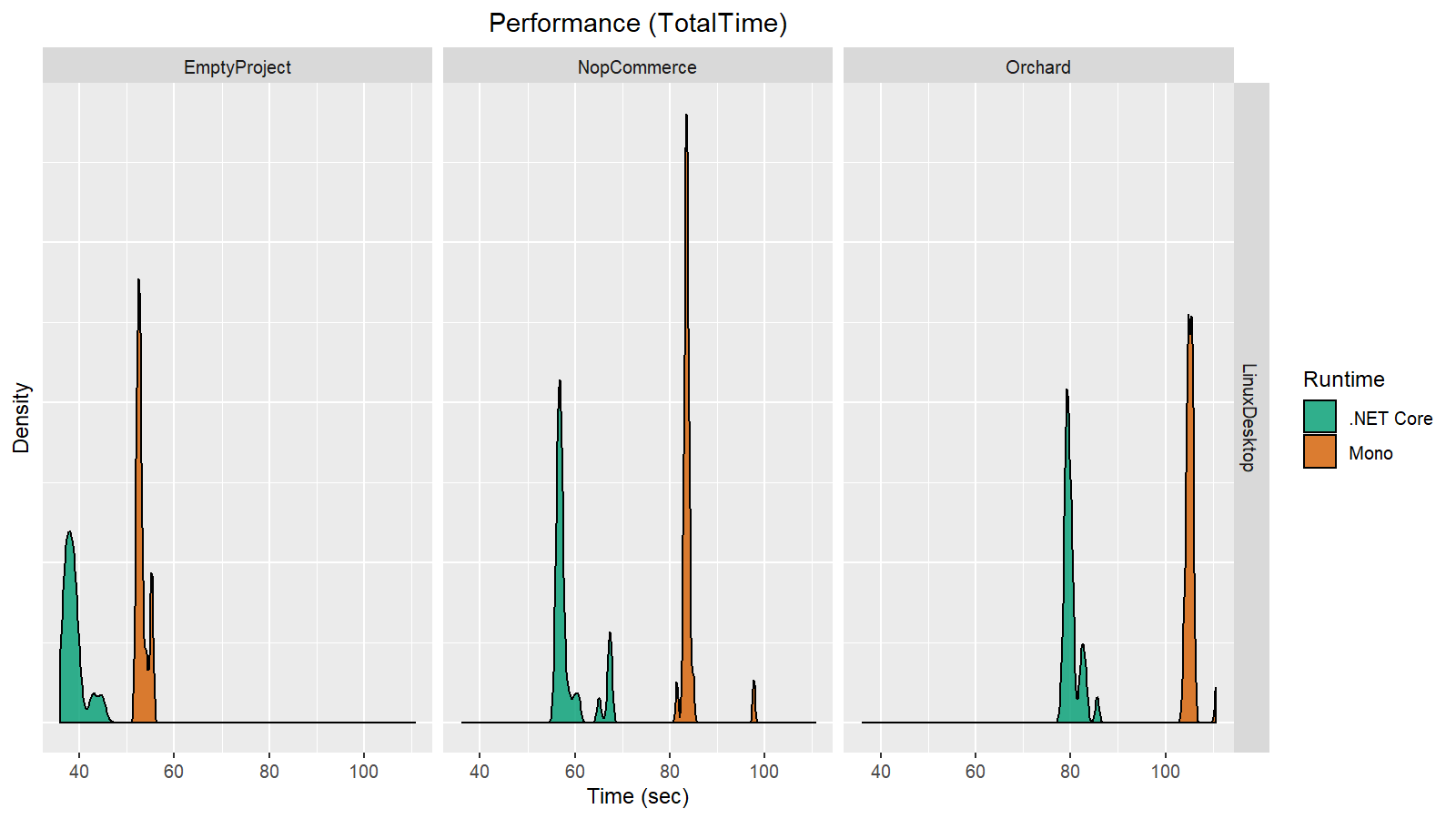.NET Tools
Essential productivity kit for .NET and game developers
How Socket Error Codes Depend on Runtime and Operating System
This post is the first part of a blog post series that covers different technical challenges that we had to resolve during the migration of the Rider backend process from Mono to .NET Core. By sharing our experiences, we hope to help out those who are in the same boat.
There’s too much to share in one post, so we will make this into a series of posts. In this series:
- How Socket Error Codes Depend on Runtime and Operating System
- How Sorting Order Depends on Runtime and Operating System
- How ListSeparator Depends on Runtime and Operating System
Let’s dive in!
Sockets and error codes
Rider consists of several processes that send messages to each other via sockets. To ensure the reliability of the whole application, it’s important to properly handle all the socket errors. In our codebase, we had the following code which was adopted from Mono Debugger Libs and helps us communicate with debugger processes:
protected virtual bool ShouldRetryConnection (Exception ex, int attemptNumber)
{
var sx = ex as SocketException;
if (sx != null) {
if (sx.ErrorCode == 10061) //connection refused
return true;
}
return false;
}
In the case of a failed connection because of a “ConnectionRefused” error, we are retrying the connection attempt. It works fine with .NET Framework and Mono. However, once we migrated to .NET Core, this method no longer correctly detects the “connection refused” situation on Linux and macOS. If we open the SocketException documentation, we will learn that this class has three different properties with error codes:
SocketError SocketErrorCode: Gets the error code that is associated with this exception.int ErrorCode: Gets the error code that is associated with this exception.int NativeErrorCode: Gets the Win32 error code associated with this exception.
What’s the difference between these properties? Should we expect different values on different runtimes or different operating systems? Which one should we use in production? Why do we have problems with ShouldRetryConnection on .NET Core? Let’s figure it all out!
Digging into the problem
Let’s start with the following program, which prints error code property values for SocketError.ConnectionRefused:
var se = new SocketException((int) SocketError.ConnectionRefused); Console.WriteLine((int)se.SocketErrorCode); Console.WriteLine(se.ErrorCode); Console.WriteLine(se.NativeErrorCode);
If we run it on Windows, we will get the same value on .NET Framework, Mono, and .NET Core:
| SocketErrorCode | ErrorCode | NativeErrorCode | |
| .NET Framework | 10061 | 10061 | 10061 |
| Mono | 10061 | 10061 | 10061 |
| .NET Core | 10061 | 10061 | 10061 |
10061 corresponds to the code of the connection refused socket error code in Windows (also known as WSAECONNREFUSED).
Now let’s run the same program on Linux:
| SocketErrorCode | ErrorCode | NativeErrorCode | |
| Mono | 10061 | 10061 | 10061 |
| .NET Core | 10061 | 111 | 111 |
As you can see, Mono returns Windows-compatible error codes. The situation with .NET Core is different: it returns a Windows-compatible value for SocketErrorCode (10061) and a Linux-like value for ErrorCode and NativeErrorCode (111).
Finally, let’s check macOS:
| SocketErrorCode | ErrorCode | NativeErrorCode | |
| Mono | 10061 | 10061 | 10061 |
| .NET Core | 10061 | 61 | 61 |
Here, Mono is completely Windows-compatible again, but .NET Core returns 61 for ErrorCode and NativeErrorCode.
In the IBM Knowledge Center, we can find a few more values for the connection refused error code from the Unix world (also known as ECONNREFUSED):
- AIX: 79
- HP-UX: 239
- Solaris: 146
For a better understanding of what’s going on, let’s check out the source code of all the properties.
SocketErrorCode
SocketException.SocketErrorCode returns a value from the SocketError enum. The numerical values of the enum elements are the same on all the runtimes (see its implementation in .NET Framework, .NET Core 3.1.3, and Mono 6.8.0.105):
public enum SocketError
{
SocketError = -1, // 0xFFFFFFFF
Success = 0,
OperationAborted = 995, // 0x000003E3
IOPending = 997, // 0x000003E5
Interrupted = 10004, // 0x00002714
AccessDenied = 10013, // 0x0000271D
Fault = 10014, // 0x0000271E
InvalidArgument = 10022, // 0x00002726
TooManyOpenSockets = 10024, // 0x00002728
WouldBlock = 10035, // 0x00002733
InProgress = 10036, // 0x00002734
AlreadyInProgress = 10037, // 0x00002735
NotSocket = 10038, // 0x00002736
DestinationAddressRequired = 10039, // 0x00002737
MessageSize = 10040, // 0x00002738
ProtocolType = 10041, // 0x00002739
ProtocolOption = 10042, // 0x0000273A
ProtocolNotSupported = 10043, // 0x0000273B
SocketNotSupported = 10044, // 0x0000273C
OperationNotSupported = 10045, // 0x0000273D
ProtocolFamilyNotSupported = 10046, // 0x0000273E
AddressFamilyNotSupported = 10047, // 0x0000273F
AddressAlreadyInUse = 10048, // 0x00002740
AddressNotAvailable = 10049, // 0x00002741
NetworkDown = 10050, // 0x00002742
NetworkUnreachable = 10051, // 0x00002743
NetworkReset = 10052, // 0x00002744
ConnectionAborted = 10053, // 0x00002745
ConnectionReset = 10054, // 0x00002746
NoBufferSpaceAvailable = 10055, // 0x00002747
IsConnected = 10056, // 0x00002748
NotConnected = 10057, // 0x00002749
Shutdown = 10058, // 0x0000274A
TimedOut = 10060, // 0x0000274C
ConnectionRefused = 10061, // 0x0000274D
HostDown = 10064, // 0x00002750
HostUnreachable = 10065, // 0x00002751
ProcessLimit = 10067, // 0x00002753
SystemNotReady = 10091, // 0x0000276B
VersionNotSupported = 10092, // 0x0000276C
NotInitialized = 10093, // 0x0000276D
Disconnecting = 10101, // 0x00002775
TypeNotFound = 10109, // 0x0000277D
HostNotFound = 11001, // 0x00002AF9
TryAgain = 11002, // 0x00002AFA
NoRecovery = 11003, // 0x00002AFB
NoData = 11004, // 0x00002AFC
}
These values correspond to the Windows Sockets Error Codes.
NativeErrorCode
In .NET Framework and Mono, SocketErrorCode and NativeErrorCode always have the same values:
public SocketError SocketErrorCode {
//
// the base class returns the HResult with this property
// we need the Win32 Error Code, hence the override.
//
get {
return (SocketError)NativeErrorCode;
}
}
In .NET Core, the native code is calculated in the constructor (see SocketException.cs#L20):
public SocketException(int errorCode) : this((SocketError)errorCode) // ... internal SocketException(SocketError socketError) : base(GetNativeErrorForSocketError(socketError))
The Windows implementation of GetNativeErrorForSocketError is trivial (see SocketException.Windows.cs):
private static int GetNativeErrorForSocketError(SocketError error)
{
// SocketError values map directly to Win32 error codes
return (int)error;
}
The Unix implementation is more complicated (see SocketException.Unix.cs):
private static int GetNativeErrorForSocketError(SocketError error)
{
int nativeErr = (int)error;
if (error != SocketError.SocketError)
{
Interop.Error interopErr;
// If an interop error was not found, then don't invoke Info().RawErrno as that will fail with assert.
if (SocketErrorPal.TryGetNativeErrorForSocketError(error, out interopErr))
{
nativeErr = interopErr.Info().RawErrno;
}
}
return nativeErr;
}
TryGetNativeErrorForSocketError should convert SocketError to the native Unix error code.
Unfortunately, there exists no unequivocal mapping between Windows and Unix error codes. As such, the .NET team decided to create a Dictionary that maps error codes in the best possible way (see SocketErrorPal.Unix.cs):
private const int NativeErrorToSocketErrorCount = 42;
private const int SocketErrorToNativeErrorCount = 40;
// No Interop.Errors are included for the following SocketErrors, as there's no good mapping:
// - SocketError.NoRecovery
// - SocketError.NotInitialized
// - SocketError.ProcessLimit
// - SocketError.SocketError
// - SocketError.SystemNotReady
// - SocketError.TypeNotFound
// - SocketError.VersionNotSupported
private static readonly Dictionary<Interop.Error, SocketError> s_nativeErrorToSocketError = new Dictionary<Interop.Error, SocketError>(NativeErrorToSocketErrorCount)
{
{ Interop.Error.EACCES, SocketError.AccessDenied },
{ Interop.Error.EADDRINUSE, SocketError.AddressAlreadyInUse },
{ Interop.Error.EADDRNOTAVAIL, SocketError.AddressNotAvailable },
{ Interop.Error.EAFNOSUPPORT, SocketError.AddressFamilyNotSupported },
{ Interop.Error.EAGAIN, SocketError.WouldBlock },
{ Interop.Error.EALREADY, SocketError.AlreadyInProgress },
{ Interop.Error.EBADF, SocketError.OperationAborted },
{ Interop.Error.ECANCELED, SocketError.OperationAborted },
{ Interop.Error.ECONNABORTED, SocketError.ConnectionAborted },
{ Interop.Error.ECONNREFUSED, SocketError.ConnectionRefused },
{ Interop.Error.ECONNRESET, SocketError.ConnectionReset },
{ Interop.Error.EDESTADDRREQ, SocketError.DestinationAddressRequired },
{ Interop.Error.EFAULT, SocketError.Fault },
{ Interop.Error.EHOSTDOWN, SocketError.HostDown },
{ Interop.Error.ENXIO, SocketError.HostNotFound }, // not perfect, but closest match available
{ Interop.Error.EHOSTUNREACH, SocketError.HostUnreachable },
{ Interop.Error.EINPROGRESS, SocketError.InProgress },
{ Interop.Error.EINTR, SocketError.Interrupted },
{ Interop.Error.EINVAL, SocketError.InvalidArgument },
{ Interop.Error.EISCONN, SocketError.IsConnected },
{ Interop.Error.EMFILE, SocketError.TooManyOpenSockets },
{ Interop.Error.EMSGSIZE, SocketError.MessageSize },
{ Interop.Error.ENETDOWN, SocketError.NetworkDown },
{ Interop.Error.ENETRESET, SocketError.NetworkReset },
{ Interop.Error.ENETUNREACH, SocketError.NetworkUnreachable },
{ Interop.Error.ENFILE, SocketError.TooManyOpenSockets },
{ Interop.Error.ENOBUFS, SocketError.NoBufferSpaceAvailable },
{ Interop.Error.ENODATA, SocketError.NoData },
{ Interop.Error.ENOENT, SocketError.AddressNotAvailable },
{ Interop.Error.ENOPROTOOPT, SocketError.ProtocolOption },
{ Interop.Error.ENOTCONN, SocketError.NotConnected },
{ Interop.Error.ENOTSOCK, SocketError.NotSocket },
{ Interop.Error.ENOTSUP, SocketError.OperationNotSupported },
{ Interop.Error.EPERM, SocketError.AccessDenied },
{ Interop.Error.EPIPE, SocketError.Shutdown },
{ Interop.Error.EPFNOSUPPORT, SocketError.ProtocolFamilyNotSupported },
{ Interop.Error.EPROTONOSUPPORT, SocketError.ProtocolNotSupported },
{ Interop.Error.EPROTOTYPE, SocketError.ProtocolType },
{ Interop.Error.ESOCKTNOSUPPORT, SocketError.SocketNotSupported },
{ Interop.Error.ESHUTDOWN, SocketError.Disconnecting },
{ Interop.Error.SUCCESS, SocketError.Success },
{ Interop.Error.ETIMEDOUT, SocketError.TimedOut },
};
private static readonly Dictionary<SocketError, Interop.Error> s_socketErrorToNativeError = new Dictionary<SocketError, Interop.Error>(SocketErrorToNativeErrorCount)
{
// This is *mostly* an inverse mapping of s_nativeErrorToSocketError. However, some options have multiple mappings and thus
// can't be inverted directly. Other options don't have a mapping from native to SocketError, but when presented with a SocketError,
// we want to provide the closest relevant Error possible, e.g. EINPROGRESS maps to SocketError.InProgress, and vice versa, but
// SocketError.IOPending also maps closest to EINPROGRESS. As such, roundtripping won't necessarily provide the original value 100% of the time,
// but it's the best we can do given the mismatch between Interop.Error and SocketError.
{ SocketError.AccessDenied, Interop.Error.EACCES}, // could also have been EPERM
{ SocketError.AddressAlreadyInUse, Interop.Error.EADDRINUSE },
{ SocketError.AddressNotAvailable, Interop.Error.EADDRNOTAVAIL },
{ SocketError.AddressFamilyNotSupported, Interop.Error.EAFNOSUPPORT },
{ SocketError.AlreadyInProgress, Interop.Error.EALREADY },
{ SocketError.ConnectionAborted, Interop.Error.ECONNABORTED },
{ SocketError.ConnectionRefused, Interop.Error.ECONNREFUSED },
{ SocketError.ConnectionReset, Interop.Error.ECONNRESET },
{ SocketError.DestinationAddressRequired, Interop.Error.EDESTADDRREQ },
{ SocketError.Disconnecting, Interop.Error.ESHUTDOWN },
{ SocketError.Fault, Interop.Error.EFAULT },
{ SocketError.HostDown, Interop.Error.EHOSTDOWN },
{ SocketError.HostNotFound, Interop.Error.EHOSTNOTFOUND },
{ SocketError.HostUnreachable, Interop.Error.EHOSTUNREACH },
{ SocketError.InProgress, Interop.Error.EINPROGRESS },
{ SocketError.Interrupted, Interop.Error.EINTR },
{ SocketError.InvalidArgument, Interop.Error.EINVAL },
{ SocketError.IOPending, Interop.Error.EINPROGRESS },
{ SocketError.IsConnected, Interop.Error.EISCONN },
{ SocketError.MessageSize, Interop.Error.EMSGSIZE },
{ SocketError.NetworkDown, Interop.Error.ENETDOWN },
{ SocketError.NetworkReset, Interop.Error.ENETRESET },
{ SocketError.NetworkUnreachable, Interop.Error.ENETUNREACH },
{ SocketError.NoBufferSpaceAvailable, Interop.Error.ENOBUFS },
{ SocketError.NoData, Interop.Error.ENODATA },
{ SocketError.NotConnected, Interop.Error.ENOTCONN },
{ SocketError.NotSocket, Interop.Error.ENOTSOCK },
{ SocketError.OperationAborted, Interop.Error.ECANCELED },
{ SocketError.OperationNotSupported, Interop.Error.ENOTSUP },
{ SocketError.ProtocolFamilyNotSupported, Interop.Error.EPFNOSUPPORT },
{ SocketError.ProtocolNotSupported, Interop.Error.EPROTONOSUPPORT },
{ SocketError.ProtocolOption, Interop.Error.ENOPROTOOPT },
{ SocketError.ProtocolType, Interop.Error.EPROTOTYPE },
{ SocketError.Shutdown, Interop.Error.EPIPE },
{ SocketError.SocketNotSupported, Interop.Error.ESOCKTNOSUPPORT },
{ SocketError.Success, Interop.Error.SUCCESS },
{ SocketError.TimedOut, Interop.Error.ETIMEDOUT },
{ SocketError.TooManyOpenSockets, Interop.Error.ENFILE }, // could also have been EMFILE
{ SocketError.TryAgain, Interop.Error.EAGAIN }, // not a perfect mapping, but better than nothing
{ SocketError.WouldBlock, Interop.Error.EAGAIN },
};
internal static bool TryGetNativeErrorForSocketError(SocketError error, out Interop.Error errno)
{
return s_socketErrorToNativeError.TryGetValue(error, out errno);
}
Once we have an instance of Interop.Error, we call interopErr.Info().RawErrno. The implementation of RawErrno can be found in Interop.Errors.cs:
internal int RawErrno
{
get { return _rawErrno == -1 ? (_rawErrno = Interop.Sys.ConvertErrorPalToPlatform(_error)) : _rawErrno; }
}
[DllImport(Libraries.SystemNative, EntryPoint = "SystemNative_ConvertErrorPalToPlatform")]
internal static extern int ConvertErrorPalToPlatform(Error error);
Here we are jumping to the native function SystemNative_ConvertErrorPalToPlatform that maps Error to the native integer code that is defined in errno.h. You can get all the values using the errno util. Here is a typical output on Linux:
$ errno -ls EPERM 1 Operation not permitted ENOENT 2 No such file or directory ESRCH 3 No such process EINTR 4 Interrupted system call EIO 5 Input/output error ENXIO 6 No such device or address E2BIG 7 Argument list too long ENOEXEC 8 Exec format error EBADF 9 Bad file descriptor ECHILD 10 No child processes EAGAIN 11 Resource temporarily unavailable ENOMEM 12 Cannot allocate memory EACCES 13 Permission denied EFAULT 14 Bad address ENOTBLK 15 Block device required EBUSY 16 Device or resource busy EEXIST 17 File exists EXDEV 18 Invalid cross-device link ENODEV 19 No such device ENOTDIR 20 Not a directory EISDIR 21 Is a directory EINVAL 22 Invalid argument ENFILE 23 Too many open files in system EMFILE 24 Too many open files ENOTTY 25 Inappropriate ioctl for device ETXTBSY 26 Text file busy EFBIG 27 File too large ENOSPC 28 No space left on device ESPIPE 29 Illegal seek EROFS 30 Read-only file system EMLINK 31 Too many links EPIPE 32 Broken pipe EDOM 33 Numerical argument out of domain ERANGE 34 Numerical result out of range EDEADLK 35 Resource deadlock avoided ENAMETOOLONG 36 File name too long ENOLCK 37 No locks available ENOSYS 38 Function not implemented ENOTEMPTY 39 Directory not empty ELOOP 40 Too many levels of symbolic links EWOULDBLOCK 11 Resource temporarily unavailable ENOMSG 42 No message of desired type EIDRM 43 Identifier removed ECHRNG 44 Channel number out of range EL2NSYNC 45 Level 2 not synchronized EL3HLT 46 Level 3 halted EL3RST 47 Level 3 reset ELNRNG 48 Link number out of range EUNATCH 49 Protocol driver not attached ENOCSI 50 No CSI structure available EL2HLT 51 Level 2 halted EBADE 52 Invalid exchange EBADR 53 Invalid request descriptor EXFULL 54 Exchange full ENOANO 55 No anode EBADRQC 56 Invalid request code EBADSLT 57 Invalid slot EDEADLOCK 35 Resource deadlock avoided EBFONT 59 Bad font file format ENOSTR 60 Device not a stream ENODATA 61 No data available ETIME 62 Timer expired ENOSR 63 Out of streams resources ENONET 64 Machine is not on the network ENOPKG 65 Package not installed EREMOTE 66 Object is remote ENOLINK 67 Link has been severed EADV 68 Advertise error ESRMNT 69 Srmount error ECOMM 70 Communication error on send EPROTO 71 Protocol error EMULTIHOP 72 Multihop attempted EDOTDOT 73 RFS specific error EBADMSG 74 Bad message EOVERFLOW 75 Value too large for defined data type ENOTUNIQ 76 Name not unique on network EBADFD 77 File descriptor in bad state EREMCHG 78 Remote address changed ELIBACC 79 Can not access a needed shared library ELIBBAD 80 Accessing a corrupted shared library ELIBSCN 81 .lib section in a.out corrupted ELIBMAX 82 Attempting to link in too many shared libraries ELIBEXEC 83 Cannot exec a shared library directly EILSEQ 84 Invalid or incomplete multibyte or wide character ERESTART 85 Interrupted system call should be restarted ESTRPIPE 86 Streams pipe error EUSERS 87 Too many users ENOTSOCK 88 Socket operation on non-socket EDESTADDRREQ 89 Destination address required EMSGSIZE 90 Message too long EPROTOTYPE 91 Protocol wrong type for socket ENOPROTOOPT 92 Protocol not available EPROTONOSUPPORT 93 Protocol not supported ESOCKTNOSUPPORT 94 Socket type not supported EOPNOTSUPP 95 Operation not supported EPFNOSUPPORT 96 Protocol family not supported EAFNOSUPPORT 97 Address family not supported by protocol EADDRINUSE 98 Address already in use EADDRNOTAVAIL 99 Cannot assign requested address ENETDOWN 100 Network is down ENETUNREACH 101 Network is unreachable ENETRESET 102 Network dropped connection on reset ECONNABORTED 103 Software caused connection abort ECONNRESET 104 Connection reset by peer ENOBUFS 105 No buffer space available EISCONN 106 Transport endpoint is already connected ENOTCONN 107 Transport endpoint is not connected ESHUTDOWN 108 Cannot send after transport endpoint shutdown ETOOMANYREFS 109 Too many references: cannot splice ETIMEDOUT 110 Connection timed out ECONNREFUSED 111 Connection refused EHOSTDOWN 112 Host is down EHOSTUNREACH 113 No route to host EALREADY 114 Operation already in progress EINPROGRESS 115 Operation now in progress ESTALE 116 Stale file handle EUCLEAN 117 Structure needs cleaning ENOTNAM 118 Not a XENIX named type file ENAVAIL 119 No XENIX semaphores available EISNAM 120 Is a named type file EREMOTEIO 121 Remote I/O error EDQUOT 122 Disk quota exceeded ENOMEDIUM 123 No medium found EMEDIUMTYPE 124 Wrong medium type ECANCELED 125 Operation canceled ENOKEY 126 Required key not available EKEYEXPIRED 127 Key has expired EKEYREVOKED 128 Key has been revoked EKEYREJECTED 129 Key was rejected by service EOWNERDEAD 130 Owner died ENOTRECOVERABLE 131 State not recoverable ERFKILL 132 Operation not possible due to RF-kill EHWPOISON 133 Memory page has hardware error ENOTSUP 95 Operation not supported
Note that errno may be not available by default in your Linux distro. For example, on Debian, you should call sudo apt-get install moreutils to get this utility.
Here is a typical output on macOS:
$ errno -ls EPERM 1 Operation not permitted ENOENT 2 No such file or directory ESRCH 3 No such process EINTR 4 Interrupted system call EIO 5 Input/output error ENXIO 6 Device not configured E2BIG 7 Argument list too long ENOEXEC 8 Exec format error EBADF 9 Bad file descriptor ECHILD 10 No child processes EDEADLK 11 Resource deadlock avoided ENOMEM 12 Cannot allocate memory EACCES 13 Permission denied EFAULT 14 Bad address ENOTBLK 15 Block device required EBUSY 16 Resource busy EEXIST 17 File exists EXDEV 18 Cross-device link ENODEV 19 Operation not supported by device ENOTDIR 20 Not a directory EISDIR 21 Is a directory EINVAL 22 Invalid argument ENFILE 23 Too many open files in system EMFILE 24 Too many open files ENOTTY 25 Inappropriate ioctl for device ETXTBSY 26 Text file busy EFBIG 27 File too large ENOSPC 28 No space left on device ESPIPE 29 Illegal seek EROFS 30 Read-only file system EMLINK 31 Too many links EPIPE 32 Broken pipe EDOM 33 Numerical argument out of domain ERANGE 34 Result too large EAGAIN 35 Resource temporarily unavailable EWOULDBLOCK 35 Resource temporarily unavailable EINPROGRESS 36 Operation now in progress EALREADY 37 Operation already in progress ENOTSOCK 38 Socket operation on non-socket EDESTADDRREQ 39 Destination address required EMSGSIZE 40 Message too long EPROTOTYPE 41 Protocol wrong type for socket ENOPROTOOPT 42 Protocol not available EPROTONOSUPPORT 43 Protocol not supported ESOCKTNOSUPPORT 44 Socket type not supported ENOTSUP 45 Operation not supported EPFNOSUPPORT 46 Protocol family not supported EAFNOSUPPORT 47 Address family not supported by protocol family EADDRINUSE 48 Address already in use EADDRNOTAVAIL 49 Can`t assign requested address ENETDOWN 50 Network is down ENETUNREACH 51 Network is unreachable ENETRESET 52 Network dropped connection on reset ECONNABORTED 53 Software caused connection abort ECONNRESET 54 Connection reset by peer ENOBUFS 55 No buffer space available EISCONN 56 Socket is already connected ENOTCONN 57 Socket is not connected ESHUTDOWN 58 Can`t send after socket shutdown ETOOMANYREFS 59 Too many references: can`t splice ETIMEDOUT 60 Operation timed out ECONNREFUSED 61 Connection refused ELOOP 62 Too many levels of symbolic links ENAMETOOLONG 63 File name too long EHOSTDOWN 64 Host is down EHOSTUNREACH 65 No route to host ENOTEMPTY 66 Directory not empty EPROCLIM 67 Too many processes EUSERS 68 Too many users EDQUOT 69 Disc quota exceeded ESTALE 70 Stale NFS file handle EREMOTE 71 Too many levels of remote in path EBADRPC 72 RPC struct is bad ERPCMISMATCH 73 RPC version wrong EPROGUNAVAIL 74 RPC prog. not avail EPROGMISMATCH 75 Program version wrong EPROCUNAVAIL 76 Bad procedure for program ENOLCK 77 No locks available ENOSYS 78 Function not implemented EFTYPE 79 Inappropriate file type or format EAUTH 80 Authentication error ENEEDAUTH 81 Need authenticator EPWROFF 82 Device power is off EDEVERR 83 Device error EOVERFLOW 84 Value too large to be stored in data type EBADEXEC 85 Bad executable (or shared library) EBADARCH 86 Bad CPU type in executable ESHLIBVERS 87 Shared library version mismatch EBADMACHO 88 Malformed Mach-o file ECANCELED 89 Operation canceled EIDRM 90 Identifier removed ENOMSG 91 No message of desired type EILSEQ 92 Illegal byte sequence ENOATTR 93 Attribute not found EBADMSG 94 Bad message EMULTIHOP 95 EMULTIHOP (Reserved) ENODATA 96 No message available on STREAM ENOLINK 97 ENOLINK (Reserved) ENOSR 98 No STREAM resources ENOSTR 99 Not a STREAM EPROTO 100 Protocol error ETIME 101 STREAM ioctl timeout EOPNOTSUPP 102 Operation not supported on socket ENOPOLICY 103 Policy not found ENOTRECOVERABLE 104 State not recoverable EOWNERDEAD 105 Previous owner died EQFULL 106 Interface output queue is full ELAST 106 Interface output queue is full
Hooray! We’ve finished our fascinating journey into the internals of socket error codes. Now you know where .NET is getting the native error code for each SocketException from!
ErrorCode
The ErrorCode property is the most boring one, as it always returns NativeErrorCode.
.NET Framework, Mono 6.8.0.105:
public override int ErrorCode {
//
// the base class returns the HResult with this property
// we need the Win32 Error Code, hence the override.
//
get {
return NativeErrorCode;
}
}
In .NET Core 3.1.3:
public override int ErrorCode => base.NativeErrorCode;
Writing cross-platform socket error handling
Circling back to the original method we started this post with, we rewrote ShouldRetryConnection as follows:
protected virtual bool ShouldRetryConnection(Exception ex)
{
if (ex is SocketException sx)
return sx.SocketErrorCode == SocketError.ConnectionRefused;
return false;
}
There was a lot of work involved in tracking down the error code to check against, but in the end, our code is much more readable now. Adding to that, this method is now also completely cross-platform, and works correctly on any runtime.
Overview of the native error codes
In some situations, you may want to have a table with native error codes on different operating systems. We can get these values with the following code snippet:
var allErrors = Enum.GetValues(typeof(SocketError)).Cast<SocketError>().ToList();
var maxNameWidth = allErrors.Select(x => x.ToString().Length).Max();
foreach (var socketError in allErrors)
{
var name = socketError.ToString().PadRight(maxNameWidth);
var code = new SocketException((int) socketError).NativeErrorCode.ToString().PadLeft(7);
Console.WriteLine($TEXT$quot;| {name} | {code} |");
}
We executed this program on Windows, Linux, and macOS. Here are the aggregated results:
| SocketError | Windows | Linux | macOS |
| Success | 0 | 0 | 0 |
| OperationAborted | 995 | 125 | 89 |
| IOPending | 997 | 115 | 36 |
| Interrupted | 10004 | 4 | 4 |
| AccessDenied | 10013 | 13 | 13 |
| Fault | 10014 | 14 | 14 |
| InvalidArgument | 10022 | 22 | 22 |
| TooManyOpenSockets | 10024 | 23 | 23 |
| WouldBlock | 10035 | 11 | 35 |
| InProgress | 10036 | 115 | 36 |
| AlreadyInProgress | 10037 | 114 | 37 |
| NotSocket | 10038 | 88 | 38 |
| DestinationAddressRequired | 10039 | 89 | 39 |
| MessageSize | 10040 | 90 | 40 |
| ProtocolType | 10041 | 91 | 41 |
| ProtocolOption | 10042 | 92 | 42 |
| ProtocolNotSupported | 10043 | 93 | 43 |
| SocketNotSupported | 10044 | 94 | 44 |
| OperationNotSupported | 10045 | 95 | 45 |
| ProtocolFamilyNotSupported | 10046 | 96 | 46 |
| AddressFamilyNotSupported | 10047 | 97 | 47 |
| AddressAlreadyInUse | 10048 | 98 | 48 |
| AddressNotAvailable | 10049 | 99 | 49 |
| NetworkDown | 10050 | 100 | 50 |
| NetworkUnreachable | 10051 | 101 | 51 |
| NetworkReset | 10052 | 102 | 52 |
| ConnectionAborted | 10053 | 103 | 53 |
| ConnectionReset | 10054 | 104 | 54 |
| NoBufferSpaceAvailable | 10055 | 105 | 55 |
| IsConnected | 10056 | 106 | 56 |
| NotConnected | 10057 | 107 | 57 |
| Shutdown | 10058 | 32 | 32 |
| TimedOut | 10060 | 110 | 60 |
| ConnectionRefused | 10061 | 111 | 61 |
| HostDown | 10064 | 112 | 64 |
| HostUnreachable | 10065 | 113 | 65 |
| ProcessLimit | 10067 | 10067 | 10067 |
| SystemNotReady | 10091 | 10091 | 10091 |
| VersionNotSupported | 10092 | 10092 | 10092 |
| NotInitialized | 10093 | 10093 | 10093 |
| Disconnecting | 10101 | 108 | 58 |
| TypeNotFound | 10109 | 10109 | 10109 |
| HostNotFound | 11001 | -131073 | -131073 |
| TryAgain | 11002 | 11 | 35 |
| NoRecovery | 11003 | 11003 | 11003 |
| NoData | 11004 | 61 | 96 |
| SocketError | -1 | -1 | -1 |
This table may be useful if you work with native socket error codes.
Summary
From this investigation, we’ve learned the following:
SocketException.SocketErrorCodereturns a value from theSocketErrorenum. The numerical values of the enum elements always correspond to the Windows socket error codes.SocketException.ErrorCodealways returnsSocketException.NativeErrorCode.SocketException.NativeErrorCodeon .NET Framework and Mono always corresponds to the Windows error codes (even if you are using Mono on Unix). On .NET Core,SocketException.NativeErrorCodeequals the corresponding native error code from the current operating system.

A few practical recommendations:
- If you want to write portable code, always use
SocketException.SocketErrorCodeand compare it with the values ofSocketError. Never use raw numerical error codes. - If you want to get the native error code on .NET Core (e.g., for passing to another native program), use
SocketException.NativeErrorCode. Remember that different Unix-based operating systems (e.g., Linux, macOS, Solaris) have different native code sets. You can get the exact values of the native error codes by using the errno command.
References
- Microsoft Docs: Windows Sockets Error Codes
- IBM Knowledge Center: TCP/IP error codes
- MariaDB: Operating System Error Codes
- gnu.org: Error Codes
- Stackoverflow: Identical Error Codes
Subscribe to a monthly digest curated from the .NET Tools blog: