.NET Tools
Essential productivity kit for .NET and game developers
ReSharper Ending Development for Visual Studio 2010 and 2012
ReSharper and .NET Tools currently support 7 major versions of Visual Studio, from 2010 up to the most recent, 2022. As of the upcoming ReSharper and ReSharper C++ 2023.1 releases, we’re reducing that list by dropping support for the two oldest versions, Visual Studio 2010 and Visual Studio 2012.
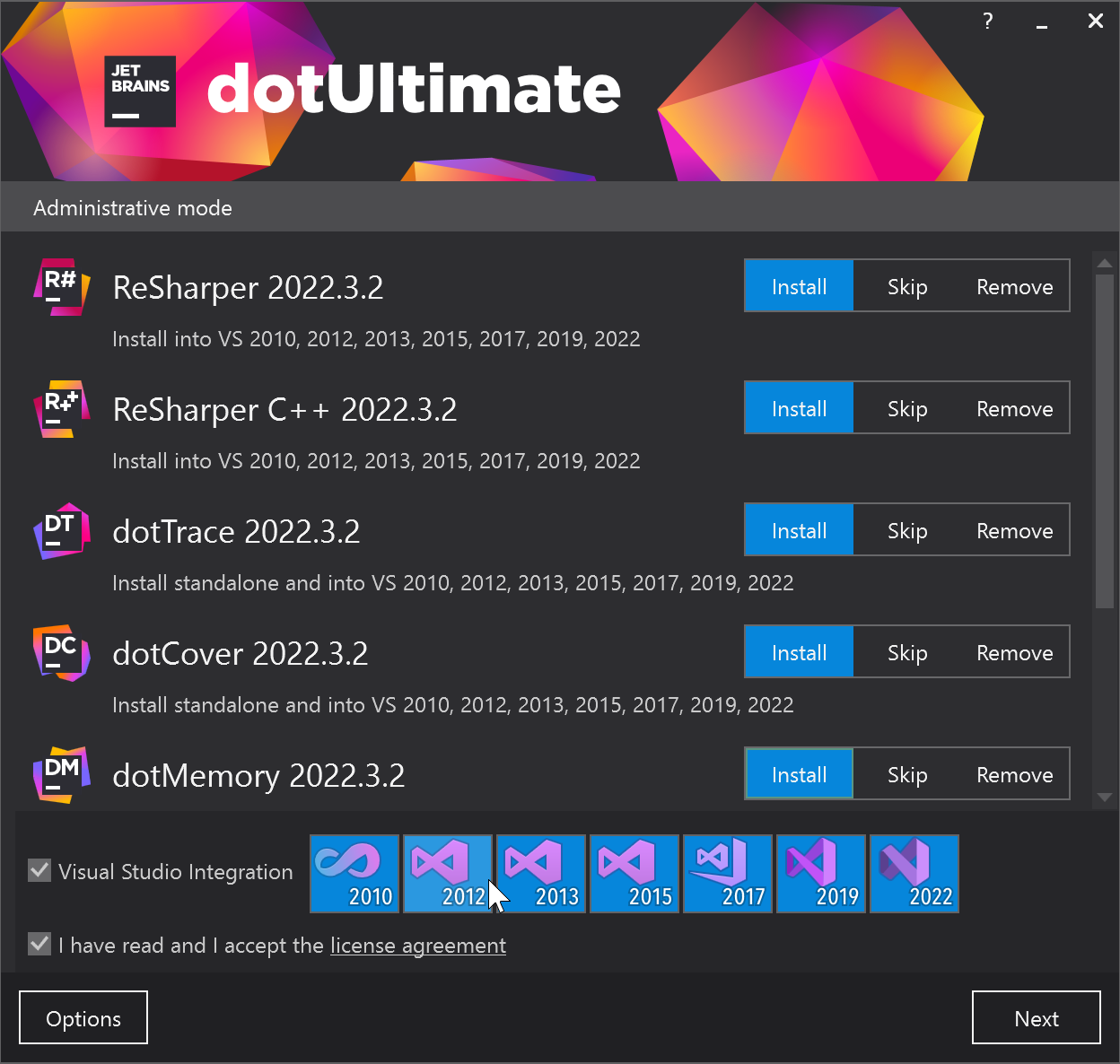
What will happen?
Starting from the upcoming 2023.1 release, ReSharper and ReSharper C++ will stop actively supporting Visual Studio 2010 and Visual Studio 2012.
We won’t remove the 2010 and 2012 integration options from the installer, which means you will still be able to install upcoming ReSharper releases. However, we will stop running the integration test suite against these older Visual Studio versions, meaning we can’t guarantee that features and functionality will work there. Support requests and bugs for these deprecated Visual Studio versions will also receive a lower priority.
Why are we doing this?
Microsoft stopped supporting Visual Studio 2010 on July 14, 2020, and later did the same for Visual Studio 2012 on January 10, 2023.
According to our statistics, less than 1% of ReSharper users run ReSharper in Visual Studio 2010 or 2012. Of these users, only about 10% (or less than 0.1% of all users) use the latest ReSharper release version.
Since we run the whole set of integration tests against every Visual Studio version, these two versions require a considerable share of our test resources, both human and machine. The effort required to keep supporting these older Visual Studio versions is no longer warranted.
Can I keep using the current ReSharper / ReSharper C++ versions?
If you want to keep using ReSharper or ReSharper C++ with thoroughly tested integration into VS2010 and VS2012, you can download and install any version up to and including 2022.3. You will need an active ReSharper or dotUltimate subscription (or a fallback license) to do so.
Can I purchase a new license that covers the deprecated Visual Studio versions?
If you don’t currently have an active subscription and want to use ReSharper / ReSharper C++ with VS2010 or VS2012, you can purchase the currently available subscription and use it in ReSharper builds up to and including 2022.3.
If you’re using newer Visual Studio versions, participate in the ReSharper 2023.1 EAP to try out the latest improvements we’ve been working on!
Subscribe to a monthly digest curated from the .NET Tools blog:










