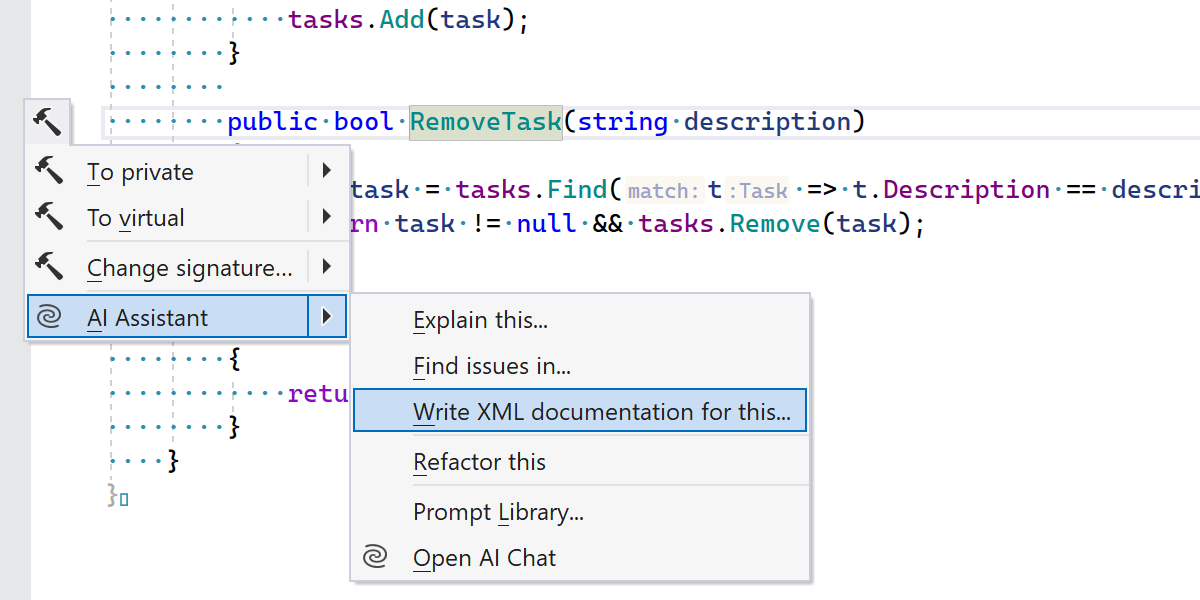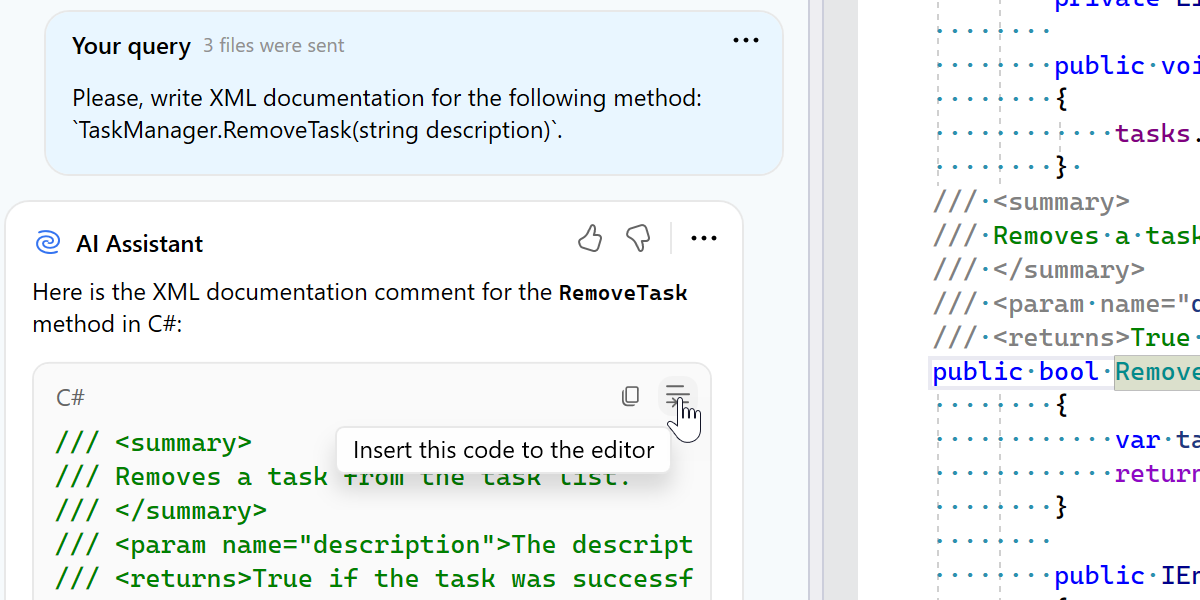.NET Tools
Essential productivity kit for .NET and game developers
Embrace AI-Driven Productivity in .NET with JetBrains AI Assistant in ReSharper
As developers, we’re constantly on the lookout for tools that can make our coding lives easier and push the boundaries of what’s possible. JetBrains has stepped up to this challenge yet again with the introduction of AI Assistant – an AI-powered add-on that challenges conventional approaches to coding and the way developers engage with their IDEs.
In this blog post, we’ll go over the features of AI Assistant in ReSharper and explore how these can be a game-changer in your .NET development.
How AI Assistant supercharges ReSharper
AI Assistant boosts ReSharper’s already impressive code analysis and refactoring capabilities by injecting an extra layer of intelligence. It provides recommendations that extend beyond syntax, focusing on a deeper understanding of code semantics. This might include smarter variable naming, more efficient code extraction methods, or architectural improvements – all optimized for the .NET framework.
ReSharper is widely recognized as a powerful productivity booster for Visual Studio, and AI Assistant extends these capabilities even further. It not only accelerates code completion and delivers context-aware code generation but also automates unit testing and writes XML documentation. Simply put, AI Assistant transforms ReSharper into an even better coding companion, one that handles routine and complex tasks to significantly dial up your productivity.
Key Features of AI Assistant
Context-aware smart chat
The AI Chat is your first and primary point of contact with AI Assistant. The AI Chat will greet you on the first launch of AI Assistant and stay on-call, ready to be of service whenever you use the Alt + Enter shortcut.
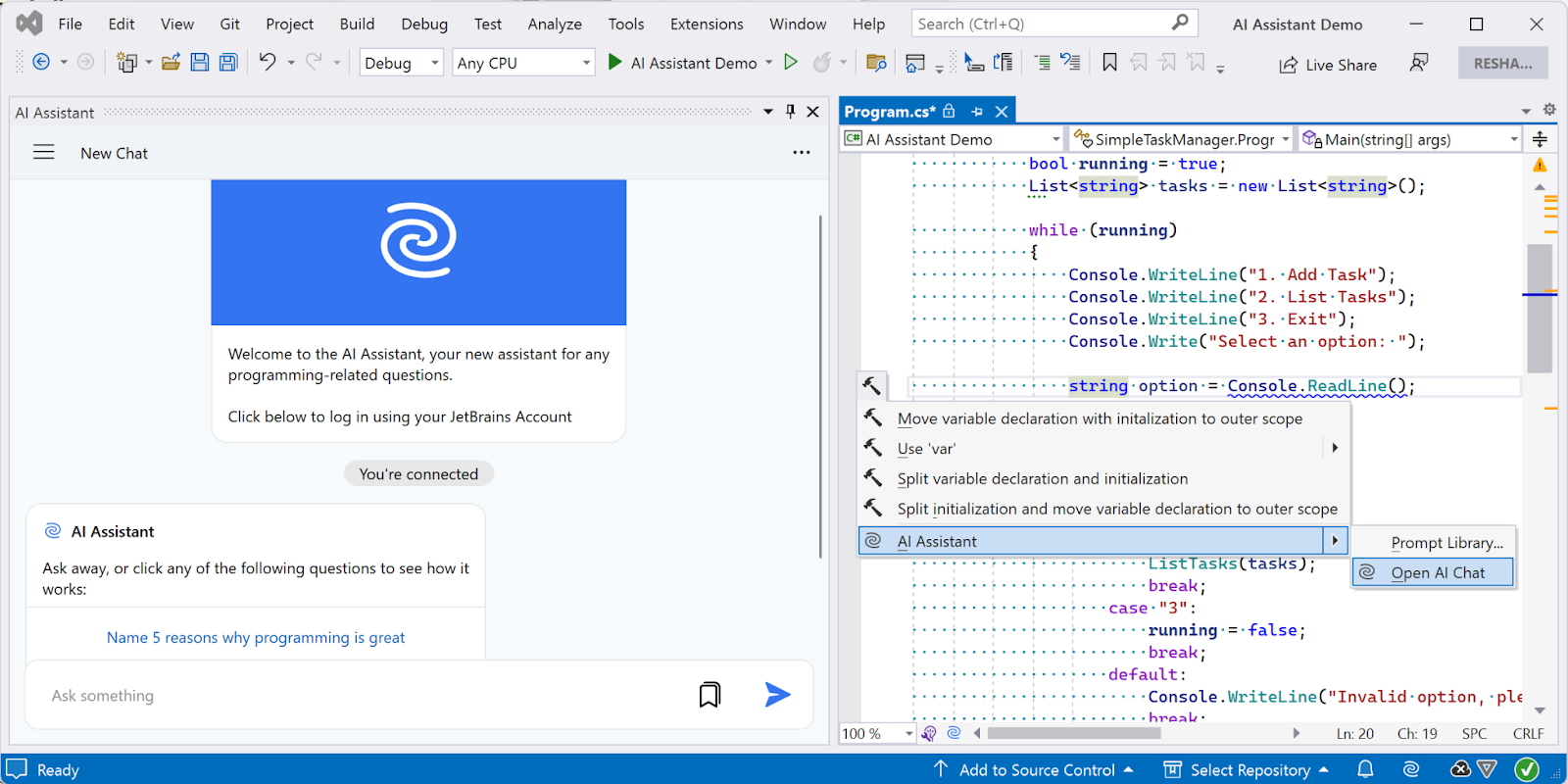
Unlike standard chat tools that might offer basic information retrieval or scripted responses, AI Chat in ReSharper is deeply integrated and understands the context of your development environment. Think of it as your on-demand coding buddy, ready to dive into the complexities of your solution and untangle the threads.
Code snippets generated through your conversations with the AI will not be generic code snippets; they’ll be tailored to fit the specific requirements and context of your project. With just a few clicks, you can insert a snippet from the AI Chat into an existing file. The resulting code will meld perfectly with the rest of your work, maintaining the formatting conventions and adhering to project constraints.
The chat also offers the flexibility to create a custom library of prompts. This library is a repository of frequently used queries, streamlining AI Assistant’s ability to address common patterns or issues specific to your projects. You can even turn your most used prompts into actionable items in the AI Assistant context menu, streamlining your chat interactions even further.
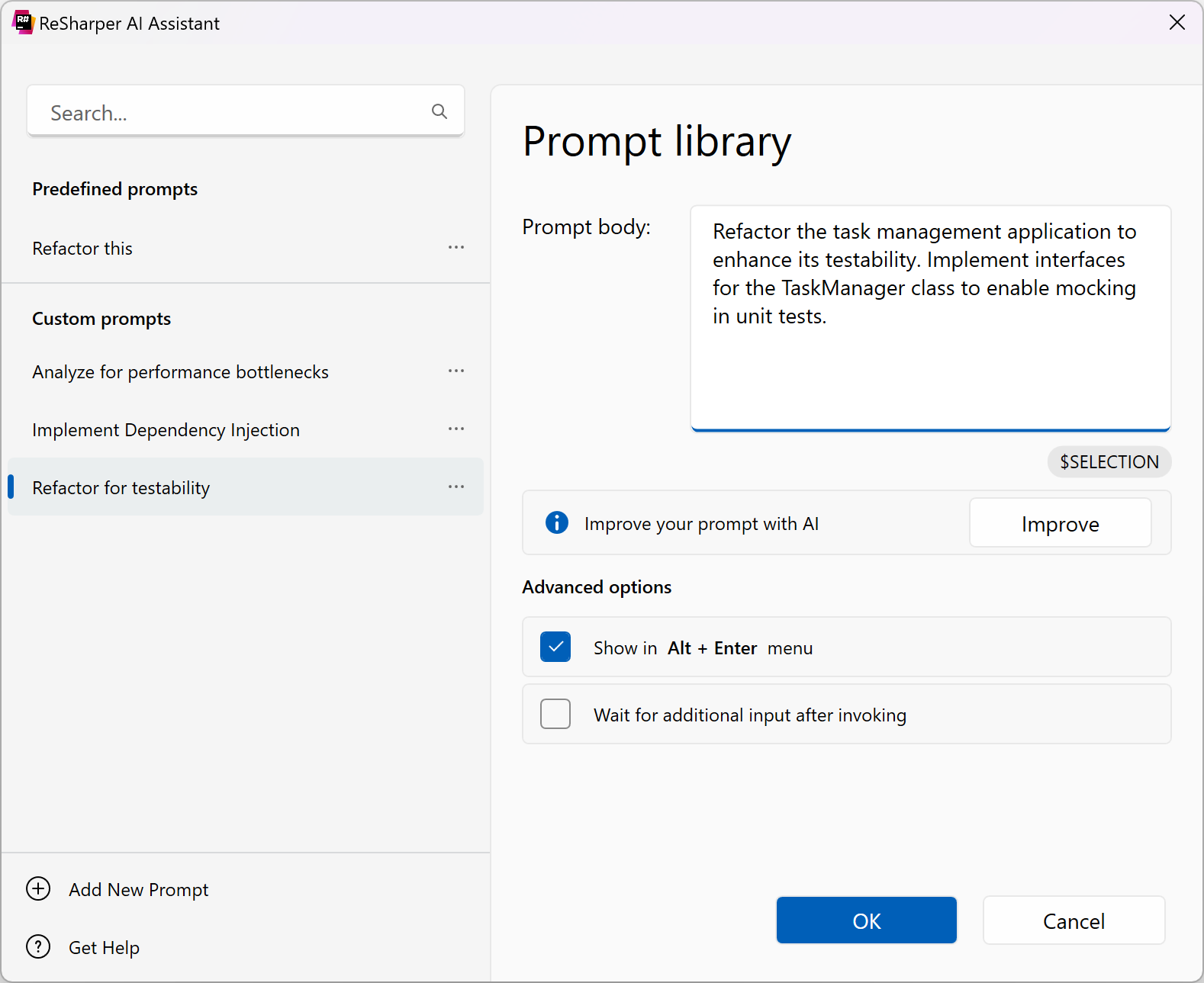
Multiline code completion
One of the immediate benefits of AI Assistant is its sophisticated code completion capabilities. Traditional code completion typically suggests the next logical token, focusing on completing individual methods, properties, or variable names based on syntax. In contrast, the multiline code completion provided by AI Assistant can generate several lines of code at once, effectively constructing complete blocks of functionality based on the context of your work.
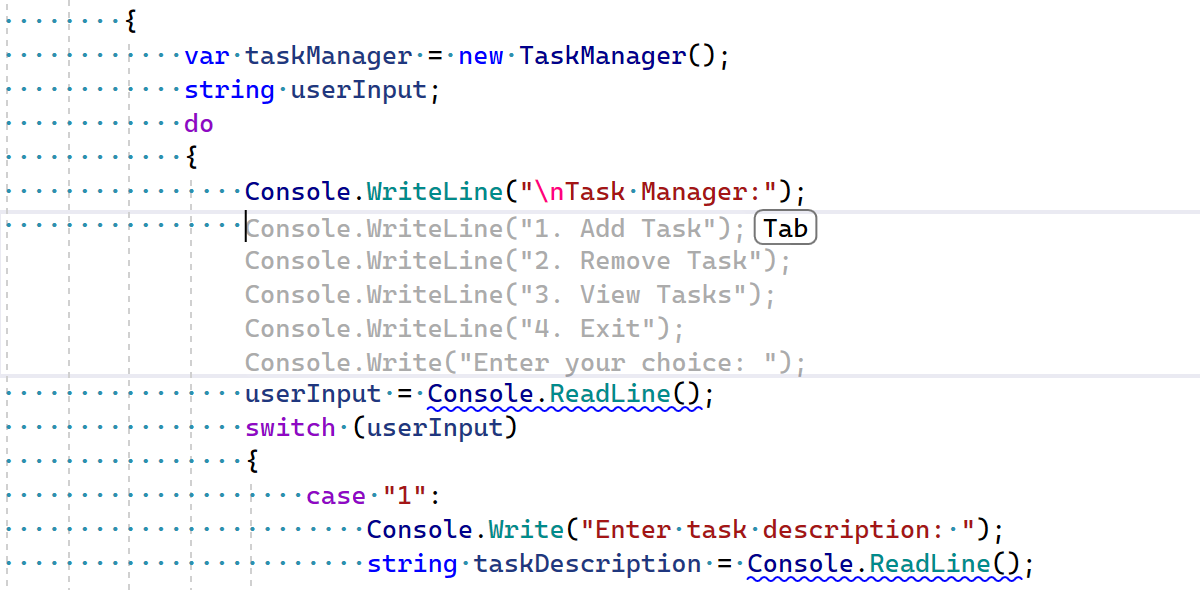
While traditional code completion tools rely on static analysis, AI Assistant in ReSharper uses machine learning models trained on vast code datasets. This allows it to understand context better and provide suggestions that are not only syntactically correct but also semantically appropriate.
So, whether you’re working on a complex algorithm or crafting a straightforward method, AI Assistant will help you get there with fewer keystrokes.
Finding issues in the codebase
AI Assistant in ReSharper can actually help you preemptively catch any potential problems before they turn into runtime errors. To scan your code for potential issues, simply place your cursor at a method declaration, and from the AI Assistant context menu, select Find issues in. Like a diligent code detective, the AI will scrutinize the method, listing any potential issues directly in a new chat window.
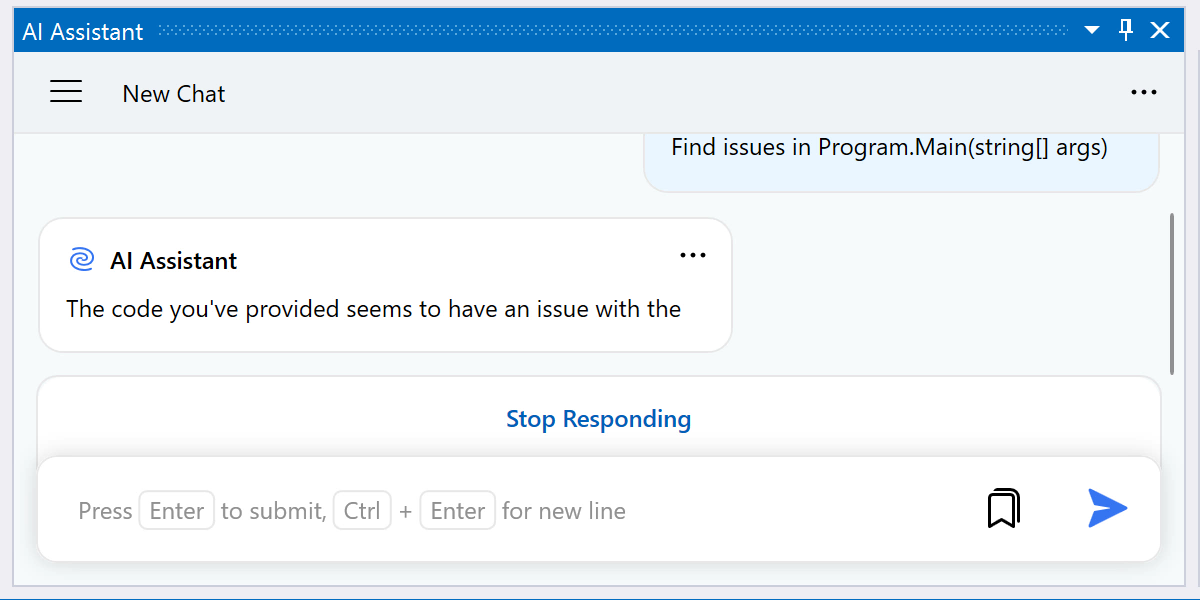
But it won’t stop there. AI Assistant will also offer actionable solutions, making it easier for you to address problems right as they are found.
AI-powered refactoring
Refactoring is a critical part of software development and is essential to maintaining code cleanliness and efficiency. AI Assistant’s Refactor this context action inside ReSharper elevates refactoring to a new level by suggesting improvements and alternatives that might not be immediately obvious.
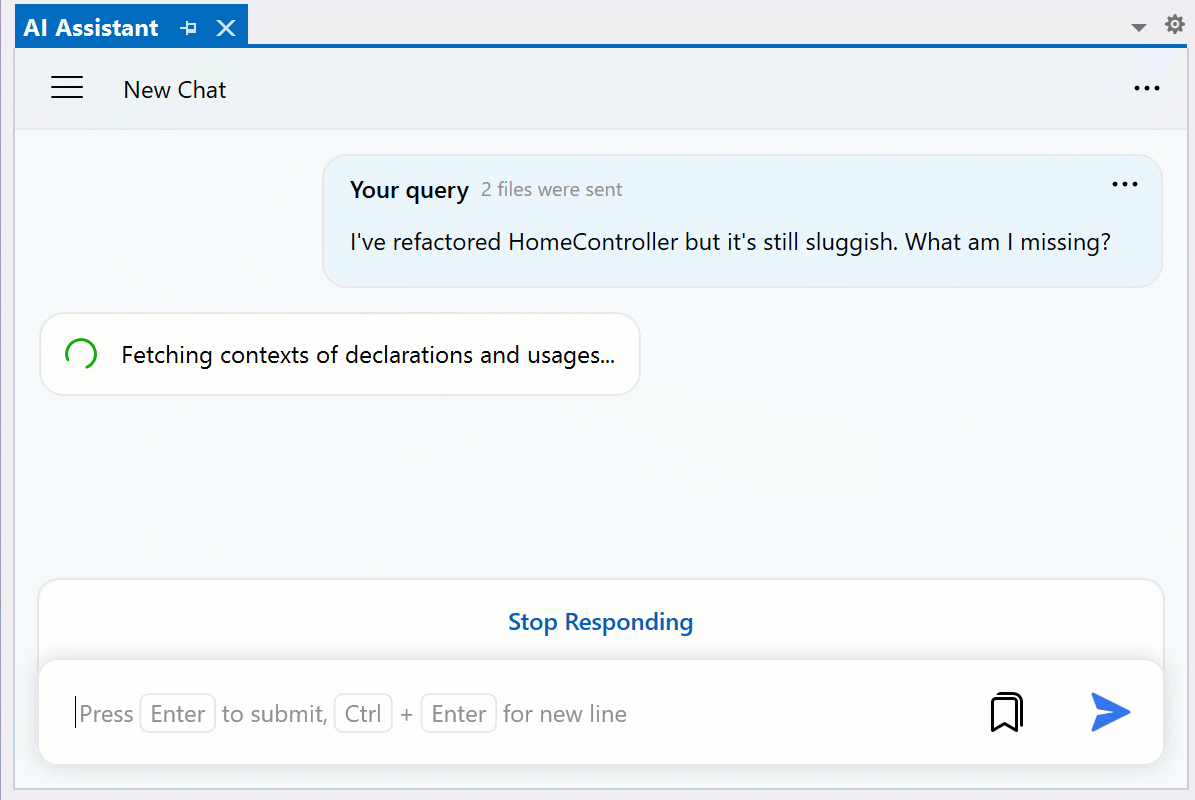
AI Assistant’s understanding of code extends beyond the local scope, considering the entire project’s architecture. This holistic view ensures that suggested changes are comprehensive and do not introduce new issues elsewhere in the codebase. That means you spend less time debugging and more time focusing on adding value.
Automated unit test generation
AI Assistant can also enhance the testing phase of your development thanks to its ability to automate unit test creation for your .NET applications. That’s right – AI-powered tooling inside ReSharper can generate both the test skeletons and the test logic.
By analyzing the functions and methods within your code, AI Assistant can produce well-structured unit tests that cover a wide range of input scenarios and edge cases – a time-saver for developers who want to maintain high code quality and reliability without manually writing exhaustive tests.
Code explanation and documentation
Deciphering the mechanics of code and its purpose can often be as daunting as writing the code itself. The Explain with AI context action in AI Assistant is designed to address this by allowing developers to query specific parts of the code directly. This not only demystifies complex logic or new patterns but essentially serves as an on-demand mentor right within your IDE. It’s a game-changer for those deep dives into the why and how of your code, turning perplexity into clarity.
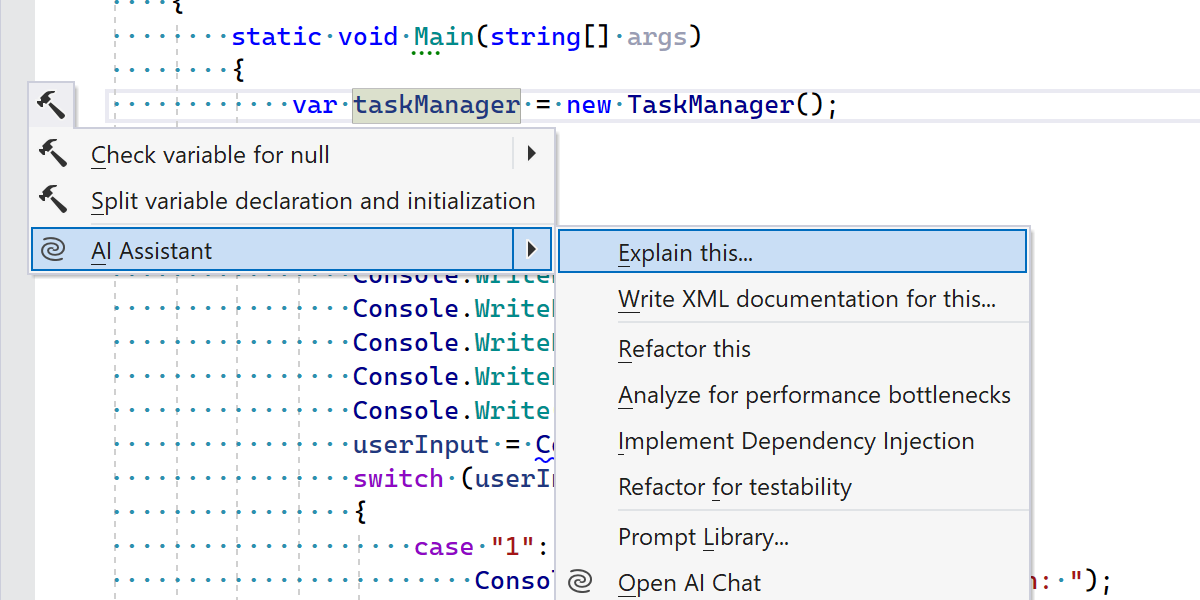
But there’s more to it than just understanding code. Documentation, while critical, often takes a backseat during fast-paced development cycles. Here’s where AI Assistant shines again by automating the generation of concise, clear XML documentation for your methods and classes with the Write XML documentation context action. This feature ensures that everyone stays on the same page, particularly in large teams, where getting up to speed quickly on new or complex code is crucial.
Conclusion
As we wrap up this exploration of AI Assistant’s capabilities within ReSharper, we hope that it’s now clear that this tool brings a thoughtful suite of enhancements to the .NET development experience.
From multiline code completion to unit test generation, code explanation, and refactoring – AI Assistant handles various tasks that can free up your time to focus on more interesting problems. It’s not just about speeding up your work; it’s about making it better and more enjoyable.
So, give it a try and see how AI Assistant can support your development tasks. It might just become another valuable tool in your toolkit!
Subscribe to a monthly digest curated from the .NET Tools blog: