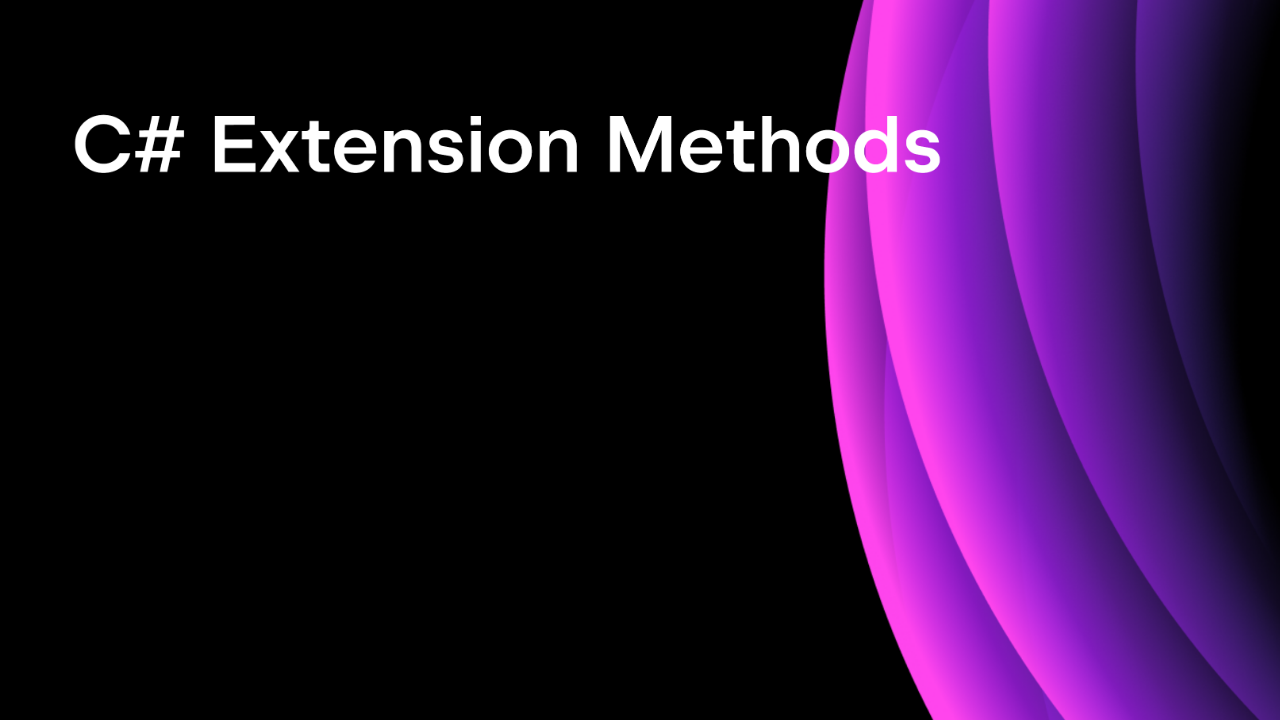.NET Tools
Essential productivity kit for .NET and game developers
ReSharper 2024.1.2 Is Available For Download
Our second update for ReSharper 2024.1 is now available for download! You can get this latest version from our website or via the Toolbox App.
This minor release goes beyond bug fixes and quality improvements. It also introduces a couple of quality-of-life improvements and an update to AI Assistant.
Let’s dive in!
Enhanced navigation between ASP.NET MVC views and controllers
ReSharper 2024.1.2 introduces enhanced navigation between MVC views and their corresponding controllers. To navigate to the controller, invoke the Navigate To drop-down list on a component and select Go to Controller or simply use the Ctrl+M, Ctrl+G shortcut. Similarly, to return to the view from the controller, use the same context menu and select Go to View.
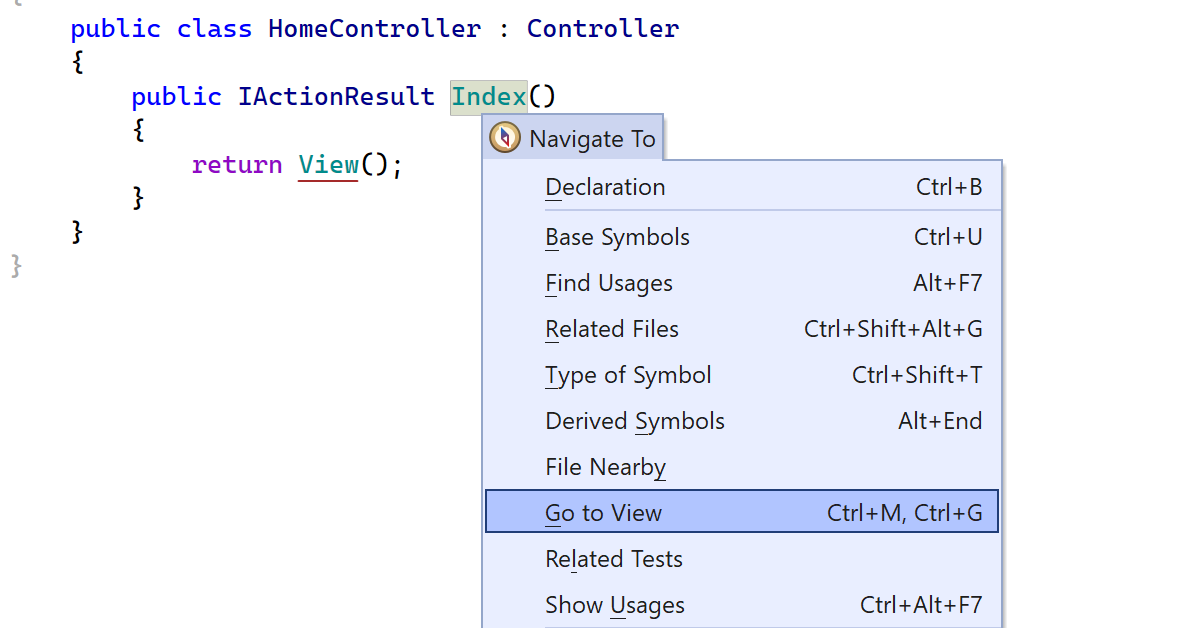
New @rendermode directive argument inspections
New inspections in ReSharper 2024.1.2 are designed to enforce the use of static members and correctly formed expressions with the @rendermode directive.
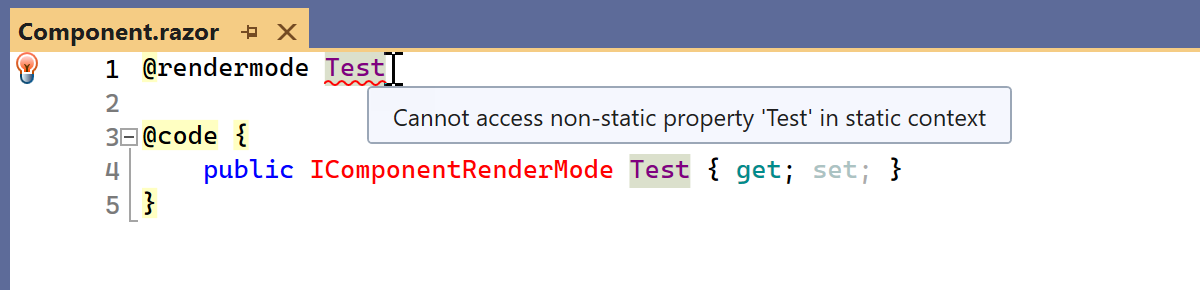
It’s surprisingly easy to inadvertently introduce mistakes in how render modes are specified. For example, a developer might mistakenly pass a dynamic or instance-based expression that does not resolve to a static IComponentRenderMode. This could lead to runtime errors or unexpected behavior in the component rendering process. ReSharper’s newest inspections will flag such instances and suggest converting to a static expression or replacing it with a proper static member.
Improved UI for the Assembly Diff tool in the decompiler
The ability to compare assemblies introduced back in ReSharper 2023.2 has received a UX/UI overhaul with this update. The new UI not only looks more modern, but it’s also designed to make this particular workflow more intuitive.
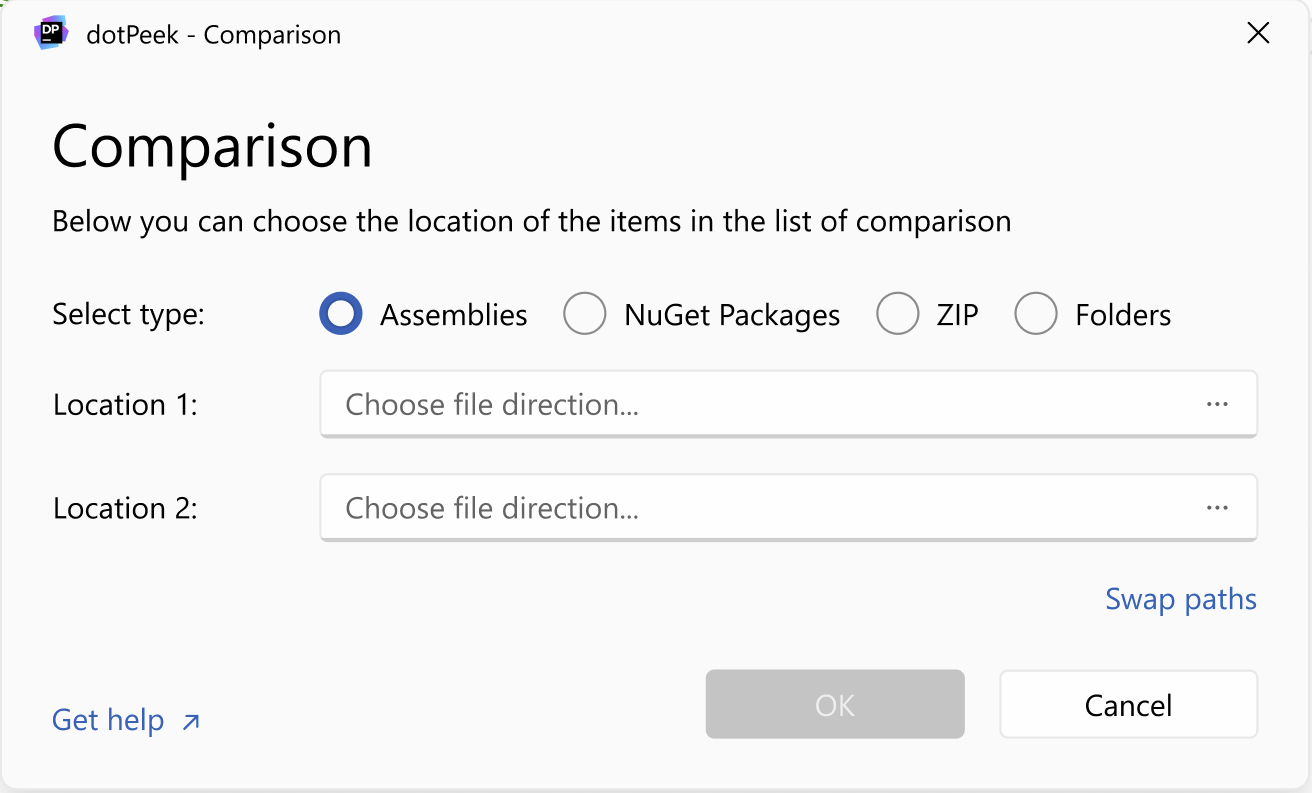
AI Assistant
The latest update to AI Assistant inside ReSharper contains the ability to introduce custom global prompts for the AI model at the heart of AI Assistant. For example, one might specify never check .md files, always check .csproj files, and that global prompt would apply to all interactions with and requests for AI Assistant. You cannot, however, introduce any rules that would overwrite ReSharper’s built-in global context.
To specify a new global prompt for AI Assistant, go to Options | AI Assistant | General | Custom global prompt.
AI Assistant fixes:
We’ve refactored the way ReSharper handles licenses for JetBrains AI services, which helped us resolve several associated bugs. These include, most notably, cases of false Out of volume messages, No internet connection errors, and the browser window opening for authentication at every launch of Visual Studio.
Important fixes
We’ve restored the ability to find usages of a ResX resource or to jump to the definition of a resource. [RSRP-496787]
Subscribe to a monthly digest curated from the .NET Tools blog: