.NET Tools
Essential productivity kit for .NET and game developers
Rider 2025.1 Release Candidate Is Out!
The Rider 2025.1 Release Candidate is ready for you to try! The upcoming stable release delivers initial support for .NET 10 and C# 14 Preview features. It also brings the new Files view for repository-wide visibility, a Roslyn syntax tree visualizer, and numerous enhancements for debugging both .NET and C++ solutions.
If you’re ready to explore what’s coming, you can download the RC right now:
Release highlights
Support for .NET 10 Preview SDK
Rider 2025.1 comes with:
- Support for project templates from the new SDK.
- The ability to create, run, and debug projects targeting the new SDK.
- Initial support for the latest preview features of both C# 14 and VB 17.13.
If you would like to learn more about improvements to C# support, check out this blog post about the ReSharper 2025.1 Release Candidate.
Remote development on Windows host machines
Starting with Rider 2025.1, remote development on Windows hosts is now supported via JetBrains Toolbox App. This blog post has all the details on how to connect to Windows, macOS, and Linux host machines.
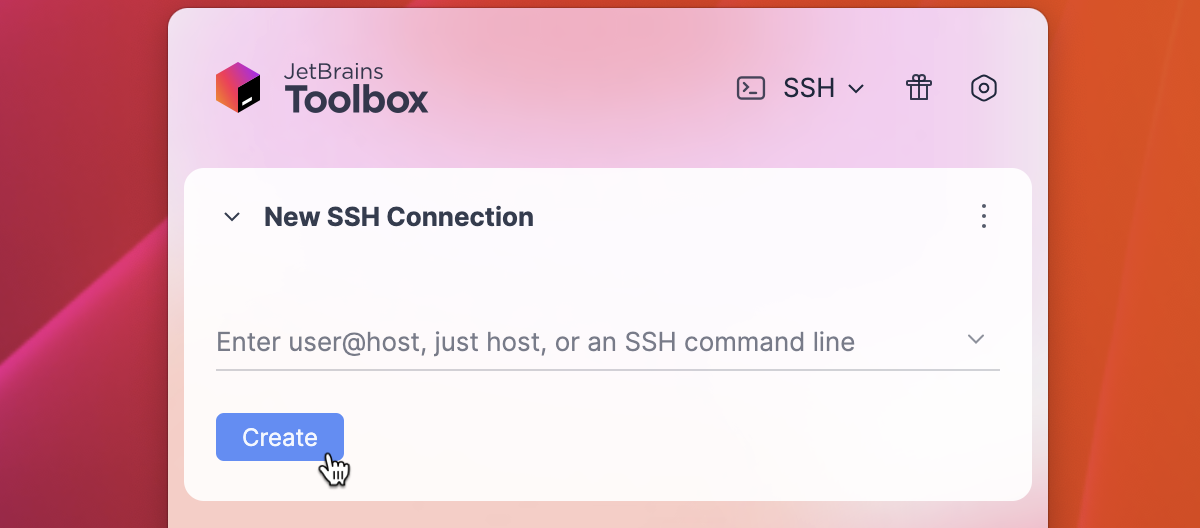
New Files view in Solution Explorer
View your complete repository structure from the root with the new Files view inside the Solution Explorer. More on that here.
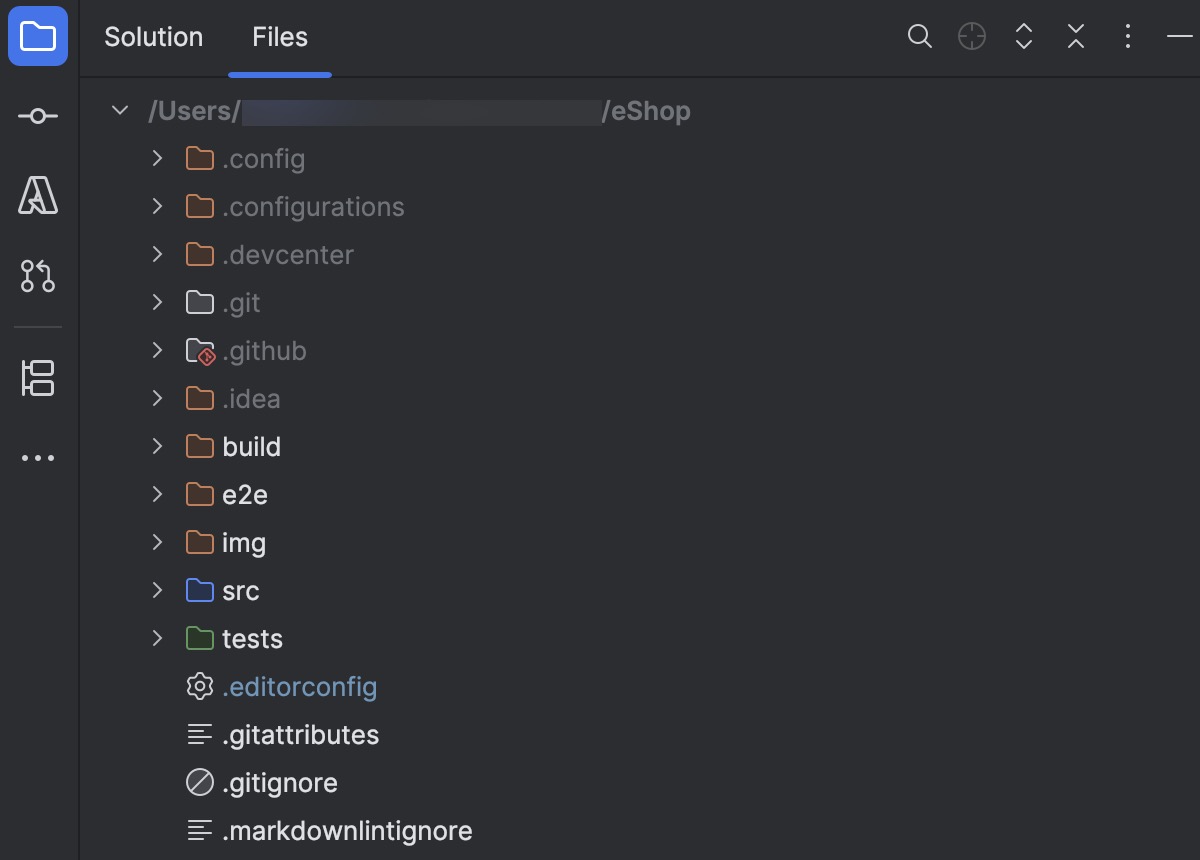
Roslyn syntax tree visualizer
Explore the structure of your C# code as a real-time syntax tree, interactively synchronized with the editor. Click here to learn more.
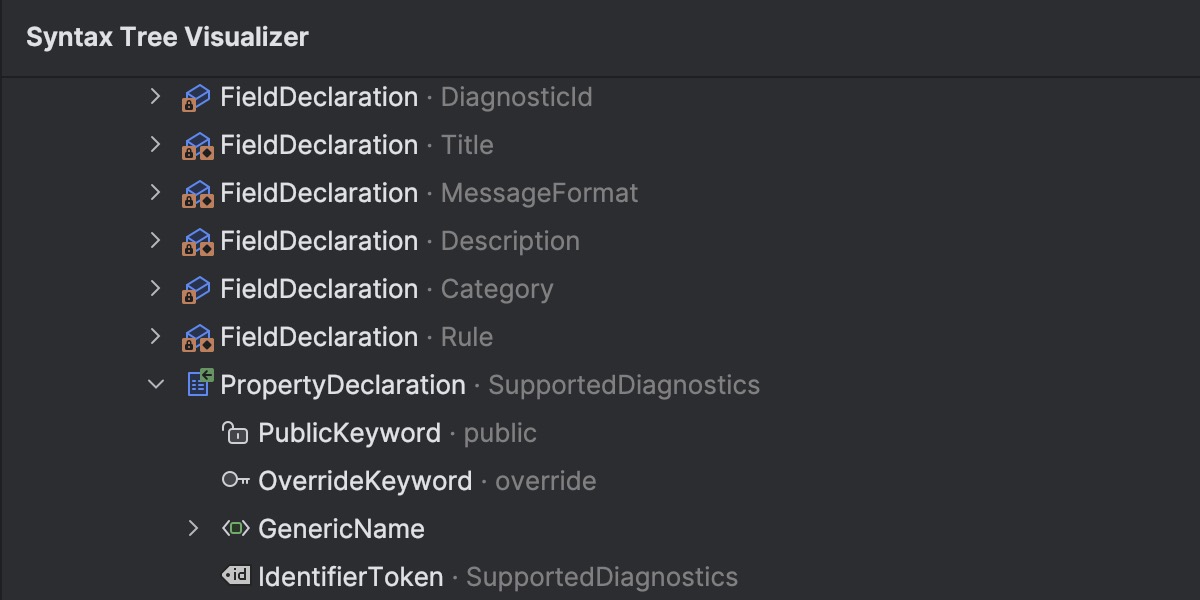
Scoped Roslyn quick-fixes
Apply analyzer suggestions across a file, project, or the entire solution in one step.
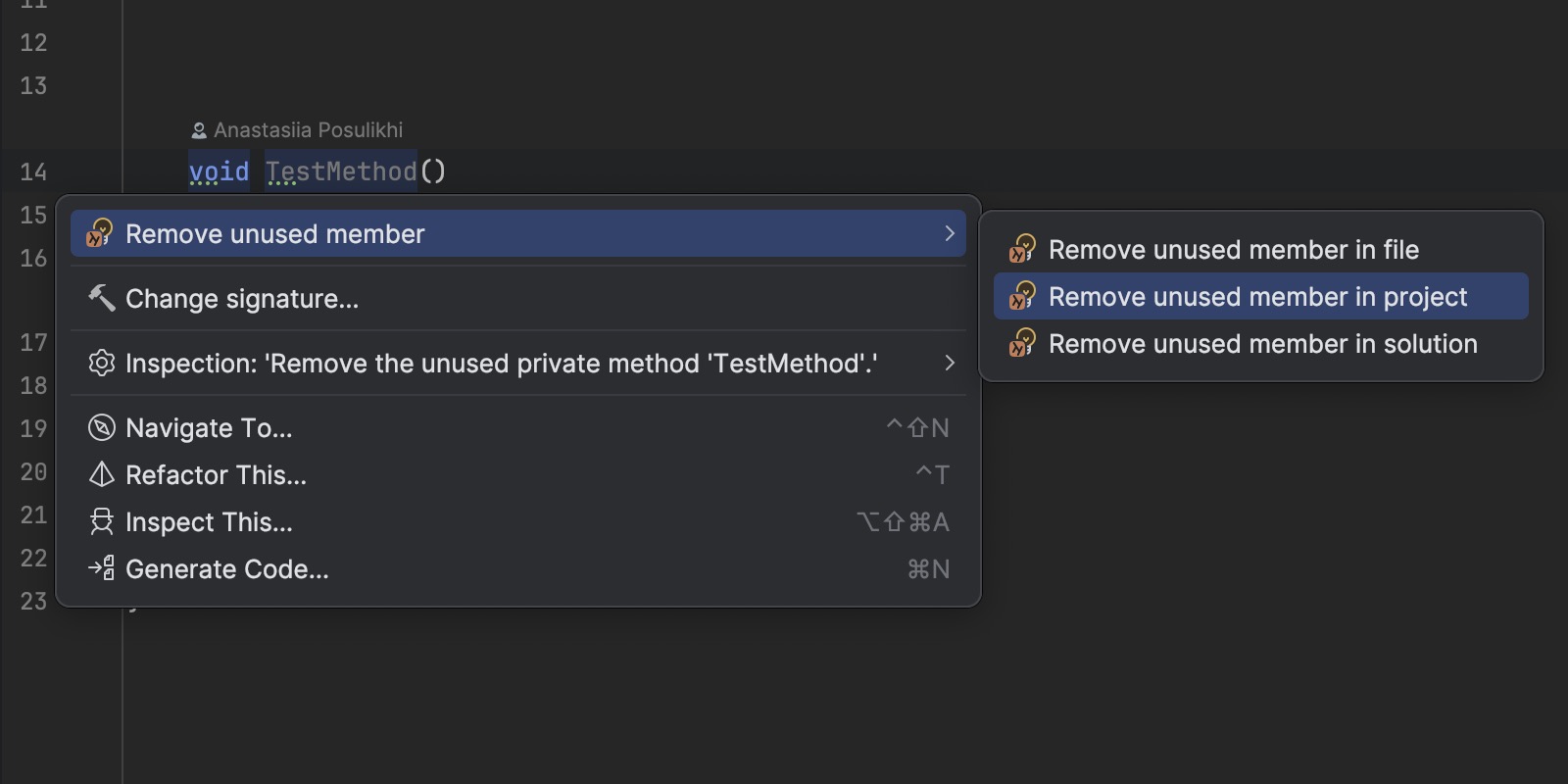
JetBrains AI Assistant
AI-powered tooling inside Rider has received a major upgrade! Here are just a few of the feature highlights:
Expanded model support: Rider now works with GPT-4.5, Claude 3.7, Gemini 2.0, and others.
Better completion: Improved AI-based suggestions in web frameworks and test generation.
Offline support: Use local models via Ollama or LM Studio, even without an internet connection.
Debugger enhancements
- Automatic attachment to child and grandchild processes.
- LINQ chain visualization for easier inspection of complex queries.
- More precise exception breakpoint filters.
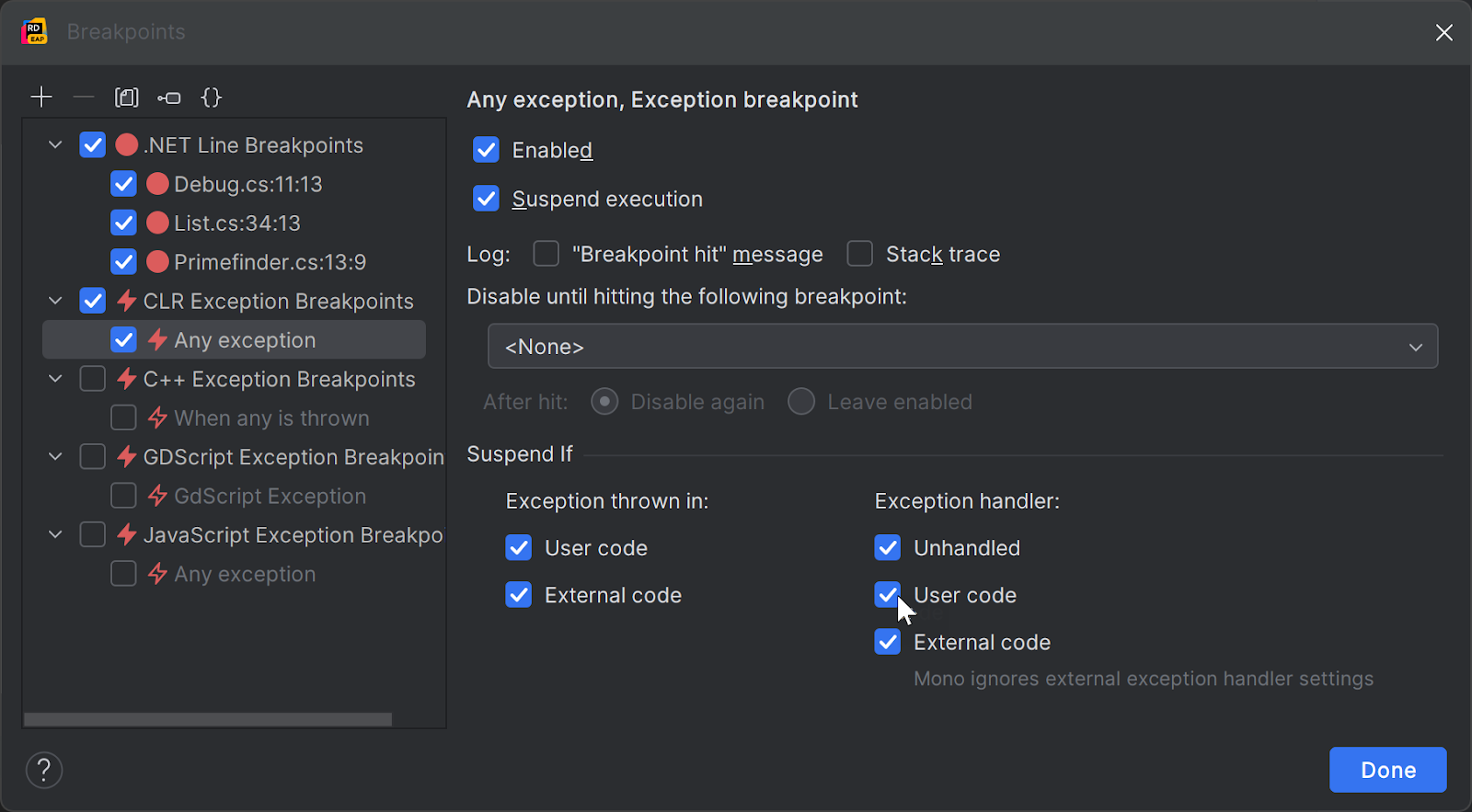
Game development
Rider 2025.1 also brings focused improvements for Unreal Engine, Unity, and Godot development:
Noesis framework support
We’ve added support for the NoesisGUI framework for Unreal Engine and Unity projects.
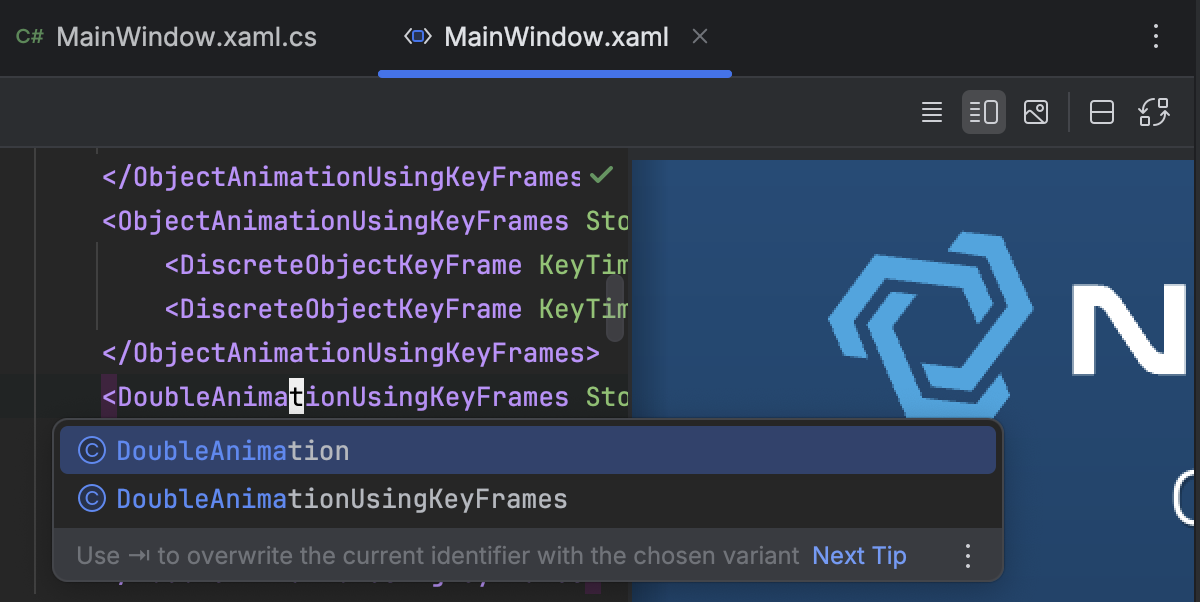
Unreal Engine debugger updates
Native debugger performance in Rider 2025.1 has been significantly improved, with better support for Natvis files, UMETA/UPARAM macros, and an LLDB refactoring that made stepping time in large C++ projects up to 50x faster.
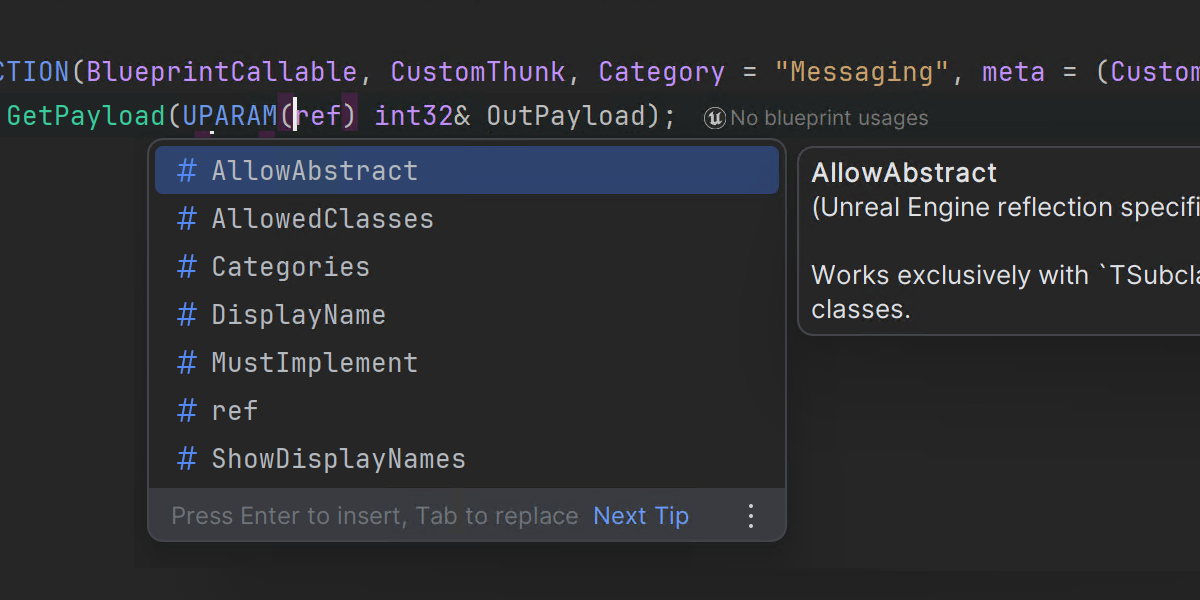
Unity Profiler integration
Now, you can view CPU usage snapshots directly inline with your code, and jump between profiler calls and source methods.
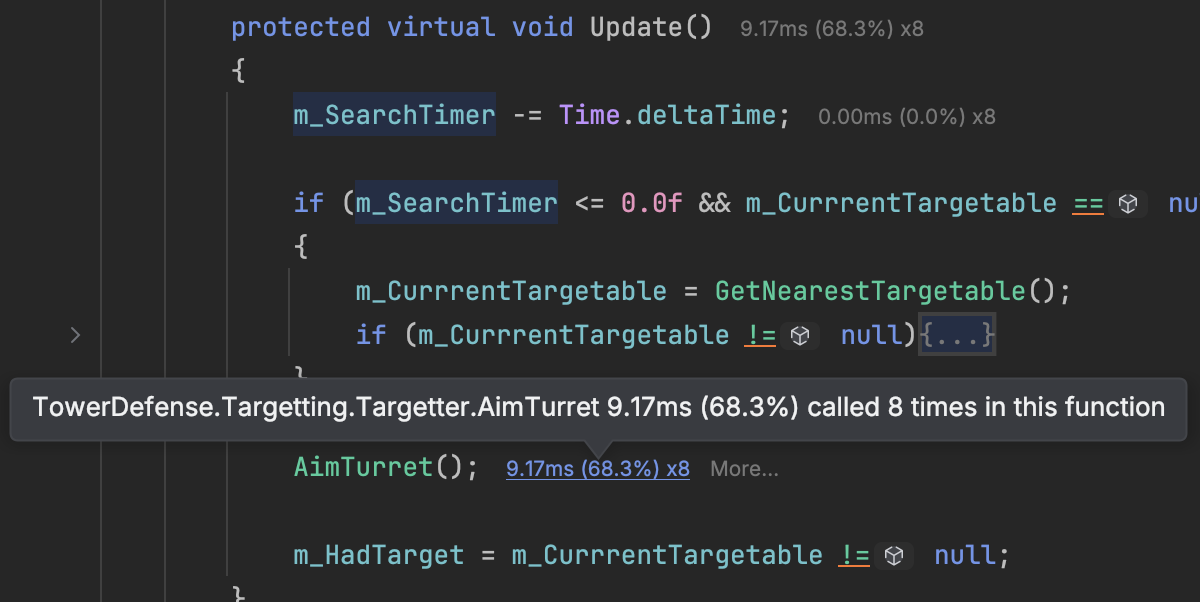
Godot enhancements
Hot Reload now works for Godot C# projects, and .uid files are automatically moved during refactorings.
Performance
The 2025.1 update brings notable gains in performance and efficiency: our new string interning system stores (on average) 4 times as many strings as its previous version and consumes about 2x less memory as previously, freeing up resources in large-scale .NET projects.
Blazor and Razor support has been reengineered to deliver faster analysis and more stable editing, especially in component-heavy ASP.NET solutions.
Other noteworthy updates
- The IDE brings the option to merge the main menu with the main toolbar in Rider running on Windows and Linux machines.
- There’s also an option to set up automatic plugin updates and install them at the next IDE restart.
- Initiating a Code With Me session no longer requires an IDE restart.
dotnet watchcan now be used as a run/debug configuration.- Web support is bolstered by enhanced Angular and TypeScript tooling, including smarter quick-fixes.
- The upcoming release offers support for running and debugging Azure Functions, AWS Lambda projects, and Azure App Services. These capabilities are enabled via the .NET Aspire and Azure Toolkit for Rider plugins, making it easier to develop and test cloud-native applications directly from the IDE.
You can download and install Rider 2025.1 RC from our website right now:
We’d love to hear what you think. If you run into issues or have suggestions, please let us know via YouTrack or get in touch on X (formerly Twitter) @JetBrainsRider.
Subscribe to a monthly digest curated from the .NET Tools blog:










