.NET Tools
Essential productivity kit for .NET and game developers
ReSharper and Visual Studio 2026: Day-One Compatibility, Migration Steps, and Performance Gains
Microsoft Visual Studio 2026 Insiders is here, and the next major VS update is on the horizon. As with any new Visual Studio version, one of the first questions developers ask is: “Will my extensions work after updating – especially ReSharper?”.
The short answer is a resounding “yes”. But there’s more to the story, and we suspect you’ll want to know how both Microsoft and JetBrains worked together to ensure ReSharper supports your development with Visual Studio 2026 from day one. If that sounds good, keep reading.
What works today
To help ensure a smooth day-one experience, we coordinated with the Visual Studio team and tested ReSharper on Visual Studio 2026 Insiders. ReSharper 2025.2.1 was validated for compatibility and ready to use with Visual Studio 2026 Insiders as soon as it released.
Visual Studio 2026 Insiders also supports side-by-side installation with VS 2022, so you can try the preview without replacing your current setup. Most VS and ReSharper settings are carried over; if you use custom profiles, make sure to review them after installation.
Microsoft’s new migration strategy
One of the significant changes in Visual Studio 2026 is Microsoft’s new approach to extension compatibility. For the first time, the IDE is backward-compatible with extensions built for VS 2022, meaning most tools will migrate automatically.
In earlier releases, extension developers often had to ship dedicated builds targeting each new VS version, which sometimes created gaps in support. With VS 2026, those friction points are gone.
For developers, this is great news: you don’t have to abandon essential tools when you upgrade to Visual Studio 2026. However, for ReSharper, the new migration scheme initially presented an unexpected challenge.
ReSharper installer and Migration Assistant
During early testing, we saw that the new extension migration flow was primarily designed for .vsix-based extensions, which are the most common type. Because ReSharper uses an .exe-based installer, it doesn’t automatically take advantage of that flow.
Switching to a different type of installer might seem like the obvious choice until we examine why ReSharper chose a different path in the first place. Using an .exe-type installer allows us to ship standalone .NET tools, such as dotTrace, dotMemory, dotPeek, and dotCover, that complement ReSharper’s functionality. It also makes ReSharper expandable through its own plugins – something that regular .vsix plugins aren’t capable of.
Not willing to risk leaving our users without ReSharper support around the release of .NET 10 and the latest updates to C#, we started to rethink our installation flow in the new environment. We came up with the idea of a .vsix extension that would serve as a bridge between the two versions of Visual Studio. And thus, the Migration Assistant was born.
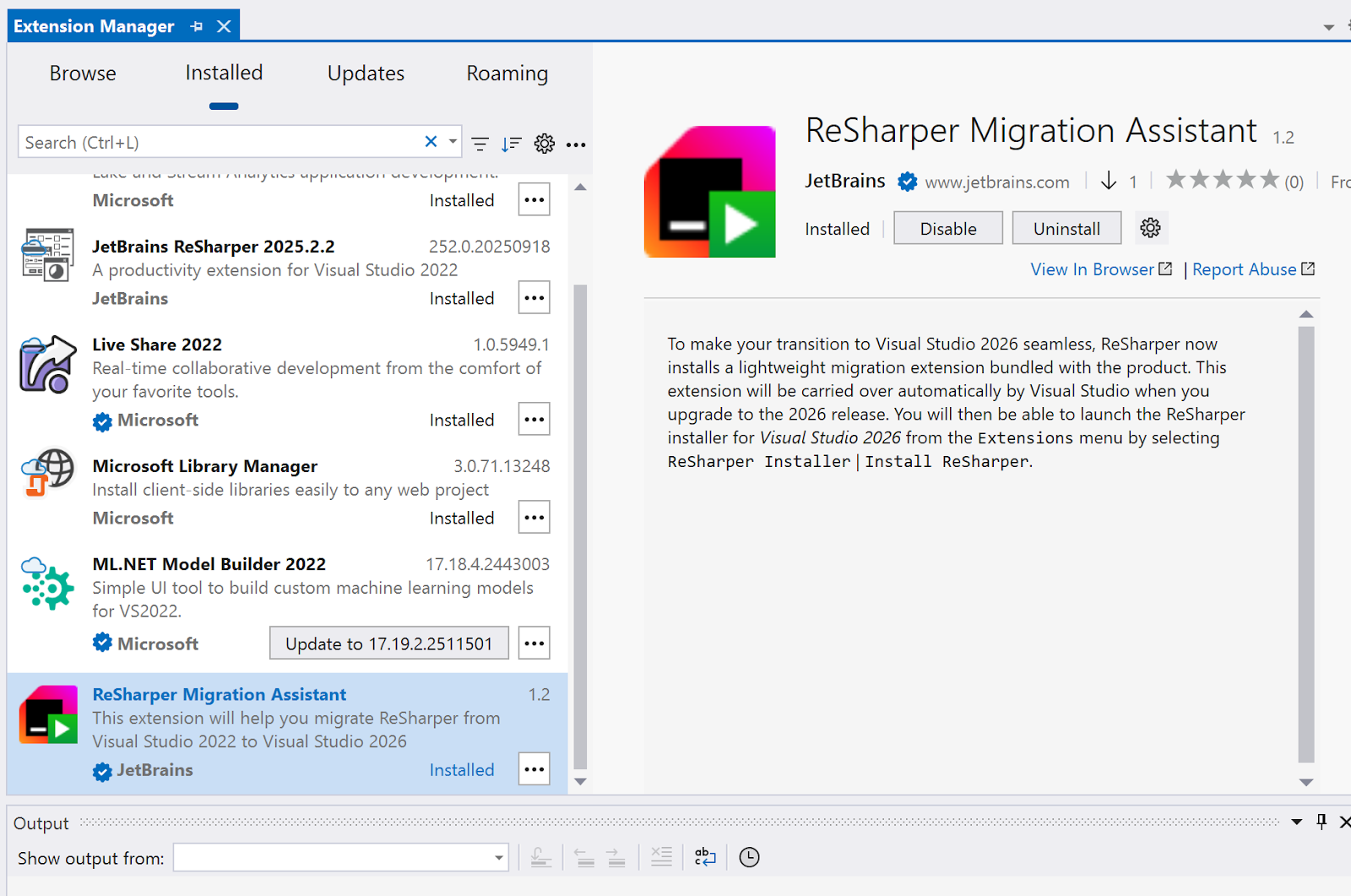
Starting with ReSharper 2025.2.2, the Migration Assistant can be installed into Visual Studio 2022 from the Visual Studio Marketplace. For your convenience, we also bundled it with ReSharper. When installed, this lightweight extension will be covered by the new migration flow, ensuring smooth transitions both now and in the future.
How to migrate ReSharper to Visual Studio 2026
To make sure ReSharper comes along when you upgrade to VS 2026, follow these simple steps:
- Install ReSharper 2025.2.2 or later into Visual Studio 2022.
- Check the Visual Studio Extension Manager to make sure you have ReSharper Migration Assistant installed.
- When upgrading to Visual Studio 2026, select Include installed extensions from the Visual Studio Marketplace from the installation dialog.
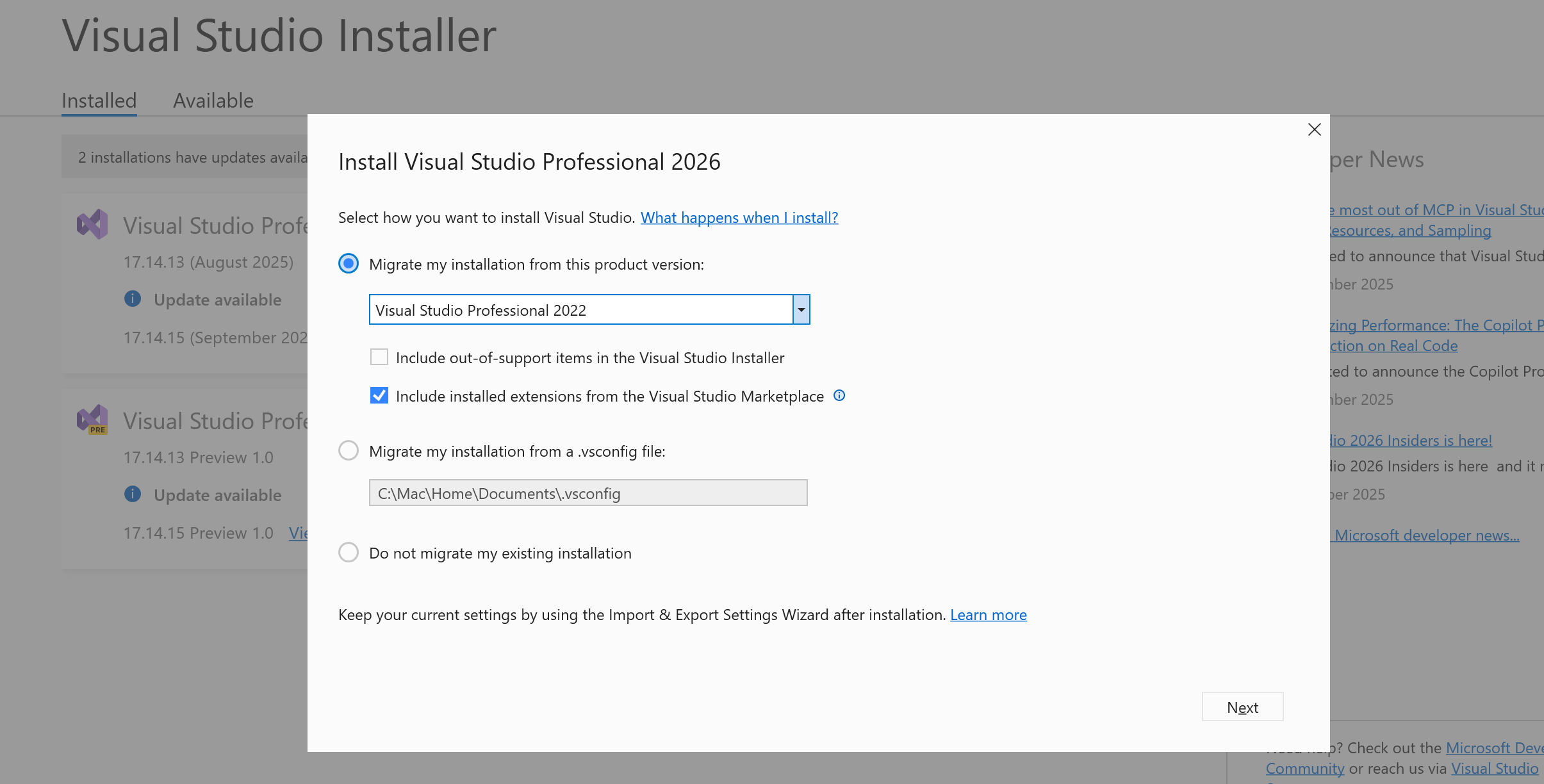
- Launch Visual Studio 2026, and go to Extensions | ReSharper Installer | Install ReSharper.
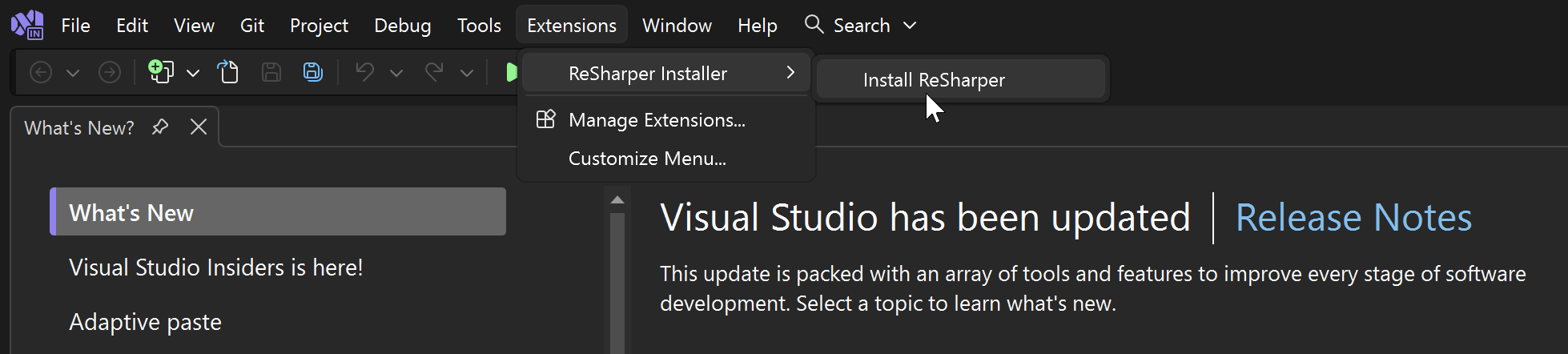
The familiar dotUltimate installer will pop up and allow you to configure the desired set of tools for your setup. After the installer completes and you restart Visual Studio, ReSharper will be ready to use in the new IDE.
Our plan for future releases is to make this final step completely automatic. We believe you deserve a truly seamless experience when it comes to ReSharper’s coverage across different versions of Visual Studio, and we’re committed to making that happen.
Advancing together
Visual Studio 2026 includes performance work from the Visual Studio team, aimed at faster solution loading and a more responsive UI. Early reports point to faster solution loading. Note: Results can vary by codebase and environment. For example, one published case study reports a drop from 14 seconds in VS 2022 to about 9 seconds in VS 2026. Microsoft attributes this to optimizations that reduce UI thread work and increase asynchronous operations.
JetBrains has also been addressing the performance aspect from our side. In the ReSharper 2025.2 release, we introduced Out-of-Process (OOP) mode. When enabled, it allows ReSharper to run its analysis engine in a separate process, so heavy tasks like indexing or inspections don’t cause your IDE to freeze. In our measurements, working out of process reduced the number of Visual Studio 2022 startup UI freezes by 61%. And that’s just one of the more prominent improvements done for the latest release. You can learn more about ReSharper’s recent refactorings and performance gains here.
Together, these improvements mean that Visual Studio 2026 and ReSharper truly complement each other, making the overall experience feel more responsive, especially on large solutions.
Wrapping up
If you’re exploring Visual Studio 2026 Insiders, make sure that you have ReSharper 2025.2.2 or later installed. Take a moment to install the Migration Assistant from the Visual Studio Marketplace – it takes less than a minute and ensures ReSharper will be there when you upgrade.
We’re excited about what Visual Studio 2026 brings to the table, and we’re committed to making sure ReSharper continues to enhance your development experience across every version of Visual Studio. If you encounter any issues or have feedback to share, please let us know through our issue tracker or support channels.
Subscribe to a monthly digest curated from the .NET Tools blog:










