The GoLand 2022.3 Early Access Program Has Started!
Today marks the beginning of our third and final Early Access Program for 2022. If you want to find out what we have planned for version 2022.3, check out our roadmap blog post.

You can get this EAP build via the Toolbox App, download it from our website, use a snap package (for Ubuntu), or from inside GoLand, select Check IDE updates for: Early Access Program in Preferences / Settings | Appearance & Behavior | System Settings | Updates.
If you’re not familiar with our EAPs, here’s a brief overview:
EAP builds let you try out the latest features and enhancements in GoLand while we continue to work on them. These builds are not fully tested and might be unstable, but this is where you can help us. By taking these builds and their new features for a test drive with your real-world projects and scenarios, you can help us polish them. This way, when the final version is released, it will work smoothly for you.
- The EAP lets you be among the first to try out the newest features.
- EAP builds are free to use for 30 days from the build date. You can use this period as an extended trial of GoLand.
- We provide a series of EAP builds until a stable release is almost ready. For version 2022.3, the EAP period will last until mid-November.
- In each release cycle, we reward the most active evaluators and people who have helped us make GoLand better by sharing their product experience, feedback, and suggestions with a free 1-year GoLand subscription.
- New builds come out almost every day. If you don’t want to wait for the official EAP build announcements, you can download our nightly builds, which are only available via the Toolbox App. Note that the nightly builds often do not meet the quality standards for official EAP builds, and they don’t come with release notes. Like EAP builds, they expire within 30 days of being released.
Now let’s take a look at what’s new in this EAP build.
Go environment variables displayed in the settings
GoLand now automatically picks up system variables related to Go modules and displays them in the Environment variables dialog window. To open this window, go to Preferences/Settings | Go | Go Modules and click on the Edit environment variables icon.
From this window, you can edit the values to override them. As before, you can add additional variables in the User environment variables section.
We hope that this feature will allow you to spot misconfiguration issues, such as different GOMODCACHE values that would cause the IDE to create a secondary cache in the file system.

Auto-generated protobuf fields ignored for Fill all fields
The IDE now ignores auto-generated protocol buffer fields that start with XXX_ when you invoke the Fill all fields intention action. These fields are shown only after you invoke completion for a second time.
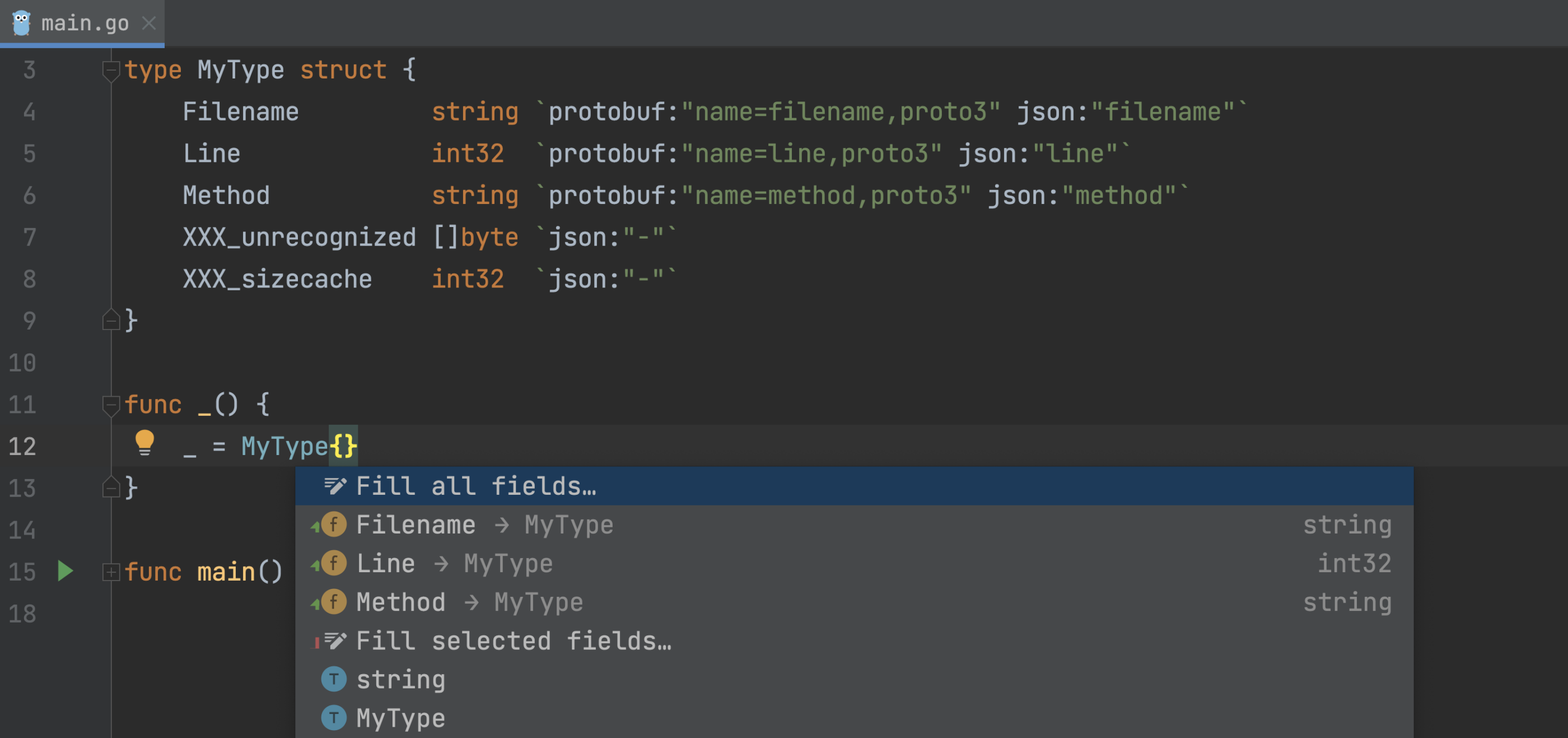
Package names are always shown in Quick documentation
The IDE now always shows package names in the Quick documentation popup for top-level declarations. Before, package headers were shown only when doc.go or <pkg_name>.go files were found.
This feature will help in cases when, for instance, you have multiple types with identical names, as it will allow you to quickly see where a particular type was declared.
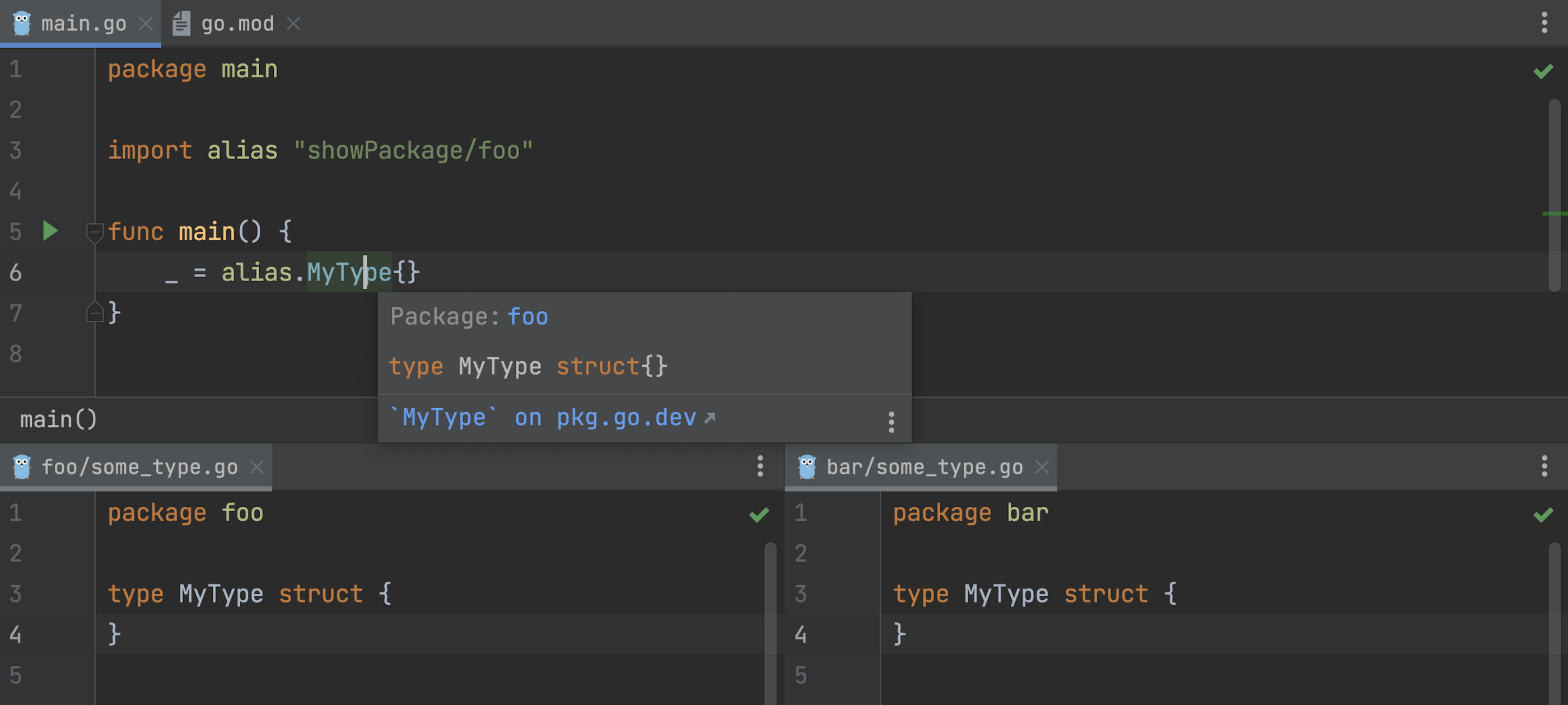
Inlay hints for constant definitions
GoLand now shows inlay hints for constant definition blocks. This should be particularly useful in iota-derived constant blocks, where the hints show the iota values associated with each position.
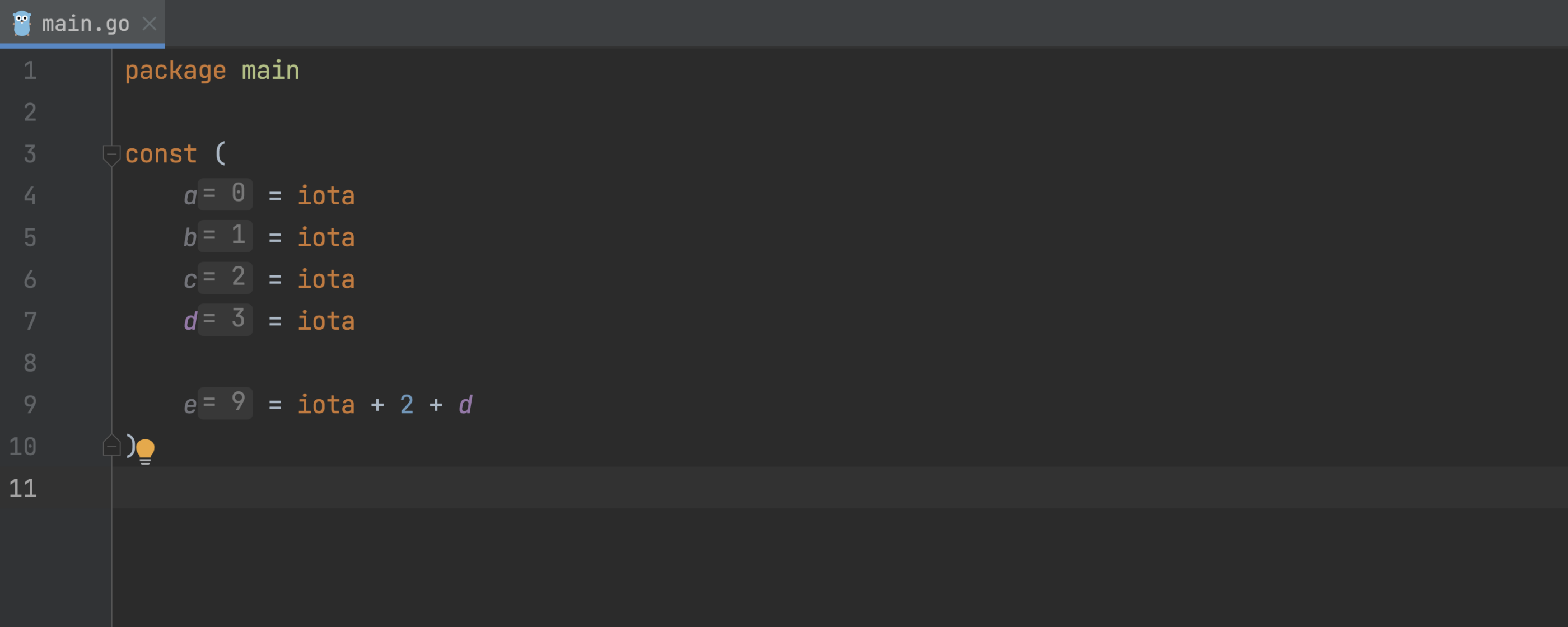
Other improvements and bug fixes
– GO-5982 – When you stop the debugger, it now sends the interrupt signal instead of the kill command, terminating local processes in the same way as the SIGINT signal on Unix machines or Ctrl+C on Windows do. Processes in WSL or processes executed with sudo are still killed, as before.
– GO-11823 – We’ve improved the speed of type-matching completion.
– GO-11310 – GoLan’s support for golang/dep has now been deprecated, since the project itself was deprecated in 2020 in favor of Go modules.
– We’ve fixed another 7 generics-related issues, which puts us at more than 340 issues fixed since November 2021.
User interface
New UI available
As you may already know, this May we announced a closed preview program for the new UI in JetBrains IDEs.
With this first step, we aimed to introduce the reworked look and feel of our IDEs to a limited number of users. The preview program helped us accumulate a lot of insightful feedback and process it, and now we are ready for everyone to try out the new UI.
We invite you to switch to the new UI in Settings/Preferences | Appearance & Behavior | New UI Preview, give it a test drive, and share your thoughts about this huge change with us.
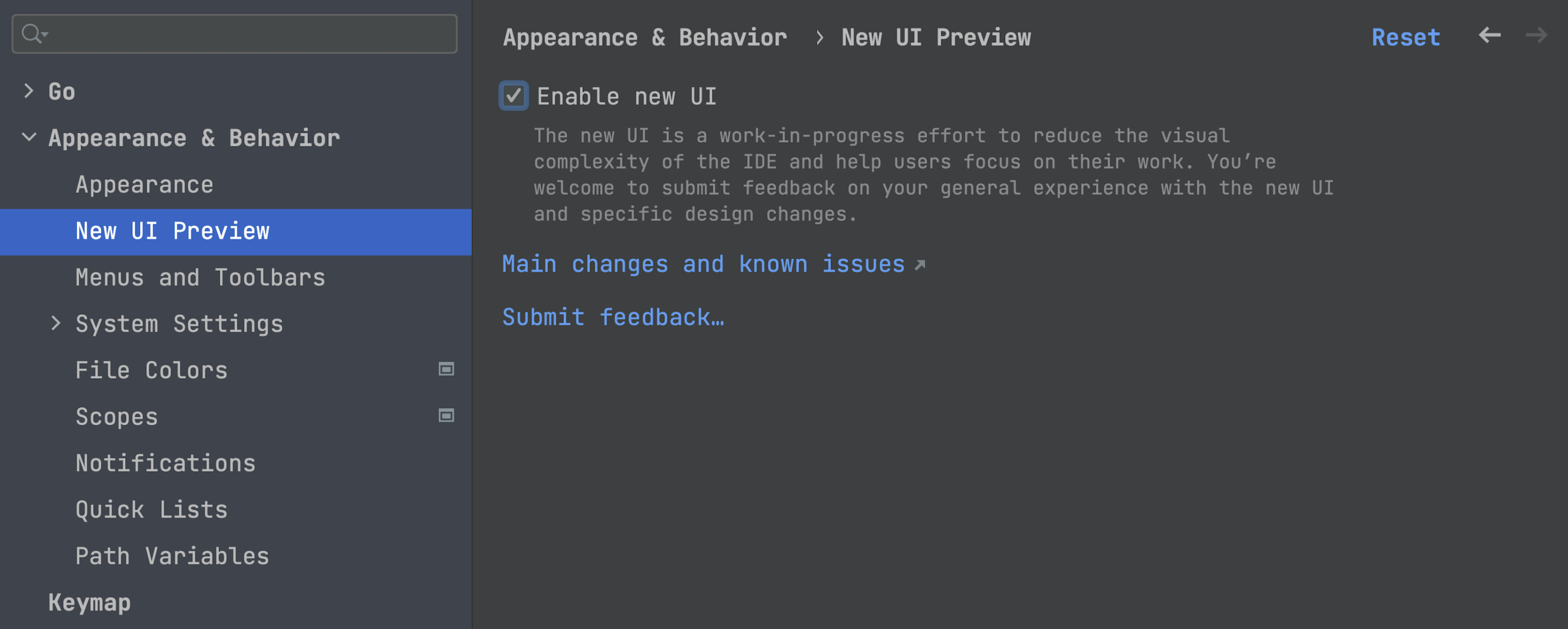
Intention action preview enabled by default
The preview functionality for intention actions is now switched on by default, so you can instantly see how your code will be altered once you apply the IDE’s suggestions.
The preview appears when you open the list of available intention actions and hover on one option or another.
You can disable the preview feature by pressing F1 / Ctrl+Q while the list of intention actions is open, and it will remain disabled until you turn it back on in the same way.
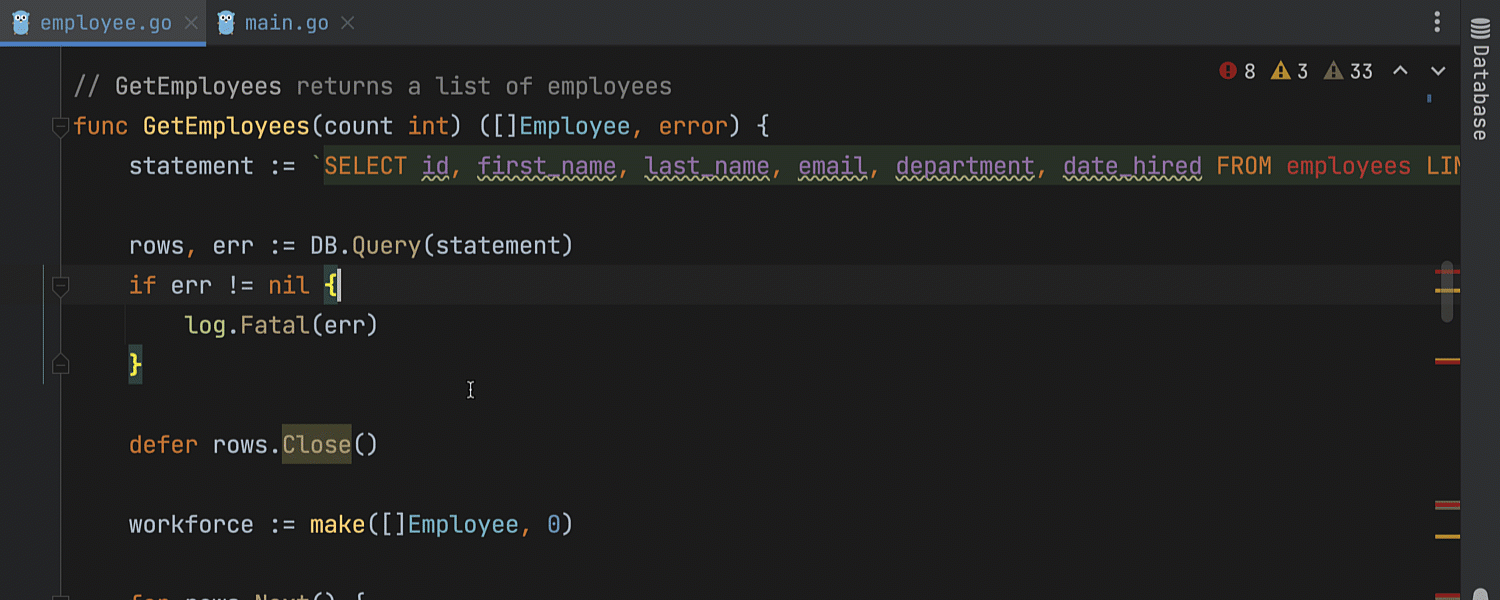
Dock tool windows to floating editor tabs
To make it easier to arrange your working space and interact with GoLand on multiple monitors, we’ve implemented the option to drag tool windows out of the main window and dock them to floating editor tabs.
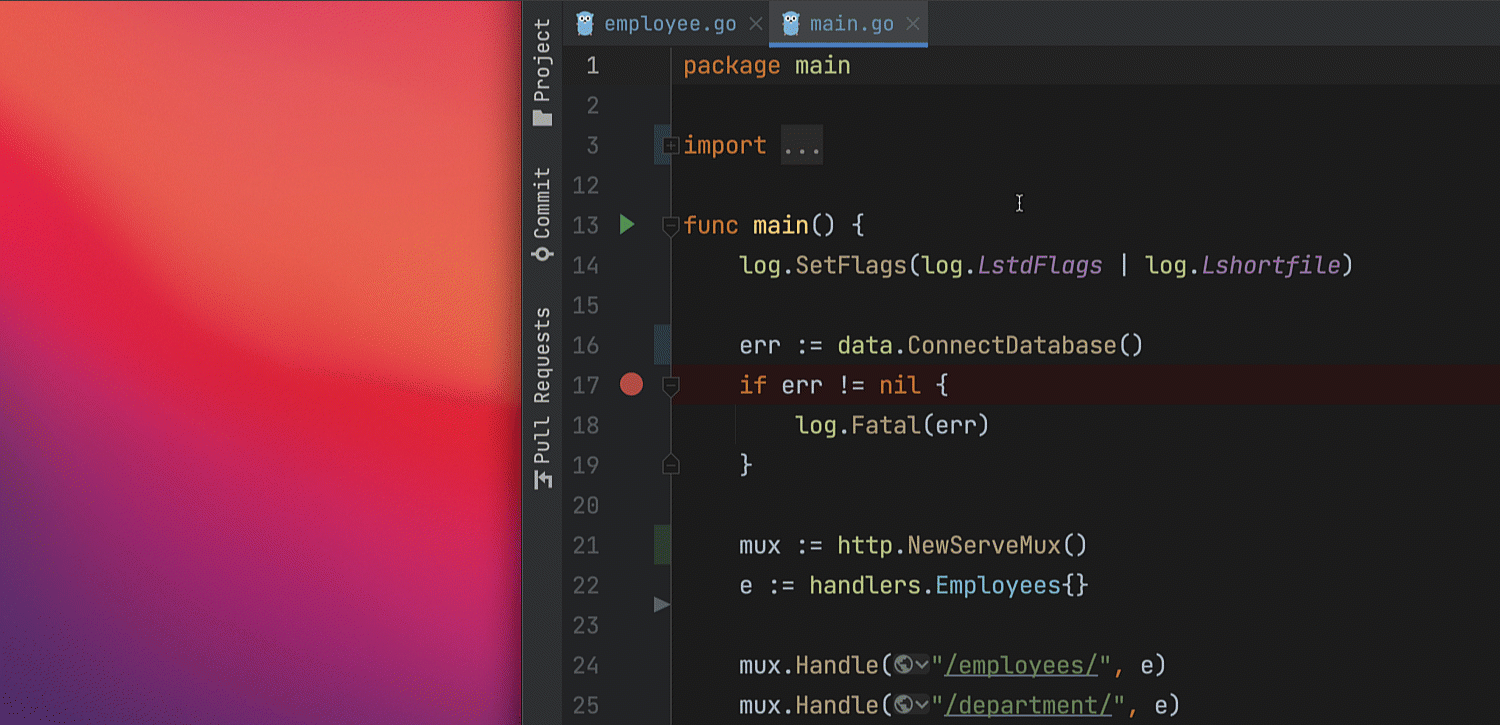
Improved user experience with Search Everywhere results
We have fine-tuned the algorithm behind the Search Everywhere result list to make its behavior more predictable and the selection of the elements you’re searching for more accurate. Now, when you start typing your query, the IDE freezes the first search results that appear and doesn’t re-sort them when more options are found (as was the case with earlier versions).
That’s it for today. We would love to hear what you think about our new features. Get in touch with us on Twitter, leave your comments here, open an issue in our tracker, or drop us a message in the Gophers Slack #goland channel. Thanks!
Subscribe to GoLang Blog updates





