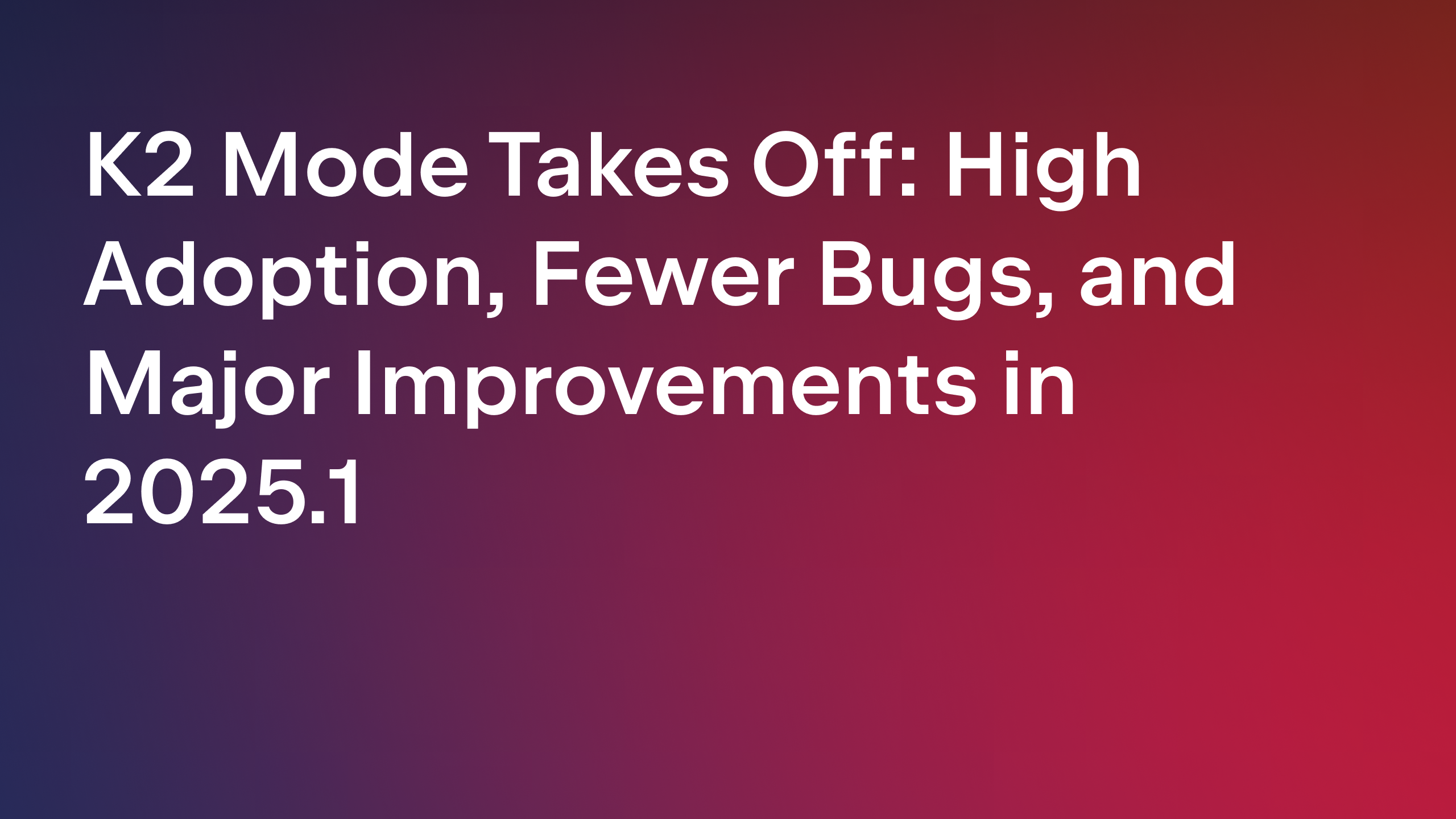IntelliJ IDEA
IntelliJ IDEA – the IDE for Professional Development in Java and Kotlin
IntelliJ IDEA and Android Studio FAQ
We’ve received a large number of questions related to yesterday’s announcement of Android Studio, and we’ve decided to compile the answers in a FAQ post.
Where do I get Android Studio?
Android Studio is available for download at the developer.android.com site.
Is Android Studio a fork of IntelliJ IDEA?
No. Android Studio and the Android plugin for IntelliJ IDEA are built from the same code, and all of the changes in Android Studio are, and will continue to be, available in IntelliJ IDEA releases.
When can I get the Android Studio features in IntelliJ IDEA?
The EAP of IntelliJ IDEA 13, which includes all of the Android Studio features except for the redesigned new project wizard and the App Engine cloud endpoints integration, is available now. The remaining features are going to be integrated in the coming weeks.
Will the new features of Android Studio be available for users of IntelliJ IDEA 12?
No. The new features (especially the Gradle support) depend on the major changes that were done in the version 13 platform, and we do not have any plans to backport them.
If I’m already a user of IntelliJ IDEA, do I need to switch to Android Studio for Android development?
No. Android Studio is focused specifically on Android development and provides streamlined environment and project setup, but otherwise all of its features are available in IntelliJ IDEA.
If I rely on features that are only available in IntelliJ IDEA Ultimate (such as additional version control plugins), will I be able to use Android Studio?
No, these additional features will not be available in Android Studio. You should continue using IntelliJ IDEA Ultimate.
Are Android Studio projects compatible with IntelliJ IDEA?
Yes, the two IDEs use the same project format.
Is it planned to support NDK development in Android Studio or IntelliJ IDEA?
We have recently announced that we’re starting work on an IDE for C++, and we plan to eventually support NDK development as part of that effort. As for NDK development support in Android Studio, Google hasn’t announced anything so far.
Where do I report bugs?
If you’re using Android Studio, please report bugs to the AOSP issue tracker. IntelliJ IDEA issues, as before, should be reported through YouTrack.
Feel free to ask other questions and provide the feedback here and on our discussion forum.
UPDATE: Check out our official website for more details and learning materials about Android development and IntelliJ IDEA.
Subscribe to IntelliJ IDEA Blog updates