IntelliJ IDEA
IntelliJ IDEA – the Leading IDE for Professional Development in Java and Kotlin
IntelliJ IDEA 2023.2 EAP 2: Text Search in Search Everywhere, GitLab Integration, New Java Inspections, and More
The second EAP build for IntelliJ IDEA 2023.2 has been released, offering a bunch of updates that include text search in Search Everywhere, initial GitLab integration, as well as code analysis improvements and better error detection for Java development.
You can get the latest build from our website, the free Toolbox App, or via snaps for Ubuntu.
If you want to catch up on the previous week’s updates, you can refer to this blog post for more details.
Now, let’s delve into what the new build offers.
User experience
Text search in Search Everywhere
The Search Everywhere (Double ⇧ / Double Shift) functionality, primarily utilized for searching through files, classes, methods, actions, and settings, now includes text search capabilities similar to Find in Files. With this enhancement, text search results are displayed when there are few or no other search results available for a given query. The feature is enabled by default and can be managed in Settings/Preferences | Advanced Settings | Search Everywhere.
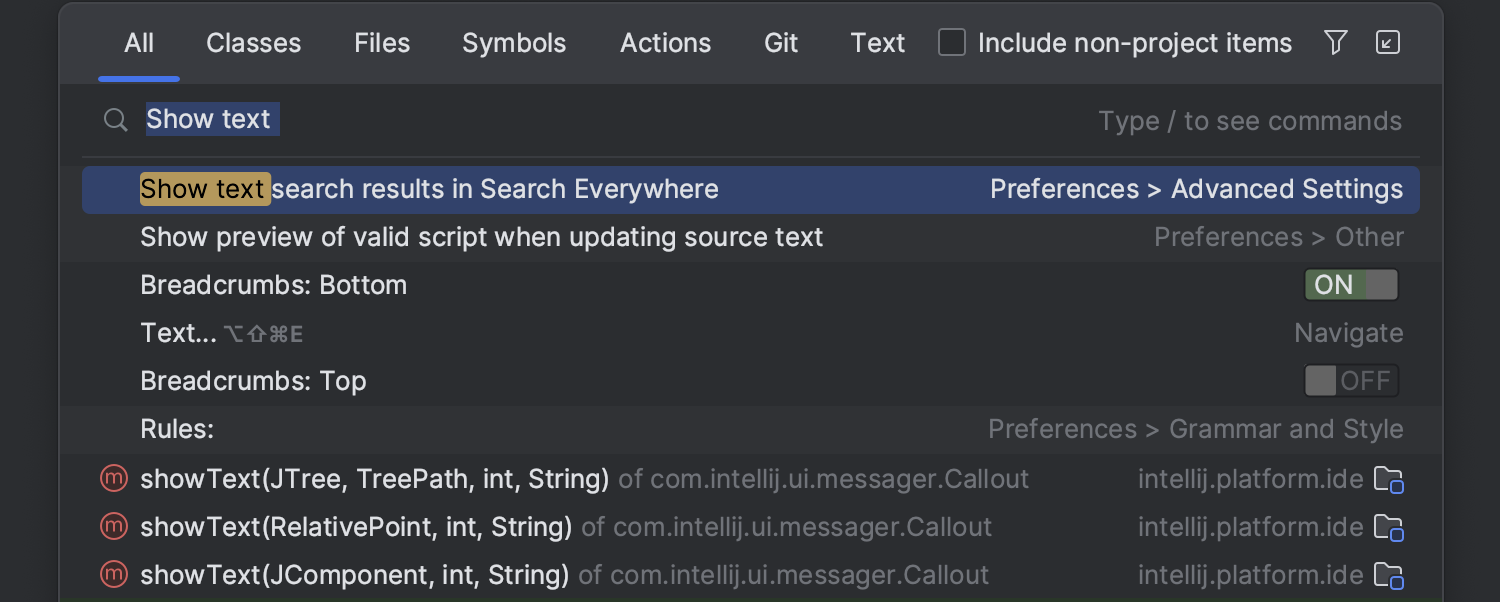
Syntax highlighting in inspection descriptions
In Settings / Preferences | Editor | Inspections, we’ve implemented syntax highlighting for code samples, which facilitates comprehension of any given inspection and its purpose.
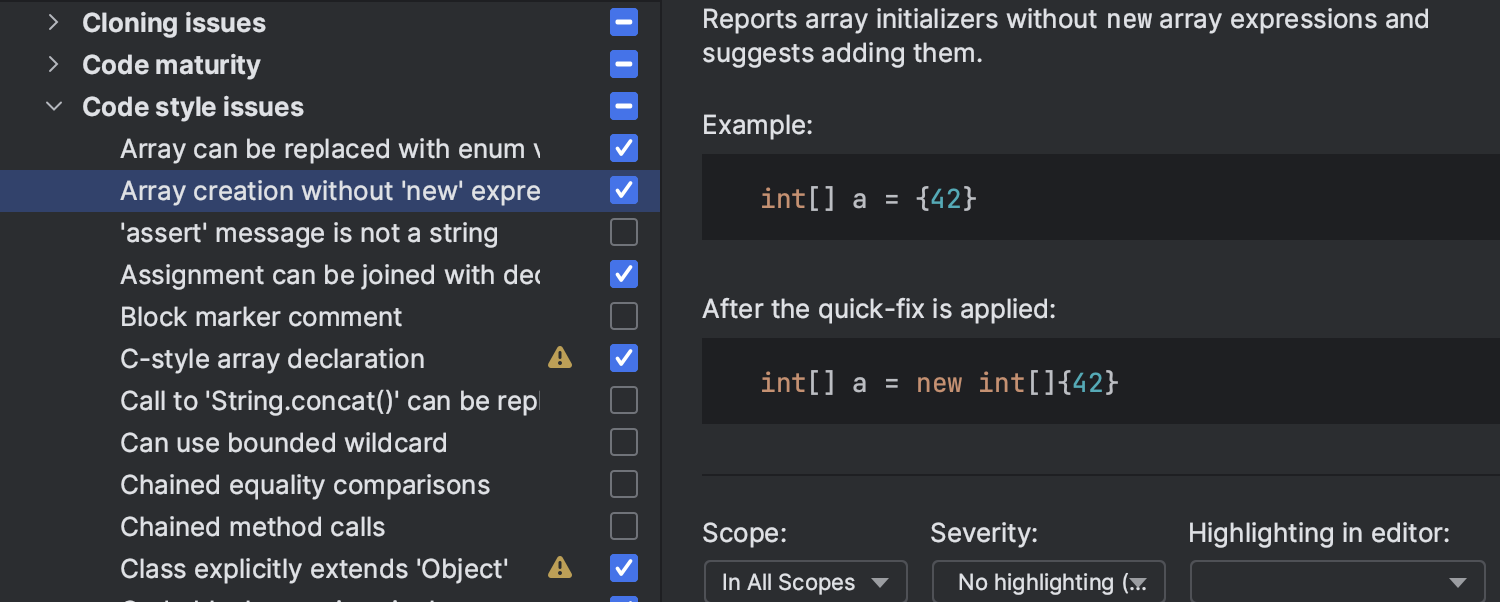
VCS
GitLab integration
IntelliJ IDEA 2023.2 EAP 2 introduces initial integration with GitLab, allowing you to work with the Merge Request functionality right from the IDE, thus streamlining your development workflow.
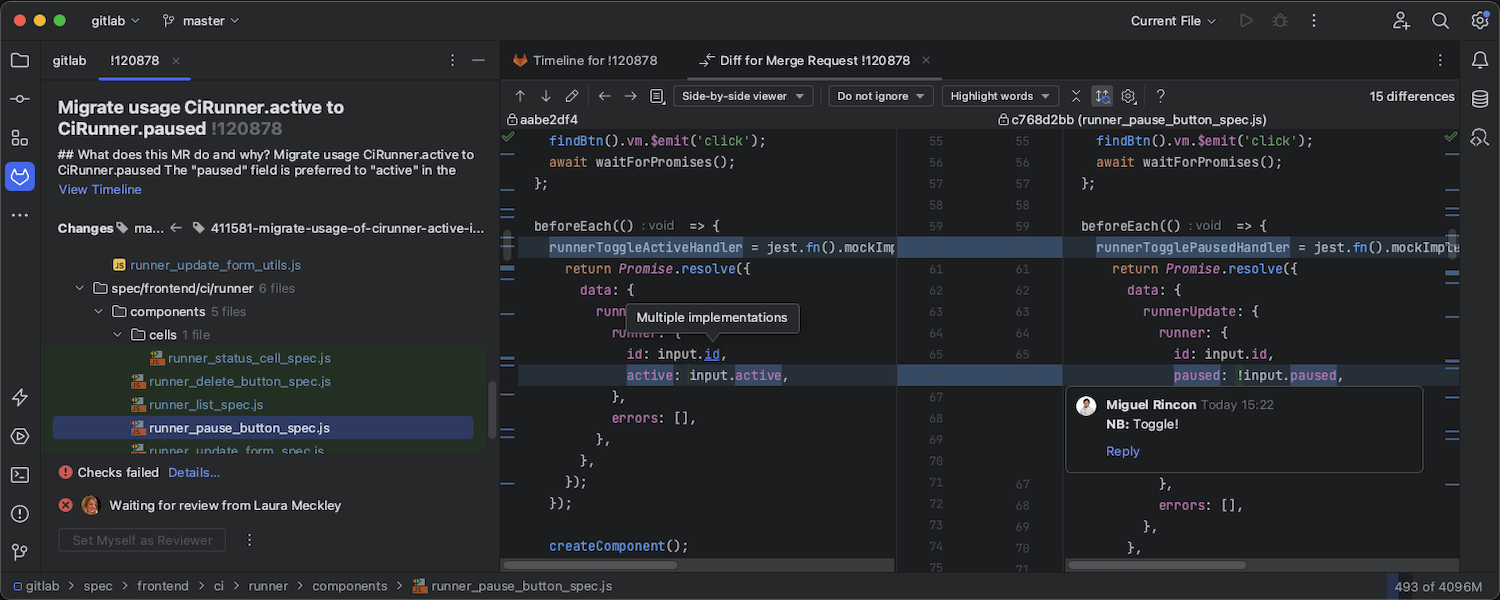
Java
New inspections and other code analysis improvements
We have improved and expanded our Java inspections to assist you in maintaining high-quality code and detecting potential issues more effectively.
A new Incorrect ‘MessageFormat’ pattern inspection will now warn you when pattern references do not match the arguments.
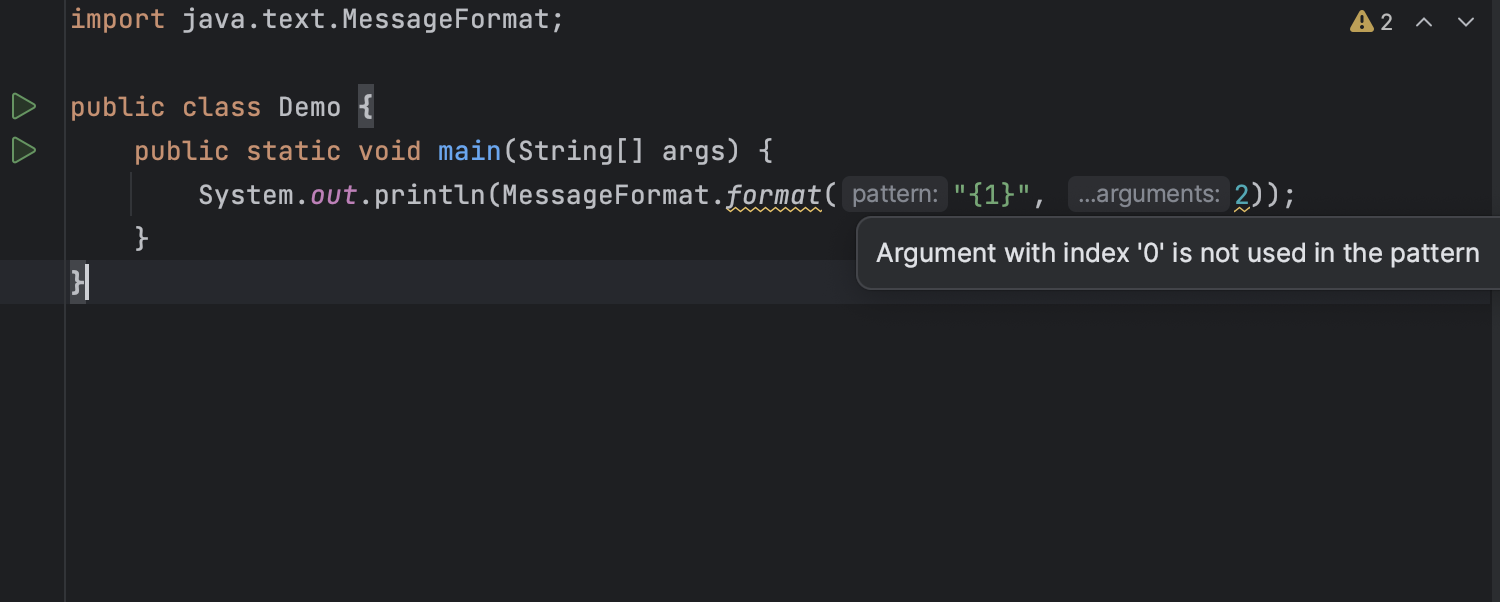
This inspection also detects and highlights incorrect usages of quotes and braces in MessageFormat patterns.
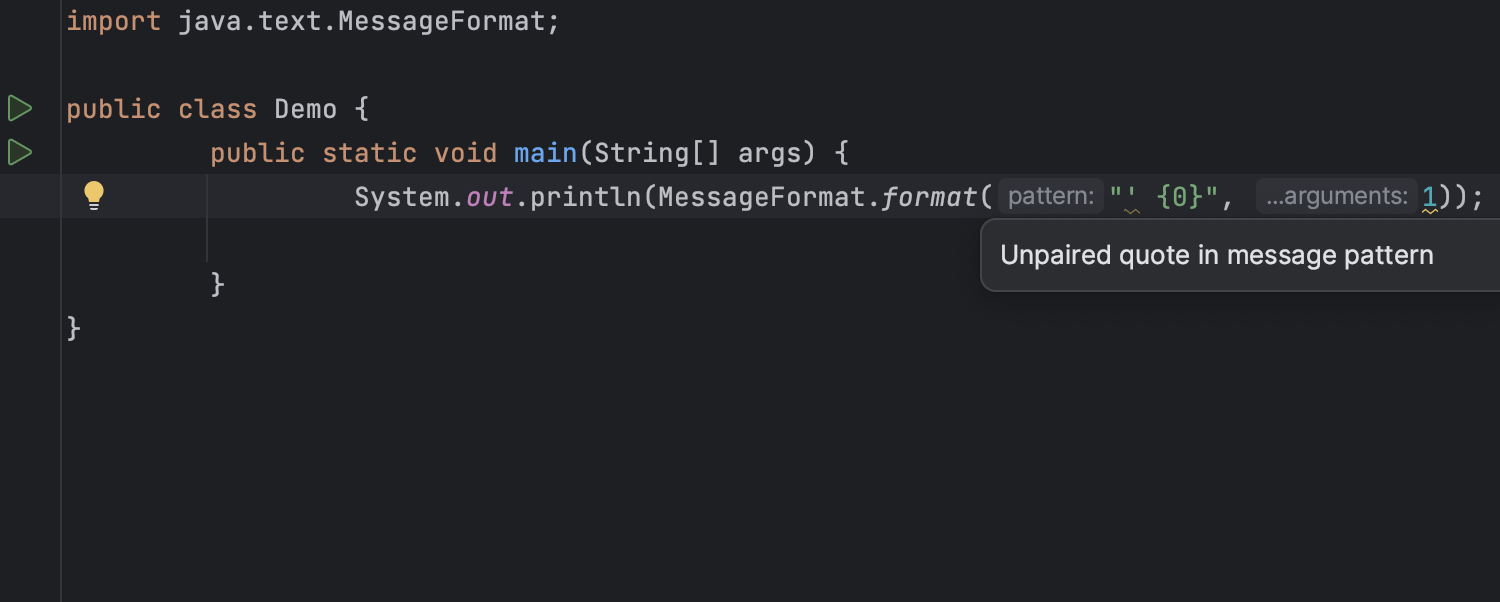
The IDE now reports calls with explicit ChronoField or ChronoUnit arguments and suggests replacing them with calls of more specific methods, thus simplifying the code.
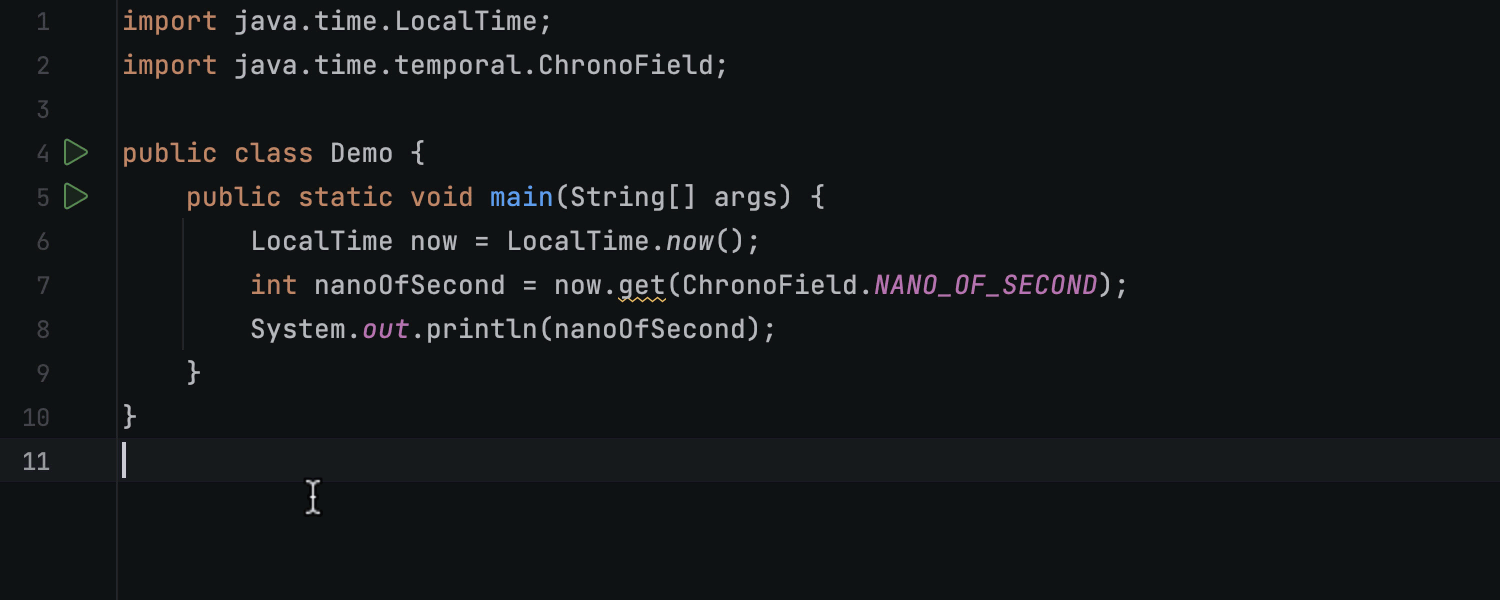
Also, IntelliJ IDEA now provides a warning about unsupported ChronoField and ChronoUnit constants used in conjunction with LocalTime or LocalDateTime.
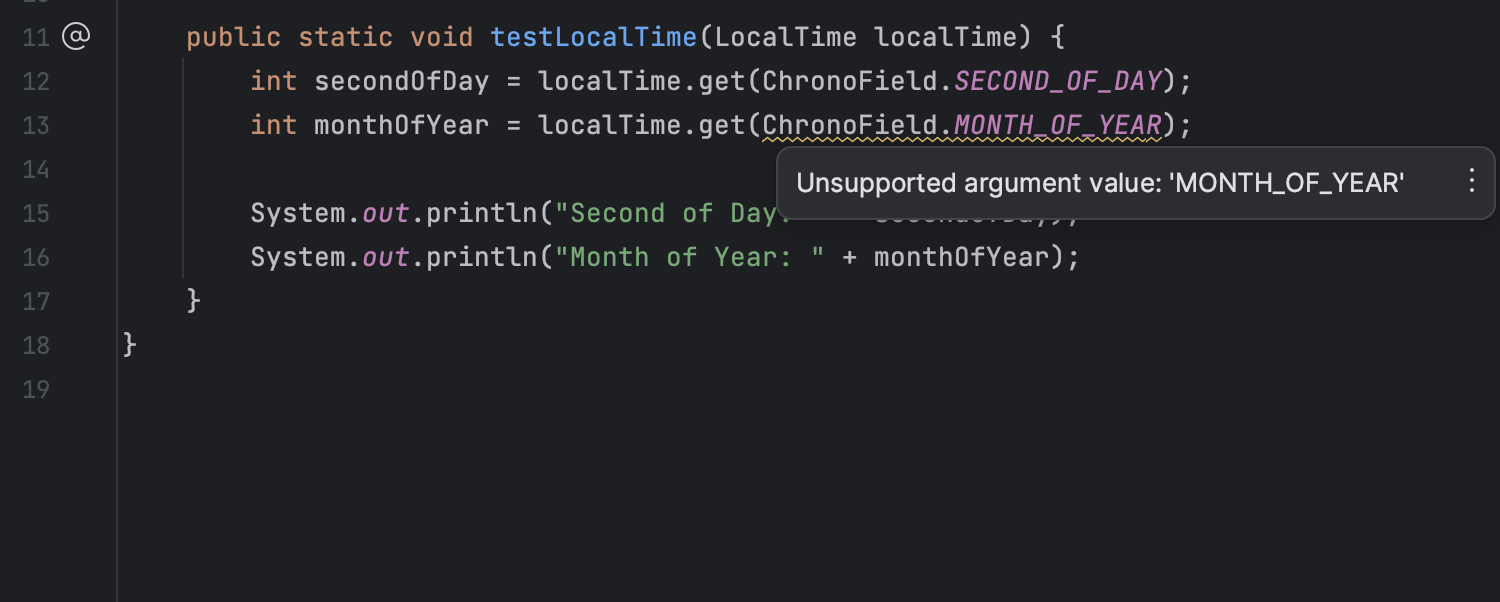
The IDE’s code analysis now supports ranges for get and getLong methods of LocalDateTime and LocalTime classes. It also notifies you about redundant if statements that can be replaced with a constant value within the appropriate range.
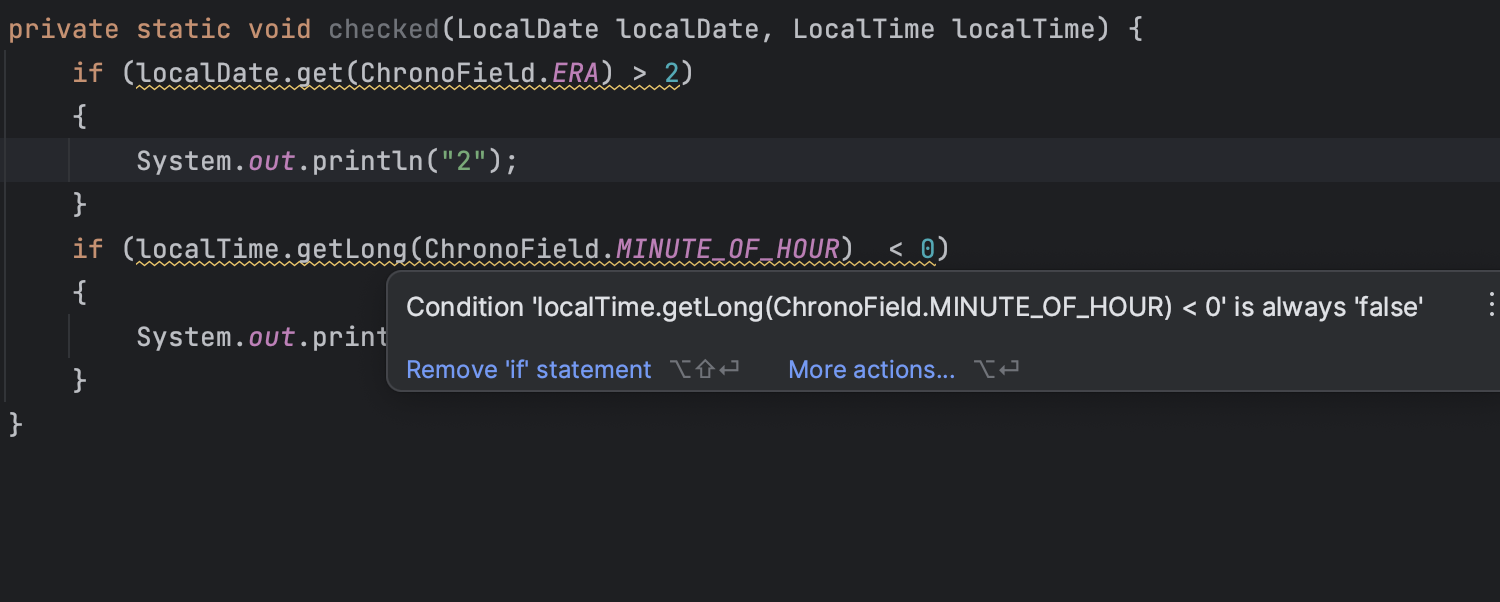
IntelliJ IDEA has been enhanced to detect portions of long methods that can be neatly extracted into separate private methods. It suggests performing this extraction for the sake of improved code cleanliness.
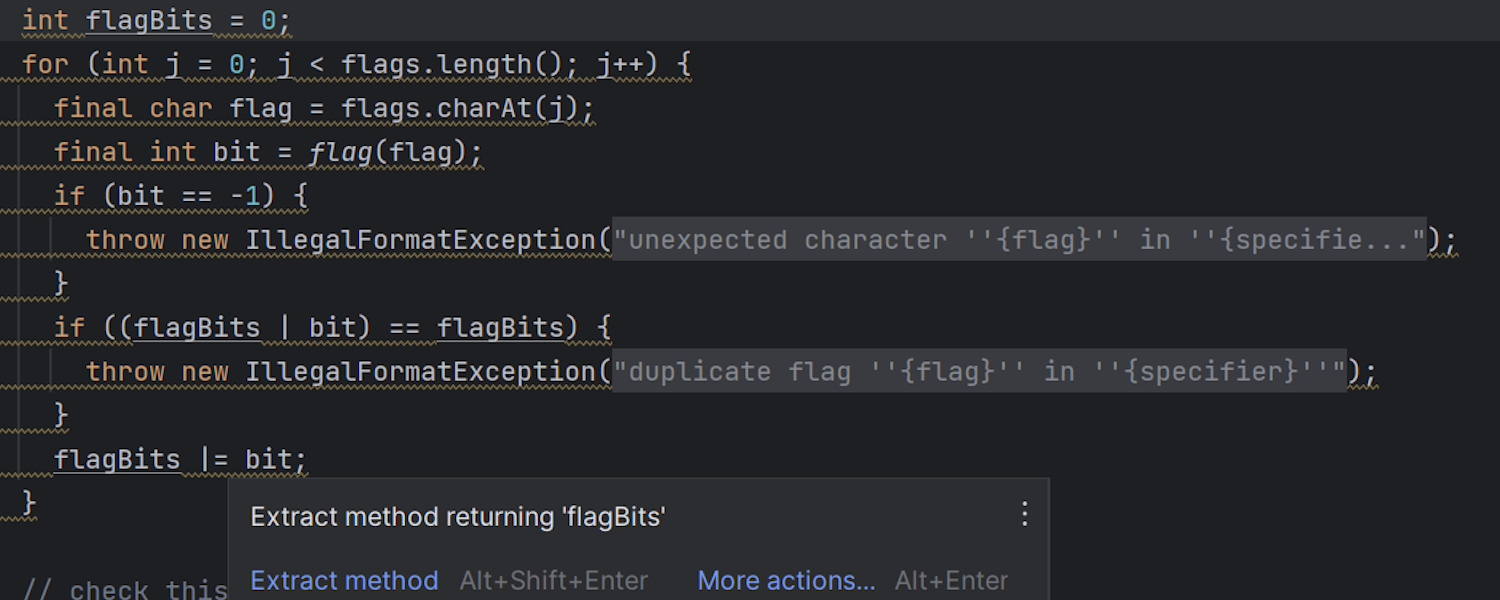
Сode highlighting and navigation for format strings
Now, once you place the caret on a format specifier, the IDE will highlight the corresponding argument and other specifiers that point to it. Also, you can now use Go To Declaration (Ctrl+B/⌘B) to jump to the associated code location for a specific format string placeholder.
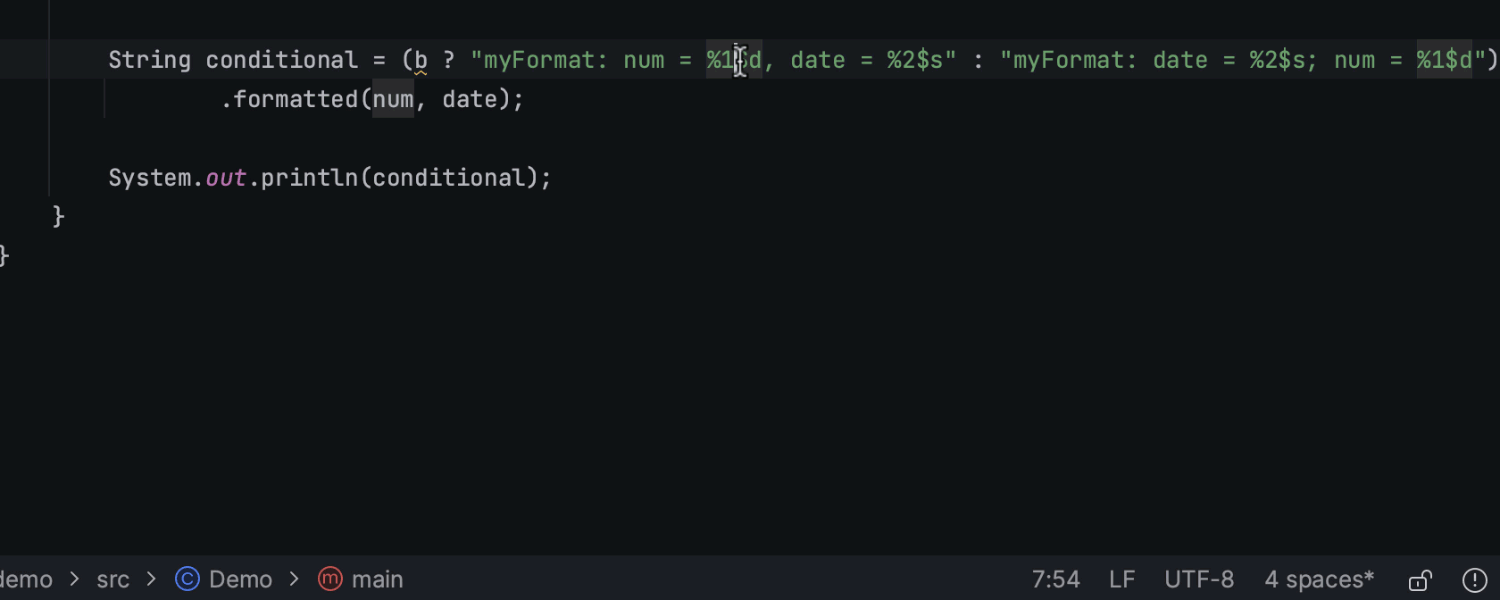
Improved support for the @snippet tag in Javadoc
IntelliJ IDEA now features improved functionality for working with the @snippet tag within Javadoc comments.It allows Markup comments within the @snippet tag, and they are now properly rendered in the documentation.
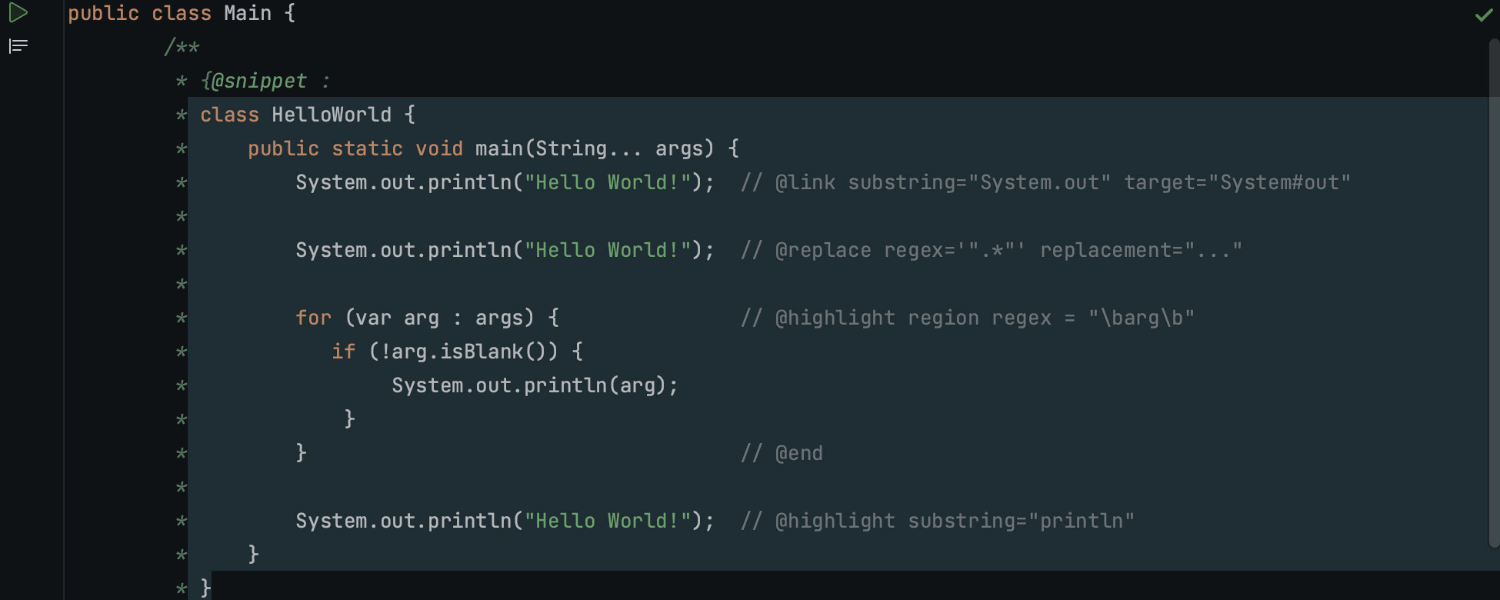
This enhancement includes support for code regions, meaning you can now specify a portion of code that you want to refer to in a Javadoc.
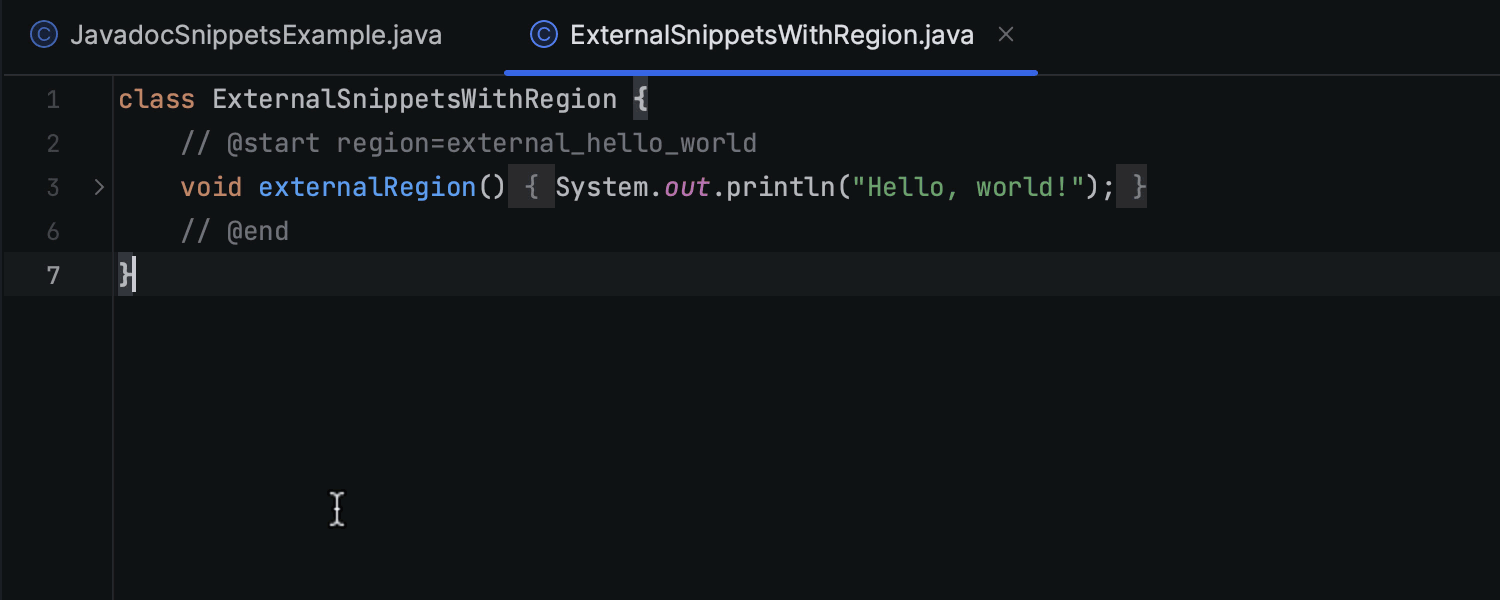
In addition, IntelliJ IDEA now supports the inclusion of external snippets within the @snippet tag, allowing you to reference external code snippets stored in separate files or sources and include them in Javadoc documentation.
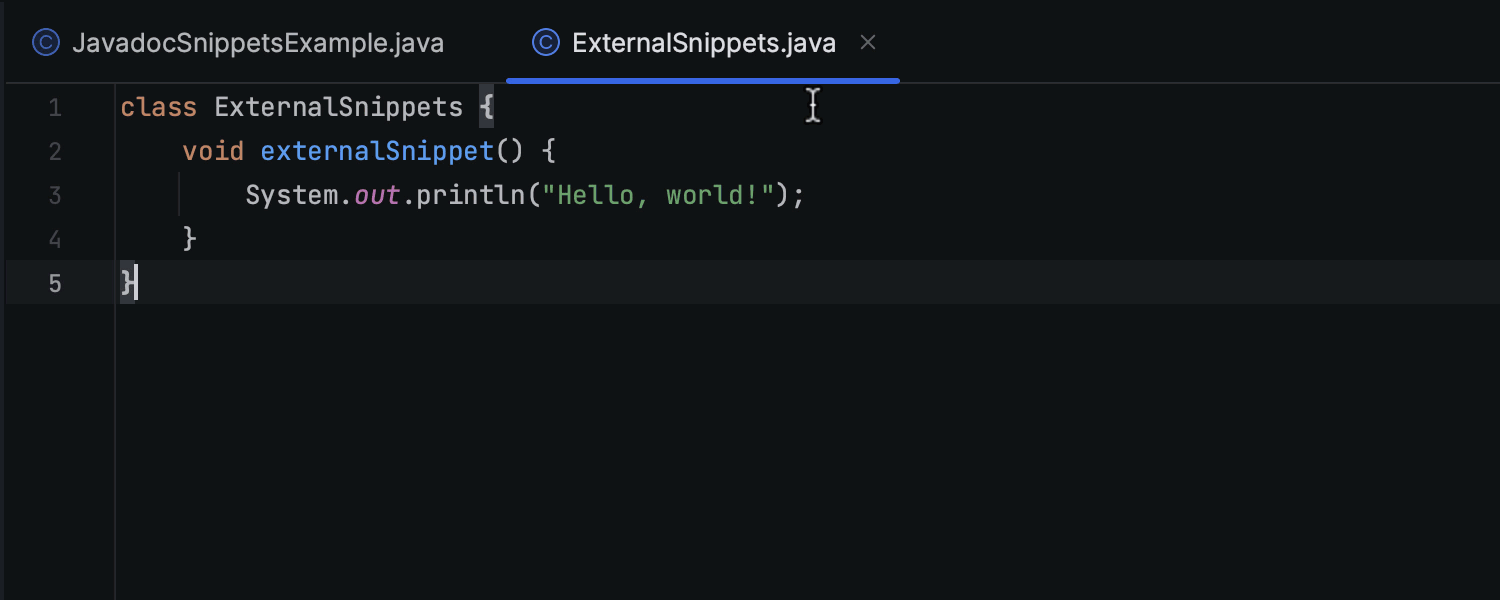
These are the key highlights from the latest IntelliJ 2023.2 EAP build. For a comprehensive list of changes, please refer to the release notes.
We appreciate your active participation in the Early Access Program and highly value your feedback. You can share your thoughts about the new features with us on Twitter or by leaving a comment in the section below. If you find a bug, please report it to our issue tracker.
Happy developing!
Subscribe to IntelliJ IDEA Blog updates










