AppCode 2016.1 released: better Swift language support, code folding for Swift declarations and more!
Hi,
Finally, AppCode 2016.1 is here, so download and try it right now! And if you’ve already installed the AppCode 2016.1 RC2 build, then simply keep using it, since it’s the same as the released one.

Swift
This release delivers a lot of fixes bringing correct parsing and resolve for the following Swift constructions:
- Types conforming to OptionSetType protocol:

- Self type

- Variadic parameters in closures and functions
- Typealias initializers
- Function array types
Swift code folding
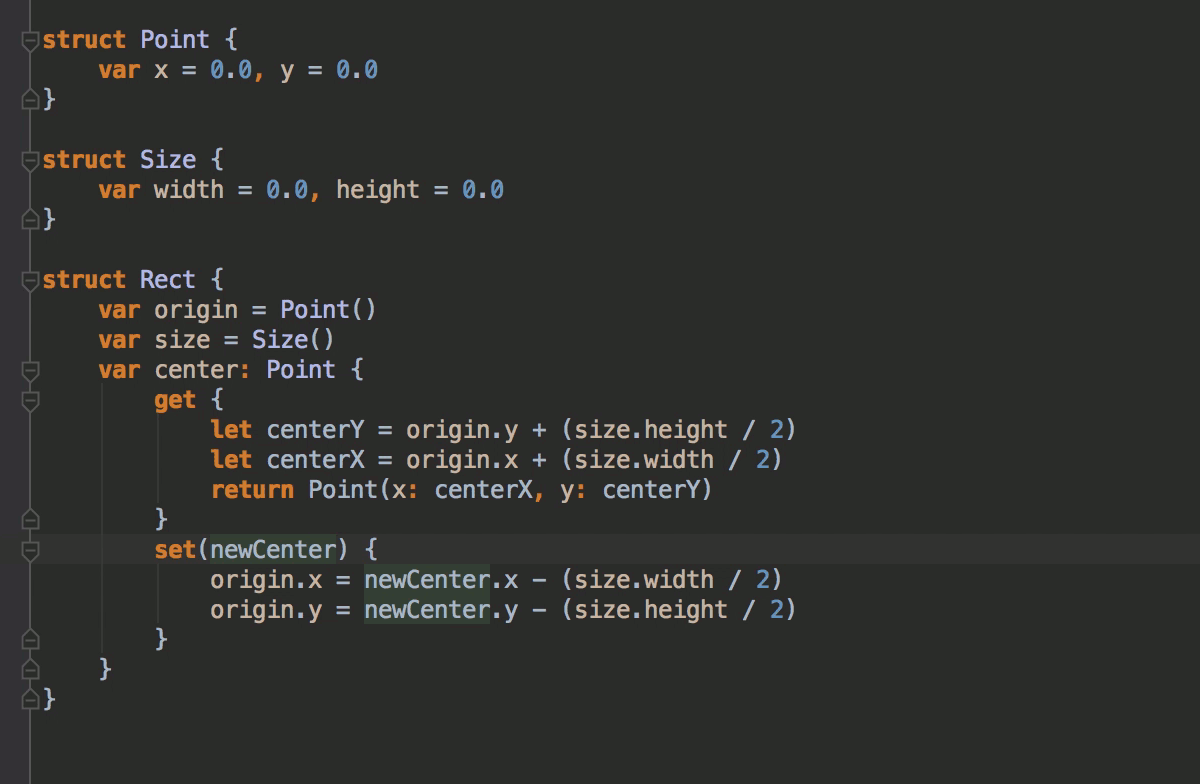
With the code folding for declarations in Swift it’s now easy to focus on the most important part of your code. Use expand/collapse actions for current code block (⌘+/⌘-), all code blocks in particular Swift file (⇧⌘+/⇧⌘-) or collapse recursively complex declarations in your code. Read more about all code folding options in this blog post.
CocoaPods support
Now you can edit your Podfiles with all the keywords supported in completion, including use_frameworks, inherit!, abstract!, abstract_target and others. See all these changes in action in the short demo below:
Build messages
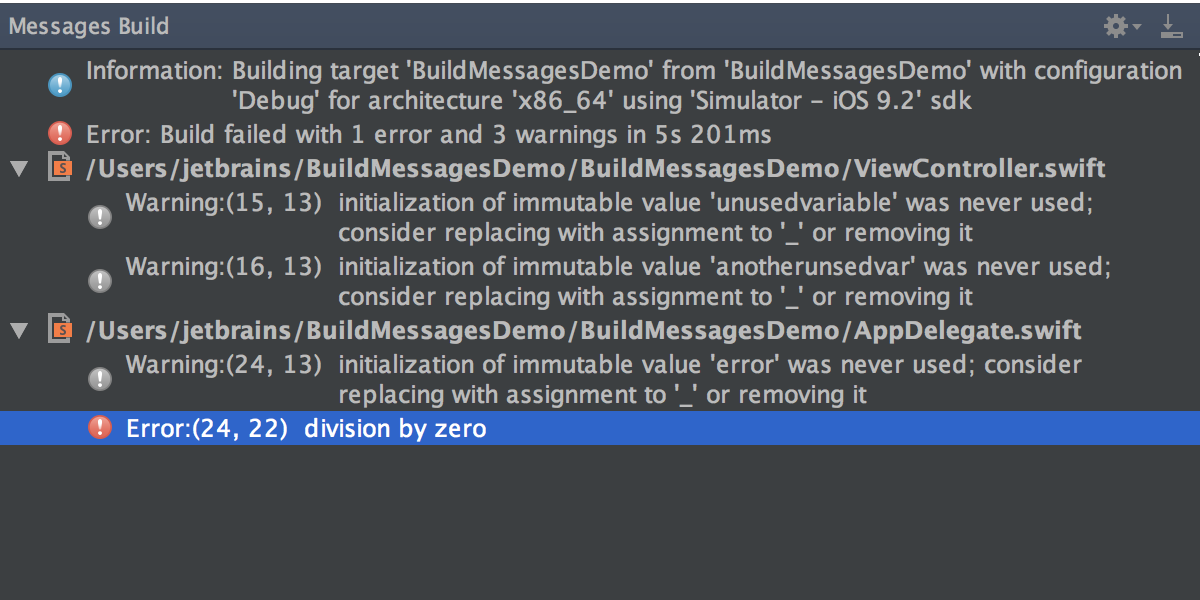
Parsing of build messages is reworked in the release: now the Messages tool window (⌘0) displays all errors and warnings in a convenient way, skipping all irrelevant information.
Build progress messages were updated to show user-friendly descriptions for particular build phases.
Source directories management
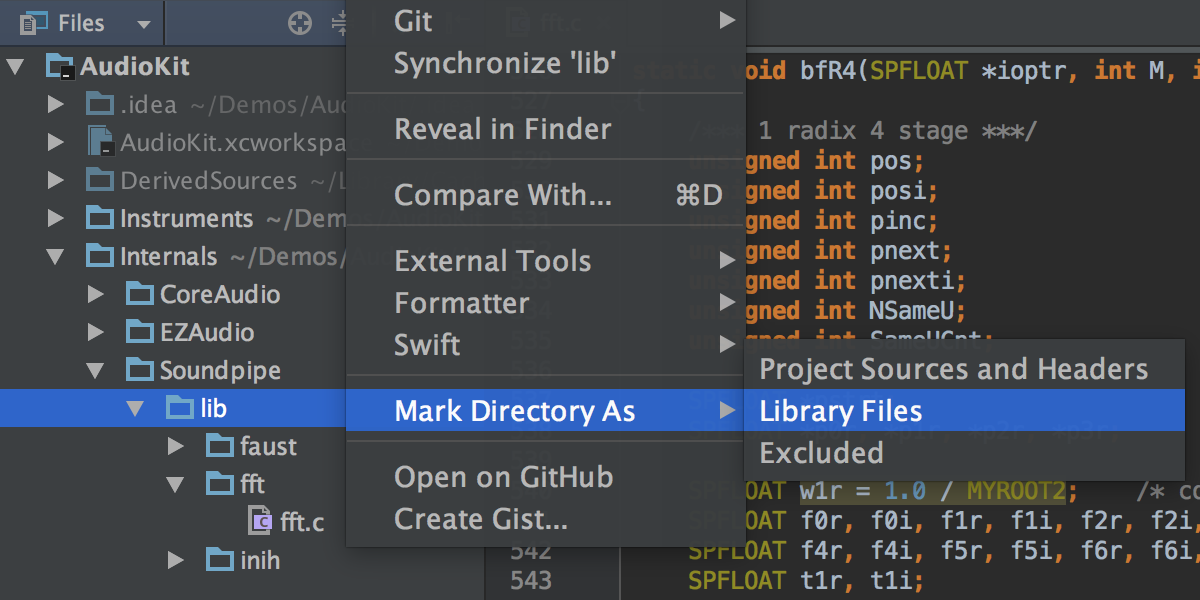
A new context menu called Mark directory as is available for folders in the Files view. It allows you to manage indexing, code completion, code generation or navigation features by manually setting any source directory as:
- Excluded
- Library
- Project sources and headers
Read how to use it and tune any of these options in your project.
C++ language support
You may know that AppCode shares the same codebase for C++ support with CLion, our cross-platform IDE for C and C++. In addition to changes made by the AppCode team, this release delivers a huge number of C++ improvements made by the CLion team including:
- Support for variadic templates with related fixes in the function overload resolution, which together make it possible to resolve C++ code correctly and avoid many false positives in code analysis.
- Improved auto-import for STL symbols.
- Extended information displayed in the Quick documentation popup (
F1) which now shows lambda expressions, namespace aliases and explicit instantiation, as well as hyperlinks for types in the documentation text.
Xcode compatibility
As we already wrote in our post about AppCode 2016.1 RC2, this release can be used with Xcode 7.3. The minimum Xcode version supported by AppCode 2016.1 is limited to Xcode 7.2.x.
Other improvements
- Fixes for localization intentions in Objective-C
- By-word difference highlighting option in Diff viewer.
- Support for multiple Git worktrees and Checkout with Rebase Git action.
- Right-to-left languages (Arabic and Hebrew) are now supported in the editor.
- CoffeeScript and Stylus are bundled in AppCode.
- Improved UI for Attach to local process… action.
To learn more, please visit the What’s new page on our website or just download AppCode 2016.1, try it and let us know what you think in the comments section below!
Your AppCode team
JetBrains
The Drive to Develop





