PhpStorm 2019.3 EAP #6
PhpStorm 2019.3 EAP build 193.4697.24 is now available!
We’ve added the last remaining thing to PHP 7.4 support – arrow functions, as well as brought you the possibility to run all requests in file in HTTP client, and a couple of other improvements. All the latest updates from Web, DB, and the IntelliJ Platform are incorporated too, as usual.
Download PhpStorm 2019.3 EAP from the Next Version page or via the JetBrains Toolbox App.
PhpStorm EAP builds are free to use within 30 days of the build date.
PHP 7.4
Arrow functions
In PHP 7.4, you’ll be able to use the short syntax for one-line lambda functions: fn(parameter_list) => expr. This is now fully supported by PhpStorm:
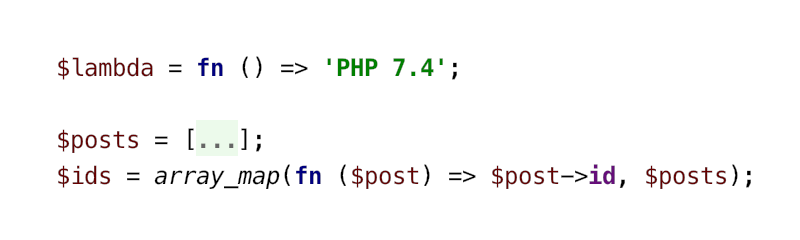
The new short functions in PHP introduce automatic by-value binding of variables from the outer scope. PhpStorm will accordingly provide completion for them as well as resolve declarations, available by clicking from inside the function:
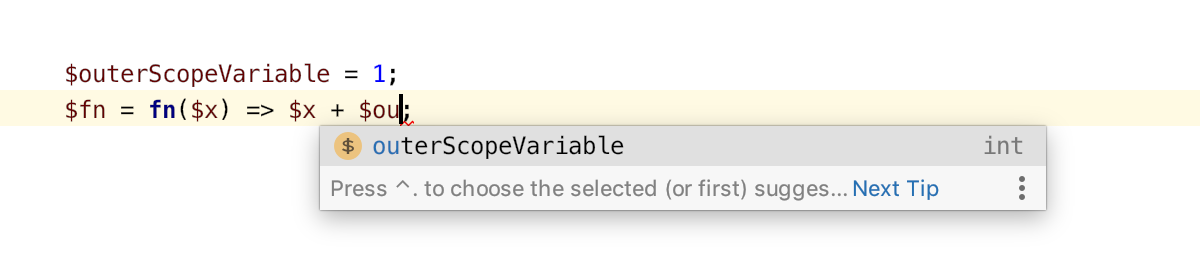
A quick-fix to convert one-line lambda functions from the old syntax to the new short one is also available! Just press ![]() Alt-Enter over an anonymous function and choose Convert closure to arrow function:
Alt-Enter over an anonymous function and choose Convert closure to arrow function:
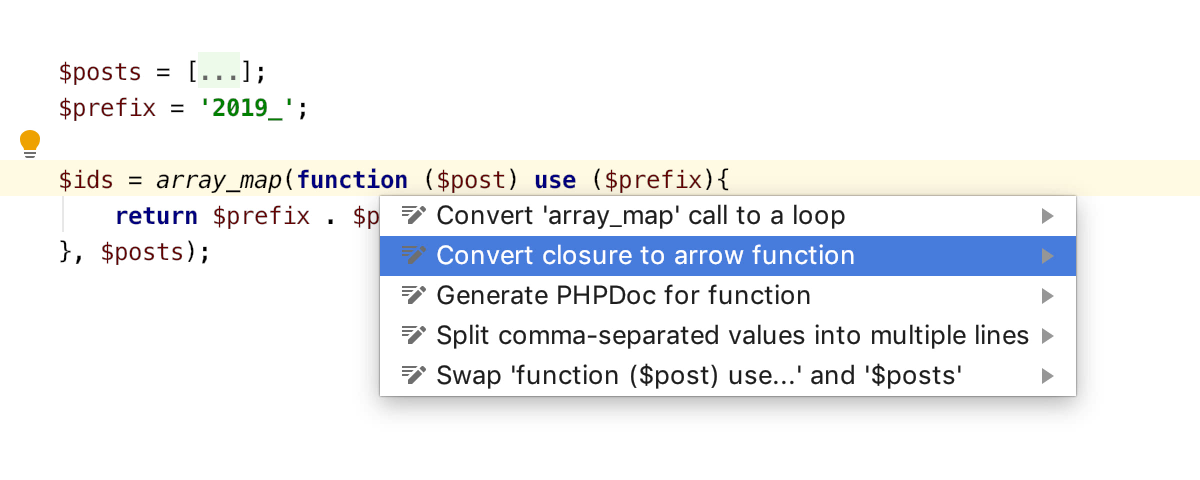
HTTP Client: Run all requests in File
With the editor-based HTTP Client in PhpStorm, you can write multiple requests in one .http file. This is quite convenient if you need to do request chains when one request depends on the result from previous ones.
Earlier, you had to run each request one by one, now in PhpStorm 2019.3 you’ll be able to run them all in one click!
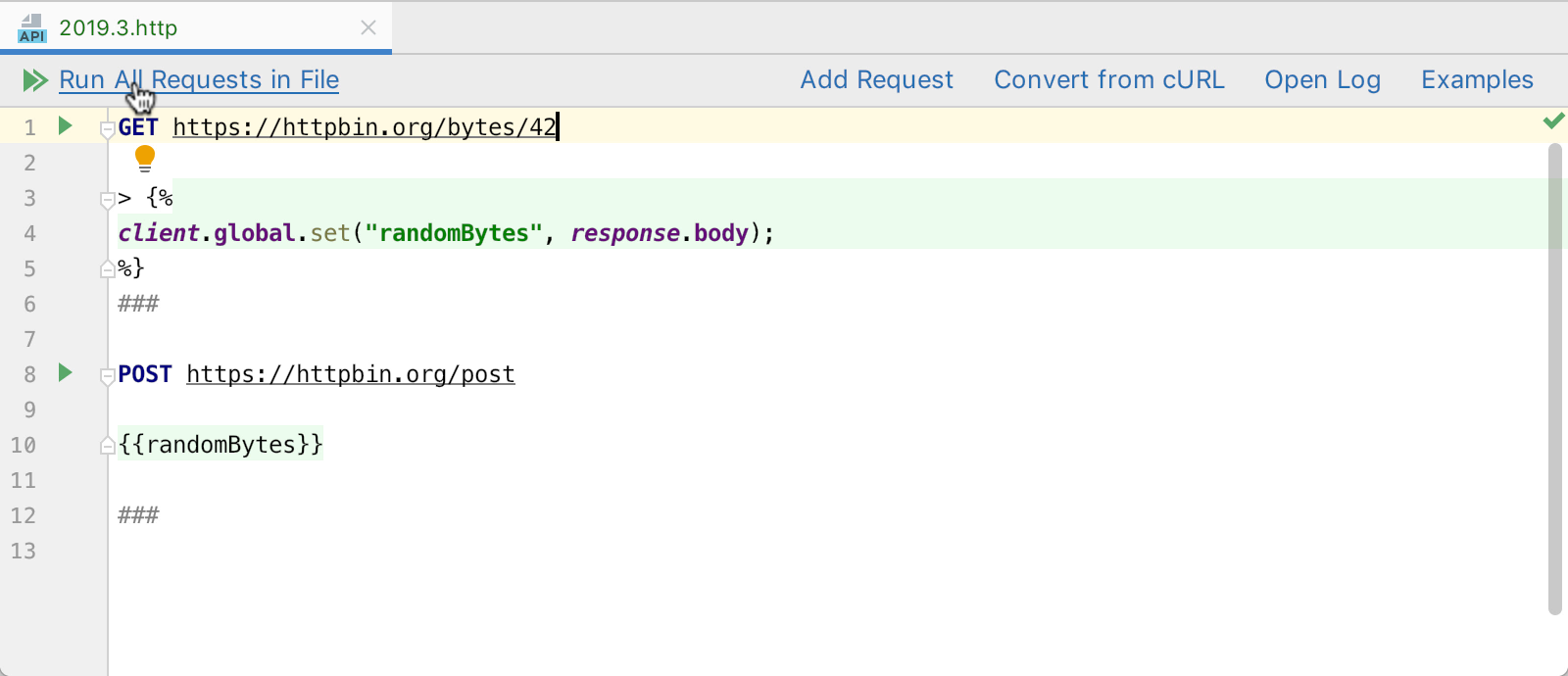
New editor command to sort lines alphabetically
Now you can easily sort lines alphabetically by selecting lines in the editor and choosing Edit | Sort Lines from the main menu or by running this action from Find Actions (Cmd+Shift+A):
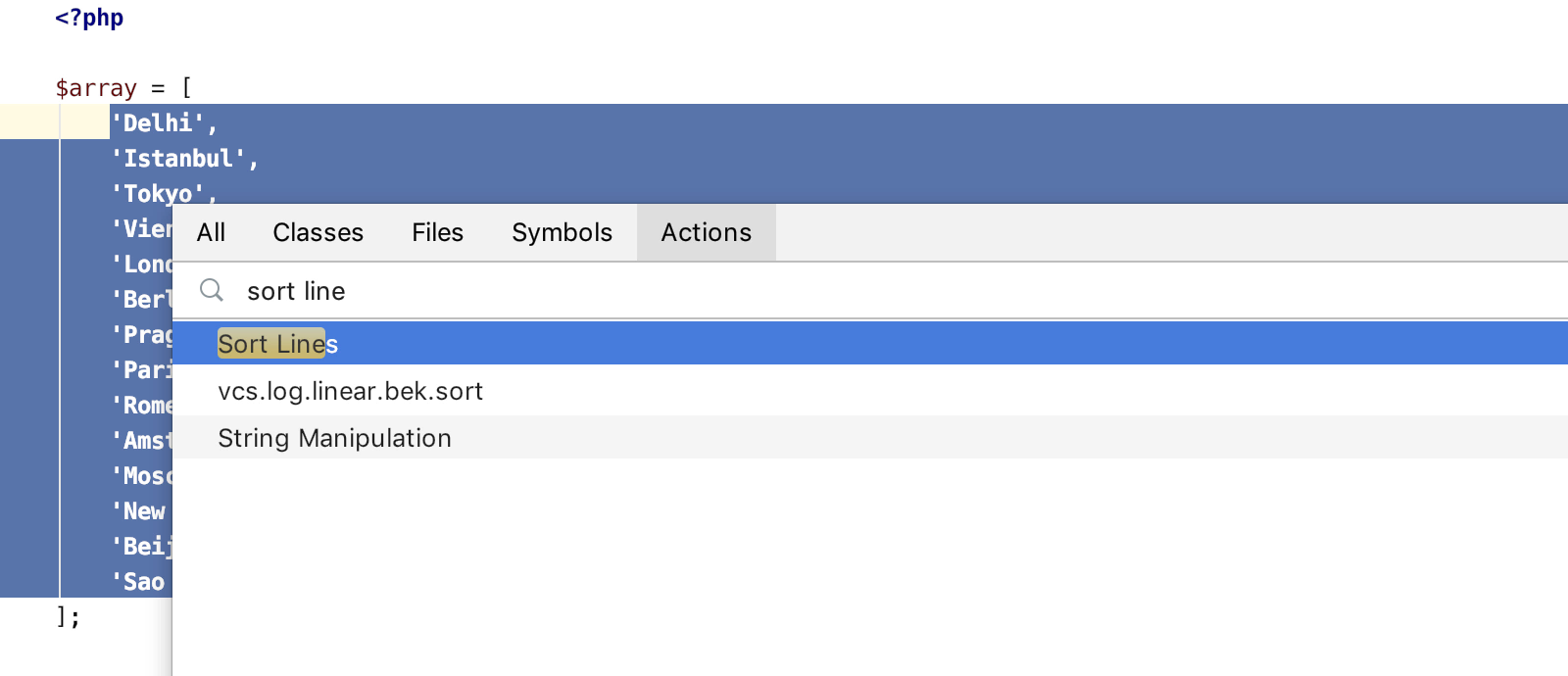
You may also check the String Manipulation plugin for more actions with lines and strings.
VCS
Push any branch
You can now push changes from any branch right from the Branches popup – select a branch and then use the Push action in the menu.
Previously, you could only push changes from the branch you’re currently working with. To do this, you had to switch to the branch first and only then you could push the changes.
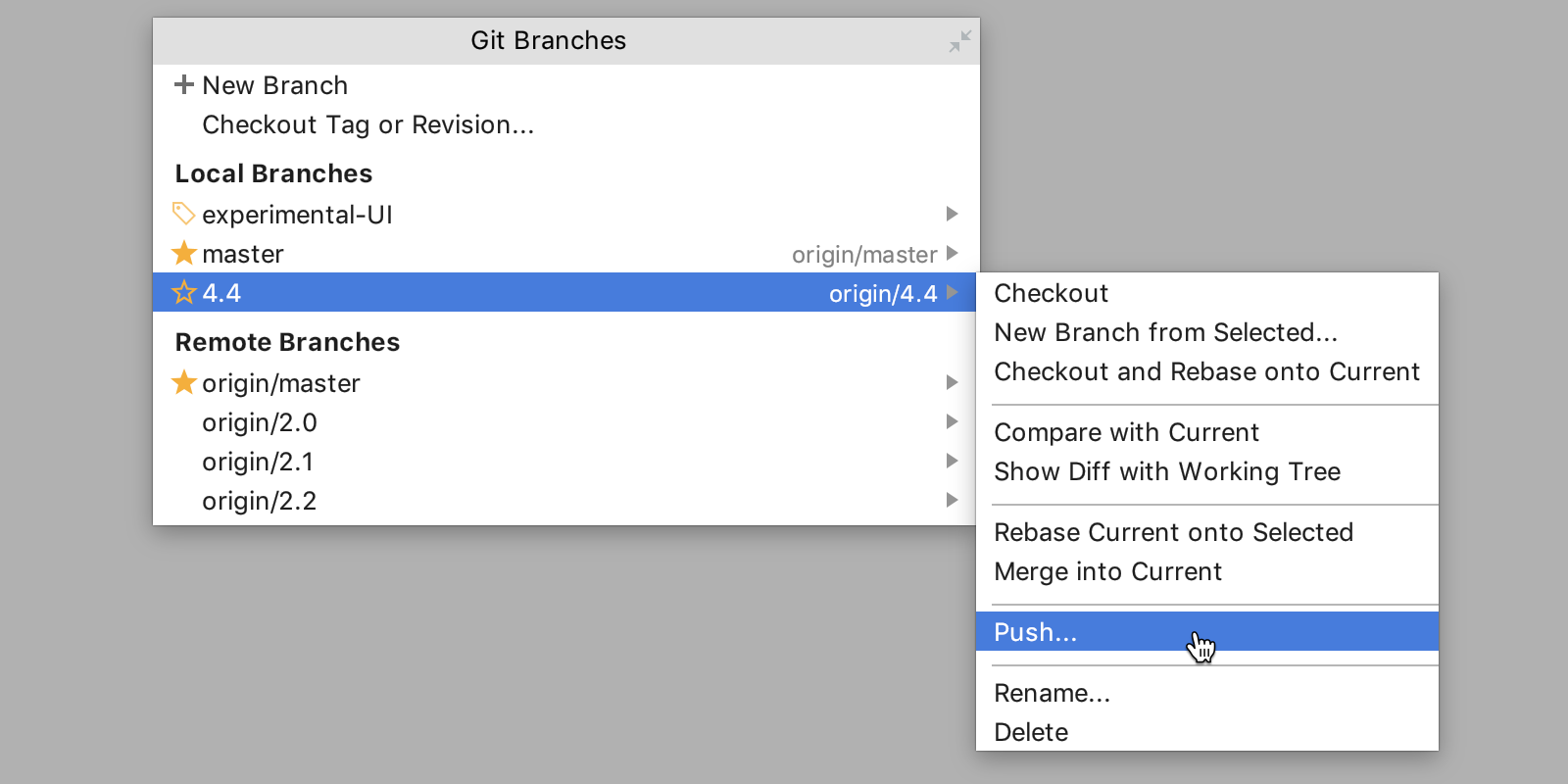
For the full list of changes in this build, see the release notes.
Please report any problems to our issue tracker or comment on this post. Your feedback is much appreciated!
Check out the previous EAP blog posts for more features:
- PhpStorm 2019.3 Early Access Program is Now Open
- PhpStorm 2019.3 EAP #2
- PhpStorm 2019.3 EAP #3
- PhpStorm 2019.3 EAP #4
- PhpStorm 2019.3 EAP #5
Your JetBrains PhpStorm Team
The Drive to Develop
Subscribe to PhpStorm Blog updates






