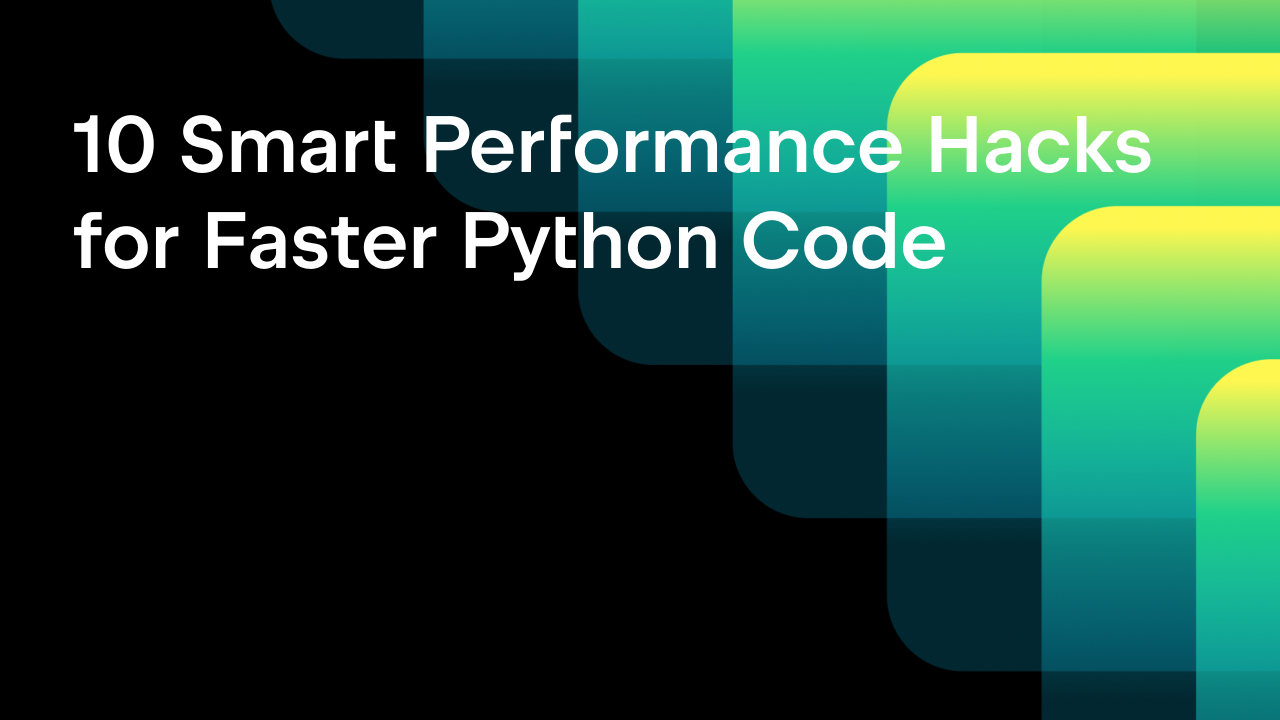Django Project Ideas

Ready to get started on your Django project? Whether you want to build a personal project, improve your portfolio, or just experiment with a new technology, Django provides the perfect foundation.
We’ve compiled a list of Django project ideas that will help you expand your competence, whether you’re new to the framework or looking to advance your existing skills.
In this guide, we’ll explore a range of Django project ideas to help you get hands-on experience, ranging from simple apps to more advanced, full-stack applications.
When should I use Django?
Known as the “web framework for perfectionists with deadlines”, Django is a great choice for building robust, production-ready websites, apps, or services.
It’s an open-source and highly versatile Python web framework that can be used for everything from blogs and social media platforms to e-commerce sites, content management systems, and fitness trackers.
First released in 2005, Django continues to receive regular updates and enjoys a considerable following. Its “batteries included” design means you get what you need to build a full-stack web app right out of the box. You can also pair Django with a front-end JavaScript framework for projects that demand richly interactive user interfaces.
- Learn more about Django in our blog, including its key components and benefits.
- Still trying to figure out whether Django is the right framework for you? Read our comparison of Django and Flask – the two most popular Python web frameworks.
Where to find Django project ideas
Working on a real-world project is one of the best ways to get to grips with Django. You can start with something simple and extend it as you learn more about the framework. In the process, you’ll develop your skills and build a portfolio of work showcasing your abilities.
Stuck for ideas? Previous projects (both professional and personal), forums, dev meetups and hackathons, as well as platforms like GitHub, can all provide sources of inspiration.
GitHub is also useful for hosting and collaborating on open-source projects – this is where the source code or design documents are made publicly available for anyone to access, modify, and distribute. You can use and build upon various software, making them a great jumping-off point for a Django project.
Some GitHub open-source Django projects include:
- Django packages: a directory of reusable apps, sites, tools, and more for your Django projects.
- Django project: source code for djangoproject.com.
- Django social: code for a social network or community site built using Django.
Are you unfamiliar with a particular area, such as routing or database design? You could choose to design a project that addresses this knowledge gap while learning Django simultaneously.
Django project ideas for beginners
If this is your first time building with Django, look no further. We’ve compiled a list of project ideas that are ideal for anyone using Django for the first time. These will help you find your feet as you explore what Django offers.
Before you start, reading this Django tutorial for beginners is useful. It walks through building a simple but non-trivial project by starting with a single file. The tutorial is an excellent starting point for anyone new to Django, as it introduces core concepts and helps you build a functional project from the ground up.
Once you’re familiar with Django’s principal elements and are comfortable building within the framework, you can get going with these more dynamic yet straightforward projects.
Air temperature app
This tutorial will walk you through creating a simple Django app using PyCharm that displays the current air temperature at your location. The app also allows users to explore weather conditions at random locations to add interactivity.
By following this guide, you’ll learn to:
- Set up a Django project.
- Develop models, views, and templates.
- Make and process API calls.
- Connect to and populate databases.
This hands-on task will give you practical experience with core Django concepts and show how PyCharm can help you develop more efficiently while working with Django. It’s a great place to begin building web applications and sets you up for further starter projects.
Blog
Required tech stack:
- Django admin: for managing blog posts.
- Django templates: for rendering HTML pages.
- TinyMCE or CKEditor (optional): for rich text editing.
Building your own blogging platform with Django is a great way to cover the basics of create, read, update, and delete (CRUD), setting up routes, and serving a site locally. To keep things simple, use the Django Admin site to add and update blog posts. To explore further, extend the basic blog functionality by implementing tags and filters, adding a search option, or enabling comments.
We highly recommend the Django Girls Tutorial for beginners, which takes you through creating a small blog.
To-do list app
Required tech stack:
- Django templates: for rendering the UI.
- Single-page applications (SPA)/JavaScript: for updating the status of pages and components without reloading the page.
A simple task list with an option to check items off when complete is an excellent way to learn the basics of developing with Django. You’ll need a UI to add tasks and update their status and a simple database to record each entry. You can also add the ability to record due dates or set priorities.
Recipe organizer
Required tech stack:
- Django templates: for rendering the frontend.
- Django ORM: for database interactions.
- JavaScript (optional): for additional security.
Familiarize yourself with Django’s ORM (object-relational mapper) and database support by building an app to keep track of your favorite recipes. Add a web-based frontend with options to filter recipes by category, ingredients, and user ratings so you can easily browse for inspiration.
Quiz app
Required tech stack:
- Django templates: for rendering the UI.
- Django ORM: for managing the question bank and user scores.
- JavaScript: for interactive quiz elements.
Create a quiz app or website to familiarize yourself with each layer of Django’s architecture. Build a question bank, give players a simple UI to select their answer, and calculate the score. Enhance the functionality by sorting questions into categories and adding options to choose topics or change the number of questions asked. You could also add a leaderboard to celebrate your highest scorers.
Authentication system
Required tech stack:
- Django built-in authentication: for handling login, registration, and password resetting.
- Email service: for email validation and password reset (e.g. SMTP server).
Login systems are a feature of most websites and apps. Fortunately, adding authentication and authorization to a web app is easier with Django’s built-in authentication system. Creating one as a practice project helps familiarize yourself with the functionality and provides a reusable pattern for future projects. Don’t forget to include key features such as email validation and a password reset option.
URL shortener
Required tech stack:
- Django templates: for the frontend.
- Django ORM: for storing URLs.
- Bitly API (optional): if using an external shortening service.
You can approach this project in a couple of ways, depending on your interests. One option is to build a simple app that sends requests to an existing URL-shortening service, such as Bitly’s API. Alternatively, create your own service by generating shortened URLs, storing the URLs in a database, and defining routing logic to match incoming requests to the appropriate URL. Add a simple frontend so you can generate new shortened URLs on demand.
Expense tracker
Required tech stack:
- Django templates: for the UI.
- Django ORM: for managing expense data.
- Chart.js or D3.js: for visualizing expense trends.
Expense management apps provide an opportunity to define different data models for expenses, such as invoices, payroll, and cash expenditures. As well as creating forms for users to enter the costs, you might have existing data to import. Consider creating graphs to show expense trends in each category.
Simple social network
Required tech stack:
- Django templates: for rendering the UI.
- Django ORM: for managing user data and posts.
- Media storage: for images and videos (e.g. Amazon S3 or local storage).
- JavaScript: For interactive elements.
Use Django to create your version of Instagram or Facebook and learn about user account management, security, and privacy along the way. Users will need to be able to manage connections, share images and videos, and view each other’s posts.
Personal portfolio
Required tech stack:
- Django templates: for the frontend.
- Django ORM: for managing project data.
- Deployment tools: for deploying the website (e.g. Heroku, AWS, or DigitalOcean).
Sharing personal projects on your website enables you to showcase your skills as a developer. Create an engaging website for users to browse your work and view the source code. This project will also allow you to try deploying Django to a production web server.
Learn how to build a personal portfolio using Django with this helpful guide.
Event calendar
Required tech stack:
- Django templates: for rendering the frontend.
- JavaScript libraries: for interactive calendar functionalities (e.g. FullCalendar).
- Django ORM: for storing event data.
An enjoyable beginner project with a frontend focus, building an event calendar gives you a reason to work with Django’s built-in templates or Jinja2. You can also combine Django with JavaScript libraries to make your calendar interactive.
Survey tool
Required tech stack:
- Django templates: for the frontend.
- Django forms: for creating and submitting surveys.
- Django ORM: for storing survey data.
- Chart.js or D3.js: for visualizing survey results.
An online survey tool requires UIs for building and responding to surveys, storage of the responses, and logic to aggregate answers. This project is an ideal opportunity to try out Django forms. If you want to extend it, add user authentication and/or visualizations for the survey data.
Advanced Django projects
If you’re familiar with Django or looking for more advanced project ideas, the following suggestions are for you. Get ideas to help you use more of Django’s rich capabilities and grow your developer skills.
Multi-user classifieds site
Build a site where multiple users can post classified ads. You’ll need to create pages for listing, creating, and editing ads. Since the site supports multiple users, you’ll also need to create and manage user accounts, manage permissions so only the ad owner can edit their ads, and create paginated ad listings to avoid overloading the browser.
For the full experience, include a self-sign-up page and password reset management. For additional practice, consider adding an API to the site and/or using a frontend library like HTMX or Vue.js to make your pages more dynamic.
The book “Django In Action” guides you through building a musicians’ classified ad site called RiffMates. It also covers deeper topics such as testing, management commands, and Django power tools.
Chat app
Building a messaging app is an excellent way to explore real-time two-way communication using WebSockets and Django Channels.
You’ll also need to create and manage user accounts, add contacts, and view message history. You can model the functionality on existing chat platforms like WhatsApp, X, or Telegram. Adding support for audio messages helps to extend your project further.
This tutorial on Django Channels will help you create your chat app, going beyond the basics for a more comprehensive application. For an extra challenge, consider incorporating WebRTC and webcam video chat.
E-commerce store
Building an online retail site is a sizable project that demonstrates various skills. In addition to a database of products and a website that lets customers browse and search, you’ll need to handle user accounts, shopping carts, payments, and order updates.
There is plenty to consider, from generating product image thumbnails to managing abandoned checkout processes. This project will help you understand advanced Django features like signals, middleware, and caching.
Medical records system
This project requires you to consider user authentication and authorization to ensure only those with the correct permissions can view a patient’s records.
When defining your templates, ensure you present the data reverse chronologically (most recent first). You will also need to provide forms for authorized users to add new patients and update patients’ records.
You may even connect to another system to import test results and associate them with the right patient, integrating third-party APIs for extended functionality.
Financial dashboard
Dashboards make fantastic projects for combining Django with a frontend JavaScript framework. You can pull in data from an API or add an option to import data manually from .csv files. For real-time data, use Django Channels.
Leverage Django to manipulate the data in different ways and JavaScript to create visually appealing UIs. This project can also integrate with data visualization libraries such as D3.js or Chart.js for dynamic, interactive charts.
Property management system
Building a system to keep track of rented properties, record rent payments, and manage maintenance tasks and inspections is ideal for Django.
This project gives you a chance to work with multiple data sources, implement complex business logic, and handle common functionality such as user authentication and notifications. Consider using the Django REST framework to create APIs that mobile apps or other systems can consume.
Interactive dashboards
Developing an interactive dashboard with Django is perfect for visualizing data from various sources. It also allows you to handle large datasets, perform real-time data updates, and integrate frontend visualization libraries with Django.
Use libraries like Plotly or Bokeh to create dynamic charts and graphs. Implement data filtering, time range selection, and report exporting. Add user authentication to provide personalized dashboards based on roles and permissions.
Stock exchange analysis
Build a stock market analysis platform using Django, a project that combines data science, machine learning, and the Django REST framework. It also offers more practical experience in handling lots of real-time data.
Import historical stock prices, run technical analyses, and generate predictions using machine learning. Create RESTful APIs for data retrieval and analysis results, and integrate external APIs for real-time market data. Implement visualization tools to display trends, predictions, and alerts.
Processing large volumes of data
Use Django with Celery and Redis to process large datasets. This project will involve setting up task queues with Celery and managing them with Redis, helping you understand task scheduling and big data processing.
Implement features to handle server failures and ensure data integrity throughout the pipeline. Demonstrate how to scale the system by running Redis in cluster mode and balancing loads across multiple servers. Create dashboards to monitor task progress and performance metrics.
Generative AI RAG-based application
Django projects are a great way to gain practical experience working with language models. This project involves natural language processing and AI, helping to deepen your understanding.
Build a Django application for advanced AI-driven solutions using retrieval-augmented generation (RAG) techniques. Integrate pre-trained language models like GPT-3 or GPT-4 with a retrieval system to fetch relevant documents. Develop features for generating contextual responses, automated content creation, and personalized recommendations. Implement a feedback loop to continuously improve the system’s accuracy.
AIOps for server scaling
Take on this assignment to help enhance your skills in AI, cloud computing, and automation.
Develop an AI-based system for predicting traffic and scaling servers automatically. Use machine learning models to analyze historical traffic data and forecast future loads. Integrate this system with cloud platforms like AWS or GCP to automatically provision and de-provision servers based on the predictions. Implement features for monitoring system performance, generating alerts, and providing dashboards for administrators.
Customized dashboard for MLOps pipeline
Create a dashboard to manage and monitor machine learning pipelines, integrating tools like TensorFlow or PyTorch with Django.
Allow users to track experiments, visualize training progress, and compare model performance. Implement features for managing datasets, configuring training parameters, and deploying models to production. Provide tools for monitoring model drift and triggering re-training when necessary.
By the end of the project, you should understand the end-to-end machine learning lifecycle and how to operationalize ML models using Django.
Location-based food recommendation
Level up your skills in recommendation systems, geolocation services, and user personalization. This task involves using machine learning algorithms to recommend food options based on user location and preferences.
Integrate with mapping services like Google Maps or OpenStreetMap to provide location-based search and routing. Implement user profiles to store preferences, dietary restrictions, and past interactions. Use collaborative filtering or content-based filtering techniques to generate recommendations. Provide a user-friendly interface to browse and rate food options.
Langchain-based projects
Build applications utilizing Langchain for advanced natural language processing tasks.
Create use cases such as automated summarization, question answering, or text generation. Integrate with Django to provide a web-based interface for users to interact with the system. Implement features for fine-tuning models on specific domains, evaluating model performance, and giving real-time predictions.
Building these apps will help you explore the capabilities of state-of-the-art language models and how to integrate them with web applications.
Birthday message reminder
Developing a birthday message reminder is a fantastic project for helping to understand chatbot development and automating workflows with Django. You will implement a system using ChatGPT to generate unique birthday messages and send them to employees via Slack.
Integrate with Slack’s API to send or direct messages to the appropriate channels. Use Django’s scheduling features to automate the message-sending process. Allow administrators to configure message templates, personalize messages based on employee data, and track message delivery.
Cloud server management
Developing cloud servers is an ideal way to build your skills in cloud computing, infrastructure as code, and DevOps practices. You could begin by creating and managing cloud servers using Django and Pulumi.
Allow users to provision and configure infrastructure as code, including virtual machines, databases, and networking resources. Implement features for monitoring resource usage, scaling infrastructure based on demand, and generating cost reports. Provide a web-based interface for administrators to manage cloud resources and view infrastructure status.
Ready to get started?
We hope these project ideas have provided some inspiration to help you start building web apps with Django. Whatever your experience level, using an IDE optimized for your chosen language and framework makes software development more accessible and enjoyable.
PyCharm Professional is a Python IDE with built-in support for Django, Flask, FastAPI, and more. Intelligent coding assistance, streamlined navigation, and powerful debugging are just some of the features that PyCharm offers to help you code faster and smarter.
Using PyCharm, you will also benefit from:
- Advanced database management (including PostgreSQL, SQLite, Redis, and more).
- Frontend support for various languages and frameworks (such as JavaScript, React, Node.js, Tailwind CSS, and more).
- A built-in HTTP Client – essential for developing Django web applications.
- The Endpoints tool window – to visualize and navigate through your application’s endpoints.
Use PyCharm’s full-stack development features and database tools to help you build powerful Django projects.
More tutorials and guides
- What Is the Django Web Framework?
- Building APIs With Django REST Framework
- Django vs. Flask: Which Is the Best Python Web Framework?
Subscribe to PyCharm Blog updates