Quality Assurance
Tools for Quality Assurance and Test Automation
QA Tools Updates in 2021.3
JetBrains IDEs got the last major update for this year! Together with this release, we’ve prepared a summary of the updates to our QA Tools.
We would like to bring to your attention a new page dedicated to the Test Automation Kit – a set of tools for QA and Test engineers. Here you can find an overview of the tools and links to various resources you might find useful.
We also have a brand new Twitter account dedicated to sharing our QA Tools news. Check it out and be sure to follow @JetBrainsQA.
Selenium UI Testing
A huge update brought support for UI test automation in Selenium – the visual editor can now help you to maintain existing page object classes. Previously, it was only possible to generate new page object classes, but now you are even able to update the existing page object classes directly without a visual editor. IntelliJ IDEA will detect page object classes automatically and indicate them with a corresponding icon on the gutter panel. By clicking on that gutter panel, the user can open a visual editor and grab new elements to be added to the page object class.
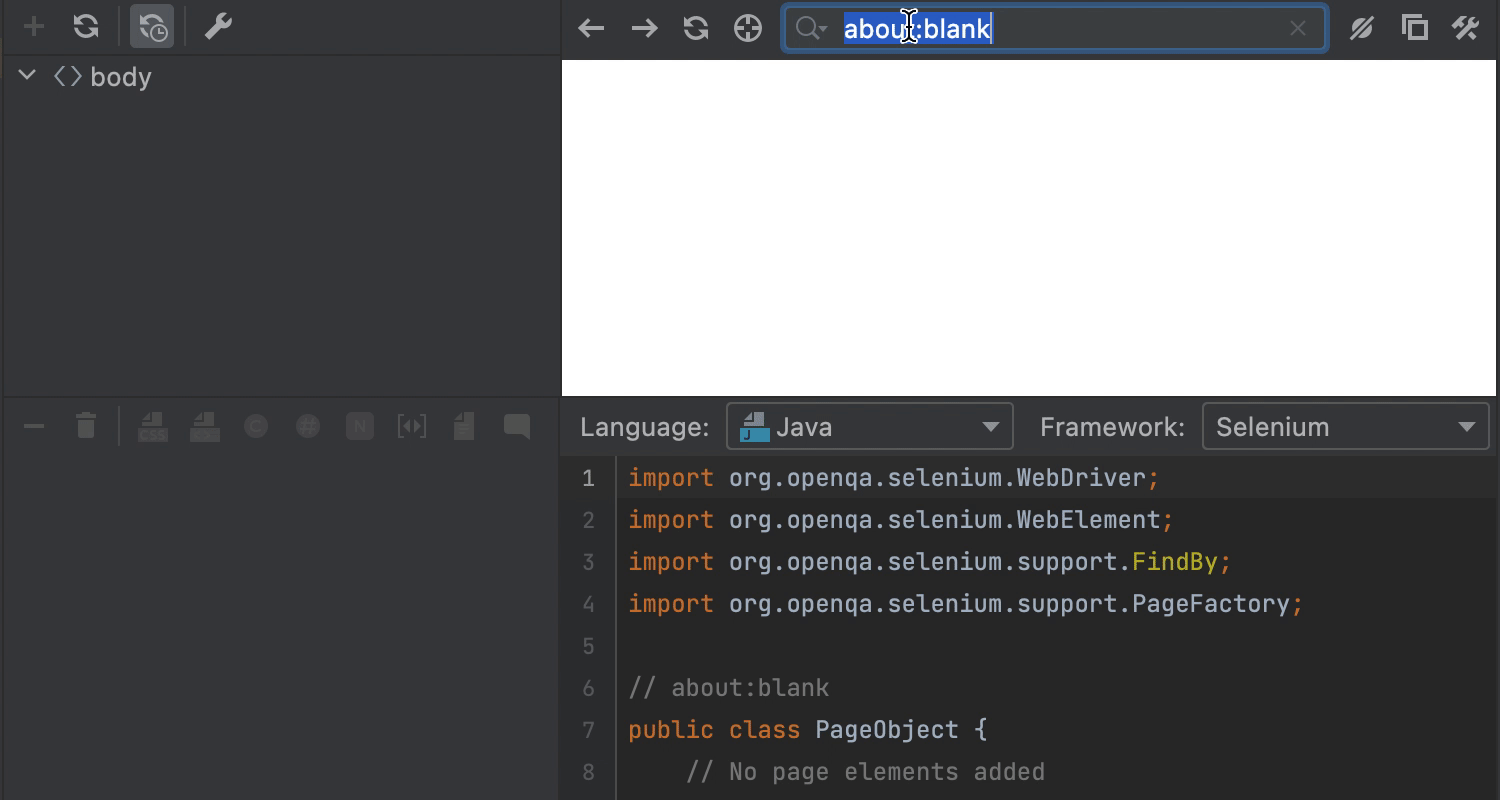
We added an action item to the context menu of the unit tests root folder to generate a new Selenium Page Object with the help of our visual editor.
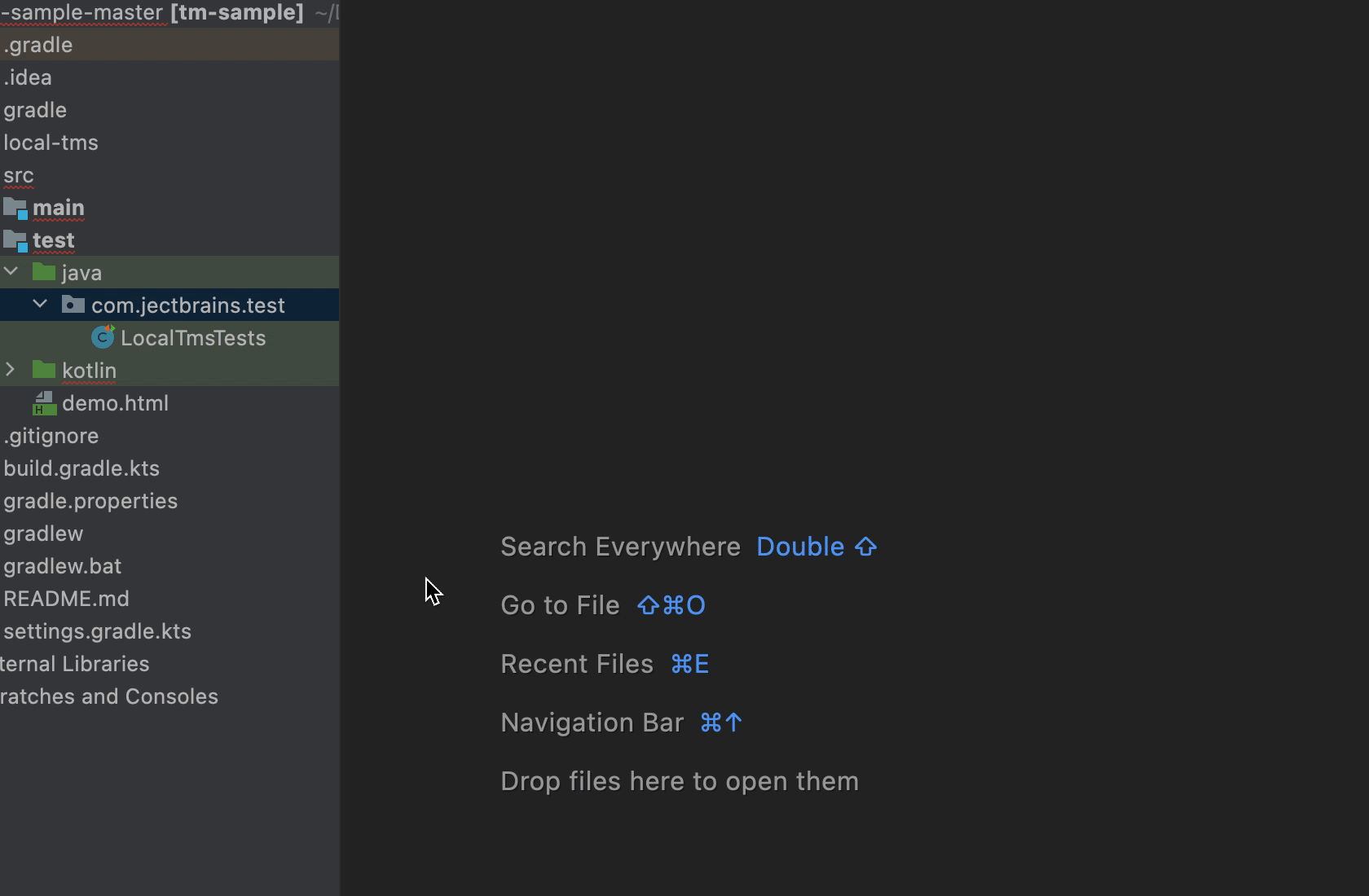
Selenium and Zelenium frameworks with Python templates are now supported.
Furthermore, we made a small update to the UX/UI by redesigning a few feature icons and implementing functionality for persistent Page Object Editor language and framework settings.
There is even more good news for Selenium users – in the New Project wizard you can find Selenium 4, which is now officially supported.
Test Management
Test Run Hierarchy
We implemented support for multilevel test runs. You can now create multiple child test runs for specific functionality domains or types of testing. Each parent test run aggregates the results of the child test runs and provides summary statistics from all sub-related test runs.
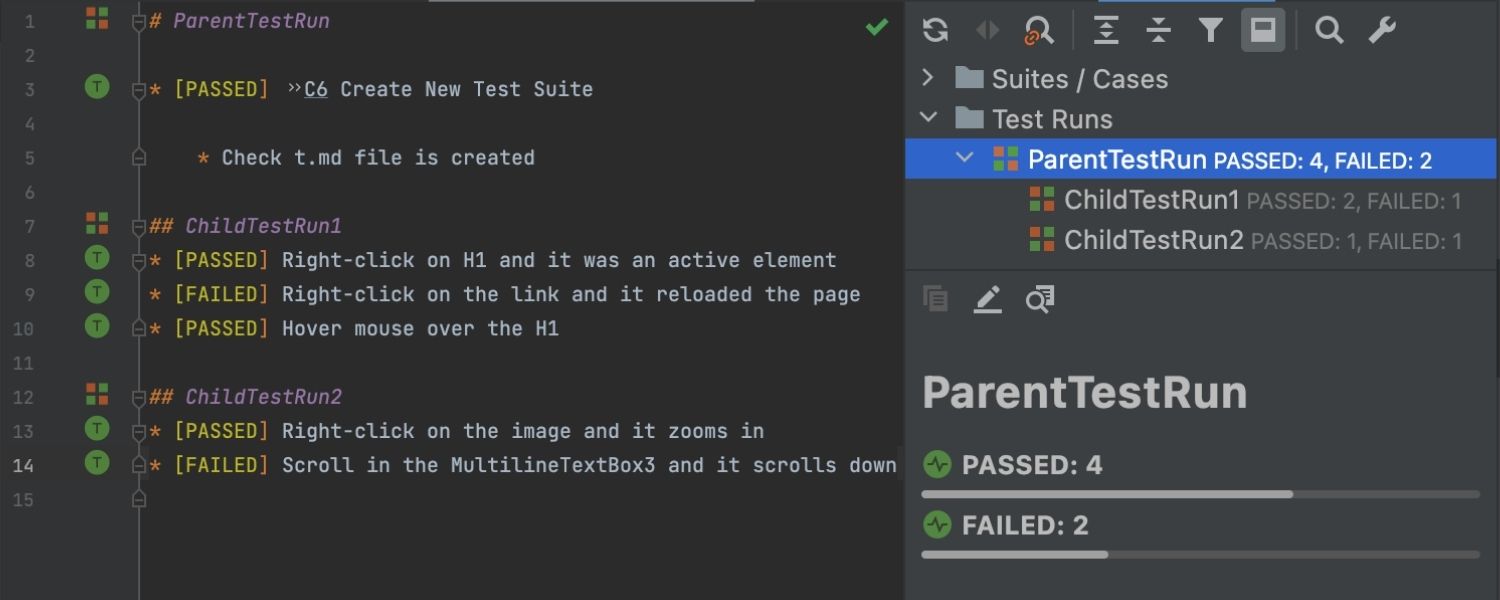
Shared steps
If you choose to manage test cases in Markdown files using our “Local TMS” feature, you will be able to easily declare test steps and share them among multiple test cases. Shared steps are declared as a regular Test Case with a unique numeric ID. You can refer to that test case in other test cases and IntelliJ IDEA will substitute those referenced test case steps when generating previews, test runs, or code templates for an automatic test.
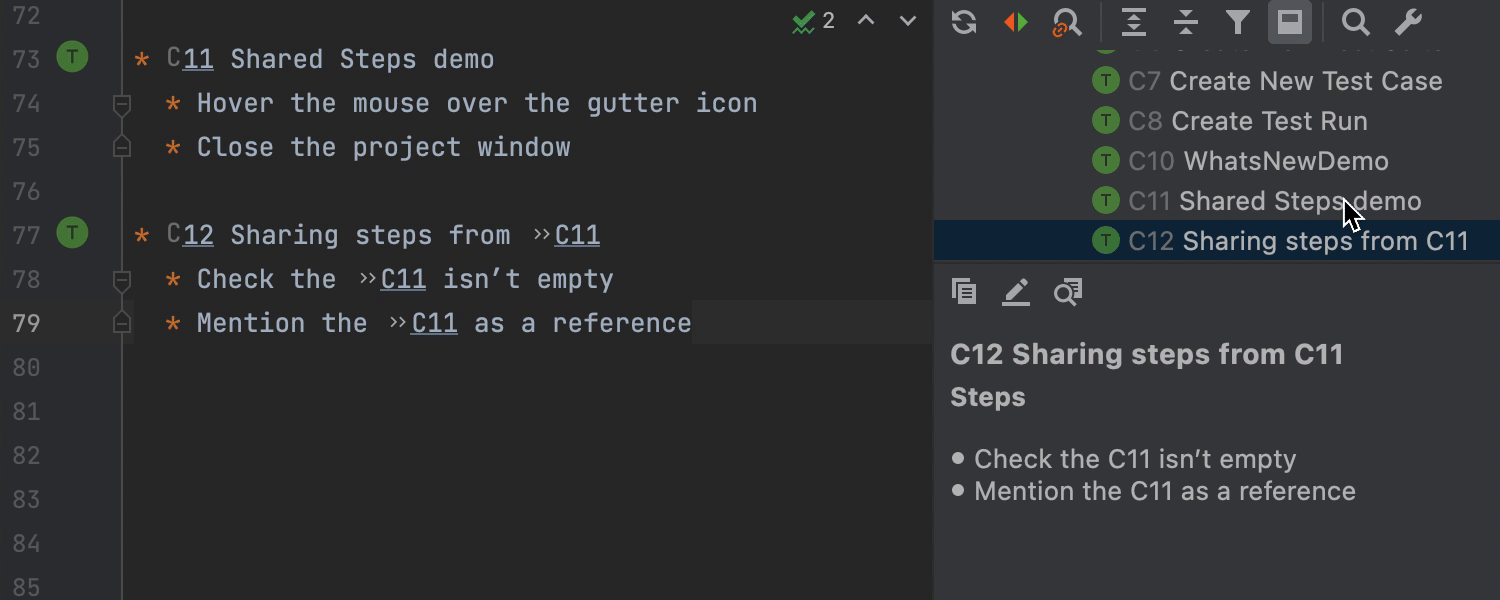
Test Data
The newest plugin from the Test Automation Kit got a few minor bug fixes, but also a useful feature in multiple data generator settings. Now you can modify the prefixes, suffixes, and delimiters with a multiline definition.
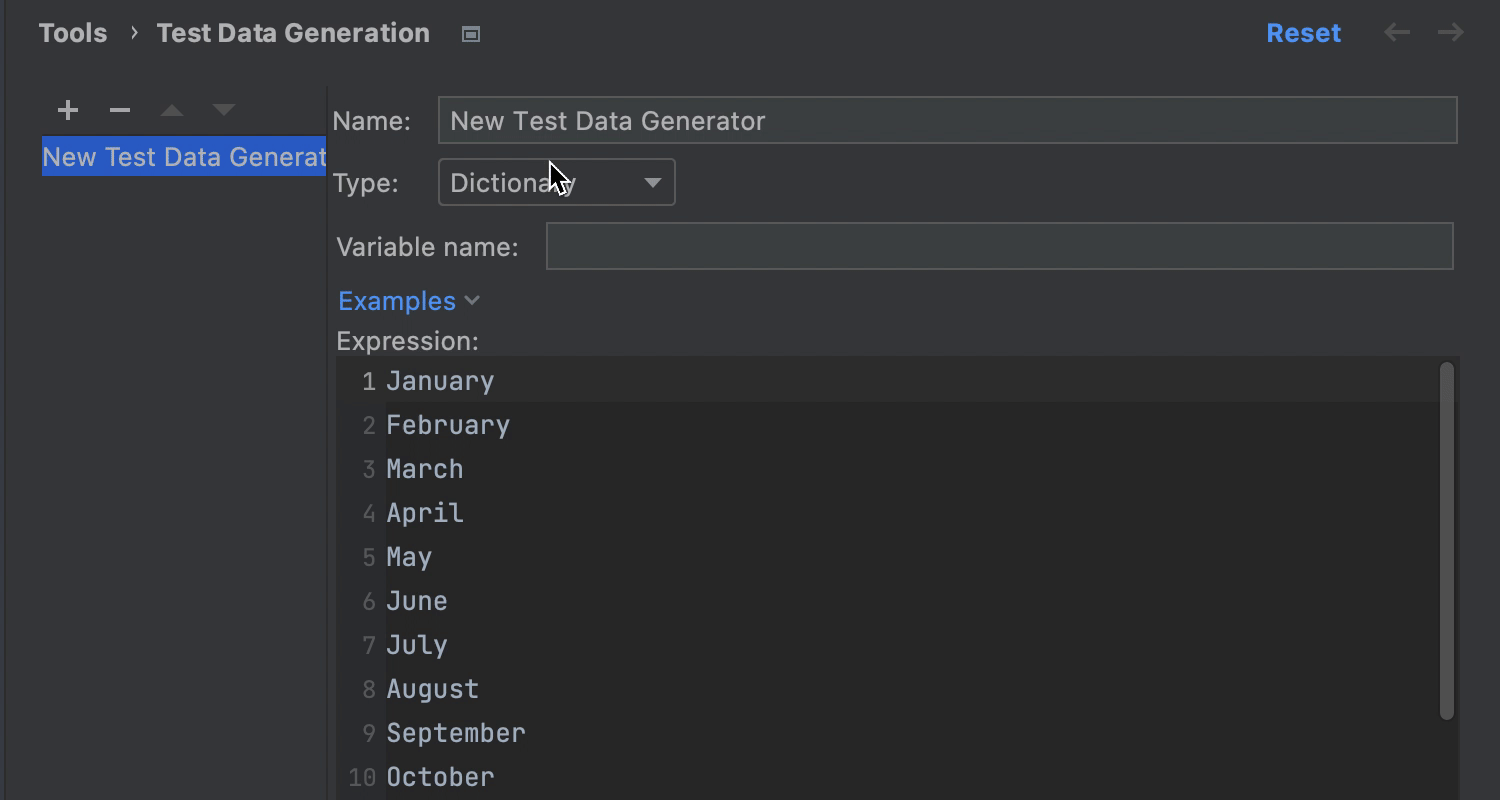
Please let us know what you think! We really appreciate your feedback, and we encourage you to continue to share your thoughts and suggestions with us. You can reach us on Twitter, using our issue tracker, or right here in the comments. Don’t forget to subscribe to our QA blog!
If you have any issues, don’t hesitate to let us know in our issue tracker – we’ve made customized links with predefined settings for each plugin: Selenium UI Testing, Test Management, Test Data.







