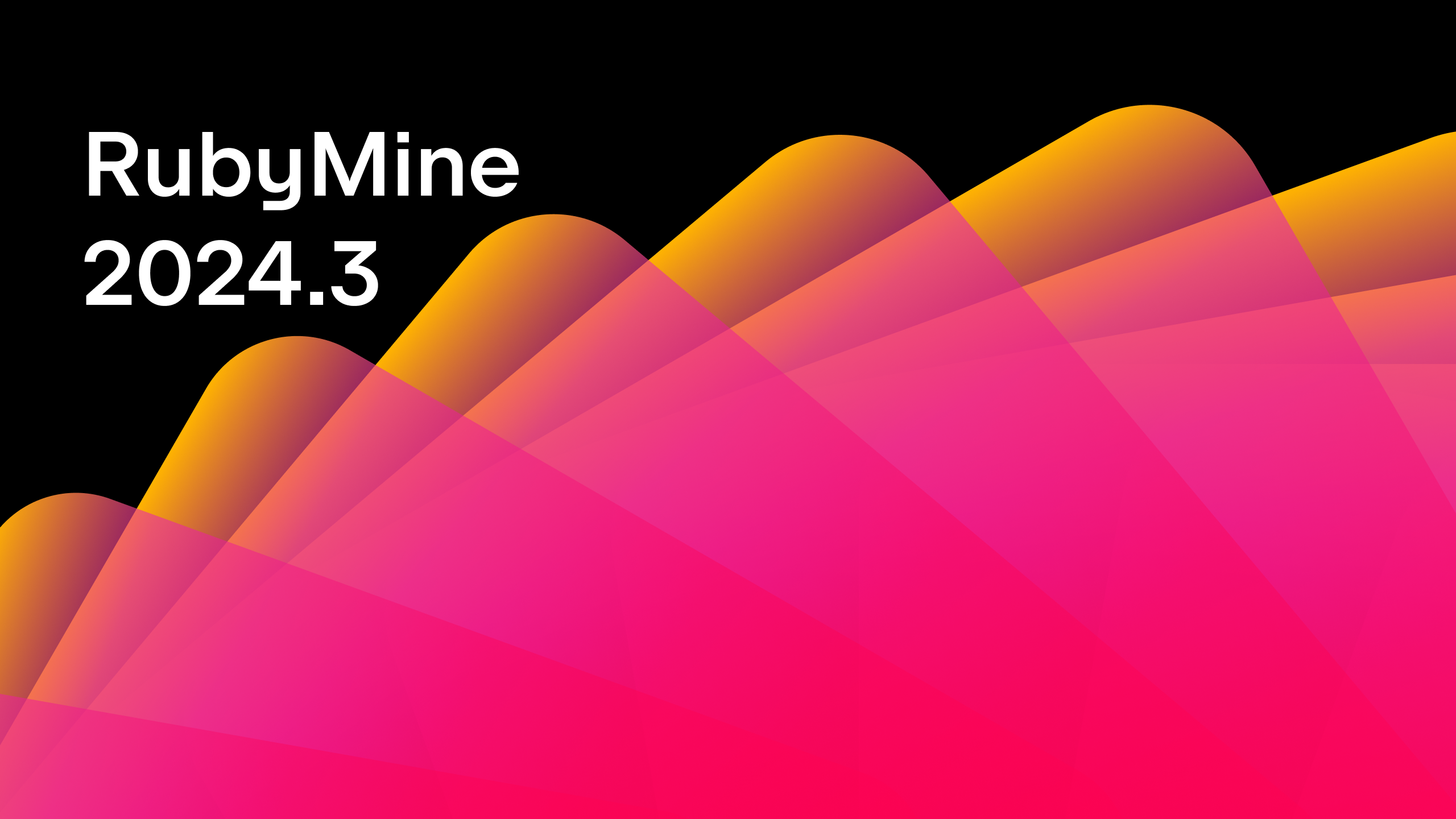RubyMine 2017.3 Released!
Dear all,
RubyMine 2017.3 (build 173.3727.132) has now been released!

This is the biggest and final release this year, so we tried to deliver as many cool things as we could. Please feel free to jump in and learn about all the new features on the What’s new page, or you can see a brief summary of the version below:
Polished RubyMine
WSL
Refactoring
RuboCop
Code Style
Puppet
Debugger
Rest Client
JavaScript
Version control
Database tools
Other improvements
Polished RubyMine
- Better performance. If you are working with a huge project, you will notice that RubyMine now accomplishes loaded tasks, like inspecting the whole app, faster, compared to v2017.1 and v2017.2. Click here to learn more.
- Better resolution. The IDE now correctly identifies and navigates to the built-in Rails keywords, like before_action callbacks. There are some other similar cases you will find fixed, and you should see even more improvements in the future releases.
- Better code insight. Code Insight has been reworked. In particular, RubyMine has become better at mapping declared method arguments with the given ones. Find out more in this post.
- Support for apps with nested projects. RubyMine now detects the projects located within the app and their own Gemfiles and allows you to simply install and resolve the required dependencies. We plan to continue improving our support for complex projects, so please report any issues that you encounter.
WSL
The new version features Windows Bash Support! If you are using Windows, we encourage you to try out WSL in the new RubyMine 2017.3, and let us know what you think. Jump to this tutorial to learn how to install WSL and use it in RubyMine.
Refactoring
With this release you can extract methods directly to a private or protected section. You can see here exactly how it works.
RuboCop
RuboCop support has become even better. Not only can you now autocorrect the whole file with RuboCop, but you can also fix a specific cop department or an offense class. Moreover, RubyMine respects your rubocop.yml configs, which makes the IDE your personal code style censor. Find out more right here.
Code style
Code style improvements include the ability to indent private and protected methods. Also, you can now choose which operators should be wrapped in space, and which to keep as they are. Read more about it in this post.
Puppet
RubyMine has added support for the EPP template syntax! The IDE correctly autocompletes and navigates from templates to manifests, provides Rename Refactoring for vars and params, and allows you to Find Usages of your template files in the project. More details.
Debugger
The new Trace to_s evaluation option detects costly operations and throws a timeout message, saving you time during the debugging session. You can already find this feature on v2017.2.3 or higher, but we decided to highlight in the 2017.3 release so that it gets the required attention. Jump to this blog post to see how it works.
REST Client
This release introduces a new way to test APIs from the IDE. Now you can write HTTP requests in a .http file and then quickly run them with the icons on the editor gutter. Find more details in this post.
JavaScript
- Code completion and parameter info for the standard JavaScript objects, methods, and Web APIs have been improved. Read more here.
- The Vue.js support features, completion and navigation to the definition, now work for Vue props, properties in the data object, computed properties, and methods. Details.
- Code completion for CSS properties and values has become more precise, with the previously missing completion suggestions added for values with transform, transition, and pointer-events properties. More on CSS improvements.
Version control
- The Log viewer now offers an Interactively Rebase from Here action, which can help you pick, edit, skip, squash, reword, and fixup commits.
- RubyMine preserves your workspace in each branch: the opened files, the current run configuration, and all the breakpoints.
- The IDE shows the files which were changed by merge commits, even if they differ from one parent.
Visit this section on our What’s new page to see what the new VCS improvements look like.
Database tools
- The Schemas node in the database tree has been replaced with a hover option, which shows the number of schemas currently displayed in the tree. More in this post.
- You can now use the SQL generator to generate DDL scripts. Read more here.
- SSH improvements. Find more info in this post.
Other improvements
- Ruby 2.5 support
- Gems.rb support
- Improved Markdown
- Docker Compose v3 support
- Cucumber Expressions support
- Rename files from tabs
- Fold multiline containers in the editor
- Install gems based on stacktrace messages
- Built-in Bundler installation through Tools / Bundler
On a side note, we’d like to kindly thank @brainjest, @tdegrunt, @gauthier, @tt, @pegas, @leomperes, @tab10id, @dhollinger, @dreyk, @aj_, and the many other users who have reported issues and feature requests to our bug tracker, and talked to us on Slack. This is very important for our team and the future of the product. Thank you!
Cheers,
Your RubyMine team
Subscribe to RubyMine Blog updates