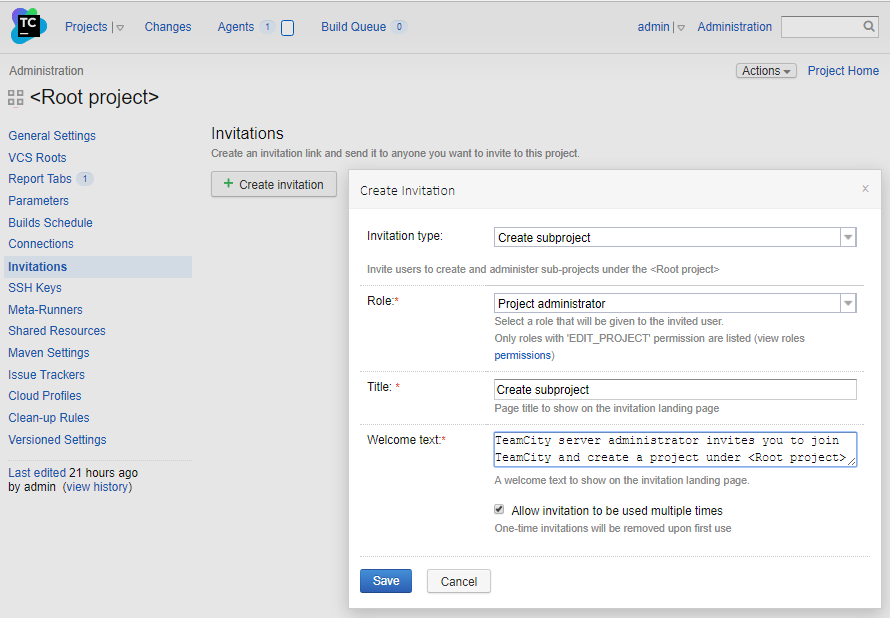TeamCity
Powerful CI/CD for DevOps-centric teams
Manage TeamCity Users with Invitations Plugin
Managing users of a TeamCity server is one of the tasks currently handled by the server administrator. Now when a new user comes to the company, they need to create an account on a TeamCity server (provided the default setting allowing users to register on the first login is enabled). Next, registered users need to ask the TeamCity server administrator or a Project administrator to grant them the required permissions.
Invitations Plugin Overview
The open-source Invitations plugin from JetBrains enables TeamCity administrators to invite users to create or join TeamCity projects. Typically this task will be handed over to Project administrators: they will create a project and will be able to send out invitations to the project users with the permissions scope already defined, thus freeing the System Administrator from granular permissions assignment and saving the new users the time and effort currently required for registering on the server.
It is possible to restrict the invited users’ access to a definite project (or several projects): in this case the per-project authorization mode is required on the server. This way any invitation will limit the user access to the project the invitation is sent from.
The plugin is compatible with TeamCity 2017.1 and later.
Installing Plugin
System Administrators can download the Invitations plugin.zip from here and install it on the TeamCity server as usual.
Using Plugin
The use of the plugin is quite straight-forward: after the server restart, the plugin adds the Invitations page to the settings of all projects on the server.
To invite users:
- Go to the Project Settings | Invitations page and select the invitation type:
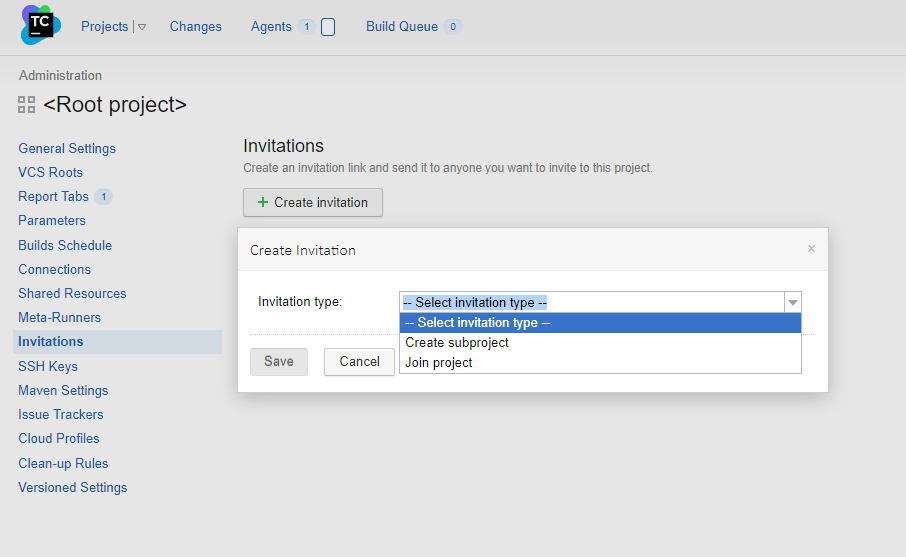
Invitation Types
Two types of invitation are supported.
The invitation to create a project will grant the invitee the Project Administrator role. Note that if per-project permissions are not enabled on the server, any project administrator will get access to TeamCity server administration.The invitation to join a project allows the project administrator to define a role for the invitee as well as the group they will be added to. The available roles depend in the roles configuration on the server.
As for groups, the invited users can be added to any group having ‘View project’ as the minimal permission in the current project. - Next create your invitation:
- The invitation has been created. Copy the invitations link and sent it to the user you want to invite.
- The user will follow the link, register or log in to TeamCity, after which they will be able to create / join a project on the server.
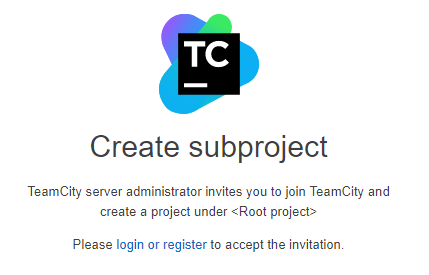
That’s it. We hope you will find this plugin useful. Your feedback is greatly appreciated!
Happy building!
TeamCity Team
Subscribe to TeamCity Blog updates