TeamCity
Powerful CI/CD for DevOps-centric teams
New in TeamCity 2018.2: Show Kotlin DSL for Build Configurations
The Kotlin-based DSL is becoming more popular for defining build configurations in TeamCity. We are continuing to improve the user experience for Kotlin, both in the TeamCity UI and the IDE plugin.
Once the versioned settings option is enabled for the project, we recommend making new changes in the Kotlin configuration rather than in the UI. However, it might be tempting to make the changes in the UI instead of figuring out how to define something in Kotlin. For such occasions, we have added a little UI helper to assist with the DSL definitions.
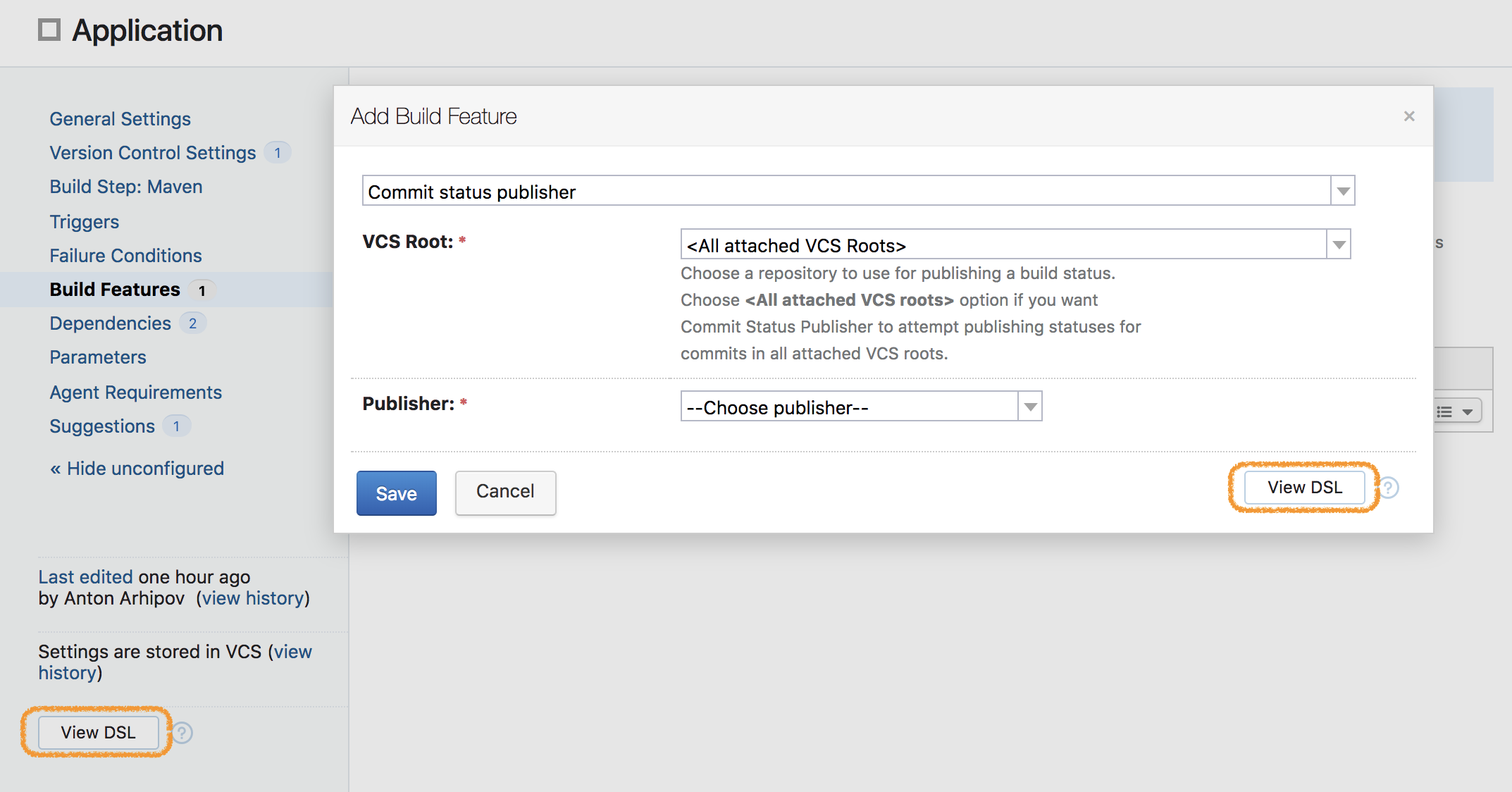
TeamCity 2018.2 introduces a new option in the UI to help anyone who uses the Kotlin DSL. You will find the new “View DSL” toggle in build configuration settings in the UI. Click the toggle to view the Kotlin DSL definition. The DSL representation opens and highlights the setting in focus.
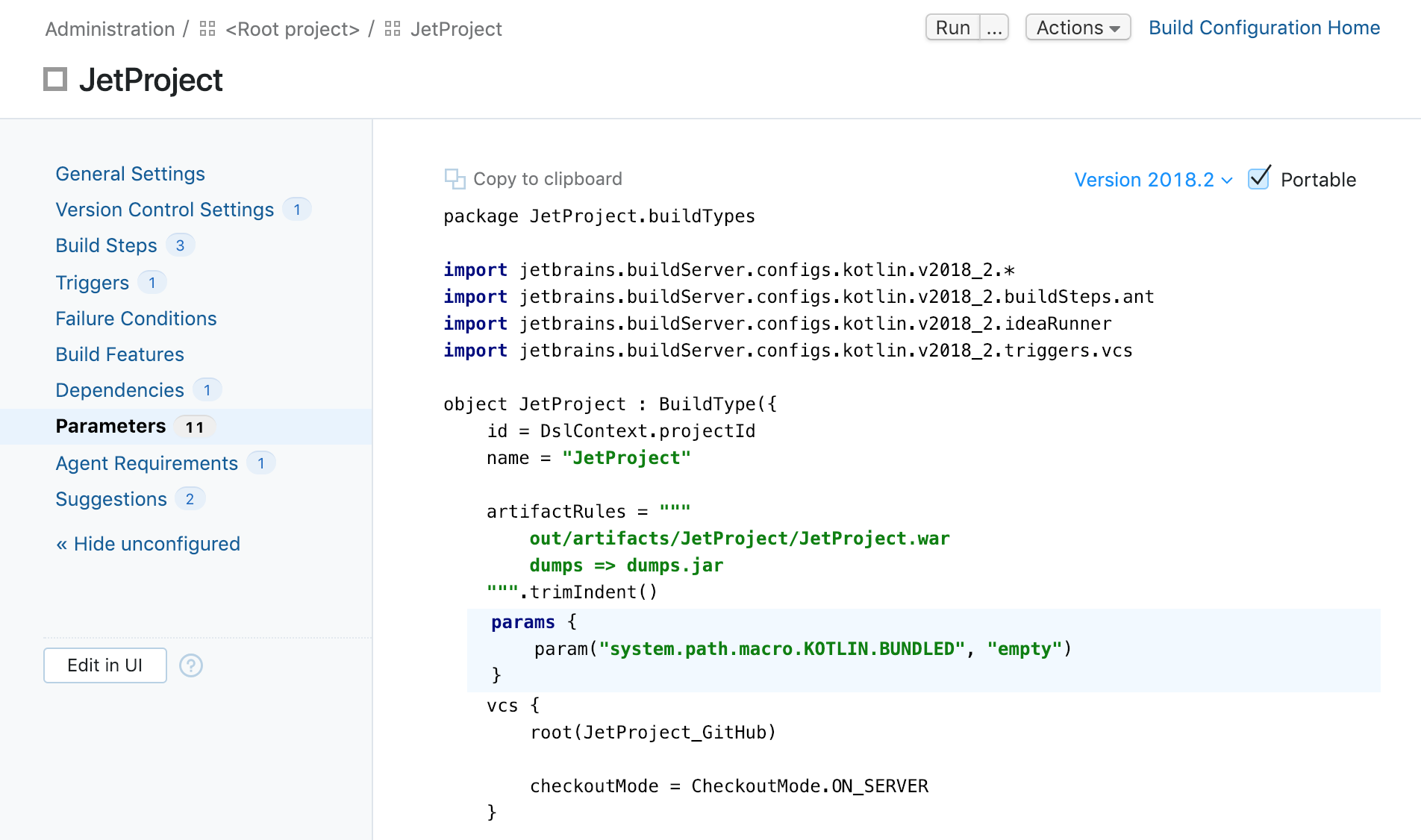
Check out the screencast demonstrating the new feature in action:
Subscribe to TeamCity Blog updates






