TeamCity
Powerful CI/CD for DevOps-centric teams
TeamCity 2020.2 EAP3 is here
Today we are releasing our third Early Access Program build for TeamCity 2020.2!
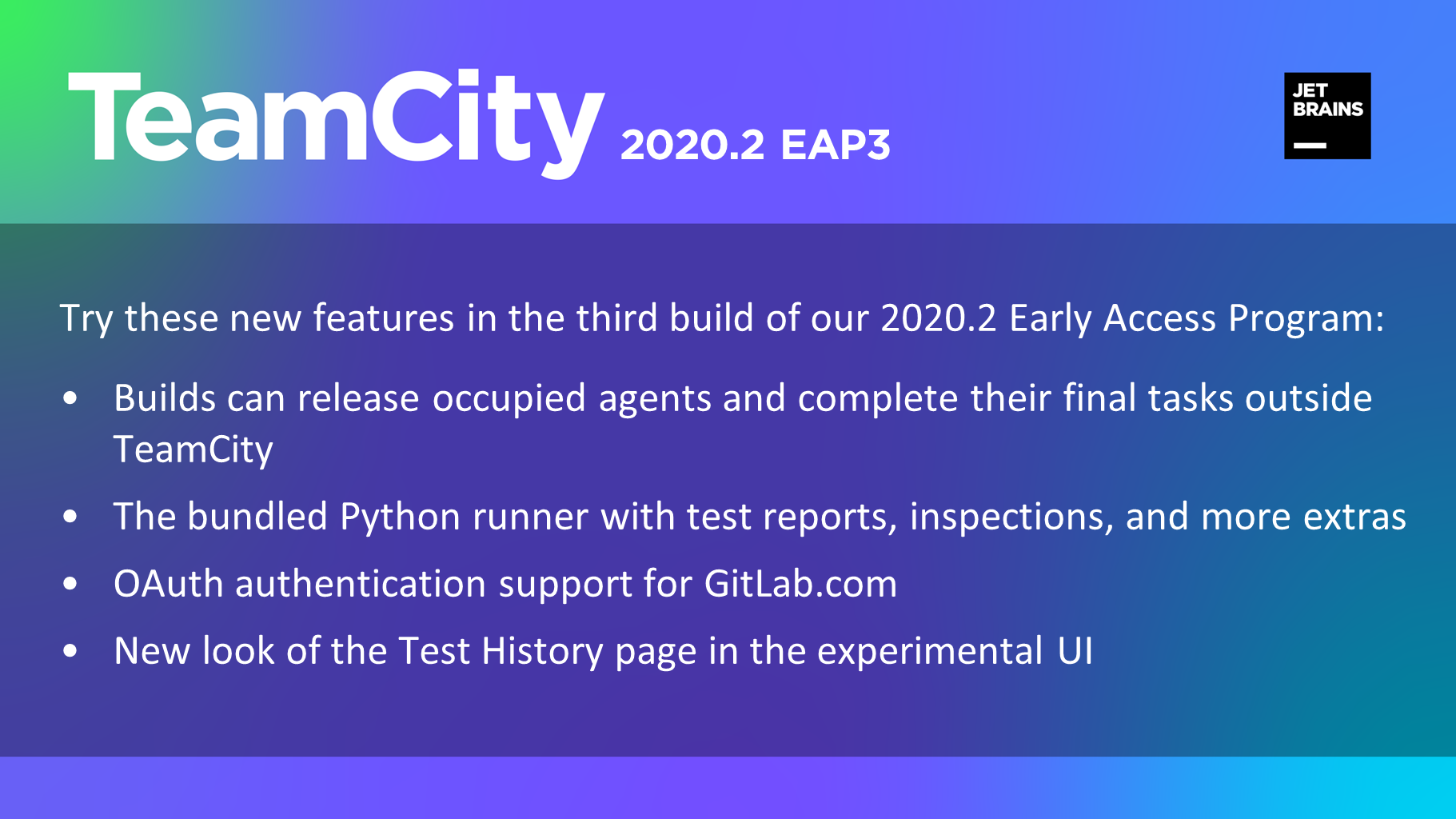
TeamCity 2020.2 EAP3 comes with 90 improvements and fixes. In these release notes, we describe the most exciting updates.
Agentless build steps
TeamCity introduces agentless build steps – steps that can run without a build agent, in an external software.
Normally, a running build occupies a build agent until the very finish, even if its final steps are executed outside TeamCity. Now, your build can send an instruction to “release” the agent. This agent becomes available to other builds, and the current build completes its steps in the “agentless” mode.
This approach allows saving cloud agent work time and is optimal for configurations that use third-party tools for finalizing a build: for example, to run numerous tests or deploy a project. In the previous versions of TeamCity, an agent would wait until the external tool is done with its tasks which might take a long time. Since this version, if there are no more steps that depend on the agent, the build statuses can be reported directly to the TeamCity server using REST API.
You can run as many agentless build steps in parallel as there are agent licenses on your server. For example, if you have 10 agent licenses, you can simultaneously run 10 agents plus 10 agentless builds.
Learn more about agentless build steps and how to detach a build from an agent in our EAP documentation.
Full Python support out of the box
TeamCity provides a new bundled Python runner. It automatically detects Python on build agents and allows running Python scripts on all supported platforms.
Comparing to the obsolete Python Runner plugin, the new runner integrates with TeamCity tighter and introduces extra possibilities, such as:
- Using virtual environments
- Launching a build step inside a Docker container
- Detailed test reports and inspections
- TeamCity Kotlin DSL support for storing settings in VCS
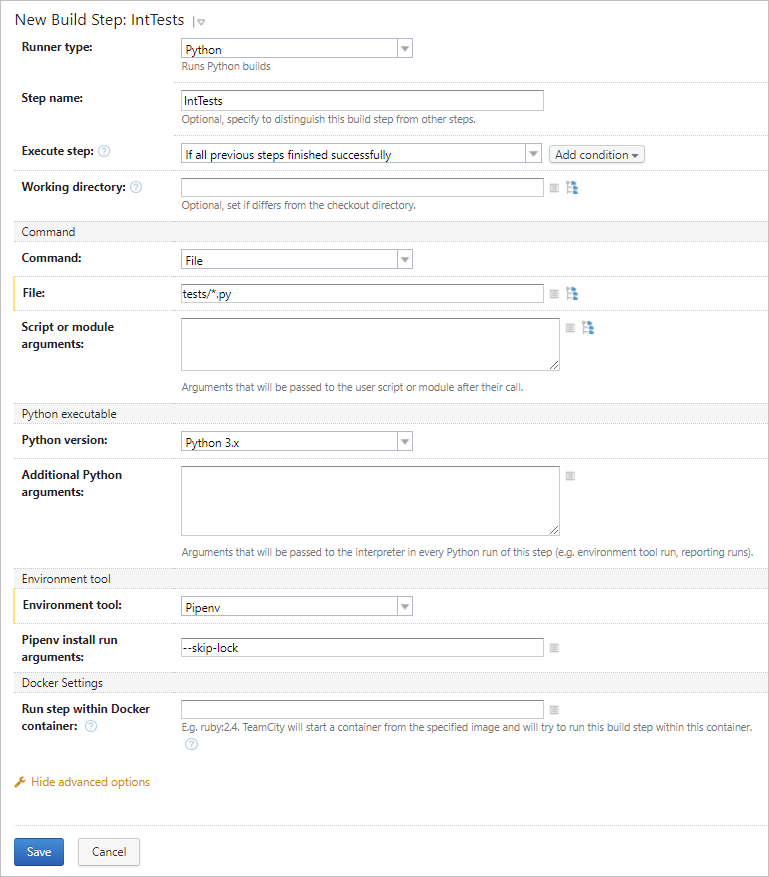
If you were using the old plugin to run your Python projects, we highly recommend switching the respective build steps to the bundled runner.
As the new runner offers extra settings, the existing steps cannot be converted automatically and have to be reconfigured manually.
Read how to configure the new runner in our EAP documentation.
OAuth authentication: GitLab.com support and mapping accounts with existing TeamCity users
Since TeamCity 2020.2, users will be able to authenticate in TeamCity with their external accounts using OAuth. We had already added the support for GitHub.com and Bitbucket Cloud in previous EAP builds. In EAP3, the GitLab.com users can also sign into TeamCity with their accounts.
Click the respective icon when signing in, and you will be redirected to a regular authentication form in GitLab.
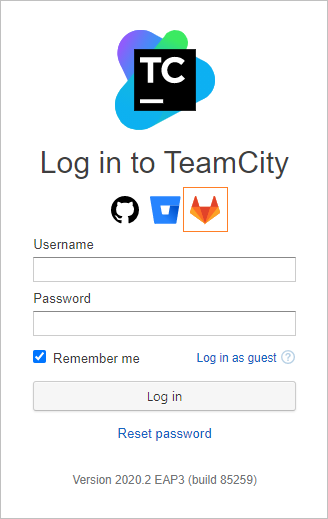
If a user with the provided email is already registered in TeamCity, you will be authenticated as this user. Otherwise, TeamCity will create a new user profile.
TeamCity administrators can restrict authentication to users from specific GitLab groups. Read how to enable the OAuth support in our previous EAP notes.
Since this EAP, you can connect your external accounts in User Profile | Authentication Settings so TeamCity is able to recognize you if you sign in with any of them.
TeamCity administrators can also map external user accounts with all existing TeamCity users. For this, open a user profile in TeamCity and scroll down to the Authentication Settings section. Opposite the required service, click the edit button and enter an external username.
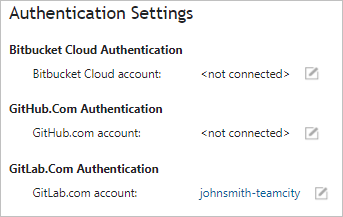
Click Save changes.
Experimental UI updates
New Test History page
One by one, we reproduce all classic TeamCity pages in our experimental UI.
The highly demanded Test History page gets a fresh look in this EAP. Now, you can see the detailed test statistics without switching to the classic mode.

Full-text search in build log
You can now dynamically search through a large build log to quickly find all important messages and errors.
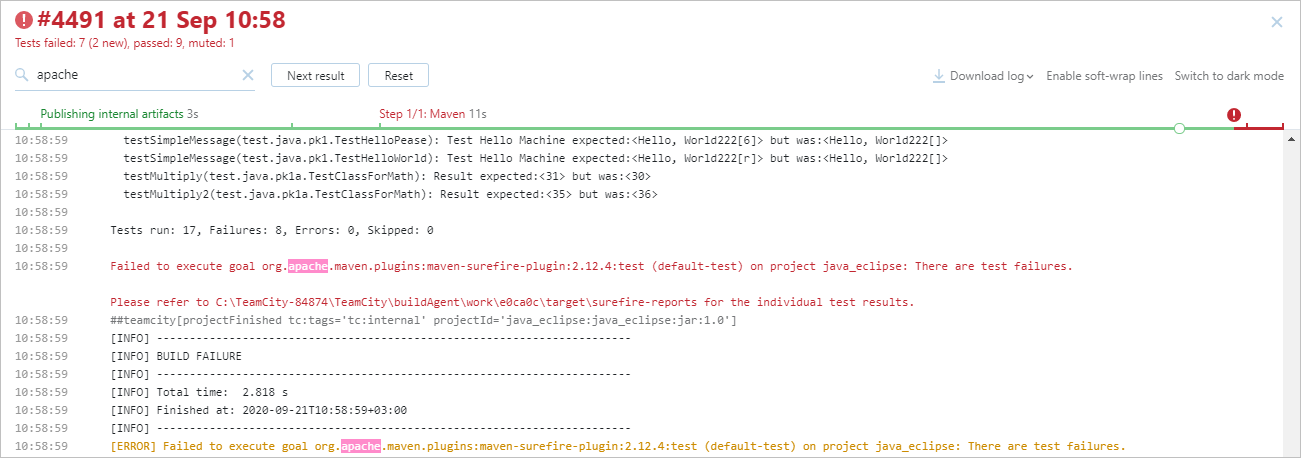
Other changes
- TeamCity uses a renewed certificate on Windows, which might alert Microsoft Defender SmartScreen when you launch the TeamCity EAP installer.
The SmartScreen warns only until a new certificate establishes a positive reputation, which is based on the worldwide number of installations of the same software.
It is safe to proceed with the installation: click More info and then click Run anyway. - The deprecated Visual Studio 2003 build runner is unbundled from TeamCity. We recommend using the .NET runner instead.
See all resolved issues.
More features are on their way – stay tuned and check our roadmap for details.
Download Lakhnau 2020.2 EAP3 or pull the Docker image with the EAP tag. Remember to install it on a trial server as the new version changes the TeamCity data format and downgrading to the previous production version is not supported.
All our EAP releases come with a 60-day Enterprise evaluation license for an unlimited number of agents and build configurations.
You are welcome to share your feedback in our forum or issue tracker.
Happy building!
Subscribe to TeamCity Blog updates






