Upsource
Code Review and Project Analytics
The one who searches, finds. Instantly.
Upsource is not only a code review tool, it’s also a repository browser that works with Git, Mercurial, Subversion and Perforce. It gives you a bird’s eye view of your repositories through a friendly UI. You can see what’s happening right now, as well as dig deep into the history. When it comes to looking for specific changes, commits, or reviews, no code review tool can help you better than Upsource. Our powerful search engine can help you find exactly what you need. Let’s take a look at a few basic use cases.
Say, you’ve been away for a week enjoying a relaxing vacation somewhere in the Bahamas, and upon return you want to quickly get up to speed with your team’s progress. Easy! Find out what was happening in your branch using a simple search query.
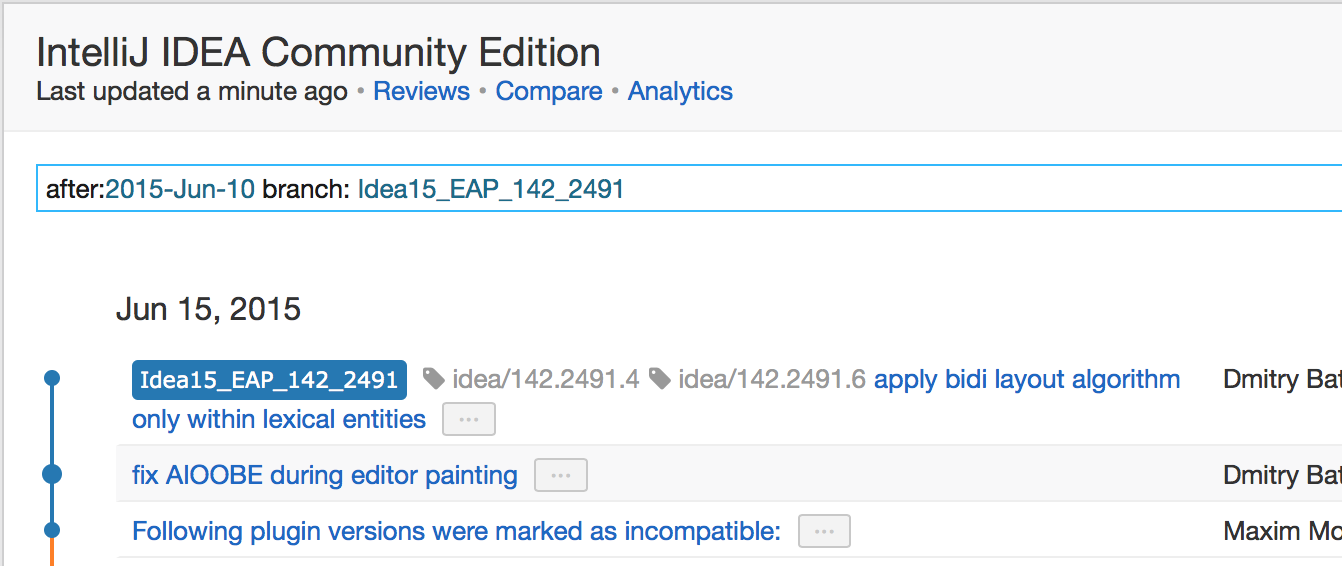
How about we check if some commits passed unreviewed?
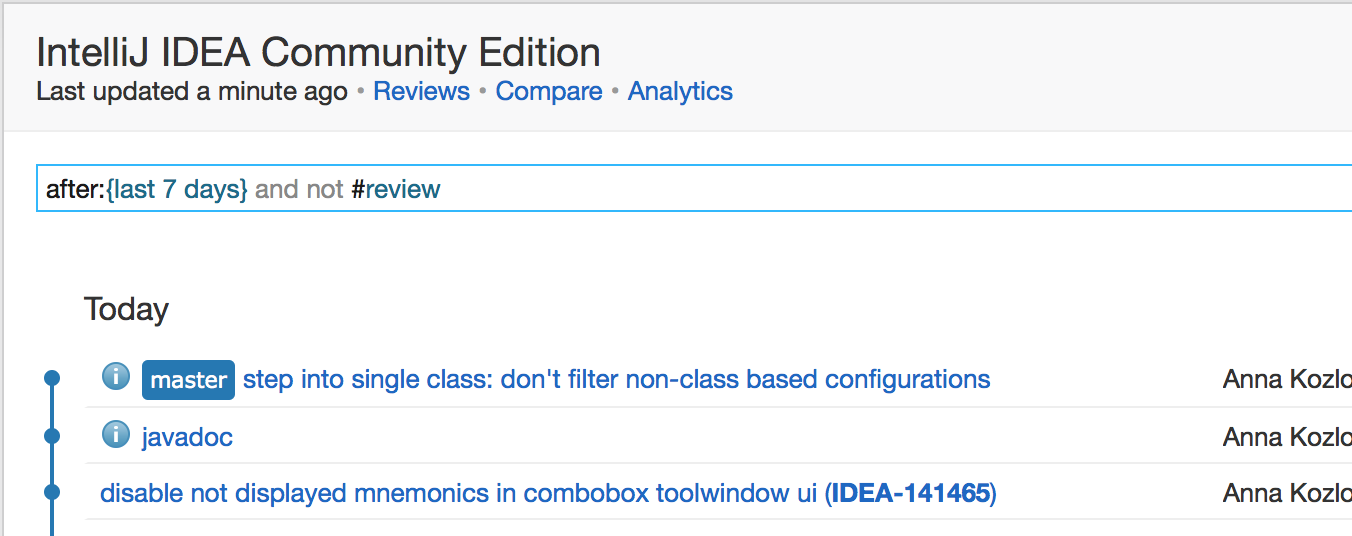
Now, what if you are supervising an intern? Wouldn’t you want to examine what he or she has been up to?
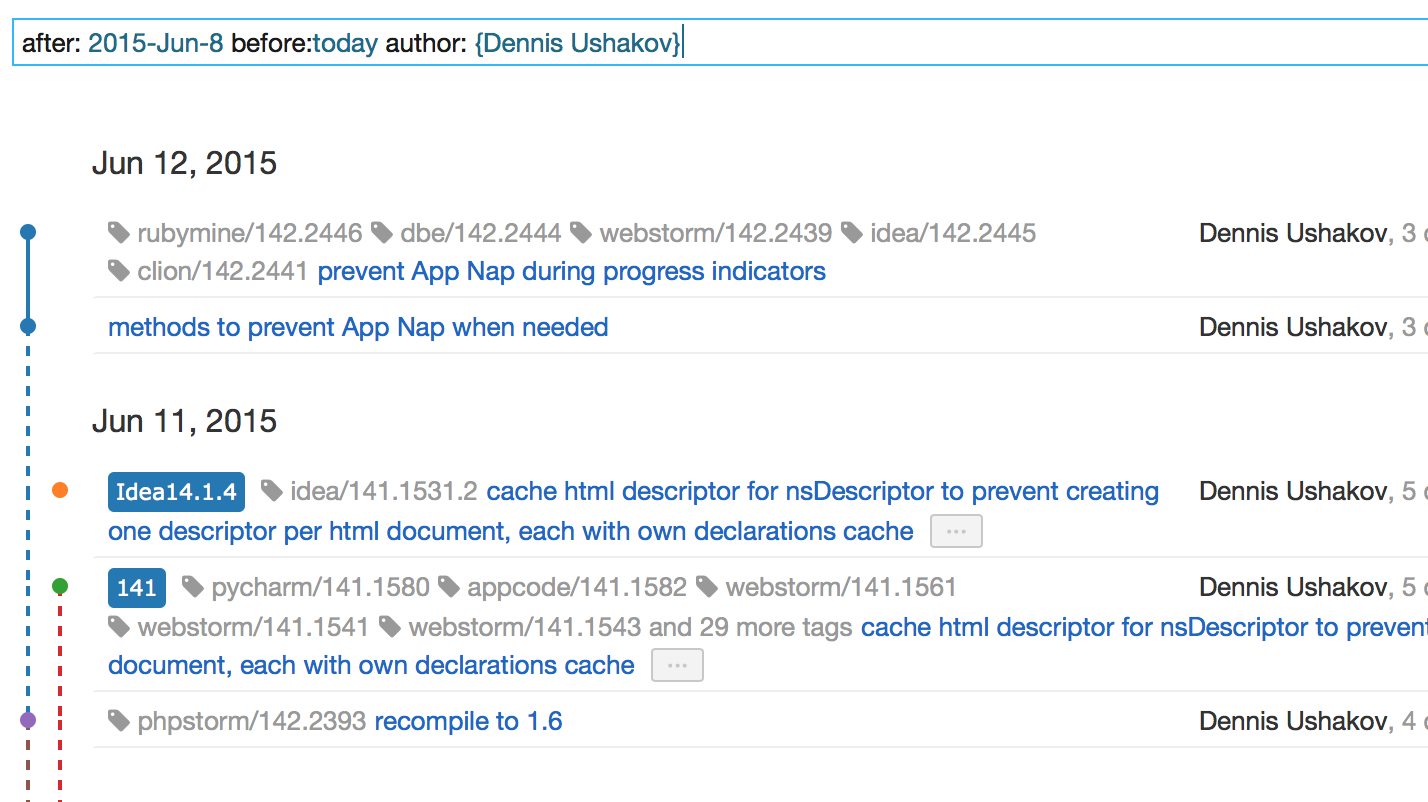
What if you are responsible for a particular subsystem? Surely you’d like to make certain no changes by other people go unnoticed.
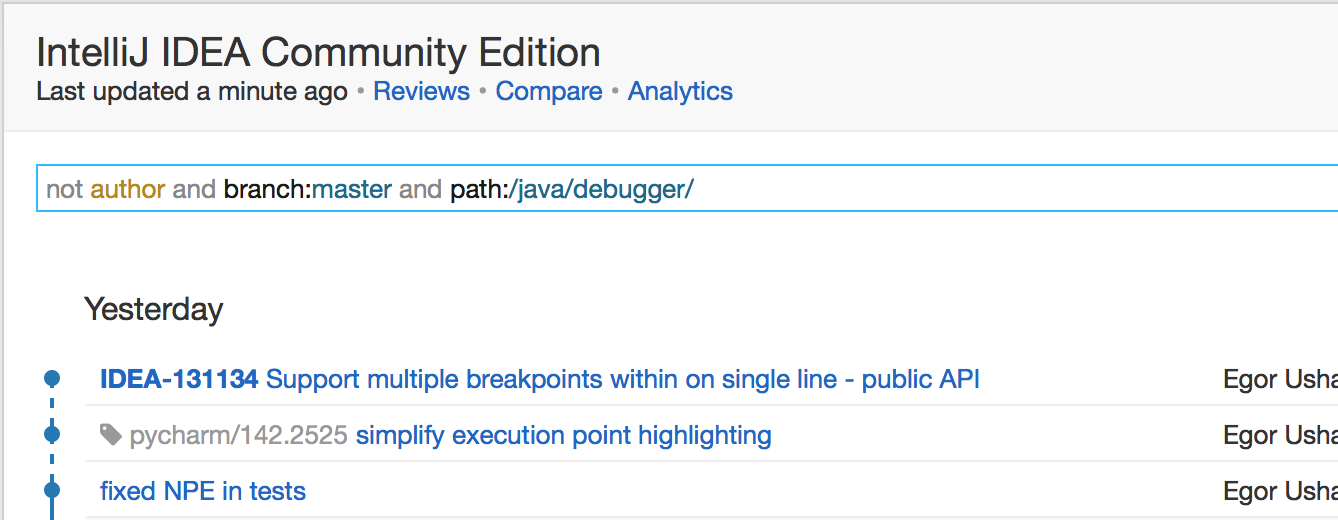
Once you are fully apprised of the overall picture, you might want to dig a bit deeper. For instance, how’s that new feature branch different from master?
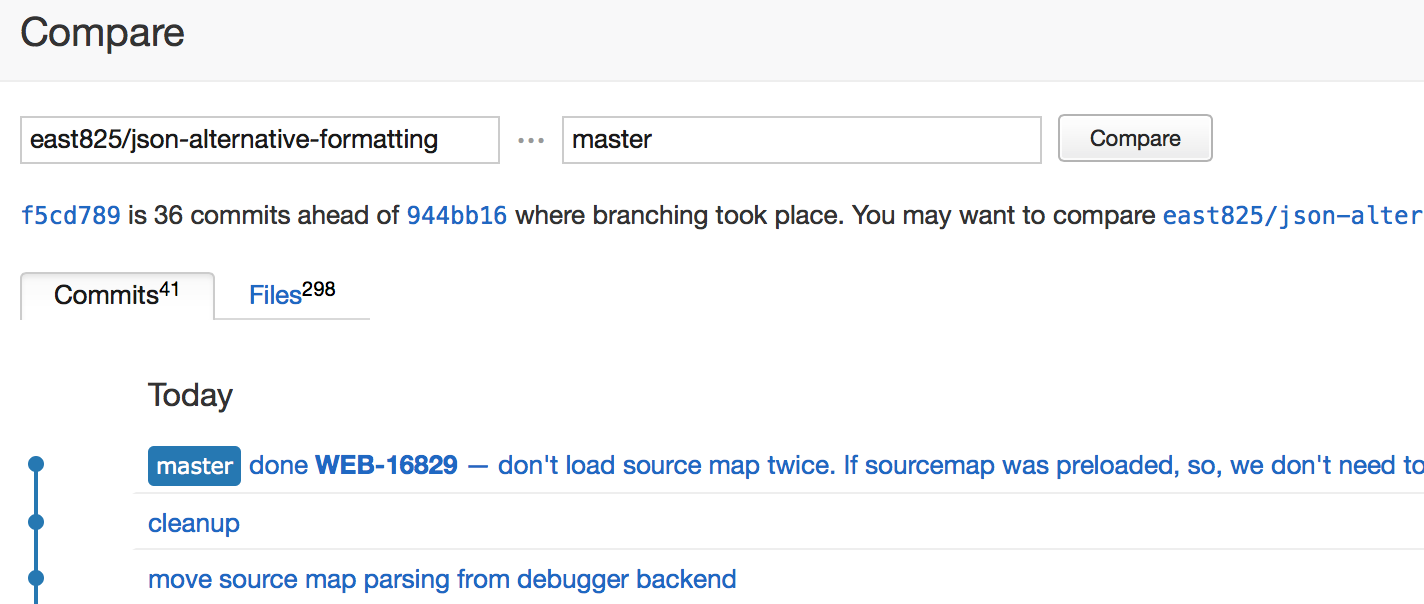
Wait, there was this particular method causing havoc. How do I find it? Go to symbol search in the upper right corner is the answer! Note, that you can use CamelHumps there.
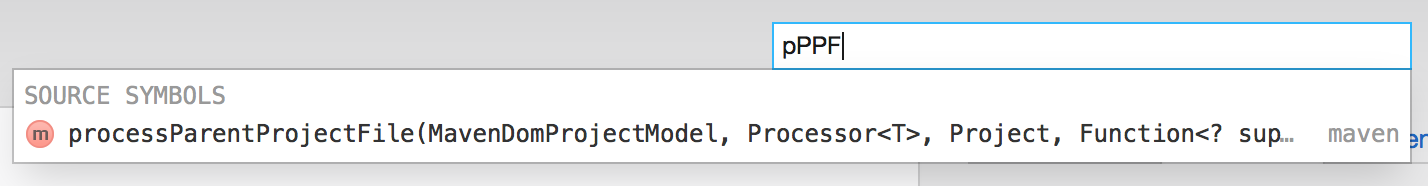
By the way, if you want to show this method to a colleague, you can simply send a link to it.
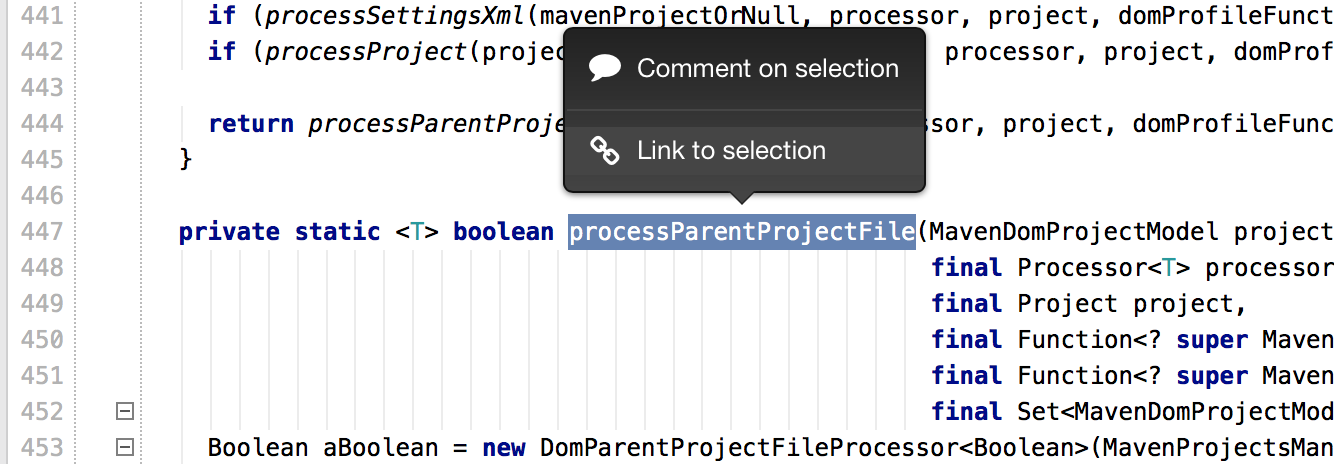
Easy as that. Whatever you might be looking for, finding it in Upsource is a matter of a few seconds. With Upsource you’ll always know what’s going on in your project, and knowledge is power.
Enjoy!



